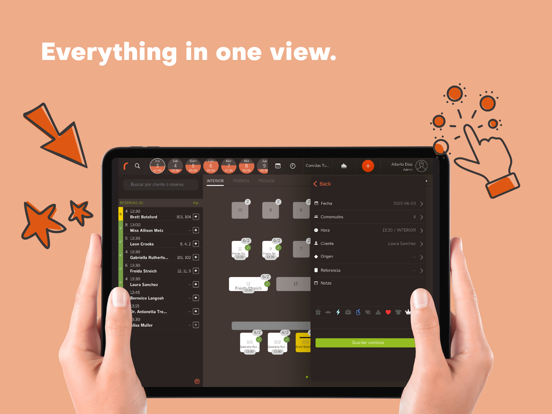Revo FLOW: Reservations
REVOlutionary booking system
Free
2.1.2for iPhone, iPad and more
Age Rating
Revo FLOW: Reservations Screenshots
About Revo FLOW: Reservations
Manage your reservations smoothly and effectively.
The new, even more intuitive and faster Revo FLOW allows you to create, receive and manage all your business reservations in the most agile and efficient way.
It is an ideal solution for any restaurant or retail business (services with appointments), with specific features for each sector.
Still haven't found your flow in bookings? Do not look any further!
Who is it for?
For any restaurant or retail business (services with appointments):
Restaurants:
· Restaurants with table reservations
· Hotels with restaurant services
· Party, show and event venues
· Catering services
· Etc.
Shops and services:
· Hairdressers
· Beauty salons
· Spas
· Clinics
· Etc.
What can you do with Revo FLOW?
· Manage reservations in the most efficient way, both for table bookings and appointments (according to the version).
· Allow your customers to book from your website through a widget.
· Manage shifts by time slots.
· Manage your customer database with the history of reservations and invoiced products/services.
· Associate products/services to a reservation (linked to REVO stock management).
· Associate payments in advance to each reservation.
· Create a new customer or locate an existing one by phone number.
· View useful information at all times through filters and a powerful search engine.
· Differentiate between a sporadic customer and a regular customer.
· Send confirmations and reminders by email and SMS.
· Customize the email that your customer receives.
· Work simultaneously on several devices, without hassles and in real time.
· Access the back-office remotely, from any computer or smartphone.
· Control options for each employee.
· Analyze the business with redesigned statistics and reports.
· Lock tables and entire shifts (restaurant version).
· Assign photos to tables to show your clients the exact visualization from them: the views, a stage, etc. (restaurant version).
Which POS software is Revo FLOW compatible with?
· Revo XEF: Point of sale software for restaurants https://revo.works/revoxef
· Revo RETAIL: Point of sale software for shops and services https://revo.works/revoretail
Which other software can Revo FLOW integrate with?
· Revo SLOT: Capacity and shift control https://revo.works/restauracion/software/revoflow-revoslot
· PMS (hotel management) software: GuestPro, Ibelsa, Lean Hotel System, MasterYield, Mews, Oracle, RoomRaccoon, SAP, Sihot, Suitech, Tesipro etc. https://revo.works/integraciones
=> COMING UP SOON: Google Reserve.
What do our customers say about Revo FLOW?
"We sell many products in advance. REVO streamlines reservation management, and lets you work simultaneously with many points of sale and compile things in real time.”
–Lucas, Cardamomo “tablao”
“REVO helps us to keep track of appointments and services and to be aware of every corner of the salon. It greatly simplifies our day-to-day work.”
–Marcel, STK hairdressers
Find out more:
Version for restaurants: https://revo.works/restauracion/software/revoflow-revoslot
Version for shops and services: https://revo.works/comercios-servicios/software-retail/revoflow
Find us and follow us on:
Web: https://revo.works
Support: https://support.revo.works
YouTube: https://www.youtube.com/revosystems
LinkedIn: https://www.linkedin.com/company/revosystems
Instagram: https://www.instagram.com/revosystems
The new, even more intuitive and faster Revo FLOW allows you to create, receive and manage all your business reservations in the most agile and efficient way.
It is an ideal solution for any restaurant or retail business (services with appointments), with specific features for each sector.
Still haven't found your flow in bookings? Do not look any further!
Who is it for?
For any restaurant or retail business (services with appointments):
Restaurants:
· Restaurants with table reservations
· Hotels with restaurant services
· Party, show and event venues
· Catering services
· Etc.
Shops and services:
· Hairdressers
· Beauty salons
· Spas
· Clinics
· Etc.
What can you do with Revo FLOW?
· Manage reservations in the most efficient way, both for table bookings and appointments (according to the version).
· Allow your customers to book from your website through a widget.
· Manage shifts by time slots.
· Manage your customer database with the history of reservations and invoiced products/services.
· Associate products/services to a reservation (linked to REVO stock management).
· Associate payments in advance to each reservation.
· Create a new customer or locate an existing one by phone number.
· View useful information at all times through filters and a powerful search engine.
· Differentiate between a sporadic customer and a regular customer.
· Send confirmations and reminders by email and SMS.
· Customize the email that your customer receives.
· Work simultaneously on several devices, without hassles and in real time.
· Access the back-office remotely, from any computer or smartphone.
· Control options for each employee.
· Analyze the business with redesigned statistics and reports.
· Lock tables and entire shifts (restaurant version).
· Assign photos to tables to show your clients the exact visualization from them: the views, a stage, etc. (restaurant version).
Which POS software is Revo FLOW compatible with?
· Revo XEF: Point of sale software for restaurants https://revo.works/revoxef
· Revo RETAIL: Point of sale software for shops and services https://revo.works/revoretail
Which other software can Revo FLOW integrate with?
· Revo SLOT: Capacity and shift control https://revo.works/restauracion/software/revoflow-revoslot
· PMS (hotel management) software: GuestPro, Ibelsa, Lean Hotel System, MasterYield, Mews, Oracle, RoomRaccoon, SAP, Sihot, Suitech, Tesipro etc. https://revo.works/integraciones
=> COMING UP SOON: Google Reserve.
What do our customers say about Revo FLOW?
"We sell many products in advance. REVO streamlines reservation management, and lets you work simultaneously with many points of sale and compile things in real time.”
–Lucas, Cardamomo “tablao”
“REVO helps us to keep track of appointments and services and to be aware of every corner of the salon. It greatly simplifies our day-to-day work.”
–Marcel, STK hairdressers
Find out more:
Version for restaurants: https://revo.works/restauracion/software/revoflow-revoslot
Version for shops and services: https://revo.works/comercios-servicios/software-retail/revoflow
Find us and follow us on:
Web: https://revo.works
Support: https://support.revo.works
YouTube: https://www.youtube.com/revosystems
LinkedIn: https://www.linkedin.com/company/revosystems
Instagram: https://www.instagram.com/revosystems
Show More
What's New in the Latest Version 2.1.2
Last updated on Jan 31, 2024
Old Versions
#### IMPROVEMENTS:
- **Card Tokenization in Cancellation Policies
We have introduced a new feature to cancellation policies. When making a booking, you now have the option to request the customer's credit card information as a guarantee. If the customer fails to show up or cancels the booking outside the specified period, a charge will be applied for the agreed amount.
#### BUX FIXES:
**Resolution of the following issues:
- the behavior that temporarily displayed an incorrect number of people.
- the unexpected app closure when trying to create a reservation with a user without application privileges.
- **Card Tokenization in Cancellation Policies
We have introduced a new feature to cancellation policies. When making a booking, you now have the option to request the customer's credit card information as a guarantee. If the customer fails to show up or cancels the booking outside the specified period, a charge will be applied for the agreed amount.
#### BUX FIXES:
**Resolution of the following issues:
- the behavior that temporarily displayed an incorrect number of people.
- the unexpected app closure when trying to create a reservation with a user without application privileges.
Show More
Version History
2.1.2
Jan 31, 2024
#### IMPROVEMENTS:
- **Card Tokenization in Cancellation Policies
We have introduced a new feature to cancellation policies. When making a booking, you now have the option to request the customer's credit card information as a guarantee. If the customer fails to show up or cancels the booking outside the specified period, a charge will be applied for the agreed amount.
#### BUX FIXES:
**Resolution of the following issues:
- the behavior that temporarily displayed an incorrect number of people.
- the unexpected app closure when trying to create a reservation with a user without application privileges.
- **Card Tokenization in Cancellation Policies
We have introduced a new feature to cancellation policies. When making a booking, you now have the option to request the customer's credit card information as a guarantee. If the customer fails to show up or cancels the booking outside the specified period, a charge will be applied for the agreed amount.
#### BUX FIXES:
**Resolution of the following issues:
- the behavior that temporarily displayed an incorrect number of people.
- the unexpected app closure when trying to create a reservation with a user without application privileges.
2.1.1
Jun 29, 2023
#### NEW FEATURES:
We have completely revamped Revo FLOW for the restaurant version.
**The following options have been added:
- Renewed booking management
Now the creation of bookings is much more fluid.
- All in one view
Now you have all the information on bookings, clients, rooms, and calendars in a single view. Enjoy the improved interface to perform different actions depending on whether the table has a linked booking.
- Auto assignment of tables in bookings
Automatically assign tables to your bookings, or choose them manually. Now, a yellow indicator light suggests that the booking needs a table assignment with higher capacity.
- Capacity per room
Now, Revo FLOW takes into account the chosen room capacity when making a booking.
- Filters
Apply the new filters to show on the screen only the bookings that interest you. You can also order them in a personalized way.
- Advance payments
· From the app, automatically send a payment link for the customer to make an advance payment. Once the advance payment is made, the booking will be confirmed. You can define in your back-office the amount and the conditions related to the cancellation policy.
· Also activate it in the booking widget to receive advance payments on your website.
*Available with Redsys integration.
- Summary with all the information
Quickly view a summary of all your bookings for a specific service or the entire day.
- Historic of bookings and consumption
Now you can check relevant customer information, such as the total number of bookings, cancellations, "no shows", the total paid and the average per ticket. It also allows you to see their latest consumption.
*Available with Revo XEF integration
- Customers and one-time customer
Now, when creating a new booking, you can distinguish between regular and one-time customers. A customer profile and history are only created when choosing a regular customer. The option of one-time customers is designed to register the customers who are likely to book only once.
#### IMPROVEMENTS:
**The following items have been improved:
- iPhone Version
This new version is also optimized for the iPhone.
- Activity Log
Added more actions to the activity log, so you can keep track of everything that happens on a booking.
- Tags
New icons have been added to identify, at your discretion, bookings.
- Searcher
Now you can filter the list of bookings by service/day/all services. Use the search engine to find bookings by any customer data or unique booking identifier.
- Current service indicator
By clicking on the "clock" icon, you automatically return to the current service.
#### BUG FIXES:
**Resolution of the following incidents:
- Bug fixes and performance improvements.
More information about this release at: https://support.revo.works/es/articles/637
We have completely revamped Revo FLOW for the restaurant version.
**The following options have been added:
- Renewed booking management
Now the creation of bookings is much more fluid.
- All in one view
Now you have all the information on bookings, clients, rooms, and calendars in a single view. Enjoy the improved interface to perform different actions depending on whether the table has a linked booking.
- Auto assignment of tables in bookings
Automatically assign tables to your bookings, or choose them manually. Now, a yellow indicator light suggests that the booking needs a table assignment with higher capacity.
- Capacity per room
Now, Revo FLOW takes into account the chosen room capacity when making a booking.
- Filters
Apply the new filters to show on the screen only the bookings that interest you. You can also order them in a personalized way.
- Advance payments
· From the app, automatically send a payment link for the customer to make an advance payment. Once the advance payment is made, the booking will be confirmed. You can define in your back-office the amount and the conditions related to the cancellation policy.
· Also activate it in the booking widget to receive advance payments on your website.
*Available with Redsys integration.
- Summary with all the information
Quickly view a summary of all your bookings for a specific service or the entire day.
- Historic of bookings and consumption
Now you can check relevant customer information, such as the total number of bookings, cancellations, "no shows", the total paid and the average per ticket. It also allows you to see their latest consumption.
*Available with Revo XEF integration
- Customers and one-time customer
Now, when creating a new booking, you can distinguish between regular and one-time customers. A customer profile and history are only created when choosing a regular customer. The option of one-time customers is designed to register the customers who are likely to book only once.
#### IMPROVEMENTS:
**The following items have been improved:
- iPhone Version
This new version is also optimized for the iPhone.
- Activity Log
Added more actions to the activity log, so you can keep track of everything that happens on a booking.
- Tags
New icons have been added to identify, at your discretion, bookings.
- Searcher
Now you can filter the list of bookings by service/day/all services. Use the search engine to find bookings by any customer data or unique booking identifier.
- Current service indicator
By clicking on the "clock" icon, you automatically return to the current service.
#### BUG FIXES:
**Resolution of the following incidents:
- Bug fixes and performance improvements.
More information about this release at: https://support.revo.works/es/articles/637
2.1
Jun 21, 2023
#### NEW FEATURES:
We have completely revamped Revo FLOW for the restaurant version.
**The following options have been added:
- Renewed booking management
Now the creation of bookings is much more fluid.
- All in one view
Now you have all the information on bookings, clients, rooms, and calendars in a single view. Enjoy the improved interface to perform different actions depending on whether the table has a linked booking.
- Auto assignment of tables in bookings
Automatically assign tables to your bookings, or choose them manually. Now, a yellow indicator light suggests that the booking needs a table assignment with higher capacity.
- Capacity per room
Now, Revo FLOW takes into account the chosen room capacity when making a booking.
- Filters
Apply the new filters to show on the screen only the bookings that interest you. You can also order them in a personalized way.
- Advance payments
· From the app, automatically send a payment link for the customer to make an advance payment. Once the advance payment is made, the booking will be confirmed. You can define in your back-office the amount and the conditions related to the cancellation policy.
· Also activate it in the booking widget to receive advance payments on your website.
*Available with Redsys integration.
- Summary with all the information
Quickly view a summary of all your bookings for a specific service or the entire day.
- Historic of bookings and consumption
Now you can check relevant customer information, such as the total number of bookings, cancellations, "no shows", the total paid and the average per ticket. It also allows you to see their latest consumption.
*Available with Revo XEF integration
- Customers and one-time customer
Now, when creating a new booking, you can distinguish between regular and one-time customers. A customer profile and history are only created when choosing a regular customer. The option of one-time customers is designed to register the customers who are likely to book only once.
#### IMPROVEMENTS:
**The following items have been improved:
- iPhone Version
This new version is also optimized for the iPhone.
- Activity Log
Added more actions to the activity log, so you can keep track of everything that happens on a booking.
- Tags
New icons have been added to identify, at your discretion, bookings.
- Searcher
Now you can filter the list of bookings by service/day/all services. Use the search engine to find bookings by any customer data or unique booking identifier.
- Current service indicator
By clicking on the "clock" icon, you automatically return to the current service.
#### BUG FIXES:
**Resolution of the following incidents:
- Bug fixes and performance improvements.
More information about this release at: https://support.revo.works/es/articles/633
We have completely revamped Revo FLOW for the restaurant version.
**The following options have been added:
- Renewed booking management
Now the creation of bookings is much more fluid.
- All in one view
Now you have all the information on bookings, clients, rooms, and calendars in a single view. Enjoy the improved interface to perform different actions depending on whether the table has a linked booking.
- Auto assignment of tables in bookings
Automatically assign tables to your bookings, or choose them manually. Now, a yellow indicator light suggests that the booking needs a table assignment with higher capacity.
- Capacity per room
Now, Revo FLOW takes into account the chosen room capacity when making a booking.
- Filters
Apply the new filters to show on the screen only the bookings that interest you. You can also order them in a personalized way.
- Advance payments
· From the app, automatically send a payment link for the customer to make an advance payment. Once the advance payment is made, the booking will be confirmed. You can define in your back-office the amount and the conditions related to the cancellation policy.
· Also activate it in the booking widget to receive advance payments on your website.
*Available with Redsys integration.
- Summary with all the information
Quickly view a summary of all your bookings for a specific service or the entire day.
- Historic of bookings and consumption
Now you can check relevant customer information, such as the total number of bookings, cancellations, "no shows", the total paid and the average per ticket. It also allows you to see their latest consumption.
*Available with Revo XEF integration
- Customers and one-time customer
Now, when creating a new booking, you can distinguish between regular and one-time customers. A customer profile and history are only created when choosing a regular customer. The option of one-time customers is designed to register the customers who are likely to book only once.
#### IMPROVEMENTS:
**The following items have been improved:
- iPhone Version
This new version is also optimized for the iPhone.
- Activity Log
Added more actions to the activity log, so you can keep track of everything that happens on a booking.
- Tags
New icons have been added to identify, at your discretion, bookings.
- Searcher
Now you can filter the list of bookings by service/day/all services. Use the search engine to find bookings by any customer data or unique booking identifier.
- Current service indicator
By clicking on the "clock" icon, you automatically return to the current service.
#### BUG FIXES:
**Resolution of the following incidents:
- Bug fixes and performance improvements.
More information about this release at: https://support.revo.works/es/articles/633
2.0.6
Mar 28, 2023
#### NEW FEATURES:
We have completely revamped Revo FLOW for the restaurant version.
**The following options have been added:
- Renewed booking management
Now the creation of bookings is much more fluid.
- All in one view
Now you have all the information on bookings, clients, rooms, and calendars in a single view. Enjoy the improved interface to perform different actions depending on whether the table has a linked booking.
- Auto assignment of tables in bookings
Automatically assign tables to your bookings, or choose them manually. Now, a yellow indicator light suggests that the booking needs a table assignment with higher capacity.
- Capacity per room
Now, Revo FLOW takes into account the chosen room capacity when making a booking.
- Filters
Apply the new filters to show on the screen only the bookings that interest you. You can also order them in a personalized way.
- Advance payments
· From the app, automatically send a payment link for the customer to make an advance payment. Once the advance payment is made, the booking will be confirmed. You can define in your back-office the amount and the conditions related to the cancellation policy.
· Also activate it in the booking widget to receive advance payments on your website.
*Available with Redsys integration.
- Summary with all the information
Quickly view a summary of all your bookings for a specific service or the entire day.
- Historic of bookings and consumption
Now you can check relevant customer information, such as the total number of bookings, cancellations, "no shows", the total paid and the average per ticket. It also allows you to see their latest consumption.
*Available with Revo XEF integration
- Customers and one-time customer
Now, when creating a new booking, you can distinguish between regular and one-time customers. A customer profile and history are only created when choosing a regular customer. The option of one-time customers is designed to register the customers who are likely to book only once.
#### IMPROVEMENTS:
**The following items have been improved:
- iPhone Version
This new version is also optimized for the iPhone.
- Activity Log
Added more actions to the activity log, so you can keep track of everything that happens on a booking.
- Tags
New icons have been added to identify, at your discretion, bookings.
- Searcher
Now you can filter the list of bookings by service/day/all services. Use the search engine to find bookings by any customer data or unique booking identifier.
- Current service indicator
By clicking on the "clock" icon, you automatically return to the current service.
#### BUG FIXES:
**Resolution of the following incidents:
- Bug fixes and performance improvements.
More information about this release at: https://support.revo.works/es/articles/592
We have completely revamped Revo FLOW for the restaurant version.
**The following options have been added:
- Renewed booking management
Now the creation of bookings is much more fluid.
- All in one view
Now you have all the information on bookings, clients, rooms, and calendars in a single view. Enjoy the improved interface to perform different actions depending on whether the table has a linked booking.
- Auto assignment of tables in bookings
Automatically assign tables to your bookings, or choose them manually. Now, a yellow indicator light suggests that the booking needs a table assignment with higher capacity.
- Capacity per room
Now, Revo FLOW takes into account the chosen room capacity when making a booking.
- Filters
Apply the new filters to show on the screen only the bookings that interest you. You can also order them in a personalized way.
- Advance payments
· From the app, automatically send a payment link for the customer to make an advance payment. Once the advance payment is made, the booking will be confirmed. You can define in your back-office the amount and the conditions related to the cancellation policy.
· Also activate it in the booking widget to receive advance payments on your website.
*Available with Redsys integration.
- Summary with all the information
Quickly view a summary of all your bookings for a specific service or the entire day.
- Historic of bookings and consumption
Now you can check relevant customer information, such as the total number of bookings, cancellations, "no shows", the total paid and the average per ticket. It also allows you to see their latest consumption.
*Available with Revo XEF integration
- Customers and one-time customer
Now, when creating a new booking, you can distinguish between regular and one-time customers. A customer profile and history are only created when choosing a regular customer. The option of one-time customers is designed to register the customers who are likely to book only once.
#### IMPROVEMENTS:
**The following items have been improved:
- iPhone Version
This new version is also optimized for the iPhone.
- Activity Log
Added more actions to the activity log, so you can keep track of everything that happens on a booking.
- Tags
New icons have been added to identify, at your discretion, bookings.
- Searcher
Now you can filter the list of bookings by service/day/all services. Use the search engine to find bookings by any customer data or unique booking identifier.
- Current service indicator
By clicking on the "clock" icon, you automatically return to the current service.
#### BUG FIXES:
**Resolution of the following incidents:
- Bug fixes and performance improvements.
More information about this release at: https://support.revo.works/es/articles/592
2.0.5
Jan 11, 2023
#### NEW FEATURES:
We have completely revamped Revo FLOW for the restaurant version.
**The following options have been added:
- Renewed booking management
Now the creation of bookings is much more fluid.
- All in one view
Now you have all the information on bookings, clients, rooms, and calendars in a single view. Enjoy the improved interface to perform different actions depending on whether the table has a linked booking.
- Auto assignment of tables in bookings
Automatically assign tables to your bookings, or choose them manually. Now, a yellow indicator light suggests that the booking needs a table assignment with higher capacity.
- Capacity per room
Now, Revo FLOW takes into account the chosen room capacity when making a booking.
- Filters
Apply the new filters to show on the screen only the bookings that interest you. You can also order them in a personalized way.
- Advance payments
· From the app, automatically send a payment link for the customer to make an advance payment. Once the advance payment is made, the booking will be confirmed. You can define in your back-office the amount and the conditions related to the cancellation policy.
· Also activate it in the booking widget to receive advance payments on your website.
*Available with Redsys integration.
- Summary with all the information
Quickly view a summary of all your bookings for a specific service or the entire day.
- Historic of bookings and consumption
Now you can check relevant customer information, such as the total number of bookings, cancellations, "no shows", the total paid and the average per ticket. It also allows you to see their latest consumption.
*Available with Revo XEF integration
- Customers and one-time customer
Now, when creating a new booking, you can distinguish between regular and one-time customers. A customer profile and history are only created when choosing a regular customer. The option of one-time customers is designed to register the customers who are likely to book only once.
#### IMPROVEMENTS:
**The following items have been improved:
- iPhone Version
This new version is also optimized for the iPhone.
- Activity Log
Added more actions to the activity log, so you can keep track of everything that happens on a booking.
- Tags
New icons have been added to identify, at your discretion, bookings.
- Searcher
Now you can filter the list of bookings by service/day/all services. Use the search engine to find bookings by any customer data or unique booking identifier.
- Current service indicator
By clicking on the "clock" icon, you automatically return to the current service.
#### BUG FIXES:
**Resolution of the following incidents:
- Bug fixes and performance improvements.
More information about this release at: https://support.revo.works/es/articles/575
We have completely revamped Revo FLOW for the restaurant version.
**The following options have been added:
- Renewed booking management
Now the creation of bookings is much more fluid.
- All in one view
Now you have all the information on bookings, clients, rooms, and calendars in a single view. Enjoy the improved interface to perform different actions depending on whether the table has a linked booking.
- Auto assignment of tables in bookings
Automatically assign tables to your bookings, or choose them manually. Now, a yellow indicator light suggests that the booking needs a table assignment with higher capacity.
- Capacity per room
Now, Revo FLOW takes into account the chosen room capacity when making a booking.
- Filters
Apply the new filters to show on the screen only the bookings that interest you. You can also order them in a personalized way.
- Advance payments
· From the app, automatically send a payment link for the customer to make an advance payment. Once the advance payment is made, the booking will be confirmed. You can define in your back-office the amount and the conditions related to the cancellation policy.
· Also activate it in the booking widget to receive advance payments on your website.
*Available with Redsys integration.
- Summary with all the information
Quickly view a summary of all your bookings for a specific service or the entire day.
- Historic of bookings and consumption
Now you can check relevant customer information, such as the total number of bookings, cancellations, "no shows", the total paid and the average per ticket. It also allows you to see their latest consumption.
*Available with Revo XEF integration
- Customers and one-time customer
Now, when creating a new booking, you can distinguish between regular and one-time customers. A customer profile and history are only created when choosing a regular customer. The option of one-time customers is designed to register the customers who are likely to book only once.
#### IMPROVEMENTS:
**The following items have been improved:
- iPhone Version
This new version is also optimized for the iPhone.
- Activity Log
Added more actions to the activity log, so you can keep track of everything that happens on a booking.
- Tags
New icons have been added to identify, at your discretion, bookings.
- Searcher
Now you can filter the list of bookings by service/day/all services. Use the search engine to find bookings by any customer data or unique booking identifier.
- Current service indicator
By clicking on the "clock" icon, you automatically return to the current service.
#### BUG FIXES:
**Resolution of the following incidents:
- Bug fixes and performance improvements.
More information about this release at: https://support.revo.works/es/articles/575
2.0.4
Nov 26, 2022
#### NEW FEATURES:
We have completely revamped Revo FLOW for the restaurant version.
**The following options have been added:
- Renewed booking management
Now the creation of bookings is much more fluid.
- All in one view
Now you have all the information on bookings, clients, rooms, and calendars in a single view. Enjoy the improved interface to perform different actions depending on whether the table has a linked booking.
- Auto assignment of tables in bookings
Automatically assign tables to your bookings, or choose them manually. Now, a yellow indicator light suggests that the booking needs a table assignment with higher capacity.
- Capacity per room
Now, Revo FLOW takes into account the chosen room capacity when making a booking.
- Filters
Apply the new filters to show on the screen only the bookings that interest you. You can also order them in a personalized way.
- Advance payments
· From the app, automatically send a payment link for the customer to make an advance payment. Once the advance payment is made, the booking will be confirmed. You can define in your back-office the amount and the conditions related to the cancellation policy.
· Also activate it in the booking widget to receive advance payments on your website.
*Available with Redsys integration.
- Summary with all the information
Quickly view a summary of all your bookings for a specific service or the entire day.
- Historic of bookings and consumption
Now you can check relevant customer information, such as the total number of bookings, cancellations, "no shows", the total paid and the average per ticket. It also allows you to see their latest consumption.
*Available with Revo XEF integration
- Customers and one-time customer
Now, when creating a new booking, you can distinguish between regular and one-time customers. A customer profile and history are only created when choosing a regular customer. The option of one-time customers is designed to register the customers who are likely to book only once.
#### IMPROVEMENTS:
**The following items have been improved:
- iPhone Version
This new version is also optimized for the iPhone.
- Activity Log
Added more actions to the activity log, so you can keep track of everything that happens on a booking.
- Tags
New icons have been added to identify, at your discretion, bookings.
- Searcher
Now you can filter the list of bookings by service/day/all services. Use the search engine to find bookings by any customer data or unique booking identifier.
- Current service indicator
By clicking on the "clock" icon, you automatically return to the current service.
#### BUG FIXES:
**Resolution of the following incidents:
- Bug fixes and performance improvements.
More information about this release at: https://support.revo.works/es/articles/565
We have completely revamped Revo FLOW for the restaurant version.
**The following options have been added:
- Renewed booking management
Now the creation of bookings is much more fluid.
- All in one view
Now you have all the information on bookings, clients, rooms, and calendars in a single view. Enjoy the improved interface to perform different actions depending on whether the table has a linked booking.
- Auto assignment of tables in bookings
Automatically assign tables to your bookings, or choose them manually. Now, a yellow indicator light suggests that the booking needs a table assignment with higher capacity.
- Capacity per room
Now, Revo FLOW takes into account the chosen room capacity when making a booking.
- Filters
Apply the new filters to show on the screen only the bookings that interest you. You can also order them in a personalized way.
- Advance payments
· From the app, automatically send a payment link for the customer to make an advance payment. Once the advance payment is made, the booking will be confirmed. You can define in your back-office the amount and the conditions related to the cancellation policy.
· Also activate it in the booking widget to receive advance payments on your website.
*Available with Redsys integration.
- Summary with all the information
Quickly view a summary of all your bookings for a specific service or the entire day.
- Historic of bookings and consumption
Now you can check relevant customer information, such as the total number of bookings, cancellations, "no shows", the total paid and the average per ticket. It also allows you to see their latest consumption.
*Available with Revo XEF integration
- Customers and one-time customer
Now, when creating a new booking, you can distinguish between regular and one-time customers. A customer profile and history are only created when choosing a regular customer. The option of one-time customers is designed to register the customers who are likely to book only once.
#### IMPROVEMENTS:
**The following items have been improved:
- iPhone Version
This new version is also optimized for the iPhone.
- Activity Log
Added more actions to the activity log, so you can keep track of everything that happens on a booking.
- Tags
New icons have been added to identify, at your discretion, bookings.
- Searcher
Now you can filter the list of bookings by service/day/all services. Use the search engine to find bookings by any customer data or unique booking identifier.
- Current service indicator
By clicking on the "clock" icon, you automatically return to the current service.
#### BUG FIXES:
**Resolution of the following incidents:
- Bug fixes and performance improvements.
More information about this release at: https://support.revo.works/es/articles/565
2.0.3
Nov 16, 2022
#### NEW FEATURES:
We have completely revamped Revo FLOW for the restaurant version.
**The following options have been added:
- Renewed booking management
Now the creation of bookings is much more fluid.
- All in one view
Now you have all the information on bookings, clients, rooms, and calendars in a single view. Enjoy the improved interface to perform different actions depending on whether the table has a linked booking.
- Auto assignment of tables in bookings
Automatically assign tables to your bookings, or choose them manually. Now, a yellow indicator light suggests that the booking needs a table assignment with higher capacity.
- Capacity per room
Now, Revo FLOW takes into account the chosen room capacity when making a booking.
- Filters
Apply the new filters to show on the screen only the bookings that interest you. You can also order them in a personalized way.
- Advance payments
· From the app, automatically send a payment link for the customer to make an advance payment. Once the advance payment is made, the booking will be confirmed. You can define in your back-office the amount and the conditions related to the cancellation policy.
· Also activate it in the booking widget to receive advance payments on your website.
*Available with Redsys integration.
- Summary with all the information
Quickly view a summary of all your bookings for a specific service or the entire day.
- Historic of bookings and consumption
Now you can check relevant customer information, such as the total number of bookings, cancellations, "no shows", the total paid and the average per ticket. It also allows you to see their latest consumption.
*Available with Revo XEF integration
- Customers and one-time customer
Now, when creating a new booking, you can distinguish between regular and one-time customers. A customer profile and history are only created when choosing a regular customer. The option of one-time customers is designed to register the customers who are likely to book only once.
#### IMPROVEMENTS:
**The following items have been improved:
- iPhone Version
This new version is also optimized for the iPhone.
- Activity Log
Added more actions to the activity log, so you can keep track of everything that happens on a booking.
- Tags
New icons have been added to identify, at your discretion, bookings.
- Searcher
Now you can filter the list of bookings by service/day/all services. Use the search engine to find bookings by any customer data or unique booking identifier.
- Current service indicator
By clicking on the "clock" icon, you automatically return to the current service.
#### BUG FIXES:
**Resolution of the following incidents:
- Bug fixes and performance improvements.
More information about this release at: https://support.revo.works/es/articles/560
We have completely revamped Revo FLOW for the restaurant version.
**The following options have been added:
- Renewed booking management
Now the creation of bookings is much more fluid.
- All in one view
Now you have all the information on bookings, clients, rooms, and calendars in a single view. Enjoy the improved interface to perform different actions depending on whether the table has a linked booking.
- Auto assignment of tables in bookings
Automatically assign tables to your bookings, or choose them manually. Now, a yellow indicator light suggests that the booking needs a table assignment with higher capacity.
- Capacity per room
Now, Revo FLOW takes into account the chosen room capacity when making a booking.
- Filters
Apply the new filters to show on the screen only the bookings that interest you. You can also order them in a personalized way.
- Advance payments
· From the app, automatically send a payment link for the customer to make an advance payment. Once the advance payment is made, the booking will be confirmed. You can define in your back-office the amount and the conditions related to the cancellation policy.
· Also activate it in the booking widget to receive advance payments on your website.
*Available with Redsys integration.
- Summary with all the information
Quickly view a summary of all your bookings for a specific service or the entire day.
- Historic of bookings and consumption
Now you can check relevant customer information, such as the total number of bookings, cancellations, "no shows", the total paid and the average per ticket. It also allows you to see their latest consumption.
*Available with Revo XEF integration
- Customers and one-time customer
Now, when creating a new booking, you can distinguish between regular and one-time customers. A customer profile and history are only created when choosing a regular customer. The option of one-time customers is designed to register the customers who are likely to book only once.
#### IMPROVEMENTS:
**The following items have been improved:
- iPhone Version
This new version is also optimized for the iPhone.
- Activity Log
Added more actions to the activity log, so you can keep track of everything that happens on a booking.
- Tags
New icons have been added to identify, at your discretion, bookings.
- Searcher
Now you can filter the list of bookings by service/day/all services. Use the search engine to find bookings by any customer data or unique booking identifier.
- Current service indicator
By clicking on the "clock" icon, you automatically return to the current service.
#### BUG FIXES:
**Resolution of the following incidents:
- Bug fixes and performance improvements.
More information about this release at: https://support.revo.works/es/articles/560
2.0.2
Oct 26, 2022
#### NEW FEATURES:
We have completely revamped Revo FLOW for the restaurant version.
**The following options have been added:
- Renewed booking management
Now the creation of bookings is much more fluid.
- All in one view
Now you have all the information on bookings, clients, rooms, and calendars in a single view. Enjoy the improved interface to perform different actions depending on whether the table has a linked booking.
- Auto assignment of tables in bookings
Automatically assign tables to your bookings, or choose them manually. Now, a yellow indicator light suggests that the booking needs a table assignment with higher capacity.
- Capacity per room
Now, Revo FLOW takes into account the chosen room capacity when making a booking.
- Filters
Apply the new filters to show on the screen only the bookings that interest you. You can also order them in a personalized way.
- Advance payments
· From the app, automatically send a payment link for the customer to make an advance payment. Once the advance payment is made, the booking will be confirmed. You can define in your back-office the amount and the conditions related to the cancellation policy.
· Also activate it in the booking widget to receive advance payments on your website.
*Available with Redsys integration.
- Summary with all the information
Quickly view a summary of all your bookings for a specific service or the entire day.
- Historic of bookings and consumption
Now you can check relevant customer information, such as the total number of bookings, cancellations, "no shows", the total paid and the average per ticket. It also allows you to see their latest consumption.
*Available with Revo XEF integration
- Customers and one-time customer
Now, when creating a new booking, you can distinguish between regular and one-time customers. A customer profile and history are only created when choosing a regular customer. The option of one-time customers is designed to register the customers who are likely to book only once.
#### IMPROVEMENTS:
**The following items have been improved:
- iPhone Version
This new version is also optimized for the iPhone.
- Activity Log
Added more actions to the activity log, so you can keep track of everything that happens on a booking.
- Tags
New icons have been added to identify, at your discretion, bookings.
- Searcher
Now you can filter the list of bookings by service/day/all services. Use the search engine to find bookings by any customer data or unique booking identifier.
- Current service indicator
By clicking on the "clock" icon, you automatically return to the current service.
#### BUG FIXES:
**Resolution of the following incidents:
- Bug fixes and performance improvements.
More information about this release at: https://support.revo.works/es/articles/546
We have completely revamped Revo FLOW for the restaurant version.
**The following options have been added:
- Renewed booking management
Now the creation of bookings is much more fluid.
- All in one view
Now you have all the information on bookings, clients, rooms, and calendars in a single view. Enjoy the improved interface to perform different actions depending on whether the table has a linked booking.
- Auto assignment of tables in bookings
Automatically assign tables to your bookings, or choose them manually. Now, a yellow indicator light suggests that the booking needs a table assignment with higher capacity.
- Capacity per room
Now, Revo FLOW takes into account the chosen room capacity when making a booking.
- Filters
Apply the new filters to show on the screen only the bookings that interest you. You can also order them in a personalized way.
- Advance payments
· From the app, automatically send a payment link for the customer to make an advance payment. Once the advance payment is made, the booking will be confirmed. You can define in your back-office the amount and the conditions related to the cancellation policy.
· Also activate it in the booking widget to receive advance payments on your website.
*Available with Redsys integration.
- Summary with all the information
Quickly view a summary of all your bookings for a specific service or the entire day.
- Historic of bookings and consumption
Now you can check relevant customer information, such as the total number of bookings, cancellations, "no shows", the total paid and the average per ticket. It also allows you to see their latest consumption.
*Available with Revo XEF integration
- Customers and one-time customer
Now, when creating a new booking, you can distinguish between regular and one-time customers. A customer profile and history are only created when choosing a regular customer. The option of one-time customers is designed to register the customers who are likely to book only once.
#### IMPROVEMENTS:
**The following items have been improved:
- iPhone Version
This new version is also optimized for the iPhone.
- Activity Log
Added more actions to the activity log, so you can keep track of everything that happens on a booking.
- Tags
New icons have been added to identify, at your discretion, bookings.
- Searcher
Now you can filter the list of bookings by service/day/all services. Use the search engine to find bookings by any customer data or unique booking identifier.
- Current service indicator
By clicking on the "clock" icon, you automatically return to the current service.
#### BUG FIXES:
**Resolution of the following incidents:
- Bug fixes and performance improvements.
More information about this release at: https://support.revo.works/es/articles/546
2.0.1
Jul 27, 2022
#### NEW FEATURES:
We have completely revamped Revo FLOW for the restaurant version.
**The following options have been added:
- Renewed booking management
Now the creation of bookings is much more fluid.
- All in one view
Now you have all the information on bookings, clients, rooms, and calendars in a single view. Enjoy the improved interface to perform different actions depending on whether the table has a linked booking.
- Auto assignment of tables in bookings
Automatically assign tables to your bookings, or choose them manually. Now, a yellow indicator light suggests that the booking needs a table assignment with higher capacity.
- Capacity per room
Now, Revo FLOW takes into account the chosen room capacity when making a booking.
- Filters
Apply the new filters to show on the screen only the bookings that interest you. You can also order them in a personalized way.
- Advance payments
· From the app, automatically send a payment link for the customer to make an advance payment. Once the advance payment is made, the booking will be confirmed. You can define in your back-office the amount and the conditions related to the cancellation policy.
· Also activate it in the booking widget to receive advance payments on your website.
*Available with Redsys integration.
- Summary with all the information
Quickly view a summary of all your bookings for a specific service or the entire day.
- Historic of bookings and consumption
Now you can check relevant customer information, such as the total number of bookings, cancellations, "no shows", the total paid and the average per ticket. It also allows you to see their latest consumption.
*Available with Revo XEF integration
- Customers and one-time customer
Now, when creating a new booking, you can distinguish between regular and one-time customers. A customer profile and history are only created when choosing a regular customer. The option of one-time customers is designed to register the customers who are likely to book only once.
#### IMPROVEMENTS:
**The following items have been improved:
- iPhone Version
This new version is also optimized for the iPhone.
- Activity Log
Added more actions to the activity log, so you can keep track of everything that happens on a booking.
- Tags
New icons have been added to identify, at your discretion, bookings.
- Searcher
Now you can filter the list of bookings by service/day/all services. Use the search engine to find bookings by any customer data or unique booking identifier.
- Current service indicator
By clicking on the "clock" icon, you automatically return to the current service.
#### BUG FIXES:
**Resolution of the following incidents:
- Bug fixes and performance improvements.
More information about this release at: https://support.revo.works/en/articles/522
We have completely revamped Revo FLOW for the restaurant version.
**The following options have been added:
- Renewed booking management
Now the creation of bookings is much more fluid.
- All in one view
Now you have all the information on bookings, clients, rooms, and calendars in a single view. Enjoy the improved interface to perform different actions depending on whether the table has a linked booking.
- Auto assignment of tables in bookings
Automatically assign tables to your bookings, or choose them manually. Now, a yellow indicator light suggests that the booking needs a table assignment with higher capacity.
- Capacity per room
Now, Revo FLOW takes into account the chosen room capacity when making a booking.
- Filters
Apply the new filters to show on the screen only the bookings that interest you. You can also order them in a personalized way.
- Advance payments
· From the app, automatically send a payment link for the customer to make an advance payment. Once the advance payment is made, the booking will be confirmed. You can define in your back-office the amount and the conditions related to the cancellation policy.
· Also activate it in the booking widget to receive advance payments on your website.
*Available with Redsys integration.
- Summary with all the information
Quickly view a summary of all your bookings for a specific service or the entire day.
- Historic of bookings and consumption
Now you can check relevant customer information, such as the total number of bookings, cancellations, "no shows", the total paid and the average per ticket. It also allows you to see their latest consumption.
*Available with Revo XEF integration
- Customers and one-time customer
Now, when creating a new booking, you can distinguish between regular and one-time customers. A customer profile and history are only created when choosing a regular customer. The option of one-time customers is designed to register the customers who are likely to book only once.
#### IMPROVEMENTS:
**The following items have been improved:
- iPhone Version
This new version is also optimized for the iPhone.
- Activity Log
Added more actions to the activity log, so you can keep track of everything that happens on a booking.
- Tags
New icons have been added to identify, at your discretion, bookings.
- Searcher
Now you can filter the list of bookings by service/day/all services. Use the search engine to find bookings by any customer data or unique booking identifier.
- Current service indicator
By clicking on the "clock" icon, you automatically return to the current service.
#### BUG FIXES:
**Resolution of the following incidents:
- Bug fixes and performance improvements.
More information about this release at: https://support.revo.works/en/articles/522
2.0
Jun 29, 2022
#### NEW FEATURES:
We have completely revamped Revo FLOW for the restaurant version.
**The following options have been added:
- Renewed booking management
Now the creation of bookings is much more fluid.
- All in one view
Now you have all the information on bookings, clients, rooms, and calendars in a single view. Enjoy the improved interface to perform different actions depending on whether the table has a linked booking.
- Auto assignment of tables in bookings
Automatically assign tables to your bookings, or choose them manually. Now, a yellow indicator light suggests that the booking needs a table assignment with higher capacity.
- Capacity per room
Now, Revo FLOW takes into account the chosen room capacity when making a booking.
- Filters
Apply the new filters to show on the screen only the bookings that interest you. You can also order them in a personalized way.
- Advance payments
· From the app, automatically send a payment link for the customer to make an advance payment. Once the advance payment is made, the booking will be confirmed. You can define in your back-office the amount and the conditions related to the cancellation policy.
· Also activate it in the booking widget to receive advance payments on your website.
*Available with Redsys integration.
- Summary with all the information
Quickly view a summary of all your bookings for a specific service or the entire day.
- Historic of bookings and consumption
Now you can check relevant customer information, such as the total number of bookings, cancellations, "no shows", the total paid and the average per ticket. It also allows you to see their latest consumption.
*Available with Revo XEF integration
- Customers and one-time customer
Now, when creating a new booking, you can distinguish between regular and one-time customers. A customer profile and history are only created when choosing a regular customer. The option of one-time customers is designed to register the customers who are likely to book only once.
#### IMPROVEMENTS:
**The following items have been improved:
- iPhone Version
This new version is also optimized for the iPhone.
- Activity Log
Added more actions to the activity log, so you can keep track of everything that happens on a booking.
- Tags
New icons have been added to identify, at your discretion, bookings.
- Searcher
Now you can filter the list of bookings by service/day/all services. Use the search engine to find bookings by any customer data or unique booking identifier.
- Current service indicator
By clicking on the "clock" icon, you automatically return to the current service.
#### BUG FIXES:
**Resolution of the following incidents:
- Bug fixes and performance improvements.
We have completely revamped Revo FLOW for the restaurant version.
**The following options have been added:
- Renewed booking management
Now the creation of bookings is much more fluid.
- All in one view
Now you have all the information on bookings, clients, rooms, and calendars in a single view. Enjoy the improved interface to perform different actions depending on whether the table has a linked booking.
- Auto assignment of tables in bookings
Automatically assign tables to your bookings, or choose them manually. Now, a yellow indicator light suggests that the booking needs a table assignment with higher capacity.
- Capacity per room
Now, Revo FLOW takes into account the chosen room capacity when making a booking.
- Filters
Apply the new filters to show on the screen only the bookings that interest you. You can also order them in a personalized way.
- Advance payments
· From the app, automatically send a payment link for the customer to make an advance payment. Once the advance payment is made, the booking will be confirmed. You can define in your back-office the amount and the conditions related to the cancellation policy.
· Also activate it in the booking widget to receive advance payments on your website.
*Available with Redsys integration.
- Summary with all the information
Quickly view a summary of all your bookings for a specific service or the entire day.
- Historic of bookings and consumption
Now you can check relevant customer information, such as the total number of bookings, cancellations, "no shows", the total paid and the average per ticket. It also allows you to see their latest consumption.
*Available with Revo XEF integration
- Customers and one-time customer
Now, when creating a new booking, you can distinguish between regular and one-time customers. A customer profile and history are only created when choosing a regular customer. The option of one-time customers is designed to register the customers who are likely to book only once.
#### IMPROVEMENTS:
**The following items have been improved:
- iPhone Version
This new version is also optimized for the iPhone.
- Activity Log
Added more actions to the activity log, so you can keep track of everything that happens on a booking.
- Tags
New icons have been added to identify, at your discretion, bookings.
- Searcher
Now you can filter the list of bookings by service/day/all services. Use the search engine to find bookings by any customer data or unique booking identifier.
- Current service indicator
By clicking on the "clock" icon, you automatically return to the current service.
#### BUG FIXES:
**Resolution of the following incidents:
- Bug fixes and performance improvements.
1.4
Apr 7, 2022
Bug fixes and performance improvements
1.3
Oct 9, 2017
This app has been updated by Apple to display the Apple Watch app icon.
New features
* Calendar with table timeline for day
* While adding a customer to the booking, when not found, seraching data written in input is used for futher customer creation
* Pay in advanced a booking without products
Improvements
* Faster server api response
* When user selects a date, availabillity display moves to selected date
Bug fixes
* Table view not reloaded after editing tables layout
* Fix bug preventing creation of booking when shift ended next day
New features
* Calendar with table timeline for day
* While adding a customer to the booking, when not found, seraching data written in input is used for futher customer creation
* Pay in advanced a booking without products
Improvements
* Faster server api response
* When user selects a date, availabillity display moves to selected date
Bug fixes
* Table view not reloaded after editing tables layout
* Fix bug preventing creation of booking when shift ended next day
1.2
Mar 31, 2017
# New Features
* Improved performance and velocity (using less server connections)
* New polished iPhone view
* Data synch optimised
* Added new filters at Diary view
* New Available capacity calculation methods added: Guests, Tables or Preassigned tables (from widget bookings)
* Minor bug fixes
We are really happy to hear your comments!
* Improved performance and velocity (using less server connections)
* New polished iPhone view
* Data synch optimised
* Added new filters at Diary view
* New Available capacity calculation methods added: Guests, Tables or Preassigned tables (from widget bookings)
* Minor bug fixes
We are really happy to hear your comments!
1.1
Jan 10, 2017
iPad pro suport
1.0.2
Aug 29, 2016
Some bug fixes
1.0.1
Aug 11, 2016
Minor bug fixes
1.0
Aug 5, 2016
Revo FLOW: Reservations FAQ
Click here to learn how to download Revo FLOW: Reservations in restricted country or region.
Check the following list to see the minimum requirements of Revo FLOW: Reservations.
iPhone
Requires iOS 13.6 or later.
iPad
Requires iPadOS 13.6 or later.
iPod touch
Requires iOS 13.6 or later.
Revo FLOW: Reservations supports English