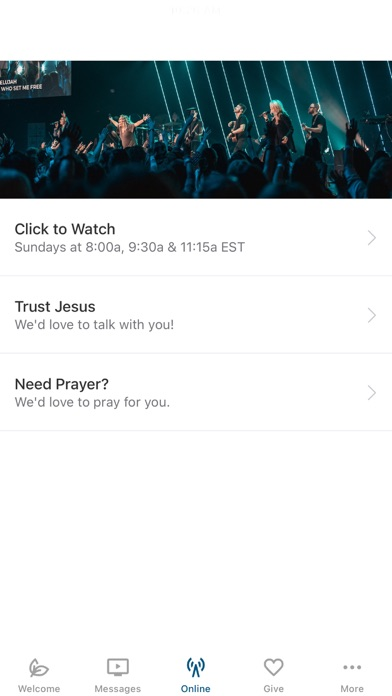Revolution Church GA
Free
6.0.1for iPhone, iPad and more
Age Rating
Revolution Church GA Screenshots
About Revolution Church GA
Revolution Church exists to LOVE JESUS and GROW PEOPLE.
For more info, please visit www.Revolution.Church
The Revolution Church App was developed with Subsplash App Platform.
For more info, please visit www.Revolution.Church
The Revolution Church App was developed with Subsplash App Platform.
Show More
What's New in the Latest Version 6.0.1
Last updated on Dec 19, 2022
Old Versions
- Continue playing where you left off on videos and other media
- Easier access to your account
- Easier access to Notes, Downloads, and more
- Bug fixes and performance improvements
- Easier access to your account
- Easier access to Notes, Downloads, and more
- Bug fixes and performance improvements
Show More
Version History
6.0.1
Dec 19, 2022
- Continue playing where you left off on videos and other media
- Easier access to your account
- Easier access to Notes, Downloads, and more
- Bug fixes and performance improvements
- Easier access to your account
- Easier access to Notes, Downloads, and more
- Bug fixes and performance improvements
5.17.1
Dec 20, 2021
Misc. bug fixes and improvements.
5.16.0
Oct 30, 2021
- Added support for iOS 15
- If enabled, Subsplash Messaging notifications now displays the sender’s avatar on iOS 15+
- Misc. bug fixes and improvements
- If enabled, Subsplash Messaging notifications now displays the sender’s avatar on iOS 15+
- Misc. bug fixes and improvements
5.0.1
Nov 8, 2019
This release includes minor improvements.
4.10.2
Sep 22, 2018
* Fixed a bug that prevented the side menu from fully populating on first app launch
* Fixed another bug that occasionally caused the app to fail to launch after running in the background for a long period of time
* Addressed an issue where disabling cellular data for one Subsplash app disabled cellular data for other Subsplash apps installed on the user’s device
* Fixed another bug that occasionally caused the app to fail to launch after running in the background for a long period of time
* Addressed an issue where disabling cellular data for one Subsplash app disabled cellular data for other Subsplash apps installed on the user’s device
4.9.2
Feb 24, 2018
* Looking for messages on a specific topic? Introducing media search!
* Optimized for iPhone X
* A new and improved experience for reconnecting if the app is offline
* Fresh new layout for the Inbox
* Optimized for iPhone X
* A new and improved experience for reconnecting if the app is offline
* Fresh new layout for the Inbox
4.8.1
Oct 28, 2017
New in 4.8.1
- UI improvements
New in 4.7.0
Note-taking is here! Jot down your thoughts on-the-go, directly in the app. You can create a note via the app menu, or by tapping the “Take a Note” button on media in the app. Your notes will sync across devices, so you never have to worry about losing your notes when you get a new phone or tablet.
You can easily browse previous notes you’ve taken from the app menu, and you can also share your notes with a friend!
We hope you love the new note feature. Try it out today!
New in 4.6.0
- Playing audio and video is now a combined experience!
- Seamlessly switch between audio and video by tapping the action menu (3 vertical dots icon)
- Continue listening to a video while navigating through the app
- Quickly access downloads from the app menu
- Track the remaining time for your downloads
- UI improvements
New in 4.7.0
Note-taking is here! Jot down your thoughts on-the-go, directly in the app. You can create a note via the app menu, or by tapping the “Take a Note” button on media in the app. Your notes will sync across devices, so you never have to worry about losing your notes when you get a new phone or tablet.
You can easily browse previous notes you’ve taken from the app menu, and you can also share your notes with a friend!
We hope you love the new note feature. Try it out today!
New in 4.6.0
- Playing audio and video is now a combined experience!
- Seamlessly switch between audio and video by tapping the action menu (3 vertical dots icon)
- Continue listening to a video while navigating through the app
- Quickly access downloads from the app menu
- Track the remaining time for your downloads
4.7.0
Sep 7, 2017
New in 4.7.0
Note-taking is here! Jot down your thoughts on-the-go, directly in the app. You can create a note via the app menu, or by tapping the “Take a Note” button on media in the app. Your notes will sync across devices, so you never have to worry about losing your notes when you get a new phone or tablet.
You can easily browse previous notes you’ve taken from the app menu, and you can also share your notes with a friend!
We hope you love the new note feature. Try it out today!
New in 4.6.0
- Playing audio and video is now a combined experience!
- Seamlessly switch between audio and video by tapping the action menu (3 vertical dots icon)
- Continue listening to a video while navigating through the app
- Quickly access downloads from the app menu
- Track the remaining time for your downloads
Note-taking is here! Jot down your thoughts on-the-go, directly in the app. You can create a note via the app menu, or by tapping the “Take a Note” button on media in the app. Your notes will sync across devices, so you never have to worry about losing your notes when you get a new phone or tablet.
You can easily browse previous notes you’ve taken from the app menu, and you can also share your notes with a friend!
We hope you love the new note feature. Try it out today!
New in 4.6.0
- Playing audio and video is now a combined experience!
- Seamlessly switch between audio and video by tapping the action menu (3 vertical dots icon)
- Continue listening to a video while navigating through the app
- Quickly access downloads from the app menu
- Track the remaining time for your downloads
4.5.6
Apr 12, 2017
- Bug fixes
4.5.3
Feb 28, 2017
- We improved the app's networking code for faster performance
- Various bug fixes
- Various bug fixes
4.4.0
Jul 4, 2016
- The featured content section of the app is now more immersive and interactive, with added polish to the animations and transitions resulting in a beautiful experience we think you’ll love!
- Upgraded browser components for iOS8+ devices. Now in-app web content renders faster than ever!
- Upgraded browser components for iOS8+ devices. Now in-app web content renders faster than ever!
4.1.0
Jan 30, 2016
Have you ever wanted to share this app with a friend, family member, or co-worker? If so, we've made it super easy for you with our new app sharing feature! Just open the side menu and to the right of the app name you'll see a share icon, which allows you to effortlessly text a download link to anyone you wish. You can also share the app through Facebook, Twitter, or any outlet you choose.
This update also includes a few bug fixes, just for good measure.
This update also includes a few bug fixes, just for good measure.
4.0.3
Nov 21, 2015
- Updated and optimized our fonts for iOS 9
- Improved accessibility support
- It's fall...the season for raking leaves and cleaning out bugs! We eliminated a pesky message that appeared when launching the app offline, fixed a crashing bug in our audio player, and tidied up a few other places in the app
- Improved accessibility support
- It's fall...the season for raking leaves and cleaning out bugs! We eliminated a pesky message that appeared when launching the app offline, fixed a crashing bug in our audio player, and tidied up a few other places in the app
4.0.1
Sep 23, 2015
Today we're introducing our new side menu! The side menu enables you to navigate between content, your Notifications Inbox, and Settings. It also paves the way for some exciting upcoming features!
Our brand new Notifications Inbox displays a history of the push notifications you receive, allowing you to come back and read them later. You can now open linked content like video, audio, or events from a push notification!
Our brand new Notifications Inbox displays a history of the push notifications you receive, allowing you to come back and read them later. You can now open linked content like video, audio, or events from a push notification!
3.26.1
Jul 31, 2015
• Fixed a pesky bug that caused the app to perform slowly on cell connection
• Fixed an issue where you could potentially not AirPlay video
• Various user interface improvements
• Fixed an issue where you could potentially not AirPlay video
• Various user interface improvements
3.26.0
Feb 12, 2015
We've done some visual remodeling with our Locations feature. A few notable changes include...
• When viewing a map, you'll notice that the list of nearby location(s) is now accessible from a new menu icon in the lower left corner
• The generic red map pins have been retired in favor of custom map pins
• A location's detail screen now features a map image
• Prefer to view an address in another map application? Well, you can now copy the location address and paste it wherever you like
In case you missed the news, we also recently updated the events tab with a new interface and features! Here are some highlights:
• Improved layout makes it even easier to find key event information such as the location, time, date, directions and more
• Enhanced readability
• Ability to copy and paste the event address into any map or navigation app
• Display of dates will respect the region format settings for your device
• Updated design and performance
Other Notes
• In order to make best use of the iOS platform, we have updated our minimum OS version to 6.0
• Our app now includes 64-bit support
• When viewing a map, you'll notice that the list of nearby location(s) is now accessible from a new menu icon in the lower left corner
• The generic red map pins have been retired in favor of custom map pins
• A location's detail screen now features a map image
• Prefer to view an address in another map application? Well, you can now copy the location address and paste it wherever you like
In case you missed the news, we also recently updated the events tab with a new interface and features! Here are some highlights:
• Improved layout makes it even easier to find key event information such as the location, time, date, directions and more
• Enhanced readability
• Ability to copy and paste the event address into any map or navigation app
• Display of dates will respect the region format settings for your device
• Updated design and performance
Other Notes
• In order to make best use of the iOS platform, we have updated our minimum OS version to 6.0
• Our app now includes 64-bit support
3.24.2
Dec 17, 2014
We are excited to announce our new blog reading experience! With this version, you will enjoy the following improvements:
• All-New Design
We’ve redesigned the blog feature from the ground up, making your blog reading experience more delightful. We’ve added more images, improved text readability, and made it easier than ever to browse blog content.
• Blog Post Sharing
Sharing your favorite blog post is now incredibly simple. With the new share button, you can text, email, or post blog content to social media.
• Improved Browsing
Find the articles that interest you most with the new post-preview menu. This menu allows you to preview articles and jump between posts, without ever leaving the post view. Additionally, you can now swipe left or right to navigate between posts.
• Optimized for Your Device
We’ve taken care to optimize your blog reading experience for the specific device you are using, so you can read with ease!
Other notes about this version:
• Zapped several bugs that were causing the app to crash
• Restored location detection on iOS8 devices (you can see accurate distances on maps again)
• All-New Design
We’ve redesigned the blog feature from the ground up, making your blog reading experience more delightful. We’ve added more images, improved text readability, and made it easier than ever to browse blog content.
• Blog Post Sharing
Sharing your favorite blog post is now incredibly simple. With the new share button, you can text, email, or post blog content to social media.
• Improved Browsing
Find the articles that interest you most with the new post-preview menu. This menu allows you to preview articles and jump between posts, without ever leaving the post view. Additionally, you can now swipe left or right to navigate between posts.
• Optimized for Your Device
We’ve taken care to optimize your blog reading experience for the specific device you are using, so you can read with ease!
Other notes about this version:
• Zapped several bugs that were causing the app to crash
• Restored location detection on iOS8 devices (you can see accurate distances on maps again)
3.22.4
Sep 30, 2014
• We have redesigned the audio experience from the ground up. Not only do the Now Playing, Downloads and Playlist views look more beautiful than ever, we made behind-the-scenes changes to enhance usability.
• You can now share content from the Now Playing and Downloads screens
• Finding text hard to read on some screens? We've made adjustments to help with text readability
• Bug fix goodness
• You can now share content from the Now Playing and Downloads screens
• Finding text hard to read on some screens? We've made adjustments to help with text readability
• Bug fix goodness
3.21.2
Apr 18, 2014
Revolution Church GA FAQ
Click here to learn how to download Revolution Church GA in restricted country or region.
Check the following list to see the minimum requirements of Revolution Church GA.
iPhone
Requires iOS 12.2 or later.
iPad
Requires iPadOS 12.2 or later.
Apple TV
Requires tvOS 10.0 or later.
iPod touch
Requires iOS 12.2 or later.
Revolution Church GA supports English, French, Portuguese, Simplified Chinese, Spanish