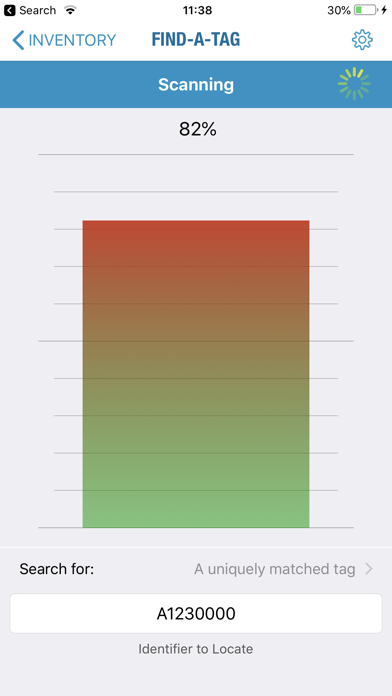RFID Explorer
Free
2.5.9for iPhone, iPad and more
6.9
4 Ratings
Technology Solutions (UK) Ltd
Developer
16.8 MB
Size
Feb 1, 2024
Update Date
Business
Category
4+
Age Rating
Age Rating
RFID Explorer Screenshots
About RFID Explorer
RFID Explorer will help you explore the performance, functionality and versatility of Technology Solutions’ high performance 1128 Bluetooth UHF RFID Reader.
Technology Solutions (UK) Ltd (TSL) specialises in the design, development and manufacture of Radio Frequency Identification Devices (RFID) and other multi-technology mobile device peripherals that are used to track products, assets, data or personnel. RFID devices are typically used in transport logistics, stock inventory control, and collection of personal data and attendance.
RFID Explorer uses TSL's sophisticated, parameterised, ASCII protocol which provides developers with a powerful set of commands to carry out complex UHF RFID transponder operations in a simple, easy to grasp way. Using these simple pre-configured ASCII commands, the 1128 UHF RFID reader can be rapidly integrated into applications resulting in un-paralleled levels of productivity.
Features:
▪ Inventory - Rapidly generate a list of unique, nearby transponders (tags) and review a summary of scan operations
▪ Read/Write - Inspect information stored in the memory banks of a chosen tag. Create customised tags by writing new information to a chosen tag memory bank. Use the Transcript to discover the underlying ASCII protocol command parameters that power these operations.
▪ Commands - See the reader execute a wide selection of ASCII Commands while viewing all the detail of the data packets sent and received from the device. Query the reader for information such as firmware and hardware versions, region information, battery level and scan 1D and 2D barcodes (requires antenna with 2D imager option to be fitted). Use the in-built Command descriptions to understand the power and flexibility of TSL's unique ASCII Protocol.
▪ Find-a-tag - Locate a specific tag with the handheld reader aided by the audible and graphical representations of tag signal strength levels.
Please note that to explore the full capabilities of RFID Explorer requires the TSL 1128 Bluetooth UHF RFID Reader.
Technology Solutions (UK) Ltd (TSL) specialises in the design, development and manufacture of Radio Frequency Identification Devices (RFID) and other multi-technology mobile device peripherals that are used to track products, assets, data or personnel. RFID devices are typically used in transport logistics, stock inventory control, and collection of personal data and attendance.
RFID Explorer uses TSL's sophisticated, parameterised, ASCII protocol which provides developers with a powerful set of commands to carry out complex UHF RFID transponder operations in a simple, easy to grasp way. Using these simple pre-configured ASCII commands, the 1128 UHF RFID reader can be rapidly integrated into applications resulting in un-paralleled levels of productivity.
Features:
▪ Inventory - Rapidly generate a list of unique, nearby transponders (tags) and review a summary of scan operations
▪ Read/Write - Inspect information stored in the memory banks of a chosen tag. Create customised tags by writing new information to a chosen tag memory bank. Use the Transcript to discover the underlying ASCII protocol command parameters that power these operations.
▪ Commands - See the reader execute a wide selection of ASCII Commands while viewing all the detail of the data packets sent and received from the device. Query the reader for information such as firmware and hardware versions, region information, battery level and scan 1D and 2D barcodes (requires antenna with 2D imager option to be fitted). Use the in-built Command descriptions to understand the power and flexibility of TSL's unique ASCII Protocol.
▪ Find-a-tag - Locate a specific tag with the handheld reader aided by the audible and graphical representations of tag signal strength levels.
Please note that to explore the full capabilities of RFID Explorer requires the TSL 1128 Bluetooth UHF RFID Reader.
Show More
What's New in the Latest Version 2.5.9
Last updated on Feb 1, 2024
Old Versions
This release fixes the inventory file sharing issue affecting US users after upgrading to iOS17.
Show More
Version History
2.5.9
Feb 1, 2024
This release fixes the inventory file sharing issue affecting US users after upgrading to iOS17.
2.5.4
Feb 3, 2022
BugFix: The SD-Card manager is working correctly again on the 1128,1153 and 1166.
2.5.3
Jul 15, 2021
BugFix: The EPC Filter screen can now be used with 1128 & 1153 readers without the App crashing.
2.5.2
Jul 9, 2021
The Inventory screen now includes the signal strength (RSSI) of each returned transponder.
Use the RFID Explorer section in the Settings app to turn the signal strength on/off and to choose if the value is shown as a percentage or the raw value.
Saved and shared files now have the raw RSSI value and the percentage (if enabled) appended to the end of each row.
We've also improved the layout for larger phones.
Use the RFID Explorer section in the Settings app to turn the signal strength on/off and to choose if the value is shown as a percentage or the raw value.
Saved and shared files now have the raw RSSI value and the percentage (if enabled) appended to the end of each row.
We've also improved the layout for larger phones.
2.4.31
Jan 18, 2020
This release fixes an issue that causes a crash (and prevents the App from launching) when large text sizes are set on the device.
2.4.29
Dec 18, 2019
Bug Fix: Addresses an issue, on larger phones, that may cause crashes on start up.
Improves the UI on 6.5-inch devices.
Better layout of the Read/Write screen on larger iPads.
Improves the UI on 6.5-inch devices.
Better layout of the Read/Write screen on larger iPads.
2.4.27
Nov 30, 2019
This version improves error reporting on the Read/Write screen and fixes several small bugs in the Find-a-Tag Settings screen.
2.4.25
Jun 13, 2019
Fixes UI issues with the More Commands screen on iPad.
Adds support for the 2128 & IH21 Bluetooth UHF RFID Reader with ePop-Loq.
Older Reader images updated.
Adds support for the 2128 & IH21 Bluetooth UHF RFID Reader with ePop-Loq.
Older Reader images updated.
2.4.22
Mar 26, 2018
Fixed issue that sometimes caused the Reader to be disconnected when using the App switcher.
Fixed UI issues on larger phones for the About screen and the Log file viewer.
iPhone main page no longer clips long descriptions.
Minor updates to the Reader descriptions and some Reader images.
Using the +' button from the Select Reader screen no longer displays already connected Readers.
Fixed UI issues on larger phones for the About screen and the Log file viewer.
iPhone main page no longer clips long descriptions.
Minor updates to the Reader descriptions and some Reader images.
Using the +' button from the Select Reader screen no longer displays already connected Readers.
2.4.19
Jan 11, 2017
RFID Explorer has a brand new Icon!
Minor UI improvements for large screen phones.
Minor bug fixes.
Minor UI improvements for large screen phones.
Minor bug fixes.
2.4.17
Jun 8, 2016
This version provides support for the 1166 Bluetooth Rugged UHF RFID Reader.
Power sliders now handle the wider range of the 1166 reader.
The contact address for Technology Solutions (UK) Ltd. has been updated in the Info screen.
Power sliders now handle the wider range of the 1166 reader.
The contact address for Technology Solutions (UK) Ltd. has been updated in the Info screen.
2.4.13
Feb 1, 2016
Bug Fix: On the iPad the Read/Write screen Tag selection now works more than once.
2.4.11
Oct 24, 2015
2.4.11
BugFixes: Fixed crash when accessing Find-a-Tag settings and other minor bugs
2.4.10
A configurable filter on the tag EPC value has been added to the Inventory screen. By specifying a section of the tag EPC to match against other non-matching tags can be excluded from appearing in the list of tags.
Sharing from the Inventory screen has also been improved - results are now shared as a file (.csv). This allows more choice from the sharing panel e.g. Google Drive, Dropbox etc... and better import to Apps such as Numbers.
An SD Card manager screen is now provided to examine and manipulate the AUTO.TXT and LOG.TXT files on the reader:
The contents of the reader's AUTO.TXT file can be viewed, modified, shared and/or deleted.
The Log file can be downloaded and shared in three ways:
▪ Everything: The entire contents of the log file
▪ Filtered: Contains just the EPC and/or bar-code values from the log file
▪ Uniques: Contains only the unique EPC and/or bar-code values from the log file
Fixes an issue with long EPCs (256 bit or greater) in the Read/Write screen and other minor Bug fixes.
BugFixes: Fixed crash when accessing Find-a-Tag settings and other minor bugs
2.4.10
A configurable filter on the tag EPC value has been added to the Inventory screen. By specifying a section of the tag EPC to match against other non-matching tags can be excluded from appearing in the list of tags.
Sharing from the Inventory screen has also been improved - results are now shared as a file (.csv). This allows more choice from the sharing panel e.g. Google Drive, Dropbox etc... and better import to Apps such as Numbers.
An SD Card manager screen is now provided to examine and manipulate the AUTO.TXT and LOG.TXT files on the reader:
The contents of the reader's AUTO.TXT file can be viewed, modified, shared and/or deleted.
The Log file can be downloaded and shared in three ways:
▪ Everything: The entire contents of the log file
▪ Filtered: Contains just the EPC and/or bar-code values from the log file
▪ Uniques: Contains only the unique EPC and/or bar-code values from the log file
Fixes an issue with long EPCs (256 bit or greater) in the Read/Write screen and other minor Bug fixes.
2.4.10
Sep 21, 2015
A configurable filter on the tag EPC value has been added to the Inventory screen. By specifying a section of the tag EPC to match against other non-matching tags can be excluded from appearing in the list of tags.
Sharing from the Inventory screen has also been improved - results are now shared as a file (.csv). This allows more choice from the sharing panel e.g. Google Drive, Dropbox etc... and better import to Apps such as Numbers.
An SD Card manager screen is now provided to examine and manipulate the AUTO.TXT and LOG.TXT files on the reader:
The contents of the reader's AUTO.TXT file can be viewed, modified, shared and/or deleted.
The Log file can be downloaded and shared in three ways:
▪ Everything: The entire contents of the log file
▪ Filtered: Contains just the EPC and/or bar-code values from the log file
▪ Uniques: Contains only the unique EPC and/or bar-code values from the log file
Fixes an issue with long EPCs (256 bit or greater) in the Read/Write screen and other minor Bug fixes.
Sharing from the Inventory screen has also been improved - results are now shared as a file (.csv). This allows more choice from the sharing panel e.g. Google Drive, Dropbox etc... and better import to Apps such as Numbers.
An SD Card manager screen is now provided to examine and manipulate the AUTO.TXT and LOG.TXT files on the reader:
The contents of the reader's AUTO.TXT file can be viewed, modified, shared and/or deleted.
The Log file can be downloaded and shared in three ways:
▪ Everything: The entire contents of the log file
▪ Filtered: Contains just the EPC and/or bar-code values from the log file
▪ Uniques: Contains only the unique EPC and/or bar-code values from the log file
Fixes an issue with long EPCs (256 bit or greater) in the Read/Write screen and other minor Bug fixes.
2.3.9
Nov 25, 2014
This fixes a bug when sharing Inventory data that caused iPads running iOS8 to crash.
2.3.7
Oct 17, 2014
Full support for the TSL 1153 Bluetooth Wearable UHF RFID Reader.
The operation of Find-a-Tag is now configurable with default settings provided that are optimised for:
⁃ Long Range Seeking:
- Locate an asset from distance guided by continuous, dynamic audio/visual feedback
⁃ Close Range Detection
- Receive a simple notification only when the target asset is in close proximity
⁃ Range Testing
- Determine the reliable range of a tag using the continuous read indicator
The overall performance of the Find-a-Tag feature has been improved for even smoother responses.
The connected reader's clock is now kept synchronised with the iOS device time.
The Hex/ASCII operating mode is now displayed on the main navigation screen.
Minor UI changes and various bug fixes.
The operation of Find-a-Tag is now configurable with default settings provided that are optimised for:
⁃ Long Range Seeking:
- Locate an asset from distance guided by continuous, dynamic audio/visual feedback
⁃ Close Range Detection
- Receive a simple notification only when the target asset is in close proximity
⁃ Range Testing
- Determine the reliable range of a tag using the continuous read indicator
The overall performance of the Find-a-Tag feature has been improved for even smoother responses.
The connected reader's clock is now kept synchronised with the iOS device time.
The Hex/ASCII operating mode is now displayed on the main navigation screen.
Minor UI changes and various bug fixes.
2.2.2
Jul 29, 2014
This version adds easy commissioning of the tag EPC in ASCII mode to the Read/Write screen.
▪ Writing data to address 2 of the EPC bank will offer the option to change the EPC length to match the supplied data
Minor UI improvements.
▪ Writing data to address 2 of the EPC bank will offer the option to change the EPC length to match the supplied data
Minor UI improvements.
2.2.0
Jul 10, 2014
This version introduces support for tags with ASCII-encoded EPC and data in Inventory, Read/Write and Find-a-Tag screens.
Added selection between ASCII and Hex representations for display and data entry in the RFID Explorer section of the Settings App.
Saved Inventory data now has an extra column for the ASCII representation of the EPC.
Also added in this release is Improved sharing of Inventory data via e-mail.
Added selection between ASCII and Hex representations for display and data entry in the RFID Explorer section of the Settings App.
Saved Inventory data now has an extra column for the ASCII representation of the EPC.
Also added in this release is Improved sharing of Inventory data via e-mail.
2.1.2
May 9, 2014
The Find-a-Tag feature has been updated to boost to performance by adding:
‣Real-time, audible signal strength feedback
‣3 new search modes optimised for locating:
∙a unique tag identifier
∙an identifier matching a few tags
∙an identifier matching many tags
‣Improved power bar graphics
The Find-a-Tag screen can now also be accessed directly by pressing and holding on a chosen identifier on the Inventory screen.
This release also adds individual carrier power control to the Inventory and Read/Write screens allowing instant control of the reader's range.
‣Real-time, audible signal strength feedback
‣3 new search modes optimised for locating:
∙a unique tag identifier
∙an identifier matching a few tags
∙an identifier matching many tags
‣Improved power bar graphics
The Find-a-Tag screen can now also be accessed directly by pressing and holding on a chosen identifier on the Inventory screen.
This release also adds individual carrier power control to the Inventory and Read/Write screens allowing instant control of the reader's range.
2.0
Apr 12, 2014
The App has been re-designed with a great new look for iOS7!
This version also includes full support for 64-bit devices and maintains compatibility with iOS6.
This version also includes full support for 64-bit devices and maintains compatibility with iOS6.
1.0.8
Jan 15, 2014
Saved or copied Inventory data now includes a timestamp for each transponder.
This version also fixes a crash on the Inventory Screen introduced in v1.0.7.
This version also fixes a crash on the Inventory Screen introduced in v1.0.7.
1.0.7
Dec 24, 2013
Transponder and Barcode data from the Inventory screen can now be saved before it is cleared.
The saved data files are accessed using iTunes File Sharing.
The saved data files are accessed using iTunes File Sharing.
1.0.6
Sep 7, 2013
Performance enhancements to the Inventory Screen Copy option.
Bug fix: The Inventory screen Copy option now supports >5000 transponder results on older devices.
Bug fix: The Inventory screen Copy option now supports >5000 transponder results on older devices.
1.0.5
Aug 29, 2013
The target session (0-3) for the Inventory operation can now be changed from within the iOS Settings App.
1.0.4
Aug 2, 2013
Barcodes can now be scanned on the Inventory screen using the double-click trigger action (if the reader has the Scanner Antenna fitted).
Minor bug fixes.
Minor bug fixes.
RFID Explorer FAQ
Click here to learn how to download RFID Explorer in restricted country or region.
Check the following list to see the minimum requirements of RFID Explorer.
iPhone
Requires iOS 12.1 or later.
iPad
Requires iPadOS 12.1 or later.
iPod touch
Requires iOS 12.1 or later.
RFID Explorer supports English