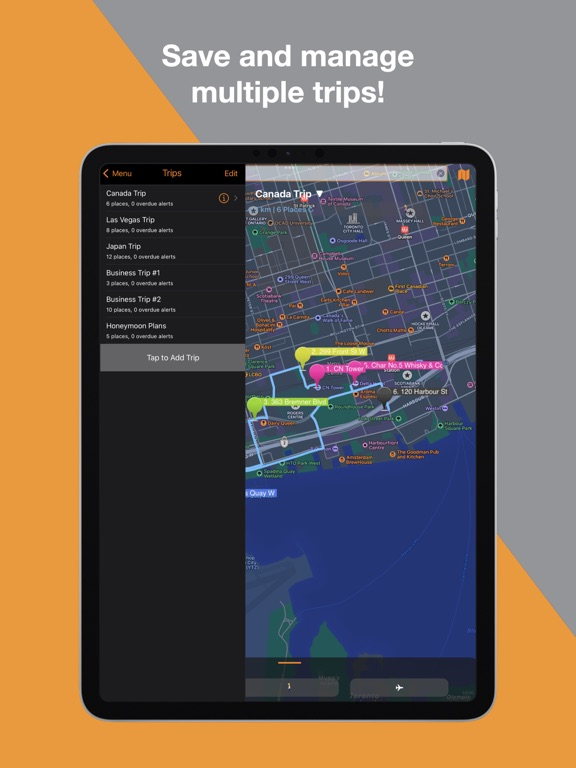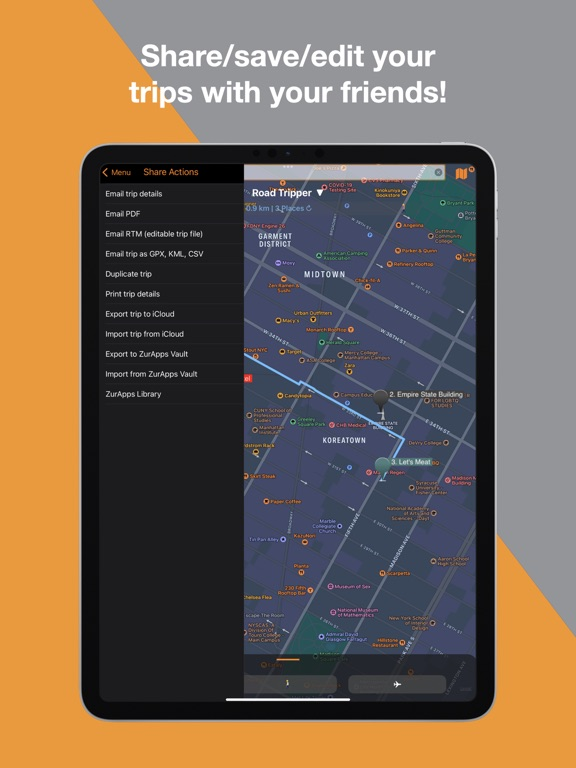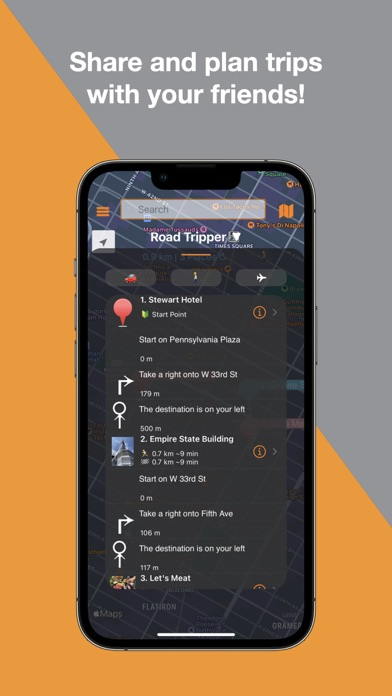Road Tripper
Travel Planner & Routes Design
FreeOffers In-App Purchases
19.2for iPhone, iPad and more
6.9
2 Ratings
ZurApps Research Inc.
Developer
52.4 MB
Size
Jun 24, 2022
Update Date
Travel
Category
4+
Age Rating
Age Rating
Road Tripper Screenshots
About Road Tripper
Create, organize, share your trips, and plan your routes with Road Tripper. Integrated with Apple Maps, Road Tripper is designed to build your trips directly on the map in an organized manner, allowing for easy navigation. Have all of your travel information handy at the tip of your fingers, all within one app! Whether it is a long road trip or a day of running errands - Road Tripper allows you to plan out all the stops you need to make, save time, and add notes for each place. Track your route, your mileage, add contact information – even note arrival and departure times, all directly within the app and on the map.
Road Tripper is the perfect app for:
• Travelers
• Travel Influencers
• Sales representatives
• Couriers
• Trucking Companies
• Bus Service Companies
• and many more!
PLAN MULTIPLE STOPS
Add to your trip itinerary points of interest/places by searching a name or address from the Search bar, from your saved Contacts, or by long-tapping directly on the map. With the consistently updated Apple Maps, you can pinpoint any location around the world at ease, gaining access to updated information on restaurant, hotels, parking spots, and many more. Start and end your journey at the right places, with the help of Road Tripper!
DOCUMENT RELEVANT INFORMATION
For each place added to your trip, you can enter information such as - names, descriptions, arrival and departure times, contact details, notes, and more.
When adding a location or point of interest to the trip, if applicable - Yelp reviews and information will populate.
DISPLAY DISTANCES AND TRAVEL TIMES
Route your trip by car, walking, or direct – and display estimated travel times and distances with user definable average speeds.
Swipe up the all-new Smart Overlay to easily view your places and, with one tap, show or hide step-by-step directions, minimizing clicking and getting you the information you need quicker.
SHARE YOUR TRIPS
Share your Road Tripper trip with friends and family in a variety of formats, even in an editable version in which they can make changes to the trip on their own device within Road Tripper.
Make a backup of your trip by exporting in PDF, GPX KML, or CSV files.
ZurApps is always working to improve our apps, and we value feedback given by all of our users! We take into consideration all suggestions for improvement and release many updates throughout the year.
You can use Road Tripper free of charge, with certain restrictions. All features are available with the Premium subscription.
Privacy Policy: https://zurapps.com/all/index.php/privacy-policy/
Terms of Use: https://zurapps.com/all/index.php/travel/terms-of-use-road-tripper/
Road Tripper is the perfect app for:
• Travelers
• Travel Influencers
• Sales representatives
• Couriers
• Trucking Companies
• Bus Service Companies
• and many more!
PLAN MULTIPLE STOPS
Add to your trip itinerary points of interest/places by searching a name or address from the Search bar, from your saved Contacts, or by long-tapping directly on the map. With the consistently updated Apple Maps, you can pinpoint any location around the world at ease, gaining access to updated information on restaurant, hotels, parking spots, and many more. Start and end your journey at the right places, with the help of Road Tripper!
DOCUMENT RELEVANT INFORMATION
For each place added to your trip, you can enter information such as - names, descriptions, arrival and departure times, contact details, notes, and more.
When adding a location or point of interest to the trip, if applicable - Yelp reviews and information will populate.
DISPLAY DISTANCES AND TRAVEL TIMES
Route your trip by car, walking, or direct – and display estimated travel times and distances with user definable average speeds.
Swipe up the all-new Smart Overlay to easily view your places and, with one tap, show or hide step-by-step directions, minimizing clicking and getting you the information you need quicker.
SHARE YOUR TRIPS
Share your Road Tripper trip with friends and family in a variety of formats, even in an editable version in which they can make changes to the trip on their own device within Road Tripper.
Make a backup of your trip by exporting in PDF, GPX KML, or CSV files.
ZurApps is always working to improve our apps, and we value feedback given by all of our users! We take into consideration all suggestions for improvement and release many updates throughout the year.
You can use Road Tripper free of charge, with certain restrictions. All features are available with the Premium subscription.
Privacy Policy: https://zurapps.com/all/index.php/privacy-policy/
Terms of Use: https://zurapps.com/all/index.php/travel/terms-of-use-road-tripper/
Show More
What's New in the Latest Version 19.2
Last updated on Jun 24, 2022
Old Versions
Road Tripper is a great app for anyone planning a trip, and also for all sales representatives!
SHARE YOUR TRIPS
Share your Road Tripper trip with friends and family in a variety of formats, even in an editable version in which they can make changes to the trip on their own device within Road Tripper.
Thank you for using our app and for your feedback that helps us to continuously improve your user’s experience.
SHARE YOUR TRIPS
Share your Road Tripper trip with friends and family in a variety of formats, even in an editable version in which they can make changes to the trip on their own device within Road Tripper.
Thank you for using our app and for your feedback that helps us to continuously improve your user’s experience.
Show More
Version History
19.2
Jun 24, 2022
Road Tripper is a great app for anyone planning a trip, and also for all sales representatives!
SHARE YOUR TRIPS
Share your Road Tripper trip with friends and family in a variety of formats, even in an editable version in which they can make changes to the trip on their own device within Road Tripper.
Thank you for using our app and for your feedback that helps us to continuously improve your user’s experience.
SHARE YOUR TRIPS
Share your Road Tripper trip with friends and family in a variety of formats, even in an editable version in which they can make changes to the trip on their own device within Road Tripper.
Thank you for using our app and for your feedback that helps us to continuously improve your user’s experience.
19.1
Jan 25, 2022
Road Tripper is a great app for anyone planning a trip, and also for all sales representatives!
The customizable CRM and Travel Info sections optimize features that are useful for organizing information.
- Note arrival and departure times, set the route/travel type, upload a photo, and display total trip lengths and distance to each place
- Set an alert that sends a Push Notification from the app to the user for a specified date and time
- Enter two separate dollar amounts with their difference automatically calculated
Thank you for using our app and for your feedback that helps us to continuously improve your user’s experience.
The customizable CRM and Travel Info sections optimize features that are useful for organizing information.
- Note arrival and departure times, set the route/travel type, upload a photo, and display total trip lengths and distance to each place
- Set an alert that sends a Push Notification from the app to the user for a specified date and time
- Enter two separate dollar amounts with their difference automatically calculated
Thank you for using our app and for your feedback that helps us to continuously improve your user’s experience.
19.0
Dec 1, 2021
NEW: SMART OVERLAY
- Swipe up the all-new Smart Overlay to easily view and edit your places and, with one tap - show or hide step-by-step directions, minimizing clicking and getting you the information you need quicker
NEW: QUICK ACCESS
Easily access from the main screen, with new drop-downs, that allows for:
- Selecting one of your trips, and/or create a new trip
- Selecting route type to refresh and display travel information
IMPROVEMENTS: YELP UPDATES
- Quick search by tapping on a place directly on the map
- For places listed on Yelp, contact information is displayed and Yelp reviews can be viewed
- Easily add the place to your trip from the Yelp pop-up
- Places without a Yelp pop-up can be added directly from the quick search
Thank you for using our app and for your feedback that helps us to continuously improve your user’s experience.
ZurApps is always working to improve our apps, and we value feedback given by all of our users! We take into consideration all suggestions for improvement and continuously release updates.
- Swipe up the all-new Smart Overlay to easily view and edit your places and, with one tap - show or hide step-by-step directions, minimizing clicking and getting you the information you need quicker
NEW: QUICK ACCESS
Easily access from the main screen, with new drop-downs, that allows for:
- Selecting one of your trips, and/or create a new trip
- Selecting route type to refresh and display travel information
IMPROVEMENTS: YELP UPDATES
- Quick search by tapping on a place directly on the map
- For places listed on Yelp, contact information is displayed and Yelp reviews can be viewed
- Easily add the place to your trip from the Yelp pop-up
- Places without a Yelp pop-up can be added directly from the quick search
Thank you for using our app and for your feedback that helps us to continuously improve your user’s experience.
ZurApps is always working to improve our apps, and we value feedback given by all of our users! We take into consideration all suggestions for improvement and continuously release updates.
18.5
Jun 5, 2021
• Improved user interface
18.4
Apr 23, 2021
• Corrected app crashing when adding places from certain search results
18.3
Mar 23, 2021
Recalculating Routes
• Current route information is displayed under the trip's name
• Semi-transparent button allows to recalculate the route
Other Improvements
• Corrected issue with zooming outside of map bounds
• Corrected image for ANY route type option in the Place Info
• Current route information is displayed under the trip's name
• Semi-transparent button allows to recalculate the route
Other Improvements
• Corrected issue with zooming outside of map bounds
• Corrected image for ANY route type option in the Place Info
18.2
Nov 19, 2020
• Main menu now contains Retrieve Previous Purchases option
18.1
Oct 14, 2020
• Updated messages that request authorization of notifications, access to contacts, and use of location services
• Made several User Interface improvements for iOS 14.0
• Updated the App Store screenshots to showcase the new features that were added in version 18.0:
Place Info - two new customizable sections:
• Travel Info
• CRM Info
Travel Info section contains:
• Arrival and departure times
• Can set route/travel type
• Total trip length and distance to the place
• Allows users to choose a photo
CRM Info section contains:
• An alert that sends a Push Notification from the app to the user for a specified date and time. Places and trips that have overdue alerts or alerts set for the next 24 hours will be marked in the Trips tab and in the list of places with an exclamation mark (!).
• Two numbers with their difference automatically calculated
• Two additional comment fields
Choose to hide or show Travel Info or Business Info
• Menu -> Settings -> Place Details
• Both enabled by default
Added adaptive colours for Light and Dark Mode!
• Made several User Interface improvements for iOS 14.0
• Updated the App Store screenshots to showcase the new features that were added in version 18.0:
Place Info - two new customizable sections:
• Travel Info
• CRM Info
Travel Info section contains:
• Arrival and departure times
• Can set route/travel type
• Total trip length and distance to the place
• Allows users to choose a photo
CRM Info section contains:
• An alert that sends a Push Notification from the app to the user for a specified date and time. Places and trips that have overdue alerts or alerts set for the next 24 hours will be marked in the Trips tab and in the list of places with an exclamation mark (!).
• Two numbers with their difference automatically calculated
• Two additional comment fields
Choose to hide or show Travel Info or Business Info
• Menu -> Settings -> Place Details
• Both enabled by default
Added adaptive colours for Light and Dark Mode!
18.0
Sep 19, 2020
Place Info - two new customizable sections:
• Travel Info
• CRM Info
Travel Info section contains:
• Arrival and departure times
• Can set route/travel type
• Total trip length and distance to the place
• Allows users to choose a photo
CRM Info section contains:
• An alert that sends a Push Notification from the app to the user for a specified date and time. Places and trips that have overdue alerts or alerts set for the next 24 hours will be marked in the Trips tab and in the list of places with an exclamation mark (!).
• Two numbers with their difference automatically calculated
• Two additional comment fields
Choose to hide or show Travel Info or Business Info
• Menu -> Settings -> Place Details
• Both enabled by default
Other enhancements and corrections:
• Added adaptive colours for Light and Dark Mode
• Updated “Getting Started” and “How to Use” tabs with instructions on how to use new features
• Improved iCloud import/export functionality for a smoother, more consistent uploads and downloads of iCloud data between devices
• Reorganized the Share Menu and renamed options to be more descriptive of their functionality
• Free users can “Email trip details”, and must upgrade to PREMIUM to use other Share Actions
• Resolved issue where user would be prompted to watch a Reward Video after they had already watched one
• Resolved issue where choosing a photo for a point on the iPad would cause a crash
• Resolved issue where a “Loading…” message would appear at the same time as a “Processing data” message
• Resolved issue in the Trips menu where editing borders would persist even after pressing “Done”
• Minor interface improvements
• Travel Info
• CRM Info
Travel Info section contains:
• Arrival and departure times
• Can set route/travel type
• Total trip length and distance to the place
• Allows users to choose a photo
CRM Info section contains:
• An alert that sends a Push Notification from the app to the user for a specified date and time. Places and trips that have overdue alerts or alerts set for the next 24 hours will be marked in the Trips tab and in the list of places with an exclamation mark (!).
• Two numbers with their difference automatically calculated
• Two additional comment fields
Choose to hide or show Travel Info or Business Info
• Menu -> Settings -> Place Details
• Both enabled by default
Other enhancements and corrections:
• Added adaptive colours for Light and Dark Mode
• Updated “Getting Started” and “How to Use” tabs with instructions on how to use new features
• Improved iCloud import/export functionality for a smoother, more consistent uploads and downloads of iCloud data between devices
• Reorganized the Share Menu and renamed options to be more descriptive of their functionality
• Free users can “Email trip details”, and must upgrade to PREMIUM to use other Share Actions
• Resolved issue where user would be prompted to watch a Reward Video after they had already watched one
• Resolved issue where choosing a photo for a point on the iPad would cause a crash
• Resolved issue where a “Loading…” message would appear at the same time as a “Processing data” message
• Resolved issue in the Trips menu where editing borders would persist even after pressing “Done”
• Minor interface improvements
17.9
Dec 12, 2019
Changes to the Terms of Use
17.8
Dec 7, 2019
• User Interface Enhancements
17.7
Nov 23, 2019
Improved user’s experience by reducing the frequency of displaying ads in the free version
17.6
Oct 30, 2019
• User Interface Enhancements
17.5
Oct 22, 2019
• Banners are not displayed for paid versions
• Free version offers access to advanced features through reward videos
• Free version offers access to advanced features through reward videos
17.4
Oct 19, 2019
App Store update
17.3
Oct 8, 2019
• Corrected issue with restoring previous purchases for FULL version that caused the app to crash
17.2
Oct 2, 2019
• Corrected issue with add new trip
• Contact Us includes details regarding the In-app purchases
• Contact Us includes details regarding the In-app purchases
17.1
Sep 15, 2019
• Corrected issue with Export to iCloud
17.0
Sep 11, 2019
• New app icon
• Corrected intermittent issue with deleting trips
• Corrected intermittent issue with displaying routes
• Place Info – “Show in Maps App” button (Road icon) allows selecting the app to which this location should be sent for step-by-step instructions from your current location: Apple Maps or Google Maps, if the Google Maps is installed on your device
• Corrected intermittent issue with deleting trips
• Corrected intermittent issue with displaying routes
• Place Info – “Show in Maps App” button (Road icon) allows selecting the app to which this location should be sent for step-by-step instructions from your current location: Apple Maps or Google Maps, if the Google Maps is installed on your device
16.5
Jun 26, 2019
• When importing RTM files, the name of the new trip is the same as the name of the trip stored in the file
• Reorganized functions for Tinted Areas
• For the iPhone version – no zoom after editing a place
• Corrected intermittent issue with deleting places
• Reorganized functions for Tinted Areas
• For the iPhone version – no zoom after editing a place
• Corrected intermittent issue with deleting places
16.4
Jun 7, 2019
• Improved the map zoom to show all the points on the trip when using the MAP button and, for the iPhone version, after editing a place.
• Corrected intermittent issue with deleting places
• Corrected issue with deleting tinted areas
• Corrected intermittent issue with deleting places
• Corrected issue with deleting tinted areas
16.3
May 3, 2019
Corrected issue with the app closing when trying to delete trips
16.2
Apr 30, 2019
Corrected issue with app message “SELECT TRIP FIRST” on infinite loop
Corrected issue with previous trips duplicating at each app start (the previous trips will be duplicated one last time at the first run of this version)
Corrected issue with previous trips duplicating at each app start (the previous trips will be duplicated one last time at the first run of this version)
16.1
Apr 27, 2019
Corrected issue with previous trips not showing in the Trips list
16.0
Apr 25, 2019
• The maps framework has been upgraded to native Apple Maps in order to ensure full compatibility with the current and future Apple platform releases and to shelter users from exorbitant prices introduced by Google for Google Maps and Google Places API usage
• Place Info – the route button sends the place to the Google Maps app for turn-by-turn direction to the place from the current location
• Add place from Contacts: the Contact List appears; click on the name and the details appear; click on the address and a place is added (clicking on the map show the address on the Apple Maps app)
• Place Info – the route button sends the place to the Google Maps app for turn-by-turn direction to the place from the current location
• Add place from Contacts: the Contact List appears; click on the name and the details appear; click on the address and a place is added (clicking on the map show the address on the Apple Maps app)
Road Tripper FAQ
Click here to learn how to download Road Tripper in restricted country or region.
Check the following list to see the minimum requirements of Road Tripper.
iPhone
Requires iOS 9.2 or later.
iPad
Requires iPadOS 9.2 or later.
iPod touch
Requires iOS 9.2 or later.
Road Tripper supports English, French, Spanish
Road Tripper contains in-app purchases. Please check the pricing plan as below:
Road Tripper - Full Version
$99.99
PREMIUM Subscription
$4.99
PREMIUM Subscription
$9.99
PREMIUM Subscription
$29.99
10 PRO Credits
$0.99
“Modern” markers
$0.99
"Diamond" markers
$0.99
Related Videos
Latest introduction video of Road Tripper on iPhone
Latest introduction video of Road Tripper on iPhone