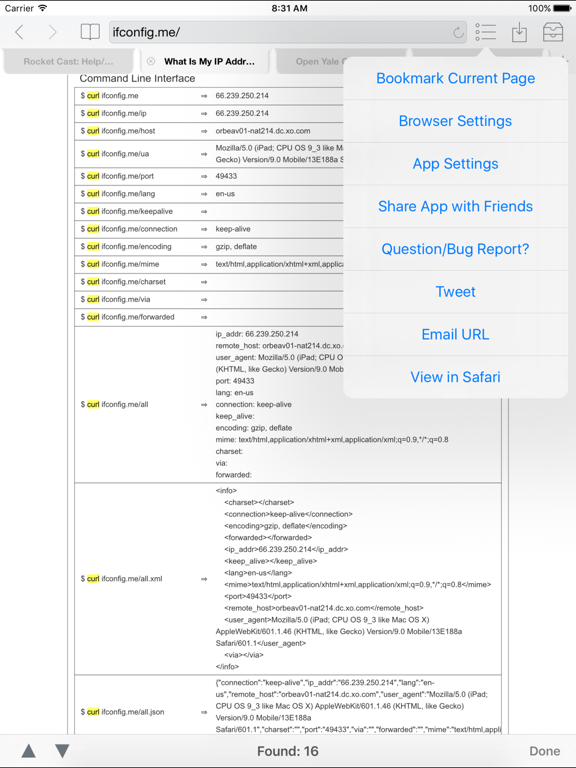Rocket Video Cast
#1 App to Cast Videos to TV
$1.99
4.0for iPhone, iPad and more
Age Rating
Rocket Video Cast Screenshots
About Rocket Video Cast
Unleash your TV with Rocket Video Cast. With Rocket you can browse the web and stream any web video on your TV.
Rocket is also a fully featured file manager that allows you to store files to your iOS device. You can then view the stored files right on your device offline or transfer them to your computer, and of course you can cast your stored videos to your big screen, just copy them into the app using iTunes File Sharing.
Features:
- Cast videos from all major streaming video sites
- Cast from major file sharing sites
- Full featured web browser
- Start screen with the most frequent visited history entry's
- Open saved tabs on startup
- Real-time search in your browsing history, bookmarks and tabs
- Search engine integration in the Address bar
- Share URL's via Twitter, Mail
- Search in the website
- Passcode protected
- FTP Server to transfer files in and out of the app
- FIle Manager to organize your files in folders etc.
- Playlists and background audio
- Address bar search engine options (Google, Bing, DuckDuckGo, StartPage can be changed App Settings > Search Engine)
- Multi format video/audio player allows you to play almost any video and audio format without leaving the app (wmv, mpeg, mpeg1, mpeg2, mpeg4, 3gp, sf, avi, divx, dv, gxf, m2p, m2ts, m2v, m4v, mkv, moov, mov, mp4, mpg, mpv, mt2s, mts, mxf, ogm, ogv, ps, qt, ts, vob, webm, wm, mp3, m4a, wma).
- Extract audio from mp4 files (convert to mp3)
- Cast your Rocket playlist for files in the app
..and lots lots more.
Supported format for TV include mp4, m4v, m3u8, hls, and live streams are supported.
IMPORTANT NOTES, PLEASE READ BEFORE PURCHASING:
Flash video, iTunes purchased videos, Silverlight and other DRM protected videos like Amazon Instant Videos, HBO now, Hulu, Netflix are not supported!
This app is not affiliated with Google or one of its products or trademarks and is developed independently.
Rocket is also a fully featured file manager that allows you to store files to your iOS device. You can then view the stored files right on your device offline or transfer them to your computer, and of course you can cast your stored videos to your big screen, just copy them into the app using iTunes File Sharing.
Features:
- Cast videos from all major streaming video sites
- Cast from major file sharing sites
- Full featured web browser
- Start screen with the most frequent visited history entry's
- Open saved tabs on startup
- Real-time search in your browsing history, bookmarks and tabs
- Search engine integration in the Address bar
- Share URL's via Twitter, Mail
- Search in the website
- Passcode protected
- FTP Server to transfer files in and out of the app
- FIle Manager to organize your files in folders etc.
- Playlists and background audio
- Address bar search engine options (Google, Bing, DuckDuckGo, StartPage can be changed App Settings > Search Engine)
- Multi format video/audio player allows you to play almost any video and audio format without leaving the app (wmv, mpeg, mpeg1, mpeg2, mpeg4, 3gp, sf, avi, divx, dv, gxf, m2p, m2ts, m2v, m4v, mkv, moov, mov, mp4, mpg, mpv, mt2s, mts, mxf, ogm, ogv, ps, qt, ts, vob, webm, wm, mp3, m4a, wma).
- Extract audio from mp4 files (convert to mp3)
- Cast your Rocket playlist for files in the app
..and lots lots more.
Supported format for TV include mp4, m4v, m3u8, hls, and live streams are supported.
IMPORTANT NOTES, PLEASE READ BEFORE PURCHASING:
Flash video, iTunes purchased videos, Silverlight and other DRM protected videos like Amazon Instant Videos, HBO now, Hulu, Netflix are not supported!
This app is not affiliated with Google or one of its products or trademarks and is developed independently.
Show More
What's New in the Latest Version 4.0
Last updated on Mar 7, 2021
Old Versions
Bug fixes
Show More
Version History
4.0
Mar 7, 2021
Bug fixes
3.9
Jan 5, 2021
Bug fixes
3.8
May 1, 2019
- Support for iOS 12.2
3.7
Aug 29, 2018
Fixed issue where segments were being ordered incorrectly.
Thank you for your continued support while we fixed bugs. If you enjoy the app please take a moment to rate in the App Store.
Thank you for your continued support while we fixed bugs. If you enjoy the app please take a moment to rate in the App Store.
3.6
Aug 17, 2018
We have added a whole new casting engine to make your Chromecast powered TV even more powerful (you can disable it in the App Settings if needed).
Thank you for your continued support. If you enjoy the app please take a moment to rate in the App Store.
Thank you for your continued support. If you enjoy the app please take a moment to rate in the App Store.
3.5
Jun 19, 2018
- Added support for iPhoneX
Thanks for all your patience while we fixed bugs and made the app more robust.
Keep us posted if you run into additional issues and thank you for your continued support. Enjoy!
Thanks for all your patience while we fixed bugs and made the app more robust.
Keep us posted if you run into additional issues and thank you for your continued support. Enjoy!
3.4
Nov 13, 2017
Thanks for all your patience while we fixed bugs and made the app more robust.
Keep us posted if you run into additional issues and thank you for your continued support. Enjoy!
Keep us posted if you run into additional issues and thank you for your continued support. Enjoy!
3.2
Jan 9, 2017
We have made some performance improvements to the app. Thanks for all your patience while we fixed bugs and made the app more robust. Keep us posted if you run into additional issues and thank you for your continued support. Enjoy!
(NEW) - Proxy headers option added to App Settings (on by default). To restore previous functionality set to Off if needed.
(NEW) - Proxy headers option added to App Settings (on by default). To restore previous functionality set to Off if needed.
3.1
Mar 7, 2016
We have made some amazing performance improvements to the app. Thanks for all your patience while we fixed bugs and made the app more robust. Keep us posted if you run into additional issues and thank you for your continued support. Enjoy!
3.0
Feb 8, 2016
We have made some amazing performance improvements to the app. Thanks for all your patience while we fixed bugs and made the app more robust. Keep us posted if you run into additional issues and thank you for your continued support. Enjoy!
What's new:
Import and cast your camera roll videos
Chromecast support with subtitles (name the subtitle the same as video file myvideo.mp4 myvideo.vtt or .srt)
Playlist support for casting your stored files in the app
Dynamically updated AdBlock
Download m3u8 streams
Tons of bug fixes
Please remember your 5-star app reviews are very much appreciated.
What's new:
Import and cast your camera roll videos
Chromecast support with subtitles (name the subtitle the same as video file myvideo.mp4 myvideo.vtt or .srt)
Playlist support for casting your stored files in the app
Dynamically updated AdBlock
Download m3u8 streams
Tons of bug fixes
Please remember your 5-star app reviews are very much appreciated.
2.2
Sep 14, 2015
Dearest Chromecast Rocket Users,
In this release we made a bunch of tweaks and usability improvements under the hood to further streamline the whole experience. Thank you for reporting issues, and your continued suggestions to improve the app. With iOS9 around the corner, we've got some pretty big things planned for the near future.
In this release we made a bunch of tweaks and usability improvements under the hood to further streamline the whole experience. Thank you for reporting issues, and your continued suggestions to improve the app. With iOS9 around the corner, we've got some pretty big things planned for the near future.
2.1
Jul 20, 2015
We have been working hard to provide a more complete casting solution for every iOS user without compromise.
- Fixed casting for encrypted stream like mylifetime.com
- Fixed ability to cast directly genvideos
- Fixed volume control
- Fixed reconnect from previous session
- Fixed casting local videos
Thank you for continued support and feedback - if you find bugs or have suggestion to improve the app please send us an email using the bug reporting feature in the app. Your 5-star app reviews are very much appreciated.
- Fixed casting for encrypted stream like mylifetime.com
- Fixed ability to cast directly genvideos
- Fixed volume control
- Fixed reconnect from previous session
- Fixed casting local videos
Thank you for continued support and feedback - if you find bugs or have suggestion to improve the app please send us an email using the bug reporting feature in the app. Your 5-star app reviews are very much appreciated.
2.0
Jul 13, 2015
We have been working hard to provide a more complete casting solution for every iOS user without compromise.
- Fixed casting for encrypted stream like mylifetime.com
- Fixed ability to cast directly genvideos
Thank you for continued support and feedback - if you find bugs or have suggestion to improve the app please send us an email using the bug reporting feature in the app. Your 5-star app reviews are very much appreciated.
- Fixed casting for encrypted stream like mylifetime.com
- Fixed ability to cast directly genvideos
Thank you for continued support and feedback - if you find bugs or have suggestion to improve the app please send us an email using the bug reporting feature in the app. Your 5-star app reviews are very much appreciated.
1.9
Jul 7, 2015
We have been working hard to provide a more complete casting solution for every iOS user without compromise.
- Fixed volume control
- Fixed ability to cast dailymotion videos
- Fixed 30 second forward/rewind option
- Improved reconnect to existing cast
Thank you for continued support and feedback - if you find bugs or have suggestion to improve the app please send us an email using the bug reporting feature in the app. Your 5-star app reviews are very much appreciated.
- Fixed volume control
- Fixed ability to cast dailymotion videos
- Fixed 30 second forward/rewind option
- Improved reconnect to existing cast
Thank you for continued support and feedback - if you find bugs or have suggestion to improve the app please send us an email using the bug reporting feature in the app. Your 5-star app reviews are very much appreciated.
1.8
Jun 9, 2015
- Quick update to address some minor issues.
1.7
May 23, 2015
- Fixed auto clearing of cookies
Previous version:
- Create playlists for local video/audio files
- Google Cast (Chromecast) your downloaded videos or stream directly
- FTP Server to transfer file in/out of the app
- Hide the player and continue to surf and cast
- Live channels to view/stream/cast
Previous version:
- Create playlists for local video/audio files
- Google Cast (Chromecast) your downloaded videos or stream directly
- FTP Server to transfer file in/out of the app
- Hide the player and continue to surf and cast
- Live channels to view/stream/cast
1.6
May 12, 2015
- Create playlists for local video/audio files
- Google Cast (Chromecast) your downloaded videos or stream directly
- FTP Server to transfer file in/out of the app
- Hide the player and continue to surf and cast
- Live channels to view/stream/cast
- Google Cast (Chromecast) your downloaded videos or stream directly
- FTP Server to transfer file in/out of the app
- Hide the player and continue to surf and cast
- Live channels to view/stream/cast
1.4
Mar 4, 2015
- Bug fixes
1.3
Feb 19, 2015
- Robust video detection technology to download from practically ANY site.
1.2
Feb 6, 2015
- Fixed issue with Touch ID support when opening the app.
- Added a startup page to make using the app easier.
- Added a startup page to make using the app easier.
1.1
Jan 13, 2015
- iOS8 related bug fixes.
1.0
Dec 19, 2012
Rocket Video Cast FAQ
Click here to learn how to download Rocket Video Cast in restricted country or region.
Check the following list to see the minimum requirements of Rocket Video Cast.
iPhone
Requires iOS 8.0 or later.
iPad
Requires iPadOS 8.0 or later.
iPod touch
Requires iOS 8.0 or later.
Rocket Video Cast supports English, French, German, Spanish, Traditional Chinese
Rocket Video Cast contains in-app purchases. Please check the pricing plan as below:
Upgrade to Rocket Pro
$0.99