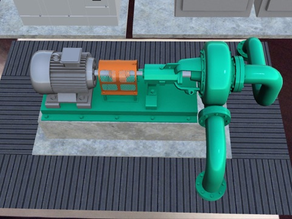
Rockwell Automation Augmented Reality
Free
1.2for iPhone, iPad and more
6.5
3 Ratings
Rockwell Automation
Developer
143.3 MB
Size
Jul 13, 2016
Update Date
Business
Category
4+
Age Rating
Age Rating
Rockwell Automation Augmented Reality Screenshots
About Rockwell Automation Augmented Reality
Rockwell Automation provides this augmented reality (AR) application for Rockwell Automation Sales and Distributor use only. Without the proper AR targets and associated hardware, users will not experience the full functionality of this application.
Use the Rockwell Automation Augmented Reality (AR) Mobile Application to enhance your demonstration experience with customers and at meetings and events.
1. Print the targets using the Support URL provided below
2. Open the application, and aim the camera at your target. A three dimensional rendering will appear on your device’s screen.
3. With the proper hardware (something they might already own, or something they request from RA?), you may be able to interact with that rendering.
Download the approved AR targets from the Rockwell Automation Literature Library using publication number IASIMP-DM001A-EN-P.
ROCKWELL AUTOMATION DOES NOT WARRANT THE COMPLETENESS, TIMELINESS OR ACCURACY OF ANY OF THE DATA CONTAINED IN THIS TOOL AND MAY MAKE CHANGES THERETO AT ANY TIME IN ITS SOLE DISCRETION WITHOUT NOTICE. FURTHER, ALL INFORMATION CONVEYED HEREBY IS PROVIDED TO USERS “AS IS”.
Use the Rockwell Automation Augmented Reality (AR) Mobile Application to enhance your demonstration experience with customers and at meetings and events.
1. Print the targets using the Support URL provided below
2. Open the application, and aim the camera at your target. A three dimensional rendering will appear on your device’s screen.
3. With the proper hardware (something they might already own, or something they request from RA?), you may be able to interact with that rendering.
Download the approved AR targets from the Rockwell Automation Literature Library using publication number IASIMP-DM001A-EN-P.
ROCKWELL AUTOMATION DOES NOT WARRANT THE COMPLETENESS, TIMELINESS OR ACCURACY OF ANY OF THE DATA CONTAINED IN THIS TOOL AND MAY MAKE CHANGES THERETO AT ANY TIME IN ITS SOLE DISCRETION WITHOUT NOTICE. FURTHER, ALL INFORMATION CONVEYED HEREBY IS PROVIDED TO USERS “AS IS”.
Show More
What's New in the Latest Version 1.2
Last updated on Jul 13, 2016
Old Versions
This app has been updated by Apple to display the Apple Watch app icon.
Updated Rockwell Automation logo with a new settings button.
Updated Rockwell Automation logo with a new settings button.
Show More
Version History
1.2
Jul 13, 2016
This app has been updated by Apple to display the Apple Watch app icon.
Updated Rockwell Automation logo with a new settings button.
Updated Rockwell Automation logo with a new settings button.
1.0
Mar 30, 2016
Rockwell Automation Augmented Reality FAQ
Click here to learn how to download Rockwell Automation Augmented Reality in restricted country or region.
Check the following list to see the minimum requirements of Rockwell Automation Augmented Reality.
iPhone
Requires iOS 8.0 or later.
iPad
Requires iPadOS 8.0 or later.
iPod touch
Requires iOS 8.0 or later.
Rockwell Automation Augmented Reality supports English
























