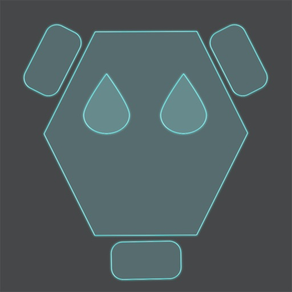
Rovio Control
Remote for Wowwee's Rovio
$4.99
2.0for iPhone, Apple Watch and more
2.9
2 Ratings
digitalsirup GmbH
Developer
16.1 MB
Size
Sep 1, 2017
Update Date
Utilities
Category
4+
Age Rating
Age Rating
Rovio Control Screenshots
About Rovio Control
This is a remote control application for Wowwee's Rovio. Of course it is only useful if you already have the Rovio hardware.
Keyfeatures:
Now also available for your Apple Watch. You can play existing paths forwards, send Rovio to the dock and take photos from your wrist.
Full auto configuration in your network or in ad hoc mode. Don't hassle around with IP addresses.
Supports different setting profiles for local network / public access.
Always know the status of your Rovio: docked, roaming, going home, executing path, recording path.
Take photos with a tap of a button.
Easy to use joystick control movement in 8 directions.
Let Rovio talk: send funny audio files to your Rovio.
Set home location, enable / disable IR Radar, reboot Rovio and more!
Shows strength of navigation signal and wifi.
Allows adjusting camera position quickly.
Guard mode.
Turn on / off LED light. AGC and night mode.
Play and record paths.
Shows battery status.
All graphics are optimized for the retina display.
This application is not endorsed by Wowwee and Wowwee is not offering support for the app. If you are experience any problems please use www.digitalsirup.com to get in touch with me.
Keyfeatures:
Now also available for your Apple Watch. You can play existing paths forwards, send Rovio to the dock and take photos from your wrist.
Full auto configuration in your network or in ad hoc mode. Don't hassle around with IP addresses.
Supports different setting profiles for local network / public access.
Always know the status of your Rovio: docked, roaming, going home, executing path, recording path.
Take photos with a tap of a button.
Easy to use joystick control movement in 8 directions.
Let Rovio talk: send funny audio files to your Rovio.
Set home location, enable / disable IR Radar, reboot Rovio and more!
Shows strength of navigation signal and wifi.
Allows adjusting camera position quickly.
Guard mode.
Turn on / off LED light. AGC and night mode.
Play and record paths.
Shows battery status.
All graphics are optimized for the retina display.
This application is not endorsed by Wowwee and Wowwee is not offering support for the app. If you are experience any problems please use www.digitalsirup.com to get in touch with me.
Show More
What's New in the Latest Version 2.0
Last updated on Sep 1, 2017
Old Versions
This app has been updated by Apple to display the Apple Watch app icon.
The app received a complete overhaul with a simplified design. Please read the most important changes:
Introducing the "drag to turn"-button. You can drag this button in 4 directions for quick and precise turns: drag it left for a 90 degrees turn left, drag it right for a 90 degrees turn right, drag it down for a 180 degrees turn right and drag it up for a 180 degrees turn left.
Added offline modus - explore the app without being connected to your Rovio.
Added full LED control and light animations. In the upper right Menu there is a new button. You can cycle through a bunch of LED presets like: all on, all off, circle animation, runner animation, KITT (do you rembember Knight Rider?) and other animations. Very sweet and works without hardware modifications. Please note that you can not change the LED while charging on the dock, but when charging is done you can for example turn all LED off. (night mode)
Bigger joysticks, tweaked controls, optimized UI for all screen sizes.
Sound selection menu changed.
User names and passwords can now contain characters like ':', '@' or '&'.
Added sound preview for guard mode.
Requires iOS 9.3 or higher.
Smaller improvements and a lot of under the hood optimizations.
The app received a complete overhaul with a simplified design. Please read the most important changes:
Introducing the "drag to turn"-button. You can drag this button in 4 directions for quick and precise turns: drag it left for a 90 degrees turn left, drag it right for a 90 degrees turn right, drag it down for a 180 degrees turn right and drag it up for a 180 degrees turn left.
Added offline modus - explore the app without being connected to your Rovio.
Added full LED control and light animations. In the upper right Menu there is a new button. You can cycle through a bunch of LED presets like: all on, all off, circle animation, runner animation, KITT (do you rembember Knight Rider?) and other animations. Very sweet and works without hardware modifications. Please note that you can not change the LED while charging on the dock, but when charging is done you can for example turn all LED off. (night mode)
Bigger joysticks, tweaked controls, optimized UI for all screen sizes.
Sound selection menu changed.
User names and passwords can now contain characters like ':', '@' or '&'.
Added sound preview for guard mode.
Requires iOS 9.3 or higher.
Smaller improvements and a lot of under the hood optimizations.
Show More
Version History
2.0
Sep 1, 2017
This app has been updated by Apple to display the Apple Watch app icon.
The app received a complete overhaul with a simplified design. Please read the most important changes:
Introducing the "drag to turn"-button. You can drag this button in 4 directions for quick and precise turns: drag it left for a 90 degrees turn left, drag it right for a 90 degrees turn right, drag it down for a 180 degrees turn right and drag it up for a 180 degrees turn left.
Added offline modus - explore the app without being connected to your Rovio.
Added full LED control and light animations. In the upper right Menu there is a new button. You can cycle through a bunch of LED presets like: all on, all off, circle animation, runner animation, KITT (do you rembember Knight Rider?) and other animations. Very sweet and works without hardware modifications. Please note that you can not change the LED while charging on the dock, but when charging is done you can for example turn all LED off. (night mode)
Bigger joysticks, tweaked controls, optimized UI for all screen sizes.
Sound selection menu changed.
User names and passwords can now contain characters like ':', '@' or '&'.
Added sound preview for guard mode.
Requires iOS 9.3 or higher.
Smaller improvements and a lot of under the hood optimizations.
The app received a complete overhaul with a simplified design. Please read the most important changes:
Introducing the "drag to turn"-button. You can drag this button in 4 directions for quick and precise turns: drag it left for a 90 degrees turn left, drag it right for a 90 degrees turn right, drag it down for a 180 degrees turn right and drag it up for a 180 degrees turn left.
Added offline modus - explore the app without being connected to your Rovio.
Added full LED control and light animations. In the upper right Menu there is a new button. You can cycle through a bunch of LED presets like: all on, all off, circle animation, runner animation, KITT (do you rembember Knight Rider?) and other animations. Very sweet and works without hardware modifications. Please note that you can not change the LED while charging on the dock, but when charging is done you can for example turn all LED off. (night mode)
Bigger joysticks, tweaked controls, optimized UI for all screen sizes.
Sound selection menu changed.
User names and passwords can now contain characters like ':', '@' or '&'.
Added sound preview for guard mode.
Requires iOS 9.3 or higher.
Smaller improvements and a lot of under the hood optimizations.
1.8.1
Jun 2, 2015
Fixes the custom port problem in the manual setup screen.
1.8
May 19, 2015
Now also available for your Apple Watch. You can play existing paths forwards, send Rovio to the dock and take photos from your wrist.
Added path menu button. You can play existing paths forwards and backwards and also record new paths.
Press and hold the "going home"-button opens a new menü. In this menu you can for example cancel every action Rovio does at the moment, go home (without docking), go home and dock (like pressing the "going home"-button) and update the current position as new home location in front of the charging station.
When opening the settings, only the video stream is now shown in background (without all the distracting HUD). There is also a new setting, that allows to turn off the video stream background in the settings.
All video streaming issues that came with iOS 6 are fixed, the video streaming performance now is incredible. Unfortunately with this update Rovio Control requires iOS 8.0 or higher.
Another new setting: "light switch action". It can automatically enable AGC or Rovios Night Mode when turning on the light.
iPhone 6 and iPhone 6 plus optimization.
Increased the status pull time when using the internet profile and decreased the status pull time when using the local wifi profile.
Fixed a problem that could cause in some cases showing a wrong head status.
Improved the scanning for Rovio in you local network. And added the option to manual setup everything.
When the guard mode is enabled the upper left status label shows "guard mode".
Minor improvements and optimizations.
Added path menu button. You can play existing paths forwards and backwards and also record new paths.
Press and hold the "going home"-button opens a new menü. In this menu you can for example cancel every action Rovio does at the moment, go home (without docking), go home and dock (like pressing the "going home"-button) and update the current position as new home location in front of the charging station.
When opening the settings, only the video stream is now shown in background (without all the distracting HUD). There is also a new setting, that allows to turn off the video stream background in the settings.
All video streaming issues that came with iOS 6 are fixed, the video streaming performance now is incredible. Unfortunately with this update Rovio Control requires iOS 8.0 or higher.
Another new setting: "light switch action". It can automatically enable AGC or Rovios Night Mode when turning on the light.
iPhone 6 and iPhone 6 plus optimization.
Increased the status pull time when using the internet profile and decreased the status pull time when using the local wifi profile.
Fixed a problem that could cause in some cases showing a wrong head status.
Improved the scanning for Rovio in you local network. And added the option to manual setup everything.
When the guard mode is enabled the upper left status label shows "guard mode".
Minor improvements and optimizations.
1.4
Jan 25, 2013
It looks like mjpg streaming in iOS 6 broke for some streams. Unfortunately the stream of Rovio suffers also from this issue. This version adds an iOS 6 video stream option that is actually usable again. When you are below iOS 6 you should choose the "fast videostreaming" for best results.
You can now look through the settings view, to see the changes immediately.
Fixes the random static noise that could occur when sending sound files to the Rovio.
Please don't forget to rate this update in iTunes, thanks!
You can now look through the settings view, to see the changes immediately.
Fixes the random static noise that could occur when sending sound files to the Rovio.
Please don't forget to rate this update in iTunes, thanks!
1.3.1
Oct 30, 2012
Adds ability to disable the fast video streaming which may lead to a gray screen in some portforwarding / network configurations.
1.3
Oct 10, 2012
Adds iOS 6 and iPhone 5 screen compatibility.
Adds new settings for video tuning. It allows additional brightness and contrast to the video stream.
Bugfixes and performance improvements.
Adds new settings for video tuning. It allows additional brightness and contrast to the video stream.
Bugfixes and performance improvements.
1.2
Mar 11, 2012
Introducing guard mode. When armed and something is detected by the IR sensor (a cat is moving in front of the Rovio) you can set up different actions:
1.)Sound: just play a selected sound. Default: "freeze!"
2.)Attack: Rovio shouts "attacking", moves forward, waits 2 seconds and retreats.
3.)Run away: Rovio shouts "intruder alert", turns around 180 degrees and then moves quickly into the dock. (hilarious)
Please note that the app has to be running in guard mode and the auto sleep is deactivated while guard mode is on. "Attacking" and "intruder alert" are the default sounds. You can also select different sounds for the actions.
Also good to know: when the "run away action" is triggered or you send the Rovio into the dock, guard mode is disabled automatically.
No cats were harmed in the making of this update!
1.)Sound: just play a selected sound. Default: "freeze!"
2.)Attack: Rovio shouts "attacking", moves forward, waits 2 seconds and retreats.
3.)Run away: Rovio shouts "intruder alert", turns around 180 degrees and then moves quickly into the dock. (hilarious)
Please note that the app has to be running in guard mode and the auto sleep is deactivated while guard mode is on. "Attacking" and "intruder alert" are the default sounds. You can also select different sounds for the actions.
Also good to know: when the "run away action" is triggered or you send the Rovio into the dock, guard mode is disabled automatically.
No cats were harmed in the making of this update!
1.1
Mar 3, 2012
Adds photo button to HUD. Photos are saved to the 'saved photos' album. (Photo App)
Adds firmware version info in settings.
Reduces turn speed.
Sound samples are louder now.
Fixes a bug in nav strength bar.
Adds firmware version info in settings.
Reduces turn speed.
Sound samples are louder now.
Fixes a bug in nav strength bar.
1.0
Feb 23, 2012
Rovio Control FAQ
Click here to learn how to download Rovio Control in restricted country or region.
Check the following list to see the minimum requirements of Rovio Control.
iPhone
Requires iOS 9.3 or later.
Apple Watch
Requires watchOS 3.2 or later.
iPod touch
Requires iOS 9.3 or later.
Rovio Control supports English, German



























