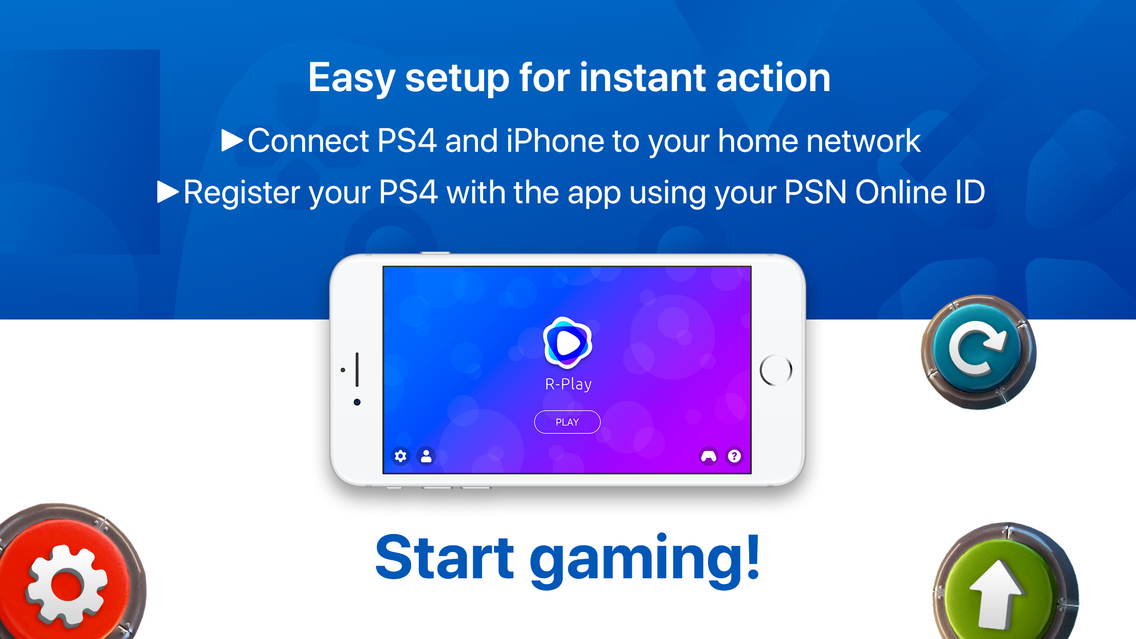Age Rating
R-Play - Remote Play for PS4 Screenshots
About R-Play - Remote Play for PS4
Take the awesome power of your Sony PlayStation 4 console, and give it the portability and convenience of the Nintendo Switch. Stream your PS4 games to your iPhone, iPad or iPod touch and play from anywhere.
R-Play features:
• The ONLY way to stream your PlayStation 4 games over mobile data
• Fully immerse yourself in any game with the VR headset mode (not available on iPad)
• Supports HD 720p video (1080p for PS4 Pro) at 60 frames per second for crisp, smooth gameplay
• Various control options including DualShock 4, Xbox One, MFi game controllers, or the built in virtual on-screen controller
• Highly tuned performance with extremely low lag
• Multiple profile support so you can use any number of different PlayStation 4 consoles or PSN accounts
• Customise the virtual on-screen controller to your liking
• Quick and easy one-time setup, start playing within seconds
Notes
---
• Playing over the internet requires your home network to be set up correctly. In most cases R-Play does this for you automatically. Some users may need to perform this set up manually, according to the instructions found in the included help guide.
• For the best streaming experience, your PS4 should be connected to your home network via LAN cable and your iPhone, iPad or iPod touch should be connected to a 5GHz WiFi network.
• If you need any assistance, our technical support team are on hand and are committed to quickly resolving any issues that you may encounter.
Legal
---
• Terms of service: https://iosremoteplay.com/terms-and-conditions/
• Privacy policy: https://iosremoteplay.com/privacy-policy/
Disclaimer: PS4, PlayStation 4, DualShock and PSN are trademarks of Sony Computer Entertainment Inc. R-Play is in no way endorsed by or affiliated with Sony Computer Entertainment Inc, or any associated subsidiaries, logos or trademarks.
Regarding subscriptions: R-Play was previously offered as a free download + auto-renewable subscription. For anyone that initially installed R-Play while it was available as a free download, you will need to purchase the subscription in order to use the app and the following terms apply. For those that have paid to download R-Play, please disregard the following information on subscriptions as this does not apply to you.
The R-Play auto-renewable subscription period is 1 year, with a 14-day free trial. Payment for your subscription will be charged to your iTunes account at confirmation of purchase. Your subscription will automatically renew unless auto-renew is turned off at least 24-hours before the end of the current subscription period. Your account will be charged for renewal within 24-hours prior to the end of the current subscription period. Automatic renewals will cost the same price you were originally charged for the subscription. You can manage your subscriptions and turn off auto-renewal by going to your Account Settings on the App Store after purchase but refunds will not be provided for any unused portion of the term.
R-Play features:
• The ONLY way to stream your PlayStation 4 games over mobile data
• Fully immerse yourself in any game with the VR headset mode (not available on iPad)
• Supports HD 720p video (1080p for PS4 Pro) at 60 frames per second for crisp, smooth gameplay
• Various control options including DualShock 4, Xbox One, MFi game controllers, or the built in virtual on-screen controller
• Highly tuned performance with extremely low lag
• Multiple profile support so you can use any number of different PlayStation 4 consoles or PSN accounts
• Customise the virtual on-screen controller to your liking
• Quick and easy one-time setup, start playing within seconds
Notes
---
• Playing over the internet requires your home network to be set up correctly. In most cases R-Play does this for you automatically. Some users may need to perform this set up manually, according to the instructions found in the included help guide.
• For the best streaming experience, your PS4 should be connected to your home network via LAN cable and your iPhone, iPad or iPod touch should be connected to a 5GHz WiFi network.
• If you need any assistance, our technical support team are on hand and are committed to quickly resolving any issues that you may encounter.
Legal
---
• Terms of service: https://iosremoteplay.com/terms-and-conditions/
• Privacy policy: https://iosremoteplay.com/privacy-policy/
Disclaimer: PS4, PlayStation 4, DualShock and PSN are trademarks of Sony Computer Entertainment Inc. R-Play is in no way endorsed by or affiliated with Sony Computer Entertainment Inc, or any associated subsidiaries, logos or trademarks.
Regarding subscriptions: R-Play was previously offered as a free download + auto-renewable subscription. For anyone that initially installed R-Play while it was available as a free download, you will need to purchase the subscription in order to use the app and the following terms apply. For those that have paid to download R-Play, please disregard the following information on subscriptions as this does not apply to you.
The R-Play auto-renewable subscription period is 1 year, with a 14-day free trial. Payment for your subscription will be charged to your iTunes account at confirmation of purchase. Your subscription will automatically renew unless auto-renew is turned off at least 24-hours before the end of the current subscription period. Your account will be charged for renewal within 24-hours prior to the end of the current subscription period. Automatic renewals will cost the same price you were originally charged for the subscription. You can manage your subscriptions and turn off auto-renewal by going to your Account Settings on the App Store after purchase but refunds will not be provided for any unused portion of the term.
Show More
What's New in the Latest Version 2.0
Last updated on Nov 10, 2019
Old Versions
• Added support for PS4 system software v7.0
• Added VR headset mode, providing a fully immersive gaming experience (not available for iPad)
• Significant update to the virtual on-screen controller, including the following changes:
- Brand new editor for the on-screen controller supporting multiple controller configuration profiles
- All buttons can be manipulated (position and size) either independently, or grouped with corresponding buttons
- Left/right analog sticks are now displayed at a fixed location on the screen as opposed to only appearing when the screen is touched
- L3/R3 may now be activated by a hard press on the touch screen (for devices that support 3D touch only)
- Improved support for diagonal D-PAD button presses
- Dedicated buttons for L3/R3/SHARE/OPTIONS/PS can be added to the on-screen controller, and any individual button can be removed
- Added ability to configure opacity for individual buttons
- Added special "HOLD" functionality to assist users with physical disabilities with performing simultaneous button presses
• Added VR headset mode, providing a fully immersive gaming experience (not available for iPad)
• Significant update to the virtual on-screen controller, including the following changes:
- Brand new editor for the on-screen controller supporting multiple controller configuration profiles
- All buttons can be manipulated (position and size) either independently, or grouped with corresponding buttons
- Left/right analog sticks are now displayed at a fixed location on the screen as opposed to only appearing when the screen is touched
- L3/R3 may now be activated by a hard press on the touch screen (for devices that support 3D touch only)
- Improved support for diagonal D-PAD button presses
- Dedicated buttons for L3/R3/SHARE/OPTIONS/PS can be added to the on-screen controller, and any individual button can be removed
- Added ability to configure opacity for individual buttons
- Added special "HOLD" functionality to assist users with physical disabilities with performing simultaneous button presses
Show More
Version History
2.0
Nov 10, 2019
• Added support for PS4 system software v7.0
• Added VR headset mode, providing a fully immersive gaming experience (not available for iPad)
• Significant update to the virtual on-screen controller, including the following changes:
- Brand new editor for the on-screen controller supporting multiple controller configuration profiles
- All buttons can be manipulated (position and size) either independently, or grouped with corresponding buttons
- Left/right analog sticks are now displayed at a fixed location on the screen as opposed to only appearing when the screen is touched
- L3/R3 may now be activated by a hard press on the touch screen (for devices that support 3D touch only)
- Improved support for diagonal D-PAD button presses
- Dedicated buttons for L3/R3/SHARE/OPTIONS/PS can be added to the on-screen controller, and any individual button can be removed
- Added ability to configure opacity for individual buttons
- Added special "HOLD" functionality to assist users with physical disabilities with performing simultaneous button presses
• Added VR headset mode, providing a fully immersive gaming experience (not available for iPad)
• Significant update to the virtual on-screen controller, including the following changes:
- Brand new editor for the on-screen controller supporting multiple controller configuration profiles
- All buttons can be manipulated (position and size) either independently, or grouped with corresponding buttons
- Left/right analog sticks are now displayed at a fixed location on the screen as opposed to only appearing when the screen is touched
- L3/R3 may now be activated by a hard press on the touch screen (for devices that support 3D touch only)
- Improved support for diagonal D-PAD button presses
- Dedicated buttons for L3/R3/SHARE/OPTIONS/PS can be added to the on-screen controller, and any individual button can be removed
- Added ability to configure opacity for individual buttons
- Added special "HOLD" functionality to assist users with physical disabilities with performing simultaneous button presses
1.9.3
Feb 25, 2019
• Miscellaneous bug fixes and stability enhancements
1.9.2
Feb 13, 2019
• Miscellaneous bug fixes and stability enhancements
1.9.1
Jan 9, 2019
• Miscellaneous bug fixes and stability enhancements
1.9
Dec 28, 2018
• Added support for the physical L3/R3 buttons found on newer MFi controllers (please note that this only applies to some controllers released after late 2018)
• Miscellaneous other bug fixes and stability enhancements
• Miscellaneous other bug fixes and stability enhancements
1.8.2
Nov 30, 2018
• Miscellaneous bug fixes and stability enhancements
1.8.1
Nov 14, 2018
• Added support for the new 2018 iPad Pro screen sizes
1.8
Nov 10, 2018
• Added support for non-standard network MTU which resolves error 5005
• Fixed some user interface issues under iOS 12
• Fixed some user interface issues under iOS 12
1.7.2
Sep 11, 2018
• Miscellaneous bug fixes and stability enhancements
1.7.1
Aug 21, 2018
• Miscellaneous bug fixes and stability enhancements
1.7
Aug 2, 2018
• Reverted R-Play back to being a one-off paid app (as opposed to free download + subscription)
• Streaming no longer terminates when opening Control Center
• Miscellaneous other bug fixes and stability enhancements
• Streaming no longer terminates when opening Control Center
• Miscellaneous other bug fixes and stability enhancements
1.6.4
Jun 23, 2018
• Fixed regression on settings screen
1.6.3
Jun 22, 2018
• Enhancements to automatic internet play configuration
• Miscellaneous other bug fixes and stability enhancements
• Miscellaneous other bug fixes and stability enhancements
1.6.2
Jun 11, 2018
• Further improvements to the technical support system
1.6.1
Jun 9, 2018
• Further improvements to the technical support system
• Fixed an issue preventing some users from restoring previous purchases
• Fixed an issue preventing some users from restoring previous purchases
1.6
Jun 4, 2018
• R-Play is now available as a yearly subscription with 14-day free trial (this does not affect existing paid users, who will continue to receive all future updates without requiring a subscription)
• Various improvements to the technical support system
• Miscellaneous other bug fixes and stability enhancements
• Various improvements to the technical support system
• Miscellaneous other bug fixes and stability enhancements
1.5
Mar 22, 2018
• Added support for the iPhone X
• Miscellaneous bug fixes
• Miscellaneous bug fixes
1.4
Jun 6, 2017
• Miscellaneous bug fixes
1.3
May 24, 2017
• Added support for internet play via IPv6-only mobile connections
1.2
May 16, 2017
• Miscellaneous bug fixes
1.1
May 4, 2017
• Fixed bug causing 1080p video resolution to be unavailable for some PS4 Pro users
• Prevent screen dimming while remote play is active
• Prevent screen dimming while remote play is active
1.0
Apr 30, 2017
R-Play - Remote Play for PS4 Price
Today:
$9.99
Lowest:
$9.99
Highest:
$14.99
R-Play - Remote Play for PS4 FAQ
Click here to learn how to download R-Play - Remote Play for PS4 in restricted country or region.
Check the following list to see the minimum requirements of R-Play - Remote Play for PS4.
iPhone
iPad
R-Play - Remote Play for PS4 supports Chinese, English, Japanese, Korean