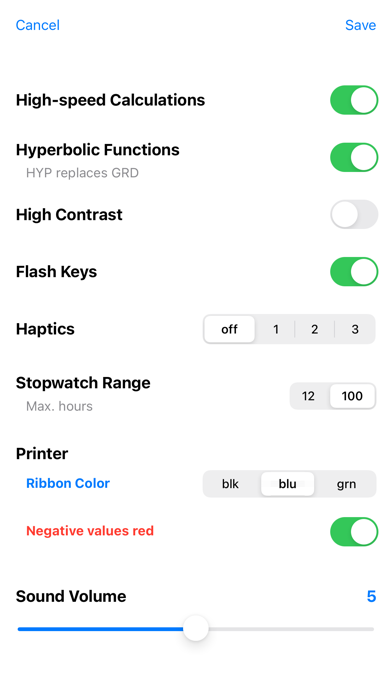RPN-45 SD
Vintage Calculator (1973)
$1.99
5.7for iPhone, iPod touch
9.3
13 Ratings
CuVee Software
Developer
14 MB
Size
Dec 23, 2023
Update Date
Productivity
Category
4+
Age Rating
Age Rating
RPN-45 SD Screenshots
About RPN-45 SD
RPN-45 SD is a complete simulation of the scientific hand-held calculator HP-45 from 1973. Powerful enhancements turn the calculator into an amazingly useful tool for the 21st century.
Features:
• Photo-realistic look based on an existing device
• Original LED display or high-contrast LCD display
• Printer to keep a record of calculations
• Animated keys with adjustable click sound and visual feedback
• Simulation of the HP-45's computation times (may be disabled)
• All functions and operations of the HP-45 fully implemented
• "Secret" stopwatch implemented, extensible from 12 to 100 hours capacity
• Stopwatch may be preset to current time
• Swipe left across display to correct wrong number entries
• Cut/copy/paste of display value
• Tap display to show stack and all memory registers
• Complex numbers may be used in almost all operations
• Non-volatile stack and registers
• 18 storage locations (9 in complex number mode)
• Exponentiation and factorial accept any values (incl. complex)
• Optional hyperbolic functions
• Logarithm to any base (incl. complex)
• Solve linear equations in two or three unknowns
• Solve quadratic and cubic equations
• Normal distribution, Pearson correlation coefficient of paired variables
• Linear regression with estimates
• Weighted mean
• Permutation, Combination (binomial coefficient)
• Integer and fractional part of a number
• Display rounding
• Random numbers in any range, integer or real
• Day of the week of any date between Jan 1, 0001 and Dec 31, 9999
• Easter date for any year between 1583 and 4099
• Support for Julian dates
• Date and day of the week a number of days away (past or future)
• Number of days between any two dates
• Last Stack operation
• Show display value in hexadecimal
• Percentage of sum
• Register arithmetic includes summation registers and LAST x
• Indicators for active prefix keys
• Angular mode indicator
• Localized decimal point
• Thousand's separator
• Clear all registers
• Backup registers in a protected area
Double-tap the display for some basic hints.
Also available for iPad (RPN-45 HD).
For more information, a manual and sample calculations visit the RPN-45 website: cuveesoft.ch/rpn45/en
What users said:
"Have been using HP RPN calculators since HP-35 first came out. The CuVée versions for Apple products are the best emulations by far. I have, and regularly use, them all."
"This app is a great emulator of the classic HP-45 Scientific Calculator, in look, feel and function. It keeps getting better and better with each update."
"This is the most like the real thing that I've used. I've bought others but keep coming back to this App. It's photorealistic, the LEDs appear the way the real ones do, and the buttons almost give the same satisfying feedback of the real thing."
Features:
• Photo-realistic look based on an existing device
• Original LED display or high-contrast LCD display
• Printer to keep a record of calculations
• Animated keys with adjustable click sound and visual feedback
• Simulation of the HP-45's computation times (may be disabled)
• All functions and operations of the HP-45 fully implemented
• "Secret" stopwatch implemented, extensible from 12 to 100 hours capacity
• Stopwatch may be preset to current time
• Swipe left across display to correct wrong number entries
• Cut/copy/paste of display value
• Tap display to show stack and all memory registers
• Complex numbers may be used in almost all operations
• Non-volatile stack and registers
• 18 storage locations (9 in complex number mode)
• Exponentiation and factorial accept any values (incl. complex)
• Optional hyperbolic functions
• Logarithm to any base (incl. complex)
• Solve linear equations in two or three unknowns
• Solve quadratic and cubic equations
• Normal distribution, Pearson correlation coefficient of paired variables
• Linear regression with estimates
• Weighted mean
• Permutation, Combination (binomial coefficient)
• Integer and fractional part of a number
• Display rounding
• Random numbers in any range, integer or real
• Day of the week of any date between Jan 1, 0001 and Dec 31, 9999
• Easter date for any year between 1583 and 4099
• Support for Julian dates
• Date and day of the week a number of days away (past or future)
• Number of days between any two dates
• Last Stack operation
• Show display value in hexadecimal
• Percentage of sum
• Register arithmetic includes summation registers and LAST x
• Indicators for active prefix keys
• Angular mode indicator
• Localized decimal point
• Thousand's separator
• Clear all registers
• Backup registers in a protected area
Double-tap the display for some basic hints.
Also available for iPad (RPN-45 HD).
For more information, a manual and sample calculations visit the RPN-45 website: cuveesoft.ch/rpn45/en
What users said:
"Have been using HP RPN calculators since HP-35 first came out. The CuVée versions for Apple products are the best emulations by far. I have, and regularly use, them all."
"This app is a great emulator of the classic HP-45 Scientific Calculator, in look, feel and function. It keeps getting better and better with each update."
"This is the most like the real thing that I've used. I've bought others but keep coming back to this App. It's photorealistic, the LEDs appear the way the real ones do, and the buttons almost give the same satisfying feedback of the real thing."
Show More
What's New in the Latest Version 5.7
Last updated on Dec 23, 2023
Old Versions
• Runs on Apple Silicon Macs (see notes on homepage cuveesoft.ch)
• RPN-45 SD requires iOS 12.0 or later
• RPN-45 SD requires iOS 12.0 or later
Show More
Version History
5.7
Dec 23, 2023
• Runs on Apple Silicon Macs (see notes on homepage cuveesoft.ch)
• RPN-45 SD requires iOS 12.0 or later
• RPN-45 SD requires iOS 12.0 or later
5.6.1
May 12, 2023
• Key flashing may be turned on or off in Settings.
• Improved detection of type of cubic equation solutions.
Bug Fix:
• With high-contrast display turned on, complex solutions of cubic equation of type 1 would be shown incorrectly.
• Improved detection of type of cubic equation solutions.
Bug Fix:
• With high-contrast display turned on, complex solutions of cubic equation of type 1 would be shown incorrectly.
5.6
Sep 26, 2022
• Control haptic feedback:
Select in Settings
-OR-
Store 1939010x in R0 to set the level to x (1..3, 0 for off).
Recall R0 to see the current level.
„Sounds & Haptics“ / „System Haptics“ must be on in the iPhone's settings.
• Store 19390101 in R1 to toggle key-flashing on or off.
(Note: Hewlett-Packard Company was founded on 1939-01-01)
Bug Fix:
• Fixed sound volume not being stored in settings.
Select in Settings
-OR-
Store 1939010x in R0 to set the level to x (1..3, 0 for off).
Recall R0 to see the current level.
„Sounds & Haptics“ / „System Haptics“ must be on in the iPhone's settings.
• Store 19390101 in R1 to toggle key-flashing on or off.
(Note: Hewlett-Packard Company was founded on 1939-01-01)
Bug Fix:
• Fixed sound volume not being stored in settings.
5.5.6
Jun 9, 2022
Fixed exponent not being placed at the far right of the high-contrast display in certain cases.
5.5.5
Jun 5, 2022
• Improved handling of thousands separators
• Thousands separators now also appear in the high-contrast display (thanks, Tom)
• Thousands separators now also appear in the high-contrast display (thanks, Tom)
5.5
Feb 16, 2022
• Improved calendar calculations:
- Date range is Jan 1, 0001 to Dec 31, 9999.
- For any date, the day-of-the-week is shown fully spelled out.
- Enter a date as mm.ddyyyy (US, Canada) or dd.mmyyyy (elsewhere), then execute DATE.
- A positive input is interpreted as Gregorian, a negative input as Julian.
- Convert any date from Gregorian to Julian (and vice versa) by executing DATE.
- Enter an integer n, execute DATE to see the date n days later or earlier than the date in Y.
If the date in Y is invalid, the last valid date is used. (The current date, if none is available.)
Y shows the Julian Day Number of the displayed date.
- If Y = 0:
0 DATE returns the current date.
n DATE returns the Easter date of the year n (n = 1583 to 4099).
j DATE returns the date corresponding to the Julian Day Number j (Gregorian if j is positive, Julian otherwise; j = 1,721,424 to 5,373,484)
- Execute ∆DYS to get the number of days from date Y to date X.
Y shows the result based on the 30 days/month calendar.
- Date range is Jan 1, 0001 to Dec 31, 9999.
- For any date, the day-of-the-week is shown fully spelled out.
- Enter a date as mm.ddyyyy (US, Canada) or dd.mmyyyy (elsewhere), then execute DATE.
- A positive input is interpreted as Gregorian, a negative input as Julian.
- Convert any date from Gregorian to Julian (and vice versa) by executing DATE.
- Enter an integer n, execute DATE to see the date n days later or earlier than the date in Y.
If the date in Y is invalid, the last valid date is used. (The current date, if none is available.)
Y shows the Julian Day Number of the displayed date.
- If Y = 0:
0 DATE returns the current date.
n DATE returns the Easter date of the year n (n = 1583 to 4099).
j DATE returns the date corresponding to the Julian Day Number j (Gregorian if j is positive, Julian otherwise; j = 1,721,424 to 5,373,484)
- Execute ∆DYS to get the number of days from date Y to date X.
Y shows the result based on the 30 days/month calendar.
5.4
Nov 5, 2020
• Improved accuracy in extreme cases of y^x with positive, integer x.
For example, 1.0000001^(2^27) = 674530.4707, not 674530.4760
• Compatibility with iPhone 12
Bug Fixes:
• The RND function didn't work correctly in regions using a comma as decimal point
• Fixed display issues when using the iPhone in "Zoomed" mode
For example, 1.0000001^(2^27) = 674530.4707, not 674530.4760
• Compatibility with iPhone 12
Bug Fixes:
• The RND function didn't work correctly in regions using a comma as decimal point
• Fixed display issues when using the iPhone in "Zoomed" mode
5.3
Jun 30, 2020
• New function ABS (purple-6). Especially useful with complex numbers.
5.2
Apr 1, 2020
• Key flashing may be turned off and on:
- Store 19390101 in R1 to turn off
- Recall 19390101 from R1 to turn on
(Hewlett-Packard Company was founded an Jan 1, 1939)
• Printer mode ALL is now called TRACE, in agreement with other CuVee Software simulators.
• In TRACE mode, the Easter date function is now clearly marked.
(Reminder: set y = 0, x = desired year (1583–4099), and execute DATE.)
- Store 19390101 in R1 to turn off
- Recall 19390101 from R1 to turn on
(Hewlett-Packard Company was founded an Jan 1, 1939)
• Printer mode ALL is now called TRACE, in agreement with other CuVee Software simulators.
• In TRACE mode, the Easter date function is now clearly marked.
(Reminder: set y = 0, x = desired year (1583–4099), and execute DATE.)
5.1
Feb 19, 2020
• HYP mode may be cancelled by pressing the EEX key again
Bug fix:
• Using scientific notation could crash the app in some regions, i.e. Australia, Sweden.
Bug fix:
• Using scientific notation could crash the app in some regions, i.e. Australia, Sweden.
5.0
Jan 25, 2020
• iOS 13 compatibility
• Dismiss register view by dragging view down (iOS 13)
Bug fix:
• Executing the summation command ∑ with a very large argument would cause a crash
RPN-45 SD now requires iOS 11 or later.
• Dismiss register view by dragging view down (iOS 13)
Bug fix:
• Executing the summation command ∑ with a very large argument would cause a crash
RPN-45 SD now requires iOS 11 or later.
4.1
Jan 11, 2019
• Optional haptic feedback on key presses, if supported by device and iOS version (see settings)
• The print command SPC (blank line) will auto-repeat if the key is held down
• Printing the display value while entering a number always prints in grey color
• Roll-up stack: tap gold key twice, then Roll-down
• Backstepping all input digits is not logged as CLX in ALL mode anymore
• Many under-the-hood refinements
• Support of late 2018 iPhones
• The print command SPC (blank line) will auto-repeat if the key is held down
• Printing the display value while entering a number always prints in grey color
• Roll-up stack: tap gold key twice, then Roll-down
• Backstepping all input digits is not logged as CLX in ALL mode anymore
• Many under-the-hood refinements
• Support of late 2018 iPhones
4.0
Sep 14, 2018
• Send register values to another device running RPN-45:
1. Print registers on paper tape
2. E-mail the tape
3. Copy the mail text and paste into display
• Save and restore registers:
1. Print registers on paper tape
2. Long-press and drag any register from paper tape to the display
• Import register values from other sources:
1. Create one value per line, each followed by the desired register number (0..19)
2. Copy desired lines, then paste into display
Bug fix:
• RCL x≷y REGBAK to swap registers with backup registers was ignored (but STO worked)
1. Print registers on paper tape
2. E-mail the tape
3. Copy the mail text and paste into display
• Save and restore registers:
1. Print registers on paper tape
2. Long-press and drag any register from paper tape to the display
• Import register values from other sources:
1. Create one value per line, each followed by the desired register number (0..19)
2. Copy desired lines, then paste into display
Bug fix:
• RCL x≷y REGBAK to swap registers with backup registers was ignored (but STO worked)
3.9
Aug 17, 2018
• Extended paper tape sharing (AirDrop, Notes, Dropbox, and more)
3.8
Apr 16, 2018
• Now you can backup all registers in a separate area. Great for keeping values handy without risk of deleting them inadvertently, e.g. phone numbers, paid share prices, etc.
– STO Rv = copy registers to backup area
– RCL Rv = retrieve registers from backup area
– STO (or RCL) x≷y Rv = swap registers with backup area
• To clear the stack and all registers, tap the gold key twice and execute CLx. The backup area remains unaffected.
• In print mode ALL, all solutions of the linear equation solver are shown on the tape
• When computing integral roots of a complex number, e.g. (3+5i)^(1/6), multiple results are returned in X and the registers 1..9 (i.e. up to a total of 10 results)
• For statistical calculations, ∑y², ∑xy, ∑x²y are now available in registers R16, R17, R18
• STO x≷y ∑+ swaps statistics registers R5..R8 with extended registers R.5..R.8
• The register view now shows the names of the statistical registers
• Improved pasting of values into display, e.g. after copying from paper tape
• Changed input order of weighted mean arguments: x = value, y = weight (frequency)
– STO Rv = copy registers to backup area
– RCL Rv = retrieve registers from backup area
– STO (or RCL) x≷y Rv = swap registers with backup area
• To clear the stack and all registers, tap the gold key twice and execute CLx. The backup area remains unaffected.
• In print mode ALL, all solutions of the linear equation solver are shown on the tape
• When computing integral roots of a complex number, e.g. (3+5i)^(1/6), multiple results are returned in X and the registers 1..9 (i.e. up to a total of 10 results)
• For statistical calculations, ∑y², ∑xy, ∑x²y are now available in registers R16, R17, R18
• STO x≷y ∑+ swaps statistics registers R5..R8 with extended registers R.5..R.8
• The register view now shows the names of the statistical registers
• Improved pasting of values into display, e.g. after copying from paper tape
• Changed input order of weighted mean arguments: x = value, y = weight (frequency)
3.7.1
Jan 4, 2018
• Fixes a crash occurring when using the printer
About version 3.7:
The year in which the HP-45 turns 45 starts with a big update!
Those original HP LED digits are beautiful, but at times your eyes may not agree. Simply swipe the display right, turn on High Contrast mode in the new settings screen and enjoy!
But that's not all. Swipe the display left and what you see is the brand-new printer addition to RPN-45. Never wonder again if you entered the correct values in a long calculation. Print the entire stack, or all registers, or just an empty line directly from the calculator's keyboard. You can even print the paper tape on a real printer. Or send it away by e-mail.
And also:
• Added logy function (logarithm of x to base y). Supports complex numbers.
• Improved trig functions for extremely small angles
Bug fix:
• On restarting RPN-45 in complex mode, the stack was not restored correctly
About version 3.7:
The year in which the HP-45 turns 45 starts with a big update!
Those original HP LED digits are beautiful, but at times your eyes may not agree. Simply swipe the display right, turn on High Contrast mode in the new settings screen and enjoy!
But that's not all. Swipe the display left and what you see is the brand-new printer addition to RPN-45. Never wonder again if you entered the correct values in a long calculation. Print the entire stack, or all registers, or just an empty line directly from the calculator's keyboard. You can even print the paper tape on a real printer. Or send it away by e-mail.
And also:
• Added logy function (logarithm of x to base y). Supports complex numbers.
• Improved trig functions for extremely small angles
Bug fix:
• On restarting RPN-45 in complex mode, the stack was not restored correctly
3.7
Jan 3, 2018
*** DO NOT USE THE PRINTER FEATURE ***
Set it to MAN mode or turn it off to prevent possibly crashing the app.
Celebrating the year in which the HP-45 turns 45 with a big update!
Those original HP LED digits are beautiful, but at times your eyes may not agree. Simply swipe the display right, turn on High Contrast mode in the new settings screen and enjoy!
But that's not all. Swipe the display left and what you see is the brand-new printer addition to RPN-45. Never wonder again if you entered the correct values in a long calculation. Print the entire stack, or all registers, or just an empty line directly from the calculator's keyboard. You can even print the paper tape on a real printer. Or send it away by e-mail.
And also:
• Added logy function (logarithm of x to base y). Supports complex numbers.
• Improved trig functions for extremely small angles
Bug fix:
• On restarting RPN-45 in complex mode, the stack was not restored correctly
Set it to MAN mode or turn it off to prevent possibly crashing the app.
Celebrating the year in which the HP-45 turns 45 with a big update!
Those original HP LED digits are beautiful, but at times your eyes may not agree. Simply swipe the display right, turn on High Contrast mode in the new settings screen and enjoy!
But that's not all. Swipe the display left and what you see is the brand-new printer addition to RPN-45. Never wonder again if you entered the correct values in a long calculation. Print the entire stack, or all registers, or just an empty line directly from the calculator's keyboard. You can even print the paper tape on a real printer. Or send it away by e-mail.
And also:
• Added logy function (logarithm of x to base y). Supports complex numbers.
• Improved trig functions for extremely small angles
Bug fix:
• On restarting RPN-45 in complex mode, the stack was not restored correctly
3.6
Feb 28, 2017
• Better FRAC results for large arguments
Bug fix:
• RND didn't round correctly certain values in SCI and ENG mode
Bug fix:
• RND didn't round correctly certain values in SCI and ENG mode
3.5
Oct 2, 2016
This update requires iOS 8 or later.
• Easter date for 1583 thru 4099: set y = 0, x = year, execute DATE
• Calculator sounds mix with background audio and have their own volume control
Bug fix:
• Copy/pasting of time values in timer mode
• Easter date for 1583 thru 4099: set y = 0, x = year, execute DATE
• Calculator sounds mix with background audio and have their own volume control
Bug fix:
• Copy/pasting of time values in timer mode
3.4
Jul 28, 2016
• Improved results for SIN, COS, TAN with very large arguments
• Decimal addition/subtraction for higher precision
• Decimal addition/subtraction for higher precision
3.3
May 20, 2016
• Localized number grouping (toggle with "FIX.")
• Improved display (contrast, digits)
Bug fixes:
• Large arguments of tanh(x), i.e. ≥ 710, don't produce error message anymore
• Display issue when toggling group separators while entering number
• Improved display (contrast, digits)
Bug fixes:
• Large arguments of tanh(x), i.e. ≥ 710, don't produce error message anymore
• Display issue when toggling group separators while entering number
3.2
Feb 13, 2016
• Probability function also returns Inverse Cumulative Normal Distribution (in stack Z)
3.1
Sep 2, 2015
• Thousand's separators (tap "FIX DP" to toggle on and off)
• Date display uses decimal point in all regions
• If audio is playing on start-up, RPN-45 SD will not produce any sounds
Bug fixes:
• Fixed display format issue in FIX mode on 32-bit devices
• Negative date difference is shown correctly
• Date display uses decimal point in all regions
• If audio is playing on start-up, RPN-45 SD will not produce any sounds
Bug fixes:
• Fixed display format issue in FIX mode on 32-bit devices
• Negative date difference is shown correctly
3.0
Apr 23, 2015
• Last Stack operation
- Restores the entire stack after an operation
• Convert display value to hexadecimal
• Percentage of total function
- Shows display value as percentage of sum created by the summation key
• Added solver for linear equations in 3 unknowns
• RCL register operations work with LAST x value (enter RCL 0 etc.)
• The cubic equation solver returns the type of the roots
• Localized decimal point
- Restores the entire stack after an operation
• Convert display value to hexadecimal
• Percentage of total function
- Shows display value as percentage of sum created by the summation key
• Added solver for linear equations in 3 unknowns
• RCL register operations work with LAST x value (enter RCL 0 etc.)
• The cubic equation solver returns the type of the roots
• Localized decimal point
2.5
Feb 12, 2015
• HP-45 low-battery warning (all decimal points lit) if iPhone's battery drops below 5%
• Polar-rectangular (and vice versa) conversion extended to hyperbolic mode
• Improved sound volume control
• Better legibility of extra functions
• 64-bit support
Bug fixes:
• Calculator didn't turn itself on (iOS 8 only)
• Fixed display rounding error
• LastX didn't work if RCL / n produced an error
• Polar-rectangular (and vice versa) conversion extended to hyperbolic mode
• Improved sound volume control
• Better legibility of extra functions
• 64-bit support
Bug fixes:
• Calculator didn't turn itself on (iOS 8 only)
• Fixed display rounding error
• LastX didn't work if RCL / n produced an error
RPN-45 SD FAQ
Click here to learn how to download RPN-45 SD in restricted country or region.
Check the following list to see the minimum requirements of RPN-45 SD.
iPhone
Requires iOS 12.0 or later.
iPod touch
Requires iOS 12.0 or later.
RPN-45 SD supports English, German, Spanish