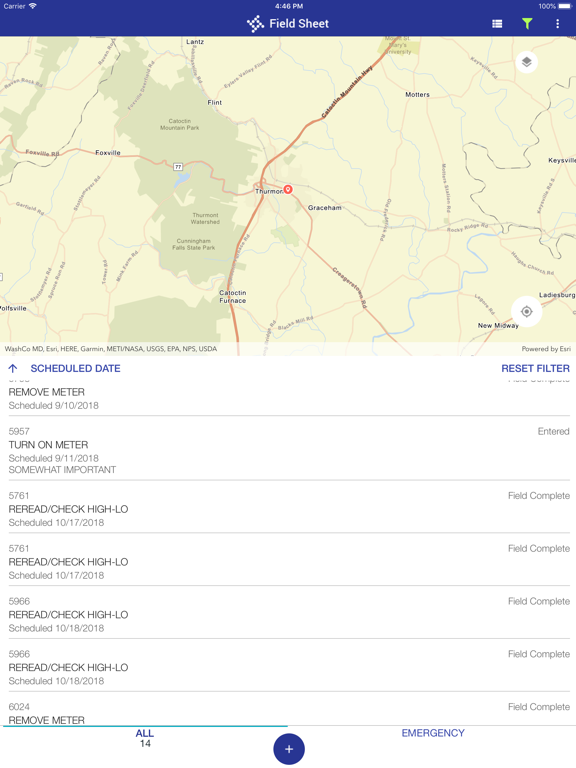Field Sheet
Free
2.14.4for iPhone, iPad and more
7.7
7 Ratings
Tyler Technologies, Inc
Developer
135.2 MB
Size
Sep 17, 2021
Update Date
Business
Category
4+
Age Rating
Age Rating
Field Sheet Screenshots
About Field Sheet
Field Sheet provides a paperless work order solution when your users are working out in the field. Users can view and update basic work order details based on configurations such as assigned user, status, departments and days. Users can add time/inventory/equipment/supplies, upload and attach photos, mark checklist items as complete, and provide comments so users can move from work order to work order quickly and easily in the field. This app seamlessly delivers real-time data back to the office whenever an Internet connection is available.
Field Sheet is for use with Tyler Technologies' Munis (version 11.1 and above) and Tyler EAM (version 2018.1 and above). Contact Tyler Technologies support for further assistance.
Field Sheet is for use with Tyler Technologies' Munis (version 11.1 and above) and Tyler EAM (version 2018.1 and above). Contact Tyler Technologies support for further assistance.
Show More
What's New in the Latest Version 2.14.4
Last updated on Sep 17, 2021
Old Versions
On WO Add, UB Activities will only be available to select if the user has selected a UB Servicing Department. UB Activities will not be subject to filtering based on the selected Requesting Department, as UB Activities do not have designated Requesting Departments.
Show More
Version History
2.14.4
Sep 17, 2021
On WO Add, UB Activities will only be available to select if the user has selected a UB Servicing Department. UB Activities will not be subject to filtering based on the selected Requesting Department, as UB Activities do not have designated Requesting Departments.
2.14.3
Aug 31, 2021
-Fixed issues with UB work orders and UB assignees
2.14.2
Jul 17, 2021
- Support for TID-E authentication flows.
2.13.6
May 20, 2021
2.13.6
-Corrected issue where users could complete work orders which require checklist completion without completing the checklist.
-Corrected issue where users could complete work orders which require checklist completion without completing the checklist.
2.13.5
Apr 3, 2021
-Corrected issues with adding meter reads to Utility Billing Work Orders with an un-metered service.
-Corrected an issue where moving a Utility Billing Work Order to Field Complete causes the app to crash.
-Corrected an issue where moving a Utility Billing Work Order to Field Complete causes the app to crash.
2.13.4
Mar 23, 2021
- Corrected an issue where creating a work order with certain servicing departments would cause the wrong assignee list to display when selecting an assignee.
- Unhid the "Assign to me" option when creating, updating, and filtering work orders in situations where the user is not a valid assignee. The user will receive feedback they select "Assign to me" when it is not a valid option.
- Increased the rate at which the app attempts to refresh non-work order data, including custom fields.
- Unhid the "Assign to me" option when creating, updating, and filtering work orders in situations where the user is not a valid assignee. The user will receive feedback they select "Assign to me" when it is not a valid option.
- Increased the rate at which the app attempts to refresh non-work order data, including custom fields.
2.13.3
Dec 31, 2020
Bug Fixes in:
-Requesting Department Activities
-Checklist requirements on completion
-Inventory item visibilities
-Requesting Department Activities
-Checklist requirements on completion
-Inventory item visibilities
2.13.2
Dec 4, 2020
-Added Third Party UB Features
-Fixed bugs in permissions
-Fixed bugs in inventory
-Fixed bugs in permissions
-Fixed bugs in inventory
2.13.1
Aug 12, 2020
2.13.1
-Fixed bugs in Filter
-Fixed bugs in Filter
2.13.0
Jul 22, 2020
2.13.0
-Fixed bugs in photo display
-Added comment/description to checklist display
-Backported work order Custom Data to Munis/EAM version 2019.1
-Added Resolution Codes when completing work order (Munis/EAM 2020.2)
-Updated Assignee display (Munis/EAM 2019.1 and above)
-Added filtering on Assignee
-Added ability to assign work orders
-Added work order status filter groups of "Active" and "Inactive"
-Fixed bugs in photo display
-Added comment/description to checklist display
-Backported work order Custom Data to Munis/EAM version 2019.1
-Added Resolution Codes when completing work order (Munis/EAM 2020.2)
-Updated Assignee display (Munis/EAM 2019.1 and above)
-Added filtering on Assignee
-Added ability to assign work orders
-Added work order status filter groups of "Active" and "Inactive"
2.12.2
Mar 3, 2020
2.12.2
- Fixed a problem registering for push notifications in iOS 13 and above
other recent enhancements and fixes:
2.12.1
- Fixed bug causing the app to close when there are no work orders in the list and a new work order is created or a work order search is performed.
2.12.0
- Shows scheduled date in the work orders listing
- Implements the latest work orders checklist functionality
- Allows adding a citizen contact or an address when creating a new work order
- Support for work order Custom Data (MunisEAM version 2020.1 and above)
- Fixed a problem registering for push notifications in iOS 13 and above
other recent enhancements and fixes:
2.12.1
- Fixed bug causing the app to close when there are no work orders in the list and a new work order is created or a work order search is performed.
2.12.0
- Shows scheduled date in the work orders listing
- Implements the latest work orders checklist functionality
- Allows adding a citizen contact or an address when creating a new work order
- Support for work order Custom Data (MunisEAM version 2020.1 and above)
2.12.1
Feb 28, 2020
2.12.1
- Fixed bug causing the app to close when there are no work orders in the list and a new work order is created or a work order search is performed.
2.12.0
- Shows scheduled date in the work orders listing
- Implements the latest work orders checklist functionality
- Allows adding a citizen contact or an address when creating a new work order
- Support for work order Custom Data (MunisEAM version 2020.1 and above)
- Fixed bug causing the app to close when there are no work orders in the list and a new work order is created or a work order search is performed.
2.12.0
- Shows scheduled date in the work orders listing
- Implements the latest work orders checklist functionality
- Allows adding a citizen contact or an address when creating a new work order
- Support for work order Custom Data (MunisEAM version 2020.1 and above)
2.12.0
Feb 15, 2020
- Shows scheduled date in the work orders listing
- Implements the latest work orders checklist functionality
- Allows adding a citizen contact or an address when creating a new work order
- Support for work order Custom Data (MunisEAM version 2020.1 and above)
- Implements the latest work orders checklist functionality
- Allows adding a citizen contact or an address when creating a new work order
- Support for work order Custom Data (MunisEAM version 2020.1 and above)
2.11.3
Oct 2, 2019
2.11.3
- Fixes a problem viewing the work order filter and also creating new work orders. Some users were seeing "String not recognized as valid Boolean"
- Fixes a problem editing UB Notes over 256 characters long.
- Fixes a problem viewing the work order filter and also creating new work orders. Some users were seeing "String not recognized as valid Boolean"
- Fixes a problem editing UB Notes over 256 characters long.
2.10.3
Jun 10, 2019
2.10.3
- Fixes a problem where the app would hang when logging back in after logging out
- Fixes a problem where the app would hang when logging back in after logging out
2.10.1
May 2, 2019
2.10.1
- Fixes problem sending in the timestamps when adding or updating comments.
- Fixes problem sending in the timestamps when adding or updating comments.
2.10.0
Feb 7, 2019
2.10.0
- Adds the ability to search work orders that have been downloaded to the phone/tablet
- Supports the new "Field Sheet TCM Attachment Type" setting found on the Work Order Settings page in Munis/EAM versions 2017.1 and above.
- Support for push notifications if using Munis/EAM 2019.x. Notifications will be sent when the logged in user has an Emergency work order or any work order with a scheduled date of today assigned to them.
- Adds the ability to search work orders that have been downloaded to the phone/tablet
- Supports the new "Field Sheet TCM Attachment Type" setting found on the Work Order Settings page in Munis/EAM versions 2017.1 and above.
- Support for push notifications if using Munis/EAM 2019.x. Notifications will be sent when the logged in user has an Emergency work order or any work order with a scheduled date of today assigned to them.
2.7.6
Nov 27, 2018
2.7.6
- Fixes a problem with the "Remember me" option not working for certain passwords
- Fixes a problem with the "Remember me" option not working for certain passwords
2.7.5
Nov 14, 2018
2.7.5
- Adds file name extension (e.g. ".jpg") to uploaded photo attachments
- Adds file name extension (e.g. ".jpg") to uploaded photo attachments
2.7.4
Nov 2, 2018
2.7.4
- Fixes problem causing app to close when creating work orders against servers with out of date Munis patches
- Fixes problem causing app to close when creating work orders against servers with out of date Munis patches
2.7.3
Oct 20, 2018
2.7.3
- Ability to sort by work order created date
- Font size can be adjusted
- Minor UI fixes
- Ability to sort by work order created date
- Font size can be adjusted
- Minor UI fixes
2.7.2
Oct 16, 2018
2.7.2
- Minor UI fixes
- Support for iPhone XR and XS Max
- Minor UI fixes
- Support for iPhone XR and XS Max
2.7.0
Sep 21, 2018
2.7.0
- Minor UI changes
- Minor UI changes
2.6.3
Aug 2, 2018
2.6.3
- Fixes problem on iPhone 5 where the keyboard obscures the Comment input field.
- Fixes problem on iPhone 5 where the keyboard obscures the Comment input field.
2.6.2
Jul 13, 2018
2.6.2
- Fixes problem refreshing the page after adding a new Comment, Supply, Time, Equipment, or Inventory.
- Fixes problem refreshing the page after adding a new Comment, Supply, Time, Equipment, or Inventory.
Field Sheet FAQ
Click here to learn how to download Field Sheet in restricted country or region.
Check the following list to see the minimum requirements of Field Sheet.
iPhone
Requires iOS 10.3 or later.
iPad
Requires iPadOS 10.3 or later.
iPod touch
Requires iOS 10.3 or later.