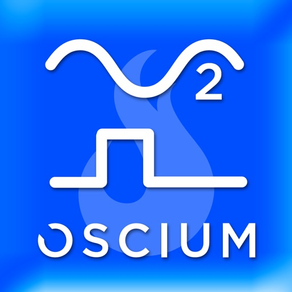
iMSO
Handheld Oscilloscope
Free
4.0for iPhone, iPad and more
Age Rating
iMSO Screenshots
About iMSO
Oscilloscope your phone, touch or tablet!
iMSO allows you to analyze 2 analog and up to 4 digital signals using the iMSO-204 mixed signal oscilloscope hardware. Although demo mode is available for free with this download, hardware must be purchased to fully enable the product.
- It's the first mixed signal oscilloscope available in the app store (50MSPS / 5MHz)
- Easiest, most intuitive scope you’ll ever use
- Preferred scope for the next generation of inventors
Software demo mode includes:
- Simulated wave display (sine, square, sawtooth, and triangular)
- Cursors w/ measurements
- Direct signal measurements
- Analog triggering
- Run / Stop / Single mode
Hardware mode includes:
- Analog triggering
- Digital triggering
- Cursors w/ measurements
- Direct signal measurements
- 1x or 10x probe setting
- Run / STOP / Single mode
Hardware works with the following devices:
- iPad mini 3
- iPad mini 2
- iPad mini
- iPad Air 2
- iPad Air
- iPad 4
- iPad 3
- iPad 2
- iPad
- iPhone 6 Plus
- iPhone 6
- iPhone 5C
- iPhone 5S
- iPhone 5
- iPhone 4S
- iPhone 4
- iPhone 3GS
- iPod touch [3rd (32GB only), 4th and 5th generation)
iMSO allows you to analyze 2 analog and up to 4 digital signals using the iMSO-204 mixed signal oscilloscope hardware. Although demo mode is available for free with this download, hardware must be purchased to fully enable the product.
- It's the first mixed signal oscilloscope available in the app store (50MSPS / 5MHz)
- Easiest, most intuitive scope you’ll ever use
- Preferred scope for the next generation of inventors
Software demo mode includes:
- Simulated wave display (sine, square, sawtooth, and triangular)
- Cursors w/ measurements
- Direct signal measurements
- Analog triggering
- Run / Stop / Single mode
Hardware mode includes:
- Analog triggering
- Digital triggering
- Cursors w/ measurements
- Direct signal measurements
- 1x or 10x probe setting
- Run / STOP / Single mode
Hardware works with the following devices:
- iPad mini 3
- iPad mini 2
- iPad mini
- iPad Air 2
- iPad Air
- iPad 4
- iPad 3
- iPad 2
- iPad
- iPhone 6 Plus
- iPhone 6
- iPhone 5C
- iPhone 5S
- iPhone 5
- iPhone 4S
- iPhone 4
- iPhone 3GS
- iPod touch [3rd (32GB only), 4th and 5th generation)
Show More
What's New in the Latest Version 4.0
Last updated on Jul 29, 2019
Old Versions
Bug fixes.
Show More
Version History
4.0
Jul 29, 2019
Bug fixes.
3.4
Nov 24, 2018
Bug fixes and UI enhancements.
3.3
Oct 9, 2018
Bug fixes and UI enhancements.
3.1
Aug 14, 2017
Fixed bugs.
* Special thanks to Bill for the bug report.
* Special thanks to Bill for the bug report.
3.0
Jul 27, 2017
*Added support for iMSO-204.
*Added all the features from iMSO2.
*Added all the features from iMSO2.
2.8
Jul 20, 2014
Minor bug fixes.
2.7
Oct 10, 2013
iOS 7 compatibility.
2.6
Dec 13, 2012
Fixed a bug that causes a crash on the iPad (4th generation).
2.5
Dec 5, 2012
Press the Menu button to show or hide the menu.
2.4
Nov 2, 2012
Minor bug fixes.
2.3
Oct 23, 2012
* Optimized for iOS 6.0.
* Optimized for iPhone 5.
* Optimized app to use less memory and run faster.
* Included text in body of email with screenshot.
* Various bug fixes.
* Included Tooltips (For English only)
* Min. Version for installing the app is iOS 5.0
* Optimized for iPhone 5.
* Optimized app to use less memory and run faster.
* Included text in body of email with screenshot.
* Various bug fixes.
* Included Tooltips (For English only)
* Min. Version for installing the app is iOS 5.0
2.2
Jun 8, 2012
Minor UI changes.
2.1.1
Feb 16, 2012
Added support for Russian.
2.1.0
Nov 8, 2011
-iOS 5 tested
-iPhone 4S tested
-Resolution in rolling mode has been improved
-Disabled data logging in rolling mode for 1st and 2nd gen devices
-Improved FFT performance and resolution
-iPhone 4S tested
-Resolution in rolling mode has been improved
-Disabled data logging in rolling mode for 1st and 2nd gen devices
-Improved FFT performance and resolution
2.0.1
Sep 1, 2011
Added demo/settings mode
Units correction in the trigger menu
Added optimization for display
Optimized persistence operation
Units correction in the trigger menu
Added optimization for display
Optimized persistence operation
2.0.0
Jul 29, 2011
The interface was redesigned on the iPad platform to maximize waveform display!
New Features:
-FFT
-Data Logging
-Consistent user interface across all compatible devices
-User interface upgraded for iPad/iPad 2 with the following:
*Waveform display screen maximized
*Menu bar added
*Added pick wheels for easy access of measurements
*Merged Stop/Run and Single into menu bar (click and hold to change modes)
*Channel selected by touching ground
*Reference wave display improved
*Analog channel migrated to menu bar
*Digital channels grouped in menu bar
*Demo icon now disappears when hardware is present
*Display menu options have been moved to Settings
-User interface upgraded for iPhone/iPod touch
*Enabled waveforms to be emailed
*Merged Stop/Run and Single into menu bar (click and hold to change modes)
*Advanced cursor features have been enabled.
*Increased number of measurements to six
*Reference wave display improved
*Demo icon now disappears when hardware is present
New Features:
-FFT
-Data Logging
-Consistent user interface across all compatible devices
-User interface upgraded for iPad/iPad 2 with the following:
*Waveform display screen maximized
*Menu bar added
*Added pick wheels for easy access of measurements
*Merged Stop/Run and Single into menu bar (click and hold to change modes)
*Channel selected by touching ground
*Reference wave display improved
*Analog channel migrated to menu bar
*Digital channels grouped in menu bar
*Demo icon now disappears when hardware is present
*Display menu options have been moved to Settings
-User interface upgraded for iPhone/iPod touch
*Enabled waveforms to be emailed
*Merged Stop/Run and Single into menu bar (click and hold to change modes)
*Advanced cursor features have been enabled.
*Increased number of measurements to six
*Reference wave display improved
*Demo icon now disappears when hardware is present
1.1.0
Apr 28, 2011
This release coincides with our production release of hardware:
-Animated delay and trigger icons
-Adjusted labels for the reference wave and triggering menus
-Added ability to save multiple configurations
-Corrected normal mode waveform drawing
-Enhanced the channel selection and de-selection
-Enhanced measurements view
-Request users to rate app
-Animated delay and trigger icons
-Adjusted labels for the reference wave and triggering menus
-Added ability to save multiple configurations
-Corrected normal mode waveform drawing
-Enhanced the channel selection and de-selection
-Enhanced measurements view
-Request users to rate app
1.0.0
Mar 23, 2011
This release coincides with the production release of the hardware.
- Tested on iOS 4.3
- Tested on iPad 2
- Added ability to save reference waves
- Added variable analog persistence (iPad/iPad 2)
- Changed voltage and time scales to match final production hardware
- Added positive and negative clipping
- Increased number of measurements on iPhone/iPod Touch to 4
- Added localization for German, French, Italian, and Spanish languages
- Ground icons now indicate channel used for triggering
- Added 1 KHz reference wave output
- Added holdoff
- Added button to redirect to website if hardware is not connected
- Tested on iOS 4.3
- Tested on iPad 2
- Added ability to save reference waves
- Added variable analog persistence (iPad/iPad 2)
- Changed voltage and time scales to match final production hardware
- Added positive and negative clipping
- Increased number of measurements on iPhone/iPod Touch to 4
- Added localization for German, French, Italian, and Spanish languages
- Ground icons now indicate channel used for triggering
- Added 1 KHz reference wave output
- Added holdoff
- Added button to redirect to website if hardware is not connected
0.9.0
Feb 9, 2011
iMSO FAQ
Click here to learn how to download iMSO in restricted country or region.
Check the following list to see the minimum requirements of iMSO.
iPhone
Requires iOS 11.0 or later.
iPad
Requires iPadOS 11.0 or later.
iPod touch
Requires iOS 11.0 or later.
iMSO supports English




























