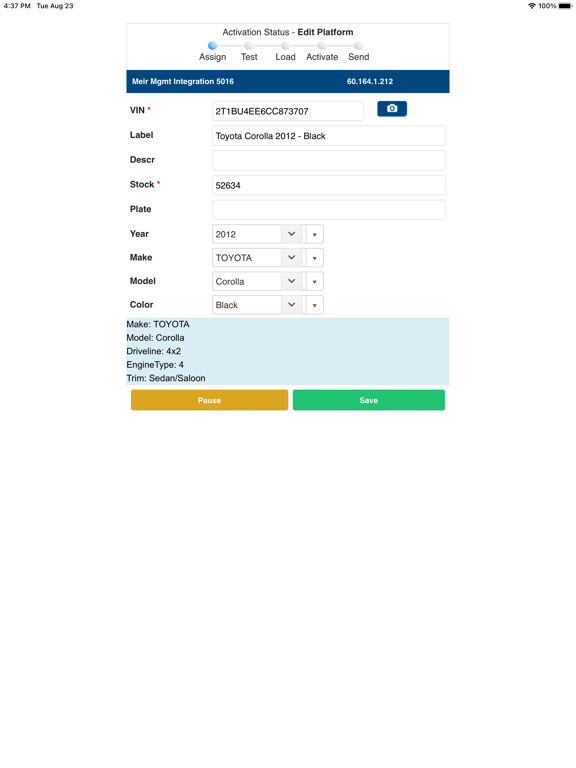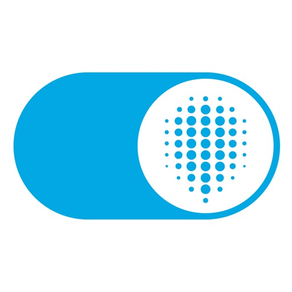
Ituran USA Activateit
Free
3.0.2for iPhone, iPad and more
Age Rating
Ituran USA Activateit Screenshots
About Ituran USA Activateit
Ituran Units are GPS tracking devices finance companies and independent dealers purchase to install into vehicles and other platforms and track them while being financed.
Authorized users can login, select a unit from purchased inventory on the account (either by typing in the IP address or scanning the barcode of the IP), enter vehicle information (either by typing in VIN, year, make and model, or by scanning the VIN barcode on the door of the vehicle to populate those fields) for that unit, then test the features of the product and activate it in the account to see on the web based software.
The camera icon on the unit and vehicle screens allow you to take a picture of the barcode of the unit which will fill in the IP address instead of typing int.
The camera icon on the vehicle platform screen allows you to take a picture of the VIN barcode on the side door panel of the vehicle to fill in year, make and model of the car. Add in the required stock number and other information to be saved to the system.
Begin activation allows the features to be tested.
Location is the basic feature of all units to be tested and passed
Optional items that can be tested (or skipped) are Starter disable, Collection tool and Tow alerts.
The last feature item to select is the configuration to finalize commands on the unit.
Then activate to post the unit into the account to be seen in the clients online web account to track the vehicle.
Authorized users can login, select a unit from purchased inventory on the account (either by typing in the IP address or scanning the barcode of the IP), enter vehicle information (either by typing in VIN, year, make and model, or by scanning the VIN barcode on the door of the vehicle to populate those fields) for that unit, then test the features of the product and activate it in the account to see on the web based software.
The camera icon on the unit and vehicle screens allow you to take a picture of the barcode of the unit which will fill in the IP address instead of typing int.
The camera icon on the vehicle platform screen allows you to take a picture of the VIN barcode on the side door panel of the vehicle to fill in year, make and model of the car. Add in the required stock number and other information to be saved to the system.
Begin activation allows the features to be tested.
Location is the basic feature of all units to be tested and passed
Optional items that can be tested (or skipped) are Starter disable, Collection tool and Tow alerts.
The last feature item to select is the configuration to finalize commands on the unit.
Then activate to post the unit into the account to be seen in the clients online web account to track the vehicle.
Show More
What's New in the Latest Version 3.0.2
Last updated on Sep 14, 2023
Old Versions
Added functionality to view and update the Odometer value during an activation.
Show More
Version History
3.0.2
Sep 14, 2023
Added functionality to view and update the Odometer value during an activation.
3.0.1
Nov 3, 2022
Out with the old and in with the new! We're making the app a better place!
Major improvements in scanning barcodes!! Scan the unit and VIN barcodes with ease!!
One easy login! Log in with your phone number, select your dealer, enter your password! No more multiple usernames and passwords!!
Detailed troubleshooting tips!! Resolve and complete your testing with tips in the app!!
3.0.1 Patch notes
Ignition and location testing has been improved for accuracy.
Pause Activation no longer requires a note to be provided by the installer.
Loading animations added to spots that were missing and left users confused.
High cell signal bug showing no signal has been fixed.
Log out button in burger menu has been moved to very bottom to prevent accidental pressing.
PLEASE NOTE: EXISTING USERS!! BE SURE YOUR PHONE NUMBER IS SETUP FOR LOGIN ON THIS NEW APP!!
Major improvements in scanning barcodes!! Scan the unit and VIN barcodes with ease!!
One easy login! Log in with your phone number, select your dealer, enter your password! No more multiple usernames and passwords!!
Detailed troubleshooting tips!! Resolve and complete your testing with tips in the app!!
3.0.1 Patch notes
Ignition and location testing has been improved for accuracy.
Pause Activation no longer requires a note to be provided by the installer.
Loading animations added to spots that were missing and left users confused.
High cell signal bug showing no signal has been fixed.
Log out button in burger menu has been moved to very bottom to prevent accidental pressing.
PLEASE NOTE: EXISTING USERS!! BE SURE YOUR PHONE NUMBER IS SETUP FOR LOGIN ON THIS NEW APP!!
3.0.0
Aug 25, 2022
Out with the old and in with the new! We're making the app a better place!
Major improvements in scanning barcodes!! Scan the unit and VIN barcodes with ease!!
One easy login! Log in with your phone number, select your dealer, enter your password! No more multiple usernames and passwords!!
Detailed troubleshooting tips!! Resolve and complete your testing with tips in the app!!
PLEASE NOTE: EXISTING USERS!! BE SURE YOUR PHONE NUMBER IS SETUP FOR LOGIN ON THIS NEW APP!!
Major improvements in scanning barcodes!! Scan the unit and VIN barcodes with ease!!
One easy login! Log in with your phone number, select your dealer, enter your password! No more multiple usernames and passwords!!
Detailed troubleshooting tips!! Resolve and complete your testing with tips in the app!!
PLEASE NOTE: EXISTING USERS!! BE SURE YOUR PHONE NUMBER IS SETUP FOR LOGIN ON THIS NEW APP!!
2.0.1
Mar 25, 2021
-Scanning of a barcode with the camera or entering the full VIN, will now populate all makes and models
-Vehicle Make, Model and color fields are locked for consistent
-Vehicle label will default to dealer defaulted options (such as: last 6 of vin, last 8 of vin, stock and last 6 of vin, etc...)
-Additional field for description (can be used to note location of device installation)
-Updated Device Status Bar to show more unit response information
-Xcode framework updated required by Apple
-Vehicle Make, Model and color fields are locked for consistent
-Vehicle label will default to dealer defaulted options (such as: last 6 of vin, last 8 of vin, stock and last 6 of vin, etc...)
-Additional field for description (can be used to note location of device installation)
-Updated Device Status Bar to show more unit response information
-Xcode framework updated required by Apple
2.0
Mar 19, 2021
-Scanning of a barcode with the camera or entering the full VIN, will now populate all makes and models
-Vehicle Make, Model and color fields are locked for consistent
-Vehicle label will default to dealer defaulted options (such as: last 6 of vin, last 8 of vin, stock and last 6 of vin, etc...)
-Additional field for description (can be used to note location of device installation)
-Updated Device Status Bar to show more unit response information
-Xcode framework updated required by Apple
-Vehicle Make, Model and color fields are locked for consistent
-Vehicle label will default to dealer defaulted options (such as: last 6 of vin, last 8 of vin, stock and last 6 of vin, etc...)
-Additional field for description (can be used to note location of device installation)
-Updated Device Status Bar to show more unit response information
-Xcode framework updated required by Apple
1.1
Mar 15, 2019
-Scanning of a barcode with the camera or entering the full VIN, will now populate all makes and models
-Vehicle Make, Model and color fields are locked for consistent
-Vehicle label will default to dealer defaulted options (such as: last 6 of vin, last 8 of vin, stock and last 6 of vin, etc...)
-Additional field for description (can be used to note location of device installation)
-Updated Device Status Bar to show more unit response information
-Vehicle Make, Model and color fields are locked for consistent
-Vehicle label will default to dealer defaulted options (such as: last 6 of vin, last 8 of vin, stock and last 6 of vin, etc...)
-Additional field for description (can be used to note location of device installation)
-Updated Device Status Bar to show more unit response information
1.0
Mar 5, 2019
Ituran USA Activateit FAQ
Click here to learn how to download Ituran USA Activateit in restricted country or region.
Check the following list to see the minimum requirements of Ituran USA Activateit.
iPhone
Requires iOS 11.0 or later.
iPad
Requires iPadOS 11.0 or later.
iPod touch
Requires iOS 11.0 or later.
Ituran USA Activateit supports English