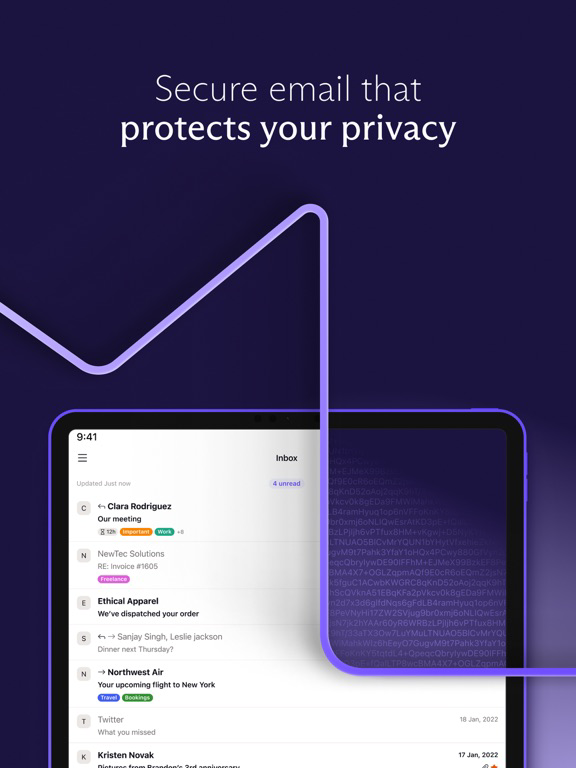Proton Mail - Encrypted Email
Fast, private & secure mail
FreeOffers In-App Purchases
4.14for iPhone, iPad and more
Age Rating
Proton Mail - Encrypted Email Screenshots
About Proton Mail - Encrypted Email
Keep your conversations private. Proton Mail is encrypted email from Switzerland. Used by millions worldwide, our all-new email app protects your communications and has everything you need to easily manage your inbox.
The Wall Street Journal says:
“Proton Mail offers encrypted email, which makes it virtually impossible for anyone to read it except the sender and the recipient.”
With the all-new Proton Mail app, you can:
• Create a @proton.me or @protonmail.com email address
• Send and receive encrypted emails and attachments with ease
• Switch between multiple Proton Mail accounts
• Easily manage your email with conversations
• Keep your inbox tidy and clean with folders, labels and simple swipe-gestures
• Receive new email notifications
• Send Password-protected Emails to anyone
• Enjoy your inbox in dark mode
Why use Proton Mail?
• Proton Mail is free — We believe everyone deserves privacy. Upgrade to a paid plan to get more done and support our mission.
• Easy to use — Our all-new app has been redesigned to make it easier to read, organize, and write your emails.
• Your inbox is yours — We don’t spy on your communications to show you targeted ads. Your inbox, your rules.
• Rigorous encryption — Your entire inbox is secured, on all your devices. No one can read your emails but you. Proton is privacy, guaranteed by end-to-end and zero-access encryption.
• Unmatched protection — We offer strong phishing, spam, and spying/tracking protection for all your communications.
Industry Leading Security Features
Messages are stored on Proton Mail servers using end-to-end encryption at all times and are transmitted securely between Proton servers and user devices. This largely eliminates the risk of message interception.
Zero Access to Your Email Content
Proton Mail's zero access architecture means that your data is encrypted in a way that makes it inaccessible to us. Data is encrypted on the client side using an encryption key that Proton does not have access to. This means we don't have the technical ability to decrypt your messages.
Open-Source Cryptography
Proton Mail's open-source software has been thoroughly vetted by security experts from around the world to ensure the highest levels of protection. Proton Mail only uses secure implementations of AES, RSA, along with OpenPGP, while all of the cryptographic libraries used are open source. By using open-source libraries, Proton Mail can guarantee that the encryption algorithms used do not have clandestinely built-in back doors.
Proton Mail in the press:
“Proton Mail is a Gmail-like email system which uses end-to-end encryption, making it impossible for outside parties to monitor.” Forbes
“A new email service being developed by a group who met at MIT and CERN promises to bring secure, encrypted email to the masses and keep sensitive information away from prying eyes.” Huffington Post
Follow Proton on social media for all the latest news and offers:
Facebook: /proton
Twitter: @protonprivacy
Reddit: /protonmail
Instagram: /protonprivacy
For more information, visit: https://proton.me/mail
Our open-source code base: https://github.com/ProtonMail
EULA: http://www.apple.com/legal/itunes/appstore/dev/stdeula
The Wall Street Journal says:
“Proton Mail offers encrypted email, which makes it virtually impossible for anyone to read it except the sender and the recipient.”
With the all-new Proton Mail app, you can:
• Create a @proton.me or @protonmail.com email address
• Send and receive encrypted emails and attachments with ease
• Switch between multiple Proton Mail accounts
• Easily manage your email with conversations
• Keep your inbox tidy and clean with folders, labels and simple swipe-gestures
• Receive new email notifications
• Send Password-protected Emails to anyone
• Enjoy your inbox in dark mode
Why use Proton Mail?
• Proton Mail is free — We believe everyone deserves privacy. Upgrade to a paid plan to get more done and support our mission.
• Easy to use — Our all-new app has been redesigned to make it easier to read, organize, and write your emails.
• Your inbox is yours — We don’t spy on your communications to show you targeted ads. Your inbox, your rules.
• Rigorous encryption — Your entire inbox is secured, on all your devices. No one can read your emails but you. Proton is privacy, guaranteed by end-to-end and zero-access encryption.
• Unmatched protection — We offer strong phishing, spam, and spying/tracking protection for all your communications.
Industry Leading Security Features
Messages are stored on Proton Mail servers using end-to-end encryption at all times and are transmitted securely between Proton servers and user devices. This largely eliminates the risk of message interception.
Zero Access to Your Email Content
Proton Mail's zero access architecture means that your data is encrypted in a way that makes it inaccessible to us. Data is encrypted on the client side using an encryption key that Proton does not have access to. This means we don't have the technical ability to decrypt your messages.
Open-Source Cryptography
Proton Mail's open-source software has been thoroughly vetted by security experts from around the world to ensure the highest levels of protection. Proton Mail only uses secure implementations of AES, RSA, along with OpenPGP, while all of the cryptographic libraries used are open source. By using open-source libraries, Proton Mail can guarantee that the encryption algorithms used do not have clandestinely built-in back doors.
Proton Mail in the press:
“Proton Mail is a Gmail-like email system which uses end-to-end encryption, making it impossible for outside parties to monitor.” Forbes
“A new email service being developed by a group who met at MIT and CERN promises to bring secure, encrypted email to the masses and keep sensitive information away from prying eyes.” Huffington Post
Follow Proton on social media for all the latest news and offers:
Facebook: /proton
Twitter: @protonprivacy
Reddit: /protonmail
Instagram: /protonprivacy
For more information, visit: https://proton.me/mail
Our open-source code base: https://github.com/ProtonMail
EULA: http://www.apple.com/legal/itunes/appstore/dev/stdeula
Show More
What's New in the Latest Version 4.14
Last updated on Mar 26, 2024
Old Versions
Event Information: Now you can see more detailed information about events directly from the app or view the event in Proton Calendar with just one tap.
Jump to next email: View the next email in your inbox when you delete or move the current email.
General quality improvements.
Jump to next email: View the next email in your inbox when you delete or move the current email.
General quality improvements.
Show More
Version History
4.14
Mar 26, 2024
Event Information: Now you can see more detailed information about events directly from the app or view the event in Proton Calendar with just one tap.
Jump to next email: View the next email in your inbox when you delete or move the current email.
General quality improvements.
Jump to next email: View the next email in your inbox when you delete or move the current email.
General quality improvements.
4.13.0
Mar 12, 2024
Snooze it for later: Set when an email should reappear in your inbox with the snooze feature, now available in the toolbar.
General fixes and improvements
General fixes and improvements
4.12.1
Feb 19, 2024
Swipe to next message: You can now effortlessly navigate through messages by swiping left or right.
Fixed an issue where the device contacts weren't shown in the composer suggestions list.
General improvements and crash fixes.
Fixed an issue where the device contacts weren't shown in the composer suggestions list.
General improvements and crash fixes.
4.12.0
Feb 13, 2024
Swipe to next message: You can now effortlessly navigate through messages by swiping left or right.
General fixes and improvements
General fixes and improvements
4.11.0
Jan 16, 2024
- Attachment Previews: Get a quick preview of what's attached to an email from the message list.
- Inline Images: Add inline images when writing emails.
- Select All: You can now select up to 100 messages with one tap!
- Dark Mode improvements
- Other general fixes and improvements
- Inline Images: Add inline images when writing emails.
- Select All: You can now select up to 100 messages with one tap!
- Dark Mode improvements
- Other general fixes and improvements
4.10.1
Dec 8, 2023
Bug fixes
- Offline detection issue
- Offline detection issue
4.10.0
Nov 22, 2023
Improvements
- Disabling PIN protection now requires confirmation
- Changes in the recipients list when reply all is used in a conversation
Bug fixes
- Fix when replying from an alias address
- Other general fixes
- Disabling PIN protection now requires confirmation
- Changes in the recipients list when reply all is used in a conversation
Bug fixes
- Fix when replying from an alias address
- Other general fixes
4.9.0
Oct 18, 2023
Improvements
- Add background fetch and inbox prefetching
Bug Fixes
- Fix several crashes
- Fix issue with photos attachments on iOS 17
- Fix sender/recipient display in conversations which could be confusing in some cases
- Various bug fixes and performance improvements
- Add background fetch and inbox prefetching
Bug Fixes
- Fix several crashes
- Fix issue with photos attachments on iOS 17
- Fix sender/recipient display in conversations which could be confusing in some cases
- Various bug fixes and performance improvements
4.8.1
Sep 28, 2023
Fixed a potential issue with PIN protection on iOS 17
4.8.0
Sep 10, 2023
New features:
- New downtime banners with links to Proton status page.
- Application Logs (You can find the logs in “Settings > Application logs”)
New Bug Fixes:
- Improved the syncing with the "unread" counter.
- Long/infinite spinning or empty view after opening app from notification.
- Dark mode UI improvements.
- iOS 17 Crash fixes.
- New downtime banners with links to Proton status page.
- Application Logs (You can find the logs in “Settings > Application logs”)
New Bug Fixes:
- Improved the syncing with the "unread" counter.
- Long/infinite spinning or empty view after opening app from notification.
- Dark mode UI improvements.
- iOS 17 Crash fixes.
4.7.0
Jul 20, 2023
New features
- Sender images: easily skim through your inbox and identify updates from your favorite senders by seeing their image in your inbox.
- Block senders: you can now stop a particular sender's emails from ever again reaching your inbox.
Improvements
- Dark mode: improved rendering of message bodies when dark mode is enabled.
Bug Fixes
- Multiple bug fixes.
- General stability improvements
- Sender images: easily skim through your inbox and identify updates from your favorite senders by seeing their image in your inbox.
- Block senders: you can now stop a particular sender's emails from ever again reaching your inbox.
Improvements
- Dark mode: improved rendering of message bodies when dark mode is enabled.
Bug Fixes
- Multiple bug fixes.
- General stability improvements
4.6.0
May 17, 2023
Bug fixes and improvements
4.5.2
Apr 28, 2023
Bug fixes and improvements
4.5.0
Apr 18, 2023
NOTE : This version drops support for iOS 13 and below. Make sure to update your iPhone or iPad to benefit from the latest Proton Mail features and improvements.
Improvements:
- Fix for duplicated push notifications.
- Minor performance and stability improvements.
Improvements:
- Fix for duplicated push notifications.
- Minor performance and stability improvements.
4.3.4
Apr 11, 2023
Small improvements and fixes
4.3.2
Apr 5, 2023
Fixed an issue that was causing the cursor to move to a different position when writing a message
4.3.1
Mar 28, 2023
Fixed an issue when composing emails on older iOS versions.
4.3.0
Mar 20, 2023
New features
- Toolbar customization: we now allow you to customize the actions available at the bottom of the screen when selecting messages from the list, and when reading a message.
Improvements
- Dark mode: we improved the rendering of message bodies when dark mode is enabled.
Bug Fixes
- Fixed an issue where a swipe action would sometimes apply to the wrong message.
- Multiple small bugs have been fixed.
- Toolbar customization: we now allow you to customize the actions available at the bottom of the screen when selecting messages from the list, and when reading a message.
Improvements
- Dark mode: we improved the rendering of message bodies when dark mode is enabled.
Bug Fixes
- Fixed an issue where a swipe action would sometimes apply to the wrong message.
- Multiple small bugs have been fixed.
4.2.4
Feb 20, 2023
With this update we have improved the performance of the app and fixed multiple small bugs.
4.2.3
Jan 24, 2023
With this update we have improved the performance of the app and fixed multiple small bugs.
4.2.2
Dec 16, 2022
Stability improvements
4.2.1
Dec 14, 2022
Stability improvements
4.2.0
Dec 9, 2022
New features
- Email tracking protection: we now block tracking in your messages, preventing senders from knowing if and when you opened the email.
Improvements
- Images in your emails are now safely loaded by default thanks to our new tracking protection. This can be changed in settings.
Bug Fixes
- Multiple small bugs have been fixed.
- Email tracking protection: we now block tracking in your messages, preventing senders from knowing if and when you opened the email.
Improvements
- Images in your emails are now safely loaded by default thanks to our new tracking protection. This can be changed in settings.
Bug Fixes
- Multiple small bugs have been fixed.
4.1.1
Nov 22, 2022
New features
- Dynamic font size: the app now respects the font size you have set on your device.
Bug Fixes
- Fixed: rare failure when trying to download an attachment multiple times.
- Fixed: very rare failure where drafts saved under low connectivity could sometimes miss information.
- Fixed: very rare failure where some sent messages would be temporarily missing from the sent folder.
- Dynamic font size: the app now respects the font size you have set on your device.
Bug Fixes
- Fixed: rare failure when trying to download an attachment multiple times.
- Fixed: very rare failure where drafts saved under low connectivity could sometimes miss information.
- Fixed: very rare failure where some sent messages would be temporarily missing from the sent folder.
4.0.8
Oct 28, 2022
Stability improvements
Proton Mail - Encrypted Email FAQ
Click here to learn how to download Proton Mail - Encrypted Email in restricted country or region.
Check the following list to see the minimum requirements of Proton Mail - Encrypted Email.
iPhone
Requires iOS 14.7 or later.
iPad
Requires iPadOS 14.7 or later.
iPod touch
Requires iOS 14.7 or later.
Proton Mail - Encrypted Email supports English, Belarusian, Catalan, Croatian, Czech, Danish, Dutch, French, Georgian, German, Greek, Hungarian, Icelandic, Indonesian, Italian, Japanese, Kabyle, Korean, Norwegian Bokmål, Polish, Portuguese, Romanian, Russian, Simplified Chinese, Slovak, Spanish, Swedish, Traditional Chinese, Turkish, Ukrainian
Proton Mail - Encrypted Email contains in-app purchases. Please check the pricing plan as below:
Mail Plus (1 year)
$59.99
Proton Unlimited
$149.99