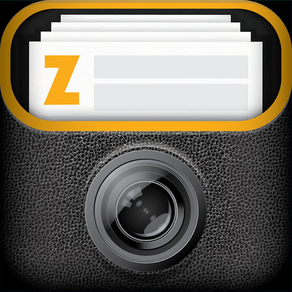
zInspector
Free
2.9.2for iPhone, iPad
Age Rating
zInspector Screenshots
About zInspector
zInspector strives for great customer service! Before leaving us negative feedback, please email us at support@zinspector.com. We will do our best to resolve your issues or add the features you require.
zInspector is the essential property inspection app. Rental & real estate agents, property managers, home maintenance & repair specialists, homeowners, and tenants use zInspector to focus on the photos and build a comprehensive visual property portfolio with powerful capabilities.
Capture and tag property photos with ease using only a smartphone. Save time and effort with automated photo management. Free up hard disk space and enjoy reliable, redundant cloud storage for all your photos.
Get organized instantly. Create a dynamic and comprehensive property portfolio. Define, detail, and visually document a room-by-room picture of actual real estate property conditions. Eliminate surprises and reduce confusion: resolve disagreements and disputes over property conditions or avoid them altogether. Eliminate paperwork with calendar scheduling and avoid hassle with powerful one-touch report generation capabilities to pdf and Evernote. Develop a unique pictorial timeline of each real estate property as it undergoes activities such as tenant check-in or check-out and maintenance projects.
Collaborate like never before with your office. Share the relevant info with property managers and real estate professionals, venders, owners, and tenants in mere seconds. Access a growing selection of info views to facilitate clear, focused, and accurate communication about real estate properties. Find what you need with enhanced search capabilities.
Key Features:
-Automated property photo management.
-Powerful on-site property portfolio-building.
-Dynamic pictorial timeline of each property.
-Secure, reliable, and redundant cloud-based backup and storage.
-Upload queue for slower mobile connections.
-Multiple activity type designations such as check-in, leasing and maintenance.
-Check-in /Check-out inspection mode.
-Full resolution image access.
-One-touch smart report generation and delivery.
-Optional integration with Evernote.
Pricing:
zInspector is free for users with 5 or fewer properties.
zInspector is the essential property inspection app. Rental & real estate agents, property managers, home maintenance & repair specialists, homeowners, and tenants use zInspector to focus on the photos and build a comprehensive visual property portfolio with powerful capabilities.
Capture and tag property photos with ease using only a smartphone. Save time and effort with automated photo management. Free up hard disk space and enjoy reliable, redundant cloud storage for all your photos.
Get organized instantly. Create a dynamic and comprehensive property portfolio. Define, detail, and visually document a room-by-room picture of actual real estate property conditions. Eliminate surprises and reduce confusion: resolve disagreements and disputes over property conditions or avoid them altogether. Eliminate paperwork with calendar scheduling and avoid hassle with powerful one-touch report generation capabilities to pdf and Evernote. Develop a unique pictorial timeline of each real estate property as it undergoes activities such as tenant check-in or check-out and maintenance projects.
Collaborate like never before with your office. Share the relevant info with property managers and real estate professionals, venders, owners, and tenants in mere seconds. Access a growing selection of info views to facilitate clear, focused, and accurate communication about real estate properties. Find what you need with enhanced search capabilities.
Key Features:
-Automated property photo management.
-Powerful on-site property portfolio-building.
-Dynamic pictorial timeline of each property.
-Secure, reliable, and redundant cloud-based backup and storage.
-Upload queue for slower mobile connections.
-Multiple activity type designations such as check-in, leasing and maintenance.
-Check-in /Check-out inspection mode.
-Full resolution image access.
-One-touch smart report generation and delivery.
-Optional integration with Evernote.
Pricing:
zInspector is free for users with 5 or fewer properties.
Show More
What's New in the Latest Version 2.9.2
Last updated on Dec 20, 2019
Old Versions
This version is no longer supported. Please update to zinspector 3 (https://apps.apple.com/us/app/zinspector-3/id1472307699)
Updated features:
- 360 viewer is now disabled
- Regular prompts about outdated app
Updated features:
- 360 viewer is now disabled
- Regular prompts about outdated app
Show More
Version History
2.9.2
Dec 20, 2019
This version is no longer supported. Please update to zinspector 3 (https://apps.apple.com/us/app/zinspector-3/id1472307699)
Updated features:
- 360 viewer is now disabled
- Regular prompts about outdated app
Updated features:
- 360 viewer is now disabled
- Regular prompts about outdated app
2.7.9
Mar 14, 2018
360 Camera Support in Photo Inspection
Maximum Video Length Now 30 Seconds
Support for Theta V 360 Cameras
Option to Delete Pending Local Gallery Photos
Multi-Shot bug Fixes
Maximum Video Length Now 30 Seconds
Support for Theta V 360 Cameras
Option to Delete Pending Local Gallery Photos
Multi-Shot bug Fixes
2.7.8
Oct 23, 2017
Our biggest update ever! We expect users to cut inspection times in half!
-z360 compatible camera support - capture a room instantaneously in one click.
-Multi-Shot functionality - it's here! Quickly take multiple pictures in PM inspection mode.
-Re-use last inspection - example: copy Move-Out condition values to a Move-In.
-Documents: Option to default Include Pictures in Documents.
-Documents: enable picking photos from zInspector Previous Photos gallery.
-Washington DC fix.
-Runtime error fix in PM Inspection mode.
-z360 compatible camera support - capture a room instantaneously in one click.
-Multi-Shot functionality - it's here! Quickly take multiple pictures in PM inspection mode.
-Re-use last inspection - example: copy Move-Out condition values to a Move-In.
-Documents: Option to default Include Pictures in Documents.
-Documents: enable picking photos from zInspector Previous Photos gallery.
-Washington DC fix.
-Runtime error fix in PM Inspection mode.
2.2.2
May 10, 2017
Minor usability improvements to the New Property creation screen
2.2.1
Apr 12, 2017
- Fixed bug causing slow-downs in multiple sections of the app. Exacerbated with slow internet.
- Fixed possible run-time error in Property Management Inspection when downloading previous data for comparison
Special thanks to our amazing customers providing feedback to support@zinspector.com to continuously improve the app!
- Fixed possible run-time error in Property Management Inspection when downloading previous data for comparison
Special thanks to our amazing customers providing feedback to support@zinspector.com to continuously improve the app!
2.2.0
Mar 28, 2017
Improved Touch Response on Multiple Drop-Downs
Improved International Support
Improved International Support
2.1.1
Mar 5, 2017
New Features:
- One-tap switching between mobile app and completed inspections.
- Badge counters for in-progress Property Management Inspections, Documents, and Tasks
- Follow Property Management Inspections with a Supplemental Document.
- Property Profile button
- Pre-populate Additional Comments in PM Inspections
- Support Page button
- Improved New Zealand support
Usability:
- Improved Task Navigation
Security:
- SSL Security Update
Bug Fixes:
- Document Template syncing error recovery with In Progress documents
- Videos not showing in Previous Photos gallery
- Broken Edit Photo link in Previous Photos gallery
- Report Titles selection
- iPad font size in paragraph fields
- One-tap switching between mobile app and completed inspections.
- Badge counters for in-progress Property Management Inspections, Documents, and Tasks
- Follow Property Management Inspections with a Supplemental Document.
- Property Profile button
- Pre-populate Additional Comments in PM Inspections
- Support Page button
- Improved New Zealand support
Usability:
- Improved Task Navigation
Security:
- SSL Security Update
Bug Fixes:
- Document Template syncing error recovery with In Progress documents
- Videos not showing in Previous Photos gallery
- Broken Edit Photo link in Previous Photos gallery
- Report Titles selection
- iPad font size in paragraph fields
1.9.2
Jan 11, 2016
Dynamically syncs Area Order.
Multiple bug fixes.
Multiple bug fixes.
1.9.0
Dec 18, 2015
Automatically compares previously completed Move-Ins with currently in progress Move-Out Inspections.
Easier to change Area order.
Numerous bug fixes and improvements
Easier to change Area order.
Numerous bug fixes and improvements
1.8.15
Nov 9, 2015
Bug fixes
Faster upload speeds
Faster upload speeds
1.8.14
Sep 28, 2015
Bug fixes
Faster upload speeds
Now you can take photos in Pre-Inspection.
Main screen updated with more descriptive buttons and helper text.
Faster upload speeds
Now you can take photos in Pre-Inspection.
Main screen updated with more descriptive buttons and helper text.
1.8.11
Sep 18, 2015
Now you can take photos in Pre-Inspection.
Main screen updated with more descriptive buttons and helper text.
Main screen updated with more descriptive buttons and helper text.
1.8.10
Aug 10, 2015
New video feature! Take videos in Photo Inspection and Property Management Inspection!
Property Management Inspection now saves excluded details for future inspections. Additional usability improvements on PM Inspection screen.
Improvements to layout, wording, and usability on the Settings screen.
Additional bug fixes.
Property Management Inspection now saves excluded details for future inspections. Additional usability improvements on PM Inspection screen.
Improvements to layout, wording, and usability on the Settings screen.
Additional bug fixes.
1.8.9
Jul 14, 2015
Visual improvements:
Tables and lists now have dynamic sizes.
Edit Property now has a better interface.
Bug fixes, including resolving an issue where users were being stuck at the "Loading" screen, even on restart.
Tables and lists now have dynamic sizes.
Edit Property now has a better interface.
Bug fixes, including resolving an issue where users were being stuck at the "Loading" screen, even on restart.
1.8.8
Jun 27, 2015
We've updated the Areas screen in New Property and Edit Property with a more space-efficient, user-friendly interface.
For the purposes of clarification, we changed the word "Property" to "Property/Unit" throughout the app.
Bug Fixes
For the purposes of clarification, we changed the word "Property" to "Property/Unit" throughout the app.
Bug Fixes
1.8.7
Jun 20, 2015
We gave the Photo Inspection screen a graphical face lift!
Admin users can create custom details in the zInspector web portal that sync with the mobile app.
Usability improvements to Smart Comments.
Bug fixes
Improvements to error handling
Admin users can create custom details in the zInspector web portal that sync with the mobile app.
Usability improvements to Smart Comments.
Bug fixes
Improvements to error handling
1.8.5
May 29, 2015
zInspector is adding 64-bit device support!
Further improvements to Smart Comments!
Areas are now sorted by default.
Bug Fixes
Further improvements to Smart Comments!
Areas are now sorted by default.
Bug Fixes
1.8.4
May 20, 2015
Smart Comments allows you to enter inspection comments more quickly. Search through a customizable list of pre-determined comments and tap to enter them into your inspection.
Added improvements to Property Management Inspection allow you to exclude entire areas from your inspection with a single tap.
Bug Fixes
Added improvements to Property Management Inspection allow you to exclude entire areas from your inspection with a single tap.
Bug Fixes
1.8.3
May 12, 2015
Contacts have been integrated with Property Management Inspections! Import tenants from your Contacts on a redesigned Property Management Inspection landing screen.
Improvements made to the Property Management Inspection make it easier to work with long lists of Areas, Details, and Comments.
Improvements made to the Property Management Inspection make it easier to work with long lists of Areas, Details, and Comments.
1.8.2
May 1, 2015
Contacts shows you Tenants, Owners, Vendors, and your group members! Call or email your contacts from the app!
A badge number will now show you if anything has been left in your queue. Open the app to continue uploading your content!
A badge number will now show you if anything has been left in your queue. Open the app to continue uploading your content!
1.7.4
Apr 20, 2015
The new Mark Up feature allows you to draw on the photos you take in Photo Inspection and Property Management Inspection!
The condition of a detail can now be marked as N - New, S - Satisfactory, or D - Damaged in Property Management Move Ins, Move Outs, and Inspections.
Bug Fixes
The condition of a detail can now be marked as N - New, S - Satisfactory, or D - Damaged in Property Management Move Ins, Move Outs, and Inspections.
Bug Fixes
1.7.1
Mar 25, 2015
Improved App Navigation
Bug Fixes
Bug Fixes
1.6.0
Mar 10, 2015
Multi-Unit Property Creator
Bug Fixes
Miscellaneous Improvements
Bug Fixes
Miscellaneous Improvements
1.5.1
Feb 28, 2015
Bug Fixes
Updated mobile task viewer.
International addresses.
Updated mobile task viewer.
International addresses.
1.4.0
Feb 12, 2015
Area grouping now lets you customize the order in which your areas are displayed.
New default report options:
--GPS coordinates
--Date/time stamp
--Link to full resolution photo
Graphical updates.
Minor bug fixes.
New default report options:
--GPS coordinates
--Date/time stamp
--Link to full resolution photo
Graphical updates.
Minor bug fixes.
1.3.3
Dec 14, 2014
New Feature: GPS location tagging of photos.
Case sensitivity fix for property search.
Minor layout changes to "Photo Inspection," "New Task."
Bug fixes
Case sensitivity fix for property search.
Minor layout changes to "Photo Inspection," "New Task."
Bug fixes
zInspector FAQ
Click here to learn how to download zInspector in restricted country or region.
Check the following list to see the minimum requirements of zInspector.
iPhone
iPad
zInspector supports English





















