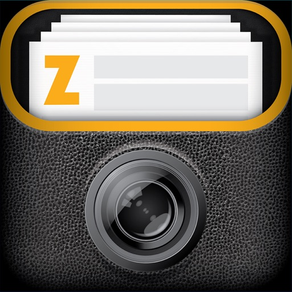
zInspector 3
Next Generation zInspector!
Free
3.2.203for iPhone, iPad and more
9.7
422 Ratings
Scaled Tech Inc.
Developer
118.3 MB
Size
Mar 27, 2024
Update Date
Business
Category
17+
Age Rating
Age Rating
zInspector 3 Screenshots
About zInspector 3
zInspector delivers responsive, reliable customer service. Before leaving negative feedback, please email us at support@zinspector.com. We strive to resolve any issue or add the features you need!
Fall 2019: Brand new app & website experience—modern interface, greatly enhanced customization, fast camera, & background uploads!
zInspector is the essential property inspection solution for property managers, real estate agents, home maintenance & repair specialists, homeowners, and tenants.
Get started today. Capture and tag property photos with ease using only a smartphone or tablet.
Get organized instantly. Define, detail, and visually document any property, room-by-room, for any type of inspection. Track every leasing, management, and maintenance activity, as you automatically build up a comprehensive pictorial timeline for each property. Bypass paperwork with calendar scheduling, and sidestep hassles with powerful one-touch report generation options.
Collaborate with your team like never before—whether on-site or in the office. Find and deliver what you need quickly with enhanced search and share capabilities. Experience efficient, focused interaction with property managers and real estate professionals, property owners, vendors, and tenants.
Eliminate surprises, reduce confusion, and resolve disagreements or disputes over property conditions—even avoid them altogether with high-quality, documentation, including timestamped photos and side-by-side reports.
Key Features:
–Enjoy automated property photo management.
–Employ powerful on-site property inspection tools.
–Build a dynamic pictorial timeline for each property.
–Rest assured with secure, reliable, redundant cloud storage.
–Enjoy safe and secure data upload, whether in or out of WiFi.
–Customize your experience for any activity type.
–Compare move-in to move-out conditions in real time.
–Access full-resolution images for detailed reference.
–One-touch smart report generation and delivery.
-Automatically embed capture and view 360 panoramic images from supported 360 cameras. 360 images may be embedded automatically into your inspection reports.
Pricing:
Free for any user with 5 or fewer properties.
Fall 2019: Brand new app & website experience—modern interface, greatly enhanced customization, fast camera, & background uploads!
zInspector is the essential property inspection solution for property managers, real estate agents, home maintenance & repair specialists, homeowners, and tenants.
Get started today. Capture and tag property photos with ease using only a smartphone or tablet.
Get organized instantly. Define, detail, and visually document any property, room-by-room, for any type of inspection. Track every leasing, management, and maintenance activity, as you automatically build up a comprehensive pictorial timeline for each property. Bypass paperwork with calendar scheduling, and sidestep hassles with powerful one-touch report generation options.
Collaborate with your team like never before—whether on-site or in the office. Find and deliver what you need quickly with enhanced search and share capabilities. Experience efficient, focused interaction with property managers and real estate professionals, property owners, vendors, and tenants.
Eliminate surprises, reduce confusion, and resolve disagreements or disputes over property conditions—even avoid them altogether with high-quality, documentation, including timestamped photos and side-by-side reports.
Key Features:
–Enjoy automated property photo management.
–Employ powerful on-site property inspection tools.
–Build a dynamic pictorial timeline for each property.
–Rest assured with secure, reliable, redundant cloud storage.
–Enjoy safe and secure data upload, whether in or out of WiFi.
–Customize your experience for any activity type.
–Compare move-in to move-out conditions in real time.
–Access full-resolution images for detailed reference.
–One-touch smart report generation and delivery.
-Automatically embed capture and view 360 panoramic images from supported 360 cameras. 360 images may be embedded automatically into your inspection reports.
Pricing:
Free for any user with 5 or fewer properties.
Show More
What's New in the Latest Version 3.2.203
Last updated on Mar 27, 2024
Old Versions
Bugfixes
Show More
Version History
3.2.203
Mar 27, 2024
Bugfixes
3.2.174
Jan 22, 2024
- Bugfixes
3.2.165
Dec 1, 2023
- Bugfixes
3.2.156
Oct 23, 2023
Bugfixes
3.2.136
Oct 7, 2023
Multi-device inspection is here! Contact support@zinspector.com for details.
3.2.85
Jun 20, 2023
Bugfixes
3.2.82
Jun 12, 2023
Minor bug fixes
3.2.78
Jun 11, 2023
Swipe cam is now live, providing an all-new camera experience! Simply start an inspection template with a condition table, such as Move In or Move Out, tap on the camera icon, and inspect away!
You can now conduct inspections and switch between camera modes right from the camera screen.
Easily swipe left and right between areas and details.
Rapidly take hundreds of pictures and write comments to go with them.
The screen will guide you through the process with real-time confirmation
You can now conduct inspections and switch between camera modes right from the camera screen.
Easily swipe left and right between areas and details.
Rapidly take hundreds of pictures and write comments to go with them.
The screen will guide you through the process with real-time confirmation
3.2.45
Feb 10, 2023
- Bugfixes
- UI improvements
- UI improvements
3.2.42
Jan 5, 2023
-Backend library updates
-360 HDR pictures fix
-360 HDR pictures fix
3.2.37
Oct 16, 2022
- Enable tenant's invitation within the zInspector app.
3.2.35
Aug 2, 2022
- allow tasks to be viewed from queue errors
- fix native camera and gallery pickers with max quality
- fix native camera and gallery pickers with max quality
3.2.34
Jul 21, 2022
- Tasks details screen new look, improvements, and additional validations
- Tasks comments insert inline images from gallery and canned responses
- Tasks list improvements and updates
- Camera screen: now supports using native camera, and selecting from the phone's gallery.
- Document resume from backup: now creates a new document copy instead of overwriting previous ones
- Tasks comments insert inline images from gallery and canned responses
- Tasks list improvements and updates
- Camera screen: now supports using native camera, and selecting from the phone's gallery.
- Document resume from backup: now creates a new document copy instead of overwriting previous ones
3.2.30
Jun 10, 2022
- Bug fixes
- Tasks UI updates
- Updated pickers to new prompt variant
- Tasks improvements
- Rich text for additional work order instructions
- Links for tasks comments and additional work order instructions
- Allow tasks and documents to be linked through the "Task Ref" field
- 360 capture bug fixes and improvements
- Tasks list updates
- Work order items from documents
- Fix take pictures field to honor excluded details
- Smart comments are now actually smart, maps to area-detail and costs as expected.
- New home screen
- Tasks UI updates
- Updated pickers to new prompt variant
- Tasks improvements
- Rich text for additional work order instructions
- Links for tasks comments and additional work order instructions
- Allow tasks and documents to be linked through the "Task Ref" field
- 360 capture bug fixes and improvements
- Tasks list updates
- Work order items from documents
- Fix take pictures field to honor excluded details
- Smart comments are now actually smart, maps to area-detail and costs as expected.
- New home screen
3.2.22
Apr 9, 2022
- Bug fixes
- Tasks fixes
- Option to disable 360 noise reduction
- Tasks fixes
- Option to disable 360 noise reduction
3.2.21
Apr 4, 2022
- Bug fixes
- Tasks offline support and UI updates
- Edit areas in documents screen
- Camera simple mode option, auto collapsed mode
- Camera screen updates
- Updated error/help dialogs
- Condition table detail auto scroll
- New instructions to customize documents icons and text, disable nested scrolling, and more
- Theta X HDR support
- Theta SC2 HDR fixes
- Tasks offline support and UI updates
- Edit areas in documents screen
- Camera simple mode option, auto collapsed mode
- Camera screen updates
- Updated error/help dialogs
- Condition table detail auto scroll
- New instructions to customize documents icons and text, disable nested scrolling, and more
- Theta X HDR support
- Theta SC2 HDR fixes
3.2.18
Feb 23, 2022
- Insta 360 bug fixes
3.2.15
Feb 4, 2022
- Bug fixes for invalid templates and inspection preview
- 360 captures: improved user feedback (vibrations)
- 360 captures: include metadata in exif
- Theta Camera: improve capture speed and noise reduction
- HDR crash fix for older devices
- 360 captures: improved user feedback (vibrations)
- 360 captures: include metadata in exif
- Theta Camera: improve capture speed and noise reduction
- HDR crash fix for older devices
3.2.14
Feb 1, 2022
- Bug fixes.
- FLIR camera updates and fixes.
- Auto backups: include next item and validation status, and optionally a screenshot.
- New: support for Insta360 One X2 360 cameras.
- New: 360 cameras now support a new HDR capture mode for increased quality.
- FLIR camera updates and fixes.
- Auto backups: include next item and validation status, and optionally a screenshot.
- New: support for Insta360 One X2 360 cameras.
- New: 360 cameras now support a new HDR capture mode for increased quality.
3.2.6
Dec 8, 2021
- Bug and crash fixes
- Fix for stuck queue uploads
- Fix 360 capture wait screen getting stuck
- Inspection table select mode option (for internal testing)
- New invoice field
- Fix for stuck queue uploads
- Fix 360 capture wait screen getting stuck
- Inspection table select mode option (for internal testing)
- New invoice field
3.2.4
Oct 31, 2021
- Bug fixes.
- Document resume bug fixes.
- FLIR camera help links.
- Document resume bug fixes.
- FLIR camera help links.
3.2.3
Oct 30, 2021
- Bug fixes
- Documents auto backups and cross-device resume
- FLIR One camera integration
- Updated camera screen buttons
- Documents auto backups and cross-device resume
- FLIR One camera integration
- Updated camera screen buttons
3.1.95
Sep 21, 2021
- Bug fixes and internal updates
- 360 captures preview
- Full screen video fixes
- Gallery bug fixes
- New colors
- 360 captures preview
- Full screen video fixes
- Gallery bug fixes
- New colors
3.1.89
Aug 1, 2021
- Bug fixes and internal updates
- Check edit/create permissions before editing area details and zData
- Check edit/create permissions before editing area details and zData
3.1.88
Jul 26, 2021
- Bug fixes
- Excluded details now sync to in-progress inspections
- Excluded details now sync to in-progress inspections
zInspector 3 FAQ
Click here to learn how to download zInspector 3 in restricted country or region.
Check the following list to see the minimum requirements of zInspector 3.
iPhone
Requires iOS 12.4 or later.
iPad
Requires iPadOS 12.4 or later.
iPod touch
Requires iOS 12.4 or later.
zInspector 3 supports English
























