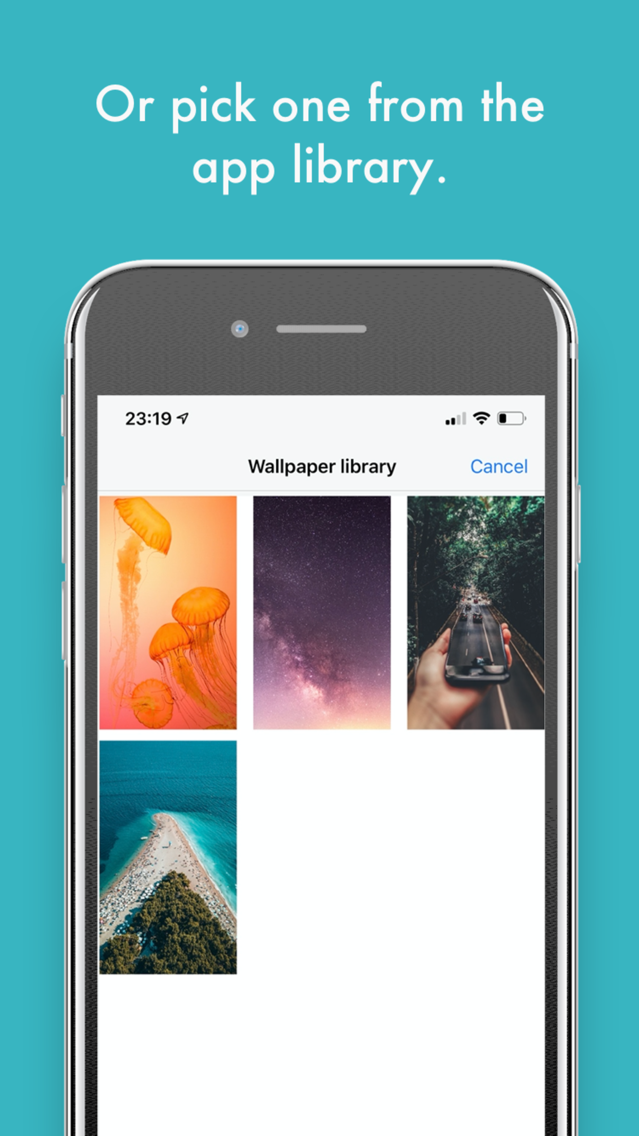Safe QR Phone - Scan if found
Free
1.3for iPhone
Age Rating
Safe QR Phone - Scan if found Screenshots
About Safe QR Phone - Scan if found
With Safe QR Phone you will not have to worry about losing your phone again. It creates a QR code for you, and places it on a background of your choice. You can then set that picture as your wallpaper. If you were to lose your phone, the person who finds it can scan that QR code to notify you that it was found.
If your phone is found, a person can scan the QR code to reach out to you.
Do you ever go to music festivals, bars, or any crowded place where you could lose your phone very quickly? This app is perfect for you!
How to use it:
-Pick a background from our library or from your photos.
-Enter your safety contact's* phone number and the message you want sent once your phone is found
-Download the image and set it as your Lock Screen Wallpaper.
You can test it out by scanning the QR code with someone else's phone.
It should take you directly to the messaging app with a pre-written message to be sent to your safety contact.
*safety contact: a friend that you want contacted when your phone is found.
If your phone is found, a person can scan the QR code to reach out to you.
Do you ever go to music festivals, bars, or any crowded place where you could lose your phone very quickly? This app is perfect for you!
How to use it:
-Pick a background from our library or from your photos.
-Enter your safety contact's* phone number and the message you want sent once your phone is found
-Download the image and set it as your Lock Screen Wallpaper.
You can test it out by scanning the QR code with someone else's phone.
It should take you directly to the messaging app with a pre-written message to be sent to your safety contact.
*safety contact: a friend that you want contacted when your phone is found.
Show More
What's New in the Latest Version 1.3
Last updated on Sep 4, 2019
Old Versions
New screenshots.
Bug fixes and improvements.
Bug fixes and improvements.
Show More
Version History
1.3
Sep 4, 2019
New screenshots.
Bug fixes and improvements.
Bug fixes and improvements.
1.2
Jul 12, 2019
You can now use accents in your message.
Safe QR Phone - Scan if found FAQ
Click here to learn how to download Safe QR Phone - Scan if found in restricted country or region.
Check the following list to see the minimum requirements of Safe QR Phone - Scan if found.
iPhone
Safe QR Phone - Scan if found supports English