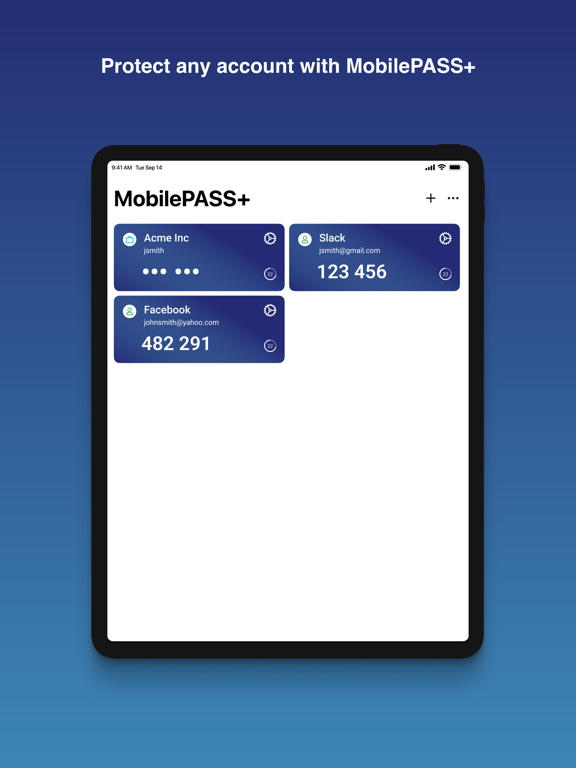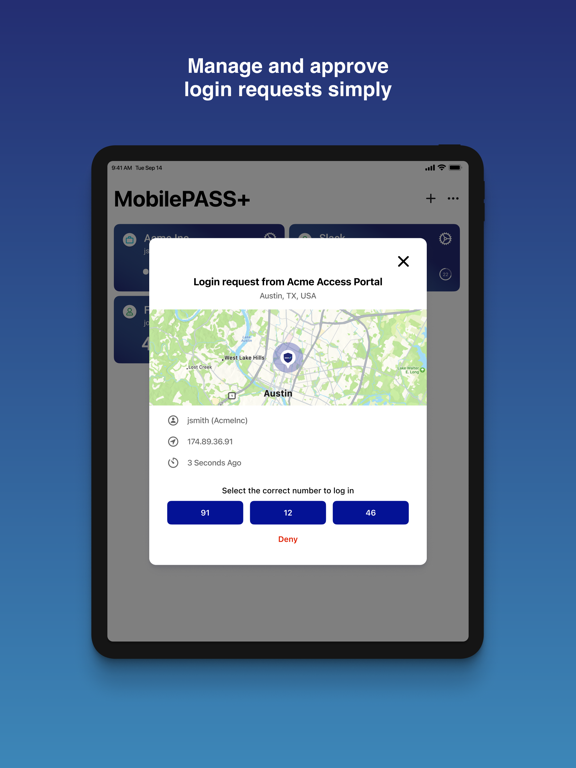SafeNet MobilePASS+
Thales Group
Free
2.5.4for iPhone, iPad and more
9.5
20K+ Ratings
Thales DIS (Singapore) Pte Ltd
Developer
29.8 MB
Size
Feb 27, 2024
Update Date
Business
Category
4+
Age Rating
Age Rating
SafeNet MobilePASS+ Screenshots
About SafeNet MobilePASS+
SafeNet MobilePASS+ is a next generation mobile authenticator offering the best in user-experience and security. Approve push authentication requests with a single-tap and generate secure one-time passcodes. Unlock authenticators with TouchID or FaceID. Quick and easy self-enrollment process with QR code activation with simple to follow instructions.
Use SafeNet MobilePASS+ with leading cloud apps, security gateways and VPNs.
Add 3rd party authenticators for various applications to protect your personal and professional accounts.
Permissions
SafeNet MobilePASS+ requires access to the camera only if enrollment via QR Code is enabled.
Use SafeNet MobilePASS+ with leading cloud apps, security gateways and VPNs.
Add 3rd party authenticators for various applications to protect your personal and professional accounts.
Permissions
SafeNet MobilePASS+ requires access to the camera only if enrollment via QR Code is enabled.
Show More
What's New in the Latest Version 2.5.4
Last updated on Feb 27, 2024
Old Versions
- Bug fixes
Show More
Version History
2.5.4
Feb 27, 2024
- Bug fixes
2.5.3
Sep 15, 2023
- Sustaining release
2.5.2
Aug 9, 2023
- Bug fix
2.5.1
Jul 27, 2023
- Bug fix
2.5.0
Jul 26, 2023
-Push authentication with number matching
2.4.1
May 3, 2023
- Support for adding 3rd party authenticators
- Logging improvements
- Bug fixes
- Logging improvements
- Bug fixes
2.4.0
Apr 27, 2023
- Support for adding 3rd party authenticators
- Logging improvements
- Bug fixes
- Logging improvements
- Bug fixes
2.3.1
Jan 31, 2023
- Bug fixes
2.3.0
Jun 28, 2022
-Improved Accessibility support
-Support for Italian language
-Support for Italian language
2.2.1
Apr 20, 2022
-Support for Apple Watch
-Bug fixes
-Bug fixes
2.2.0
Apr 18, 2022
-Support for Apple Watch
-Bug fixes
-Bug fixes
2.1.0
Oct 12, 2021
-Dutch language support
-Bug fixes
-Bug fixes
2.0.0
Aug 30, 2021
MobilePASS+ 2.0: Faster, Lighter, Stronger!
-Our next generation mobile authenticator
-All-new best-in-class user experience
-Re-engineered for faster OTP generation
-Quick and easy push authentication request approvals
-Enhanced security features
-Support for Dark mode
-Our next generation mobile authenticator
-All-new best-in-class user experience
-Re-engineered for faster OTP generation
-Quick and easy push authentication request approvals
-Enhanced security features
-Support for Dark mode
1.9.1
Sep 28, 2020
Fix for users experiencing issues with TouchID
- New app icon and color scheme
- Certificate checking during activation
- Portuguese language support
- New app icon and color scheme
- Certificate checking during activation
- Portuguese language support
1.9.0
Sep 22, 2020
- New app icon and color scheme
- Certificate checking during activation
- Portuguese language support
- Certificate checking during activation
- Portuguese language support
1.8.2
Mar 2, 2020
Bug fix for uncommon enrollment error.
1.8.1
Nov 16, 2019
Bug fix for users experiencing issues after entering their PIN on iOS 13.
1.8.0
Oct 23, 2019
- Approve push authentications up to 10 times faster!
- Improved user experience
- FIPS 140-2 compliant OTP generation
- Bug fixes
- Improved user experience
- FIPS 140-2 compliant OTP generation
- Bug fixes
1.7.1
Jun 10, 2019
- Improved user experience during authenticator enrollment.
- App rating dialog prompt
- Removal of FAQ section
- Bug fixes
- App rating dialog prompt
- Removal of FAQ section
- Bug fixes
1.7.0
Apr 23, 2019
- All-new user experience for token enrollment
- Stronger PIN encryption
Note: Existing Face ID and Touch ID users will need to enter their PIN for their first approval request, or other access to their tokens, after updating to this latest version. Once PIN has been entered correctly Face ID and Touch ID will function as normal.
- Stronger PIN encryption
Note: Existing Face ID and Touch ID users will need to enter their PIN for their first approval request, or other access to their tokens, after updating to this latest version. Once PIN has been entered correctly Face ID and Touch ID will function as normal.
1.6.1
Sep 21, 2018
Optimized for iOS 12
Improved UI for iPhone X
Performance improvements
Bug fixes
Improved UI for iPhone X
Performance improvements
Bug fixes
1.6.0
Apr 16, 2018
Improved User Experience and Design
Localizations in French and Spanish available
Performance Improvements
Bug Fixes and UI Enhancements
Localizations in French and Spanish available
Performance Improvements
Bug Fixes and UI Enhancements
1.5.0
Oct 31, 2017
User can approve login requests directly from the lock screen or within another app for tokens - now with server PIN
Translations in Japanese available for Japanese systems
Bug Fixes and UI Enhancements
Translations in Japanese available for Japanese systems
Bug Fixes and UI Enhancements
1.4.2
Sep 25, 2017
This version features support for iOS 11 and fixes an issue with the Enhanced Approval Workflow for tokens without PIN.
1.4.1
Sep 15, 2017
This version features support for iOS 11.
SafeNet MobilePASS+ FAQ
Click here to learn how to download SafeNet MobilePASS+ in restricted country or region.
Check the following list to see the minimum requirements of SafeNet MobilePASS+.
iPhone
Requires iOS 14.0 or later.
iPad
Requires iPadOS 14.0 or later.
Mac
Requires macOS 11.0 or later.
Apple Watch
Requires watchOS 7.0 or later.
iPod touch
Requires iOS 14.0 or later.
SafeNet MobilePASS+ supports English, Dutch, French, German, Italian, Japanese, Portuguese, Simplified Chinese, Spanish, Traditional Chinese