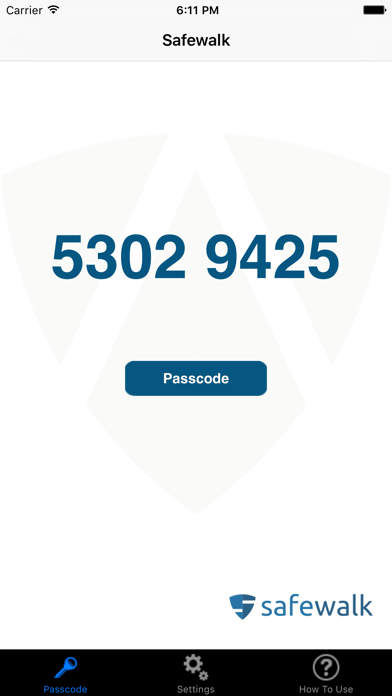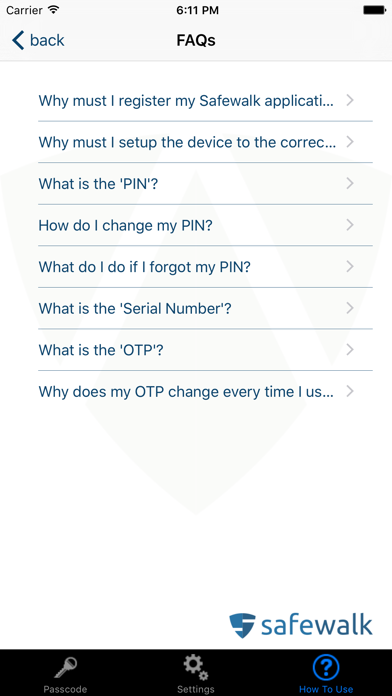Safewalk Auth
Free
2.4for iPhone, iPod touch
Age Rating
Safewalk Auth Screenshots
About Safewalk Auth
Use Safewalk to access Web sites and networks or to digitally sign transactions in a highly secure and user-friendly way.
Safewalk provides a time based 2-factor authentication solution for any remote access, protecting from hacking and theft. The OTP is unique for each transaction and can’t be re-used.
After downloading and installing Safewalk on your iPhone, you will need to register it in order to activate it and make it unique for you. Your service provider will provide you with appropriate registration instructions.
FEATURES:
Two-factor strong authentication, time based
Safewalk’s PIN protection mechanism for mobile, preventing unauthorized usage in case of loss or theft.
Secrets generated securely in the iPhone
Secure registration and activation.
Time based one time password:
Automatic time synchronization between iPhone and server, even when traveling around the world.
Protection against wide range of attacks including:
Phishing
Man in the middle
Brute Force attack on PIN.
PIN or secrets attack by application reverse engineering or memory analysis.
PIN prediction by Differential Power Analysis.
Memory cloning.
One iPhone application for all authentication needs.
Intuitive interface.
Transparent to time zone and local time changes.
Available in various languages.
Safewalk provides a time based 2-factor authentication solution for any remote access, protecting from hacking and theft. The OTP is unique for each transaction and can’t be re-used.
After downloading and installing Safewalk on your iPhone, you will need to register it in order to activate it and make it unique for you. Your service provider will provide you with appropriate registration instructions.
FEATURES:
Two-factor strong authentication, time based
Safewalk’s PIN protection mechanism for mobile, preventing unauthorized usage in case of loss or theft.
Secrets generated securely in the iPhone
Secure registration and activation.
Time based one time password:
Automatic time synchronization between iPhone and server, even when traveling around the world.
Protection against wide range of attacks including:
Phishing
Man in the middle
Brute Force attack on PIN.
PIN or secrets attack by application reverse engineering or memory analysis.
PIN prediction by Differential Power Analysis.
Memory cloning.
One iPhone application for all authentication needs.
Intuitive interface.
Transparent to time zone and local time changes.
Available in various languages.
Show More
What's New in the Latest Version 2.4
Last updated on Jan 31, 2017
Old Versions
This app has been updated by Apple to display the Apple Watch app icon.
Bug fix. Trap http error code 403 when the user has no permission to register the device.
Bug fix. Trap http error code 403 when the user has no permission to register the device.
Show More
Version History
2.4
Jan 31, 2017
This app has been updated by Apple to display the Apple Watch app icon.
Bug fix. Trap http error code 403 when the user has no permission to register the device.
Bug fix. Trap http error code 403 when the user has no permission to register the device.
2.3
Jul 8, 2016
1 - New UI design,
2 - Over the aire registration feature
3 - Bug fixes
2 - Over the aire registration feature
3 - Bug fixes
2.1
Mar 11, 2015
Safewalk Auth FAQ
Click here to learn how to download Safewalk Auth in restricted country or region.
Check the following list to see the minimum requirements of Safewalk Auth.
iPhone
Requires iOS 7.1 or later.
iPod touch
Requires iOS 7.1 or later.
Safewalk Auth supports English