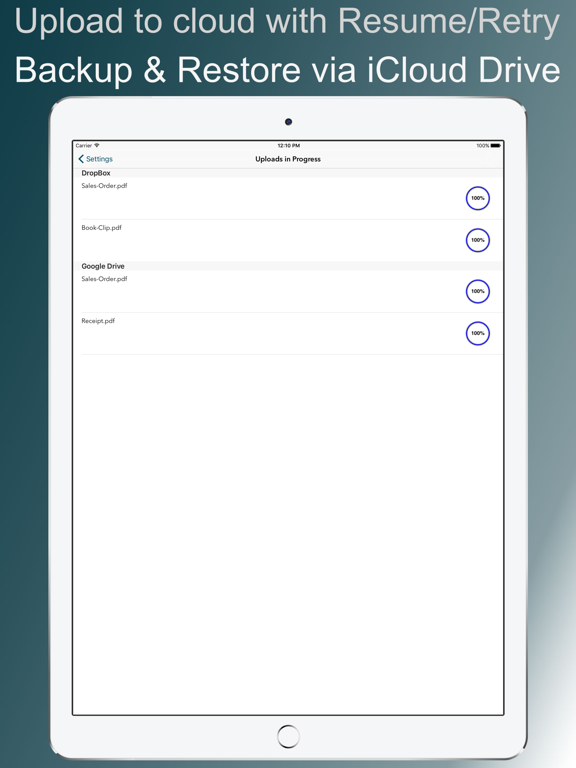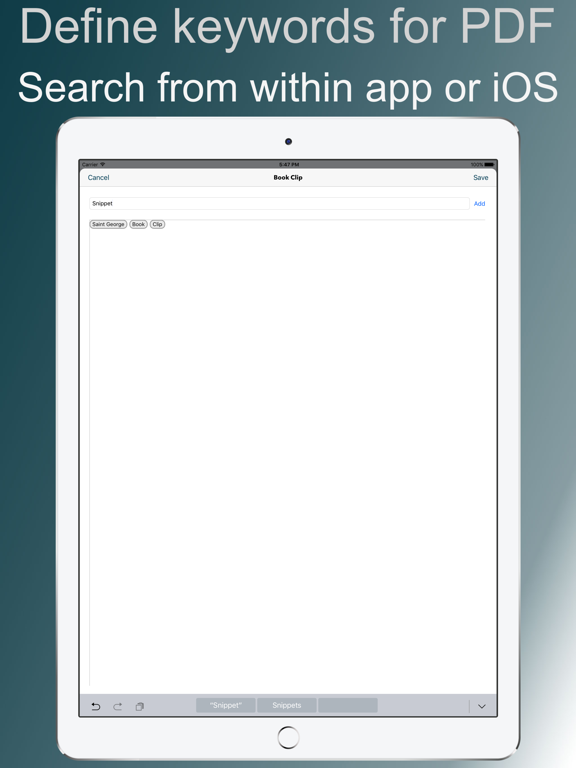Scan It All Pro
Scan to PDF, Email, Print
$0.99
6.1for iPhone, iPad and more
Age Rating
Scan It All Pro Screenshots
About Scan It All Pro
**Scan It All** turns your iOS device into a multipage document scanner for documents, receipts, notes, and other text.
Quickly scan, store and email your documents as multipage PDF files. Supports upload to Dropbox and Google Drive.
**Scan It All** auto-detects document edges, straightens the documents, eliminates shadows and sets a perfect contrast.
Very easy and intuitive interface.
All image processing happens on your iOS device, keeping your documents secure and confidential.
**Scan It All** has DropBox, Google Drive and OneDrive support, upload your PDF to Dropbox, Google Drive or OneDrive from within the app.
FEATURES:
• On touch Email, Print and Upload options on scanned documents.
• Automatic perspective correction and edge detection, manual options to override it for Black & white and color.
• Quick processing.
• Multipage editing: reorder (drag drop), delete (drag out) and add multiple pages*
• Email document as PDF.
• Email PDF to pre-configured email addresses.
• Email JPEGs as attachment.
• Printing via AirPrint
• Compact attachments.
• Open PDF in other applications like (Dropbox, Evernote, iBooks etc)
• Export scanned Images to Photo Library
• Upload PDF to Dropbox and Google Drive directly
• Copy Image
• Paste Image
• Export PDFs from other apps to Scan It All Pro
• Set PDF password.
• Import encrypted PDF.
• Use Touch ID to secure documents
• Backup/Restore documents to/from iCloud
• Scan from Photo Gallery
iPod Touch 4 or iPad 2 camera have low resolution and do not result in good quality scans. compatible with iPod Touch 5 along with iPad 3 or newer.
TIPS ON SCANNING
• Make sure your document is flat and well lit.
• Use flash in low light conditions, but avoid glare with glossy documents (magazines, etc.)
We're constantly improving Scan It All, If you want to send us your feedback or have a problem with our software, please contact us at info@bitsabound.com or use the Email Support button in the app.
If you find a bug in our software please email info@bitsabound.com and we'll promptly reply. Unfortunately we can not reply to bug reports left on appstore reviews as we've no way to contact the user for more information.
Quickly scan, store and email your documents as multipage PDF files. Supports upload to Dropbox and Google Drive.
**Scan It All** auto-detects document edges, straightens the documents, eliminates shadows and sets a perfect contrast.
Very easy and intuitive interface.
All image processing happens on your iOS device, keeping your documents secure and confidential.
**Scan It All** has DropBox, Google Drive and OneDrive support, upload your PDF to Dropbox, Google Drive or OneDrive from within the app.
FEATURES:
• On touch Email, Print and Upload options on scanned documents.
• Automatic perspective correction and edge detection, manual options to override it for Black & white and color.
• Quick processing.
• Multipage editing: reorder (drag drop), delete (drag out) and add multiple pages*
• Email document as PDF.
• Email PDF to pre-configured email addresses.
• Email JPEGs as attachment.
• Printing via AirPrint
• Compact attachments.
• Open PDF in other applications like (Dropbox, Evernote, iBooks etc)
• Export scanned Images to Photo Library
• Upload PDF to Dropbox and Google Drive directly
• Copy Image
• Paste Image
• Export PDFs from other apps to Scan It All Pro
• Set PDF password.
• Import encrypted PDF.
• Use Touch ID to secure documents
• Backup/Restore documents to/from iCloud
• Scan from Photo Gallery
iPod Touch 4 or iPad 2 camera have low resolution and do not result in good quality scans. compatible with iPod Touch 5 along with iPad 3 or newer.
TIPS ON SCANNING
• Make sure your document is flat and well lit.
• Use flash in low light conditions, but avoid glare with glossy documents (magazines, etc.)
We're constantly improving Scan It All, If you want to send us your feedback or have a problem with our software, please contact us at info@bitsabound.com or use the Email Support button in the app.
If you find a bug in our software please email info@bitsabound.com and we'll promptly reply. Unfortunately we can not reply to bug reports left on appstore reviews as we've no way to contact the user for more information.
Show More
What's New in the Latest Version 6.1
Last updated on May 17, 2022
Old Versions
crash fix
UI updates
UI updates
Show More
Version History
6.1
May 17, 2022
crash fix
UI updates
UI updates
6.0
Nov 22, 2019
iOS 13 support
Support for new device sizes
Support for new device sizes
5.5
May 26, 2017
Scan Images from Photo Gallery
3D Touch integration
3D Touch integration
5.4
May 9, 2017
Bug Fixes
5.3
May 8, 2017
Bug Fixes
5.2
May 1, 2017
Backup/Restore/Sync Documents to/from iCloud
UI enhancements
Updated dropbox SDK support.
bug fixes
UI enhancements
Updated dropbox SDK support.
bug fixes
4.4
Mar 29, 2017
Use Touch ID to secure documents
Secure Generated PDF with password
Import Encrypted PDF
Updated Google Drive Support
Better handling of privacy settings
Bug Fixes
Please take a moment to rate us in App Store.
Secure Generated PDF with password
Import Encrypted PDF
Updated Google Drive Support
Better handling of privacy settings
Bug Fixes
Please take a moment to rate us in App Store.
4.3
Dec 11, 2016
iOS 10 stability improvements
oneDrive bug fixes
oneDrive bug fixes
4.2
Nov 30, 2016
OneDrive Support
Stability Improvements for iOS 10
Stability Improvements for iOS 10
4.1
Aug 6, 2016
Export PDFs from other apps to Scan It All Pro
iOS 8 crash fixes
iOS 8 crash fixes
4.0
Jun 24, 2016
New scanning algorithm for sharper results and adjustment for brightness/contrast
Add keywords to generated PDF
Copy/Paste Images between documents
New pdf generation to support large number of scans
Bug Fixes
Add keywords to generated PDF
Copy/Paste Images between documents
New pdf generation to support large number of scans
Bug Fixes
3.6
Jan 24, 2016
fixed some bugs:
previously in 3.5:
iOS 9 full text search support
Upload to Google Drive directly from app
Better error handling with DropBox
Delete/Edit multiple documents
Queued uploading, resumes when app is restarted
Upload Progress status
previously in 3.5:
iOS 9 full text search support
Upload to Google Drive directly from app
Better error handling with DropBox
Delete/Edit multiple documents
Queued uploading, resumes when app is restarted
Upload Progress status
3.5
Jan 12, 2016
iOS 9 full text search support
Upload to Google Drive directly from app
Better error handling with DropBox
Delete/Edit multiple documents
Queued uploading, resumes when app is restarted
Upload Progress status
Other Bug Fixes
Upload to Google Drive directly from app
Better error handling with DropBox
Delete/Edit multiple documents
Queued uploading, resumes when app is restarted
Upload Progress status
Other Bug Fixes
3.1
Feb 20, 2015
improved frame adjustment
improved device detection for support email
improved device detection for support email
3.0
Feb 7, 2015
iPhone 6 and iPhone 6+ Support
64 bit Support
Email PDF to pre-configured email addresses
Email Support with pre-populated diagnostic data
64 bit Support
Email PDF to pre-configured email addresses
Email Support with pre-populated diagnostic data
2.91
May 12, 2014
Remove erroneous button.
iPad users now have an additional camera button. making it easy to take pictures while holding iPad with 2 hands
iPad users now have an additional camera button. making it easy to take pictures while holding iPad with 2 hands
2.9
Apr 25, 2014
Updated artwork
2.8
Apr 20, 2014
Bug Fixes
2.7
Feb 8, 2014
Scan It All Pro FAQ
Click here to learn how to download Scan It All Pro in restricted country or region.
Check the following list to see the minimum requirements of Scan It All Pro.
iPhone
Requires iOS 11.0 or later.
iPad
Requires iPadOS 11.0 or later.
iPod touch
Requires iOS 11.0 or later.
Scan It All Pro supports English