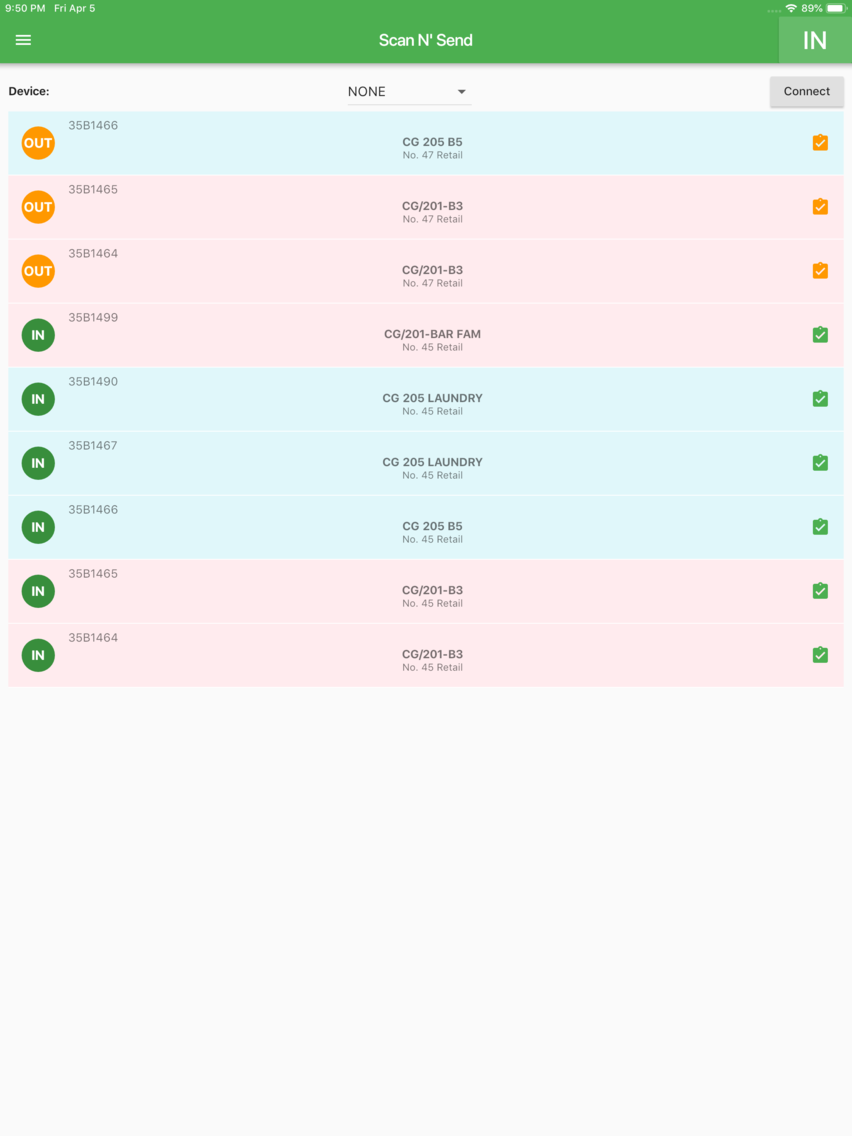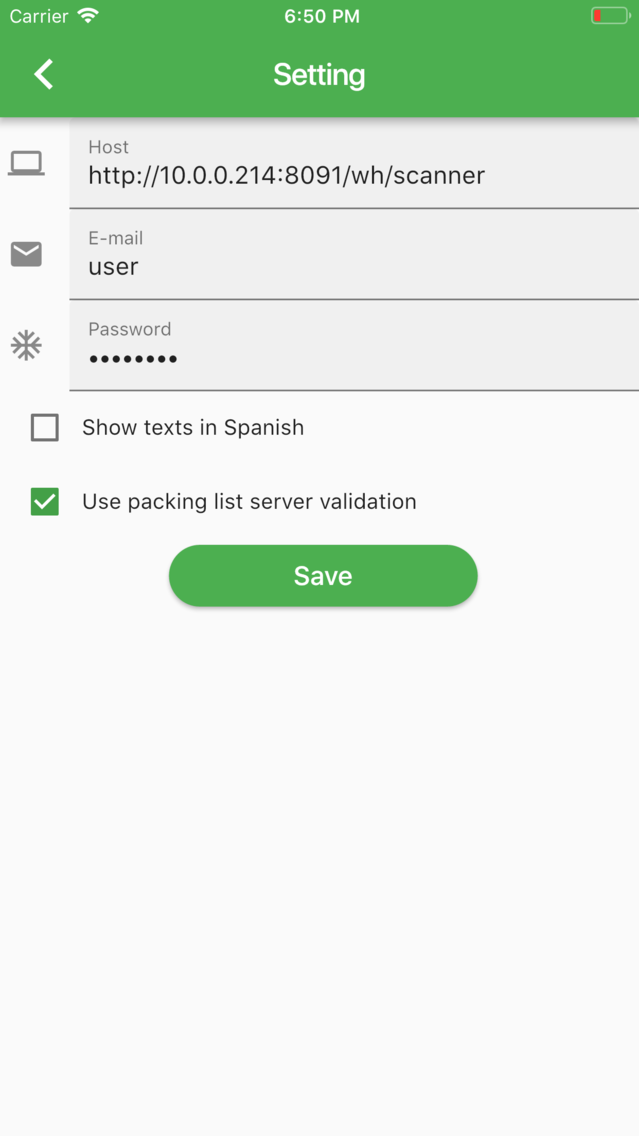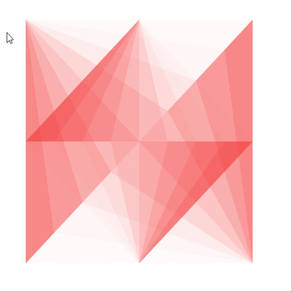
Scan N' Send - GSpinel
Free
1.1for iPhone, iPad
Age Rating
Scan N' Send - GSpinel Screenshots
About Scan N' Send - GSpinel
Scan N' Send allows you to connect a bar code scanner to your back-end server.
You can set your service end-point, and login and password if it is needed, and Scan N' Send will send there all scanned code.
Scan N' Send connect to the bar code scanner through Bluetooth and is able to work with Human Interface Device Profile (HID) mode.
In HID mode the app works like a keyboard and this mode the app has the additional benefits that allow you to write directly a code on the app and send it to the server.
All data is sent to the server in JSON format using POST HTTP method. If the response from the server contains the word "fail" the line will be shown in red otherwise will be shown in green.
You can set your service end-point, and login and password if it is needed, and Scan N' Send will send there all scanned code.
Scan N' Send connect to the bar code scanner through Bluetooth and is able to work with Human Interface Device Profile (HID) mode.
In HID mode the app works like a keyboard and this mode the app has the additional benefits that allow you to write directly a code on the app and send it to the server.
All data is sent to the server in JSON format using POST HTTP method. If the response from the server contains the word "fail" the line will be shown in red otherwise will be shown in green.
Show More
What's New in the Latest Version 1.1
Last updated on Apr 23, 2019
Old Versions
- Setting HID as default config
Show More
Version History
1.1
Apr 23, 2019
- Setting HID as default config
Scan N' Send - GSpinel FAQ
Click here to learn how to download Scan N' Send - GSpinel in restricted country or region.
Check the following list to see the minimum requirements of Scan N' Send - GSpinel.
iPhone
iPad
Scan N' Send - GSpinel supports English