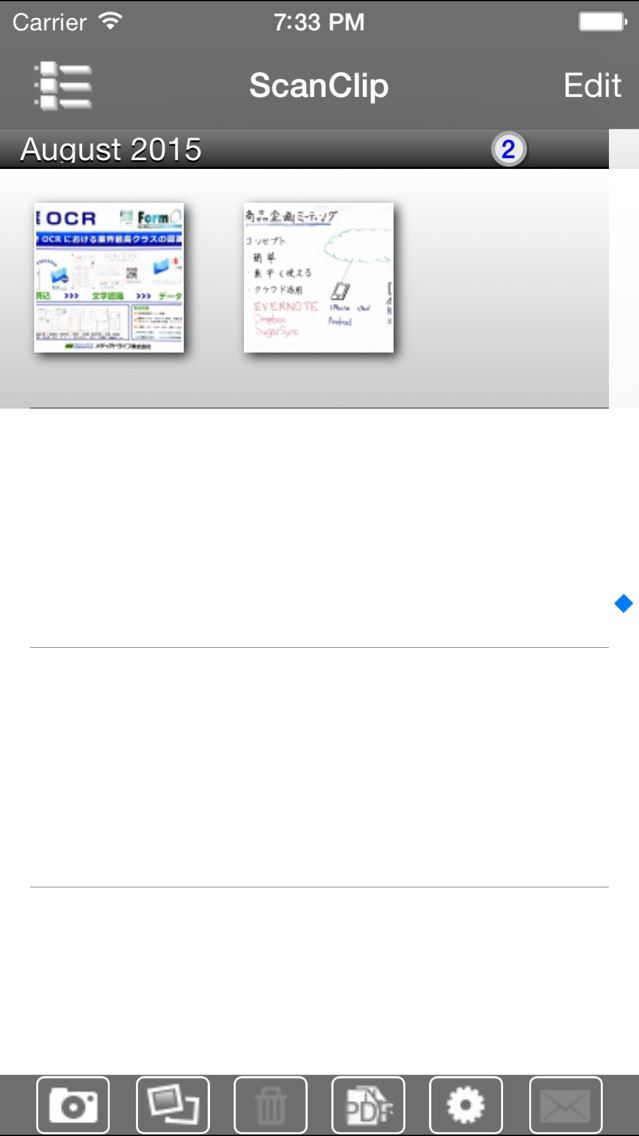ScanClip
$2.99
1.2.0for iPhone, iPad
Age Rating
ScanClip Screenshots
About ScanClip
ScanClip is a document image correction application for smartphone that allows you to clip (neatly cut off unnecessary part) and calibrate (correct) color of the image taken by the phone camera.
Supported devices:
iPhone 3GS/iPhone 4/iPhone 4S/iPhone 5/iPad(1st generation)/iPad2/iPad(3rd generation)/iPad(4th generation)/iPad mini
*For iPad(1st generation), images can be input through Photo Album only.
Key Features:
ScanClip allows you to clip a variety of document images, including business document, whiteboard, exhibition panel, business-card, memo, timetable, etc., that are taken with your smartphone camera. ScanClip automatically detects unnecessary part of the image and extracts 4 crossing-points of lines to define the area to clip. Even if it failed in such an automatic area setting, you can manually set an object area by yourself.
*Automatic area setting may not work properly depending on the object condition to shoot, including no color difference between document part and the background, for example.
ScanClip can make a variety of image corrections to the shot images as followed:
・Correcting vertical and horizontal distortions, inherent in the camera shooting.
・Making image vivid. You can change a color mode applicable to each of the images including a mode to emphasize brightness of the background white, for example.
・Rotating direction of the image manually.
You can turn a set of corrected images into a PDF file. Then you can send a PDF file that is comprised of multiple corrected images and related images by email, or transfer such a file to the outside cloud services.
*No OCR function available as converting into PDF file.
*To use the cloud services, you must have registered as a user to the cloud service and installed an application for it.
Notice:
NJK Corporation is applying trademark for ScanClip.
Supported devices:
iPhone 3GS/iPhone 4/iPhone 4S/iPhone 5/iPad(1st generation)/iPad2/iPad(3rd generation)/iPad(4th generation)/iPad mini
*For iPad(1st generation), images can be input through Photo Album only.
Key Features:
ScanClip allows you to clip a variety of document images, including business document, whiteboard, exhibition panel, business-card, memo, timetable, etc., that are taken with your smartphone camera. ScanClip automatically detects unnecessary part of the image and extracts 4 crossing-points of lines to define the area to clip. Even if it failed in such an automatic area setting, you can manually set an object area by yourself.
*Automatic area setting may not work properly depending on the object condition to shoot, including no color difference between document part and the background, for example.
ScanClip can make a variety of image corrections to the shot images as followed:
・Correcting vertical and horizontal distortions, inherent in the camera shooting.
・Making image vivid. You can change a color mode applicable to each of the images including a mode to emphasize brightness of the background white, for example.
・Rotating direction of the image manually.
You can turn a set of corrected images into a PDF file. Then you can send a PDF file that is comprised of multiple corrected images and related images by email, or transfer such a file to the outside cloud services.
*No OCR function available as converting into PDF file.
*To use the cloud services, you must have registered as a user to the cloud service and installed an application for it.
Notice:
NJK Corporation is applying trademark for ScanClip.
Show More
What's New in the Latest Version 1.2.0
Last updated on Jan 3, 2017
Old Versions
・Support iOS 10.2
Show More
Version History
1.2.0
Apr 13, 2012
・Support iOS 10.2
ScanClip FAQ
Click here to learn how to download ScanClip in restricted country or region.
Check the following list to see the minimum requirements of ScanClip.
iPhone
iPad
ScanClip supports English, Japanese