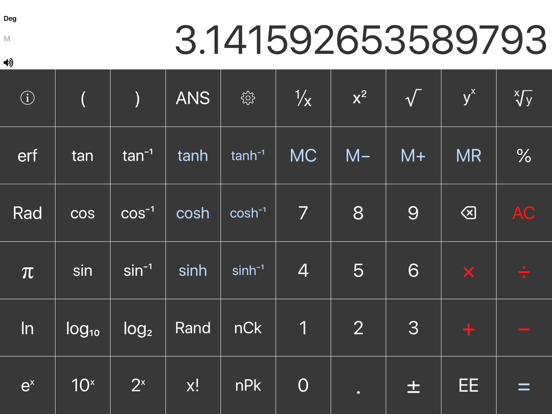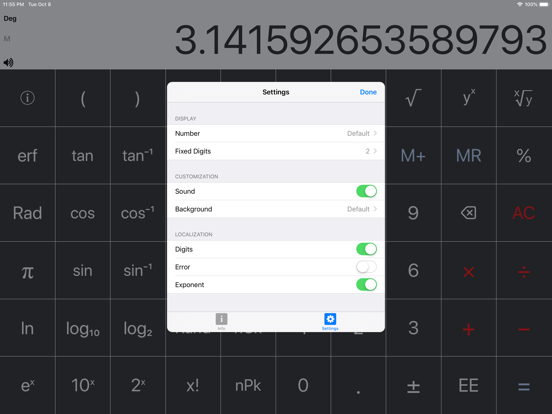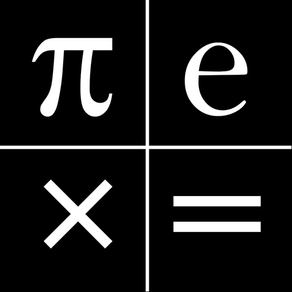
7.3
3 Ratings
Hannes Sverrisson
Developer
16.2 MB
Size
Sep 18, 2023
Update Date
Utilities
Category
4+
Age Rating
Age Rating
Scientific Calc Screenshots
About Scientific Calc
Scientific Calculator for iPad, iPhone and iTouch all in the same App.
Easy to access the scientific functions by swiping between exponents, logs and sinus functions so all buttons are large and uncluttereds, this allows you to work faster and more reliable (no rotation or "2nd" function keys needed). All the functions are visible on the iPad, but more are revealed by rotating to landscape. Balloon help for easy functionality.
Features:
- Correct with a backspace key if you enter a wrong digit without having to redo.
- Parantheses and correct calculation priority.
- Copy and Paste numbers to other Apps, by tapping on the display.
- Change number display to Fixed, Scientific, etc., by tapping on the display.
- Customize you background and fixed digits.
- An audible sound confirms if you have pressed a button, which can be easily disabled by touching the speaker.
- Previous calculation is repeated when the equal sign is pressed.
- Memory is saved between uses.
- Degrees and Radians can be switched by pressing the symbol on the screen or a button.
- A visible and audible error when trying to divide by zero or take the square root of a negative number.
- Numbers are shown in local format, depending on your Region Formats, i.e. comma used in Europe.
- Calculations are done in extended accuracy so that the square root of 2 repeated a few times, followed by a square will result in 2, not 1.999999999999983.
Easy to access the scientific functions by swiping between exponents, logs and sinus functions so all buttons are large and uncluttereds, this allows you to work faster and more reliable (no rotation or "2nd" function keys needed). All the functions are visible on the iPad, but more are revealed by rotating to landscape. Balloon help for easy functionality.
Features:
- Correct with a backspace key if you enter a wrong digit without having to redo.
- Parantheses and correct calculation priority.
- Copy and Paste numbers to other Apps, by tapping on the display.
- Change number display to Fixed, Scientific, etc., by tapping on the display.
- Customize you background and fixed digits.
- An audible sound confirms if you have pressed a button, which can be easily disabled by touching the speaker.
- Previous calculation is repeated when the equal sign is pressed.
- Memory is saved between uses.
- Degrees and Radians can be switched by pressing the symbol on the screen or a button.
- A visible and audible error when trying to divide by zero or take the square root of a negative number.
- Numbers are shown in local format, depending on your Region Formats, i.e. comma used in Europe.
- Calculations are done in extended accuracy so that the square root of 2 repeated a few times, followed by a square will result in 2, not 1.999999999999983.
Show More
What's New in the Latest Version 5.6
Last updated on Sep 18, 2023
Old Versions
- Updated for iOS 17
Show More
Version History
5.6
Sep 18, 2023
- Updated for iOS 17
5.5.2
Nov 28, 2022
- Minor errors fixed.
5.4
Dec 16, 2020
- Colors added to backgrounds and UI improved on iPads.
- Improved for running on Apple Silicon Macs.
- Improved for running on Apple Silicon Macs.
5.3
Sep 20, 2020
- Improved for the new iOS version.
5.2
Jul 31, 2020
- Improvements and fixes for the next iOS version.
5.1
Feb 20, 2020
- Color fixes for iPhone SE and other minor fixes.
5.0
Oct 15, 2019
- Dark mode support and other improvements.
4.8
Apr 21, 2019
- Updated for the new iPad Pro's.
4.7.1
Jul 9, 2018
- Social sharing error fixed.
4.7
Jun 18, 2018
- Improved for iOS 11.
- Fixes a rare error of recalling memory from within parentheses.
- Fixes a rare error of recalling memory from within parentheses.
4.6.1
Feb 3, 2016
- Improved User Interface and iPad Pro Version
4.6
May 4, 2015
- Minor improvements and fixes.
4.5
Oct 13, 2014
- Designed for iOS 8 and fixes for Help balloons on iPad.
4.4
Oct 3, 2014
- iOS 8 and new phone sizes added.
4.3
Sep 15, 2014
- Prepared for iOS 8 and bug fix.
4.2.0
Jun 2, 2014
- Improved Info Sheet.
4.1.2
May 5, 2014
- Improved help instructions
4.1
Apr 28, 2014
- Minor fixes and backgrounds added
4.0
Sep 25, 2013
- Redesigned for iOS 7 and 64 bit!
3.21
Jul 18, 2013
Speed Improvement
3.2
Jun 26, 2013
Backgrounds from your own Photos.
Improved error reporting.
Additional backgrounds.
Improved error reporting.
Additional backgrounds.
3.1
Oct 13, 2012
- Minor error fixed and backgrounds added.
3.0
Sep 30, 2012
Updated for iOS 6 and iPhone 5 screen.
Improved interface with help balloons and added features.
Thank you for all the support and good rating!
Improved interface with help balloons and added features.
Thank you for all the support and good rating!
2.5
Jun 2, 2012
Calculator brain improvements
- Binary functions like EE, x√y etc. show results when repeated
- Third root with extended accuracy
- Binary functions like EE, x√y etc. show results when repeated
- Third root with extended accuracy
2.4
May 25, 2012
Parentheses added!
- Parentheses added to change precedence.
- UI interface for iPhone and iTouch improved EE and +/- moved.
- Calculations show intermediate results.
- When storing numbers to memory that use pre- and post values the result is added to memory, i.e. 2E2 adds 200 to memory.
- More backgrounds added.
- Calculations improved and other minor improvements.
- Parentheses added to change precedence.
- UI interface for iPhone and iTouch improved EE and +/- moved.
- Calculations show intermediate results.
- When storing numbers to memory that use pre- and post values the result is added to memory, i.e. 2E2 adds 200 to memory.
- More backgrounds added.
- Calculations improved and other minor improvements.
Scientific Calc Price
Today:
Free
Lowest:
Free
Highest:
$1.99
Scientific Calc FAQ
Click here to learn how to download Scientific Calc in restricted country or region.
Check the following list to see the minimum requirements of Scientific Calc.
iPhone
Requires iOS 16.0 or later.
iPad
Requires iPadOS 16.0 or later.
Scientific Calc supports English