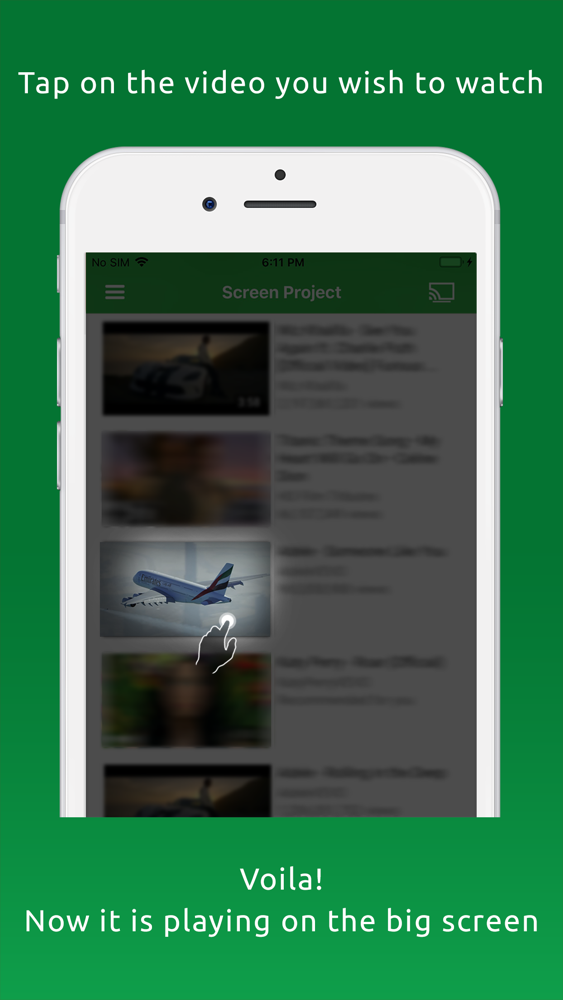Screen Project
Free
1.0for iPhone, iPad
Age Rating
Screen Project Screenshots
About Screen Project
Screen Project allows you to stream any YouTube video from your iPhone directly to your TV or other smart device connected to the same network. Right, straight to your big screen, with no need for any additional hardware or software.
Requirements to get started :
- To stream youtube videos you’ll need an active internet connection.
- Your iPhone and smart tv or other smart media device need to be connected and discoverable on the same (wifi) network
- This version of Screen Project supports:
• Western Digital Media Players (WD TV Live, WD TV Live Plus, WD TV Live Hub)
• Samsung Smart TVs
• Sony Bravia Smart TVs
• Panasonic Viera TVs
• Philips Smart TVs
• Toshiba Smart TVs
• Sharp TVs
• LG Connected TVs
• Xiaomi Mi TVs
• Realme Smart TVs
• OnePlus TVs
• VU Smart TVs
• Nokia Smart TVs
• Mi Box
• Xbox 360
• Xbox One
• Xbox One S/X
• Xbox Series S/X
• XBMC
• Chromecast
Use Screen Project to :
• Easily search/browse trending and popular content from YouTube
• Initiate and control playback across all internet connected Smart TV’s and smart devices such as Chromecast and Xbox
Note that while using the app, an internet connection is required. Sparkling Apps is not responsible for charges by your internet provider.
Screen Project is not associated with, endorsed by or affiliated with YouTube.
Requirements to get started :
- To stream youtube videos you’ll need an active internet connection.
- Your iPhone and smart tv or other smart media device need to be connected and discoverable on the same (wifi) network
- This version of Screen Project supports:
• Western Digital Media Players (WD TV Live, WD TV Live Plus, WD TV Live Hub)
• Samsung Smart TVs
• Sony Bravia Smart TVs
• Panasonic Viera TVs
• Philips Smart TVs
• Toshiba Smart TVs
• Sharp TVs
• LG Connected TVs
• Xiaomi Mi TVs
• Realme Smart TVs
• OnePlus TVs
• VU Smart TVs
• Nokia Smart TVs
• Mi Box
• Xbox 360
• Xbox One
• Xbox One S/X
• Xbox Series S/X
• XBMC
• Chromecast
Use Screen Project to :
• Easily search/browse trending and popular content from YouTube
• Initiate and control playback across all internet connected Smart TV’s and smart devices such as Chromecast and Xbox
Note that while using the app, an internet connection is required. Sparkling Apps is not responsible for charges by your internet provider.
Screen Project is not associated with, endorsed by or affiliated with YouTube.
Show More
What's New in the Latest Version 1.0
Last updated on Sep 17, 2021
Version History
1.0
Sep 17, 2021
Screen Project FAQ
Click here to learn how to download Screen Project in restricted country or region.
Check the following list to see the minimum requirements of Screen Project.
iPhone
iPad
Screen Project supports English