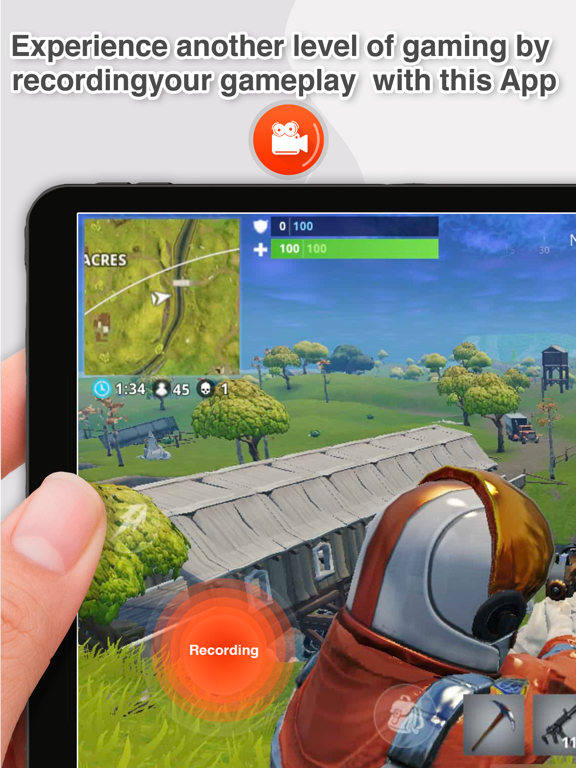Screen Recorder: The recording
Video Record with Face Cam app
FreeOffers In-App Purchases
4.3for iPhone, iPad and more
7.3
466 Ratings
Denis Scorobogaci
Developer
129.4 MB
Size
Dec 10, 2023
Update Date
Lifestyle
Category
4+
Age Rating
Age Rating
Screen Recorder: The recording Screenshots
About Screen Recorder: The recording
RecPro is the best application that allows you to record the screen of your phone with Face Cam and the ability to edit to further improve your recording!
Now you can easily record the screen of your iPhone and iPad, insert a reaction with audio comments and edit it in any of your applications, favorite games, tutorials.
Screen Recording:
- Unlimited screen recording time.
- Screen recording with microphone function.
- Setting permission.
Resolution: Hd-1080P, Hd-720P, 480P, 360P.
- Frame cleanliness setting.
Frame rate: 60fps, 50fps, 30fps, 25fps, 24fps.
- Bit rate setting.
Bit rate: 12Mbps, 8Mbps, 6Mbps, 5Mbps, 4Mbps, 3Mbps, 2Mbps, 1Mbps.
Face Cam:
- Add a Face Cam reaction to your videos.
- Edit the position and size of your Face Cam reaction.
- Use the video from the camera roll to insert your reaction.
Video Editor:
- Playback speed:
Normal 1.00x.
Low 0.20x.
High 4.00x.
- Set the video size:
1:1 / 4:5 / 16:18 / 16:9 / 9:16 / 5.5 '' / 5.8 '' / 3:4 / 4:3 / 2: 3 / 3:2 / 2:1 / 1: 2.
- Text:
Color palette.
Large number of fonts.
Unlimited number of text inserts.
- Filters: 15 filters.
Stickers: 10 packs of stickers with many variations for all occasions.
- Rotate video in different directions.
- Flip video.
- Change the background in different colors of the palette.
- Share.
- Save video to camera roll.
- Download video from camera roll for editing.
RecPro is compatible with all devices with iOS 11 and higher.
Please feel free to contact us for help with setup and troubleshooting!
Starting with the 4.0 update of the app, we added the Coins system to use some of the premium features of the app. You can get coins for free by watching a short commercial, or you can buy them in our store: 100 coins - $2.99; 220 coins - $5.99; 400 coins - $9.99; 1000 coins - $19.99.
Screen Recorder - RecPro offers three premium subscription plans. The subscription plan are renewed automatically, but you can cancel at any time.
Get RecPro Premium and enjoy:
- Remove all ads.
- Unlimited recording time.
- Full access to all features of the application.
- Face Cam feature.
* RecPro Premium - The duration of the plan is one week (which is provided with a 3-day free trial), and the price is $ 4.99 per week.
* RecPro Premium month plan duration is one month and the price is $ 9.99 per month.
* RecPro Premium year, the duration of the plan is one year, and the price is $ 29.99 per year.
* Subscription payments will be debited from your iTunes account after confirmation of your purchase and from the beginning of each renewal period. A subscription with a free trial period is automatically converted to a paid subscription. You can cancel your subscription or free trial in iTunes settings at least 24 hours before the end of the free trial. The cancellation will take effect the day after the last day of the current subscription period, and you will be transferred to a free service. You can unsubscribe at this address: https://support.apple.com/en-us/HT202039
* Please note: any unused portion of the free trial period (if offered) will be canceled when you purchase a premium subscription during the free trial period.
Please read and accept our Privacy Policy and Terms of Use before using Screen Recorder - RecPro and subscribing to RecPro Premium. You can access them in the application or on our website using the links below:
Privacy Policy: https://recpro.enterappmarket.com/privacy.html
Terms of Use: https://recpro.enterappmarket.com/terms.html
You can contact us by visiting this page on our website: https://recpro.enterappmarket.com
Now you can easily record the screen of your iPhone and iPad, insert a reaction with audio comments and edit it in any of your applications, favorite games, tutorials.
Screen Recording:
- Unlimited screen recording time.
- Screen recording with microphone function.
- Setting permission.
Resolution: Hd-1080P, Hd-720P, 480P, 360P.
- Frame cleanliness setting.
Frame rate: 60fps, 50fps, 30fps, 25fps, 24fps.
- Bit rate setting.
Bit rate: 12Mbps, 8Mbps, 6Mbps, 5Mbps, 4Mbps, 3Mbps, 2Mbps, 1Mbps.
Face Cam:
- Add a Face Cam reaction to your videos.
- Edit the position and size of your Face Cam reaction.
- Use the video from the camera roll to insert your reaction.
Video Editor:
- Playback speed:
Normal 1.00x.
Low 0.20x.
High 4.00x.
- Set the video size:
1:1 / 4:5 / 16:18 / 16:9 / 9:16 / 5.5 '' / 5.8 '' / 3:4 / 4:3 / 2: 3 / 3:2 / 2:1 / 1: 2.
- Text:
Color palette.
Large number of fonts.
Unlimited number of text inserts.
- Filters: 15 filters.
Stickers: 10 packs of stickers with many variations for all occasions.
- Rotate video in different directions.
- Flip video.
- Change the background in different colors of the palette.
- Share.
- Save video to camera roll.
- Download video from camera roll for editing.
RecPro is compatible with all devices with iOS 11 and higher.
Please feel free to contact us for help with setup and troubleshooting!
Starting with the 4.0 update of the app, we added the Coins system to use some of the premium features of the app. You can get coins for free by watching a short commercial, or you can buy them in our store: 100 coins - $2.99; 220 coins - $5.99; 400 coins - $9.99; 1000 coins - $19.99.
Screen Recorder - RecPro offers three premium subscription plans. The subscription plan are renewed automatically, but you can cancel at any time.
Get RecPro Premium and enjoy:
- Remove all ads.
- Unlimited recording time.
- Full access to all features of the application.
- Face Cam feature.
* RecPro Premium - The duration of the plan is one week (which is provided with a 3-day free trial), and the price is $ 4.99 per week.
* RecPro Premium month plan duration is one month and the price is $ 9.99 per month.
* RecPro Premium year, the duration of the plan is one year, and the price is $ 29.99 per year.
* Subscription payments will be debited from your iTunes account after confirmation of your purchase and from the beginning of each renewal period. A subscription with a free trial period is automatically converted to a paid subscription. You can cancel your subscription or free trial in iTunes settings at least 24 hours before the end of the free trial. The cancellation will take effect the day after the last day of the current subscription period, and you will be transferred to a free service. You can unsubscribe at this address: https://support.apple.com/en-us/HT202039
* Please note: any unused portion of the free trial period (if offered) will be canceled when you purchase a premium subscription during the free trial period.
Please read and accept our Privacy Policy and Terms of Use before using Screen Recorder - RecPro and subscribing to RecPro Premium. You can access them in the application or on our website using the links below:
Privacy Policy: https://recpro.enterappmarket.com/privacy.html
Terms of Use: https://recpro.enterappmarket.com/terms.html
You can contact us by visiting this page on our website: https://recpro.enterappmarket.com
Show More
What's New in the Latest Version 4.3
Last updated on Dec 10, 2023
Old Versions
- Bug fixes.
- Added new borders for the video editor.
- Interface improvements.
- Some ads have been removed from the app.
- Added new borders for the video editor.
- Interface improvements.
- Some ads have been removed from the app.
Show More
Version History
4.3
Dec 10, 2023
- Bug fixes.
- Added new borders for the video editor.
- Interface improvements.
- Some ads have been removed from the app.
- Added new borders for the video editor.
- Interface improvements.
- Some ads have been removed from the app.
4.2
Sep 27, 2023
- Minor bug fixed
4.1.2
Mar 8, 2023
After our last update we found some bugs which have been fixed in this version. We apologize for these issues, thank you for your patience.
Thank you for using RecPro Screen Recorder.
Thank you for using RecPro Screen Recorder.
4.1
Mar 3, 2023
- Watermark removal is now cheaper.
- Multi stream fixed and it is cheaper now.
- Interface improvements.
- Video Editor fixes and improvements.
- Other bug fixes and UI improvements.
Thank you for using RecPro Screen Recorder.
- Multi stream fixed and it is cheaper now.
- Interface improvements.
- Video Editor fixes and improvements.
- Other bug fixes and UI improvements.
Thank you for using RecPro Screen Recorder.
4.0
Jan 1, 2022
- Fixed the stream to Twitch platform. We apologize about this bug.
- We added a coins system that allows you to use any feature of the app using coins. You can get coins for free by watching a short ad or you can buy them in our store.
- Now you can change the orientation of the screen during the your streams.
- Video editor tools improvements.
- New smiles and borders added.
- Now you can remove the watermark using the coins.
- Other small UI improvements and functionality fixes.
Thank you for using RecPro screen recorder.
- We added a coins system that allows you to use any feature of the app using coins. You can get coins for free by watching a short ad or you can buy them in our store.
- Now you can change the orientation of the screen during the your streams.
- Video editor tools improvements.
- New smiles and borders added.
- Now you can remove the watermark using the coins.
- Other small UI improvements and functionality fixes.
Thank you for using RecPro screen recorder.
3.7
Mar 16, 2021
- Now you can use unlimited custom borders for your streams.
- Multiplatform streaming feature was improved. Not it works much faster.
- A lot of new borders and stickers for your videos.
- Other small UI improvements and functionality fixes.
Thank you for using RecPro screen recorder.
- Multiplatform streaming feature was improved. Not it works much faster.
- A lot of new borders and stickers for your videos.
- Other small UI improvements and functionality fixes.
Thank you for using RecPro screen recorder.
3.6
Dec 1, 2020
Small bugs fixed
Fixed a bug with auto restore
Fixed a bug with auto restore
3.5
Nov 26, 2020
- Minor bugs fixed
- Fixed bug with Editor
- Fixed bug with Editor
3.4
Nov 24, 2020
1) Fixed and accelerated the recorder and editor.
2) Unlimited video streaming and Youtube storage.
3) Added a music editor.
4) Added multitasking for Youtube, Facebook Twich and Rtmp platforms.
2) Unlimited video streaming and Youtube storage.
3) Added a music editor.
4) Added multitasking for Youtube, Facebook Twich and Rtmp platforms.
3.3
Jul 23, 2020
- minor bug fixes
3.2
Jul 21, 2020
-Aded signed in to YouTube.
-Increased quota on YouTube.
-Fixed minor bugs.
-Accelerated YouTube video streaming.
-Fixed a problem with Face Cam when switching to the editor.
-Added saving the video as new or re-saving from the editor.
3.1
Jun 12, 2020
1) Added settings for Stream:
-Resolution
-Bitrate
-Frame frequency
- Live pause image
- Live screen orientation
-Improved flow stability
-Made auto portrait mode to stream
2) The front camera, comments and orientation mode are added to the screen recording window for convenient use.
3) Added 2K and 4K resolution for screen recording.
4) Minor bugs fixed.
-Resolution
-Bitrate
-Frame frequency
- Live pause image
- Live screen orientation
-Improved flow stability
-Made auto portrait mode to stream
2) The front camera, comments and orientation mode are added to the screen recording window for convenient use.
3) Added 2K and 4K resolution for screen recording.
4) Minor bugs fixed.
3.0
May 6, 2020
1) Improved Twitch and YouTube Broadcast.
2) Fixed crash in the editor.
3) Minor bugs fixed.
4)Speed up video processing.
5) Bug fixed in Face Cam.
2) Fixed crash in the editor.
3) Minor bugs fixed.
4)Speed up video processing.
5) Bug fixed in Face Cam.
2.9
May 1, 2020
Minor bugs fixed
2.8
Apr 27, 2020
-Minor bugs fixed.
-Fixed subscription issue.
-Fixed subscription issue.
2.7
Apr 24, 2020
-Added sharing for YouTube.
-Added stream for YouTube.
-Added stream for Facebook.
-Added stream for Twitch.
-Added stream for RTMP.
-Minor bugs fixed.
-Added stream for YouTube.
-Added stream for Facebook.
-Added stream for Twitch.
-Added stream for RTMP.
-Minor bugs fixed.
2.6
Apr 4, 2020
1. Added the ability to cancel the export of video in the editor
2. Fixed crash when trimming
3. Added cutout
4. Added watermark tool
5. Added video screenshot button in the editor
6. Added comment to your video
7. Improved canvas change and saving
8. Minor bugs fixed
2. Fixed crash when trimming
3. Added cutout
4. Added watermark tool
5. Added video screenshot button in the editor
6. Added comment to your video
7. Improved canvas change and saving
8. Minor bugs fixed
2.4
Jan 16, 2020
◉ Fixed incorrect orientation when editing video on the landscape.
◉ Fixed wrong position in the section after changing the speed.
◉ You can play videos in the editor if the video slider still scrolls.
◉ Localized the application in 15 more languages.
-Hebrew
-Arab
-Hindi
-Slovak
-Romanian
-Greek
-Croatian
-Czech
-Thai
-Turkish
-Polish
-Swedish
-Norwegian
-Finnish
-Danish
-Portuguese
◉ Fixed wrong position in the section after changing the speed.
◉ You can play videos in the editor if the video slider still scrolls.
◉ Localized the application in 15 more languages.
-Hebrew
-Arab
-Hindi
-Slovak
-Romanian
-Greek
-Croatian
-Czech
-Thai
-Turkish
-Polish
-Swedish
-Norwegian
-Finnish
-Danish
-Portuguese
2.1
Jan 9, 2020
Fixed bug with Face cam.
At 480p, a bug with a green stripe has been fixed.
Watermark fix bug fixed.
At 480p, a bug with a green stripe has been fixed.
Watermark fix bug fixed.
2.0
Jan 3, 2020
◉ Many minor bugs fixed.
◉ Fixed bug when recording sound in third-party applications.
◉ Improved app design.
◉ Advanced Face Cam feature.
◉ Added the free memory function of your device in the settings.
◉ Fixed bug with saving videos if there is no advertising.
◉ Localized application in 13 languages.
- Russian.
- Hungarian.
- Vietnamese.
- Indonesian.
- Spanish.
- Italian.
- Catalan.
- Chinese simplified).
- Chinese traditional).
- Korean.
- Deutsch.
- Ukrainian.
- Malay
◉ Fixed bug when recording sound in third-party applications.
◉ Improved app design.
◉ Advanced Face Cam feature.
◉ Added the free memory function of your device in the settings.
◉ Fixed bug with saving videos if there is no advertising.
◉ Localized application in 13 languages.
- Russian.
- Hungarian.
- Vietnamese.
- Indonesian.
- Spanish.
- Italian.
- Catalan.
- Chinese simplified).
- Chinese traditional).
- Korean.
- Deutsch.
- Ukrainian.
- Malay
1.7
Dec 18, 2019
- Facecam fixed a bug with the size, made an increase and decrease in the window and put a button that removes the sound in the original video.
- Fixed a crash in the advertisement.
- Added a training video to the settings.
- Fixed a problem with deleting the video.
- Made an animation of the red dot when recording the screen and the Facecam function.
- In Facecam made the delete and done buttons.
- Added time for screen recording.
- Added time in Facecam function.
- In the editor, we made the sound volume adjustment.
- Added time to the slider with rewind.
- In the settings, they made the video orientation function when shooting the screen.
- Made a crop video in the editor.
- Made Share RecPro in the settings.
- Fixed the button in the video editor.
- Fixed a bug with a white screen in the editor when entering.
- Fixed a crash when using the application without the Internet.- Fixed a problem with deleting the video.
- Made an animation of the red dot when recording the screen and the Facecam function.
- In Facecam made the delete and done buttons.
- Added time for screen recording.
- Added time in Facecam function.
- In the editor, we made the sound volume adjustment.
- Added time to the slider with rewind.
- In the settings, they made the video orientation function when shooting the screen.
- Made a crop video in the editor.
- Made Share RecPro in the settings.
- Fixed the button in the video editor.
- Fixed a bug with a white screen in the editor when entering.
- Fixed a crash when using the application without the Internet.
- Fixed a crash in the advertisement.
- Added a training video to the settings.
- Fixed a problem with deleting the video.
- Made an animation of the red dot when recording the screen and the Facecam function.
- In Facecam made the delete and done buttons.
- Added time for screen recording.
- Added time in Facecam function.
- In the editor, we made the sound volume adjustment.
- Added time to the slider with rewind.
- In the settings, they made the video orientation function when shooting the screen.
- Made a crop video in the editor.
- Made Share RecPro in the settings.
- Fixed the button in the video editor.
- Fixed a bug with a white screen in the editor when entering.
- Fixed a crash when using the application without the Internet.- Fixed a problem with deleting the video.
- Made an animation of the red dot when recording the screen and the Facecam function.
- In Facecam made the delete and done buttons.
- Added time for screen recording.
- Added time in Facecam function.
- In the editor, we made the sound volume adjustment.
- Added time to the slider with rewind.
- In the settings, they made the video orientation function when shooting the screen.
- Made a crop video in the editor.
- Made Share RecPro in the settings.
- Fixed the button in the video editor.
- Fixed a bug with a white screen in the editor when entering.
- Fixed a crash when using the application without the Internet.
1.6
Nov 30, 2019
-Fixed minor bugs
-Fixed a bug with Facecam
-Improved application interface
-Fixed a bug with Facecam
-Improved application interface
1.4
Nov 20, 2019
1. Fixed a bug when recording a screen with sound.
2. Saved in text editor and emoji.
3. Fixed saving imported video.
4. Minor bug fixes and user interface improvements.
2. Saved in text editor and emoji.
3. Fixed saving imported video.
4. Minor bug fixes and user interface improvements.
1.2
Nov 18, 2019
1. Fixed a bug with a record.
2.Fixed error with adding video.
2.Fixed error with adding video.
1.1
Nov 14, 2019
1. Added saving to the editor.
2. Fixed a crash in the tab bar.
3. Improved the quality of work with video in the camera roll.
4. The front camera fixed the bug.
5. Fixed launch time of the front camera in Face cam.
6. Fixed minor bugs and improved interface.
2. Fixed a crash in the tab bar.
3. Improved the quality of work with video in the camera roll.
4. The front camera fixed the bug.
5. Fixed launch time of the front camera in Face cam.
6. Fixed minor bugs and improved interface.
Screen Recorder: The recording FAQ
Click here to learn how to download Screen Recorder: The recording in restricted country or region.
Check the following list to see the minimum requirements of Screen Recorder: The recording.
iPhone
Requires iOS 12.0 or later.
iPad
Requires iPadOS 12.0 or later.
iPod touch
Requires iOS 12.0 or later.
Screen Recorder: The recording supports English, Arabic, Catalan, Croatian, Czech, Danish, Dutch, Finnish, French, German, Greek, Hebrew, Hindi, Hungarian, Indonesian, Italian, Japanese, Korean, Malay, Norwegian Bokmål, Polish, Portuguese, Romanian, Russian, Simplified Chinese, Slovak, Spanish, Swedish, Thai, Traditional Chinese, Turkish, Ukrainian, Vietnamese
Screen Recorder: The recording contains in-app purchases. Please check the pricing plan as below:
Screen Recorder RecPro Premium
$4.99
RecPro Premium Year T.
$29.99
RecPro Premium month
$9.99
100 Coins
$2.99
RecPro Premium year
$29.99
220 Coins
$5.99
1000 Coins
$19.99
400 Coins
$9.99
Related Videos
Latest introduction video of Screen Recorder: The recording on iPhone