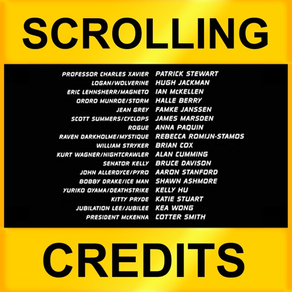
Scrolling Credits
Use with iMovie to Scroll Text
$4.99
11.14for iPhone, iPad and more
3.3
18 Ratings
Dating DNA, Inc.
Developer
25.8 MB
Size
Oct 16, 2019
Update Date
Photo & Video
Category
17+
Age Rating
Age Rating
Scrolling Credits Screenshots
About Scrolling Credits
* * * * * IMPORTANT NOTE ABOUT THIS APP! This app has been replace by the new and much improved "SCROLLING CREDITS PRO" app (search for it in the app store). We highly recommend that you consider getting that app instead of this older, less robust app. (We only leave this version in the app store so those who already have purchased it can still re-upload it onto new or other devices. Those users should also, however, consider updating to the newer Scrolling Credits Pro app, it's much easier to use and more powerful.)* * * * *
Now you can add scrolling credits to your iMovie videos! The must-have companion for iMovie! Choose from several backgrounds, then add text, titles and scrolling credits to the background to then save and import into your iMovie videos.
- Scrolling or fixed Credits, Text & Titles
- Thousands of HD Backgrounds
- Clip Art
- Photos
- Upload your own photos and images
To add scrolling credits:
1. Choose one of the millions of background images on one of the tabs (or even upload your own).
2. Tap on the Customize button.
3. Tap on the Text button and enter your credits, then tap Done.
4. Format your credits by adjusting the font color, size, style, etc. with multitouch gestures (pinch to resize) and the buttons along the bottom.
5. Tap on the Animation button (movie slate icon along bottom, right side). Select Scrolling Text. Use the slide bar to adjust the scrolling speed. When finished, tap Done and Create as Video.
6. Tap SAVE button to store the scrolling credits clip on your local device.
7. Run iMovie and import the saved video into your movie.
See several tutorial videos at: http://clipish.net/support/#videotutorial
DO EVEN MORE AND SAVE $$$! This app is part of the CLIPish Pro 2 mega app. To do everything this app does AND MUCH MORE, rather than buying this individual app, you may want to consider getting the all-in-one CLIPish Pro 2 app--20 APPS IN ONE for only $2.99!
"WOW! You will not find a more extensive library of high-quality multimedia files ANYWHERE for the iPhone or iPad...period...the one must-have app of the year!" ~ John Frameir, App Review Weekly
FEATURES TO TAKE YOUR iMOVIES TO THE NEXT LEVEL IN SECONDS:
- BROWSE MILLIONS of Photos, Clip Art, Emoticons, Wallpapers, and HD Backgrounds.
- SEARCH for ANY specific item, such as "Smiles," "Clouds," "Sunsets," "Hearts," etc., and be shown HUNDREDS of images to chose from.
- UPLOAD your own images for editing (crop, rotate, add text).
- PERSONALIZE images by adding text or scrolling credits to any image. Adjust font, color, size, placement, scrolling speed, etc. Great for titles and credits.
- CROP AND ROTATE images.
- VIEW REAL TIME how others are using the app and share your creations.
- UPDATED DATABASE of new images delivered daily directly to your device via the our servers.
- ORGANIZE FAVORITE images in customizable folders.
- OPTIMIZED for iPhone, iPad and iPod Touch. (Apple's iMovie requires an iPhone 4 or Mac computer, but you can create your images to use on it with any of the iOS devices and send them to your Mac or iPhone via email or syncing.)
▬▬▬▬▬▬▬▬▬▬▬▬▬▬▬▬▬▬▬▬▬▬▬▬▬▬▬▬▬▬▬▬▬▬▬▬▬▬
IMPORTANT -- REQUIRES iMOVIE: This app is used to help you find graphics and add scrolling credits and text to iMovie videos, so to use it, you'll need to have iMovie on either your iPhone or Mac, as well as have a good, working knowledge of how that app works. Images can be found, text added, cropped, prepared, etc. on either an iPhone or iPad, then used with iMovie on your iPhone or Mac.
Some images featured are in the public domain. If you believe your work has been included in err, please let us know so it can be removed immediately.
WRITE US! Input and suggestions always welcome, and we're always here to help. Please contact us at support@clipish.net
Now you can add scrolling credits to your iMovie videos! The must-have companion for iMovie! Choose from several backgrounds, then add text, titles and scrolling credits to the background to then save and import into your iMovie videos.
- Scrolling or fixed Credits, Text & Titles
- Thousands of HD Backgrounds
- Clip Art
- Photos
- Upload your own photos and images
To add scrolling credits:
1. Choose one of the millions of background images on one of the tabs (or even upload your own).
2. Tap on the Customize button.
3. Tap on the Text button and enter your credits, then tap Done.
4. Format your credits by adjusting the font color, size, style, etc. with multitouch gestures (pinch to resize) and the buttons along the bottom.
5. Tap on the Animation button (movie slate icon along bottom, right side). Select Scrolling Text. Use the slide bar to adjust the scrolling speed. When finished, tap Done and Create as Video.
6. Tap SAVE button to store the scrolling credits clip on your local device.
7. Run iMovie and import the saved video into your movie.
See several tutorial videos at: http://clipish.net/support/#videotutorial
DO EVEN MORE AND SAVE $$$! This app is part of the CLIPish Pro 2 mega app. To do everything this app does AND MUCH MORE, rather than buying this individual app, you may want to consider getting the all-in-one CLIPish Pro 2 app--20 APPS IN ONE for only $2.99!
"WOW! You will not find a more extensive library of high-quality multimedia files ANYWHERE for the iPhone or iPad...period...the one must-have app of the year!" ~ John Frameir, App Review Weekly
FEATURES TO TAKE YOUR iMOVIES TO THE NEXT LEVEL IN SECONDS:
- BROWSE MILLIONS of Photos, Clip Art, Emoticons, Wallpapers, and HD Backgrounds.
- SEARCH for ANY specific item, such as "Smiles," "Clouds," "Sunsets," "Hearts," etc., and be shown HUNDREDS of images to chose from.
- UPLOAD your own images for editing (crop, rotate, add text).
- PERSONALIZE images by adding text or scrolling credits to any image. Adjust font, color, size, placement, scrolling speed, etc. Great for titles and credits.
- CROP AND ROTATE images.
- VIEW REAL TIME how others are using the app and share your creations.
- UPDATED DATABASE of new images delivered daily directly to your device via the our servers.
- ORGANIZE FAVORITE images in customizable folders.
- OPTIMIZED for iPhone, iPad and iPod Touch. (Apple's iMovie requires an iPhone 4 or Mac computer, but you can create your images to use on it with any of the iOS devices and send them to your Mac or iPhone via email or syncing.)
▬▬▬▬▬▬▬▬▬▬▬▬▬▬▬▬▬▬▬▬▬▬▬▬▬▬▬▬▬▬▬▬▬▬▬▬▬▬
IMPORTANT -- REQUIRES iMOVIE: This app is used to help you find graphics and add scrolling credits and text to iMovie videos, so to use it, you'll need to have iMovie on either your iPhone or Mac, as well as have a good, working knowledge of how that app works. Images can be found, text added, cropped, prepared, etc. on either an iPhone or iPad, then used with iMovie on your iPhone or Mac.
Some images featured are in the public domain. If you believe your work has been included in err, please let us know so it can be removed immediately.
WRITE US! Input and suggestions always welcome, and we're always here to help. Please contact us at support@clipish.net
Show More
What's New in the Latest Version 11.14
Last updated on Oct 16, 2019
Old Versions
Updated for iOS 13.
* * * * * IMPORTANT NOTE ABOUT THIS APP! This app has been replace by our new and much-improved "SCROLLING CREDITS PRO" app (search for "scrolling credits pro" in the app store). Scrolling Credits Pro is currently on sale, so for the same price as this older, out-of-date app, you can get the all-new Scrolling Credits Pro. We highly recommend that you get that app instead of this older, less-robust app. (We only leave this version in the app store so those who already have purchased it can still re-upload it onto new or other devices. Those users should also, however, consider updating to the newer Scrolling Credits Pro app, it's much easier to use and more powerful, and currently on sale.)* * * * *
* * * * * IMPORTANT NOTE ABOUT THIS APP! This app has been replace by our new and much-improved "SCROLLING CREDITS PRO" app (search for "scrolling credits pro" in the app store). Scrolling Credits Pro is currently on sale, so for the same price as this older, out-of-date app, you can get the all-new Scrolling Credits Pro. We highly recommend that you get that app instead of this older, less-robust app. (We only leave this version in the app store so those who already have purchased it can still re-upload it onto new or other devices. Those users should also, however, consider updating to the newer Scrolling Credits Pro app, it's much easier to use and more powerful, and currently on sale.)* * * * *
Show More
Version History
11.14
Oct 16, 2019
Updated for iOS 13.
* * * * * IMPORTANT NOTE ABOUT THIS APP! This app has been replace by our new and much-improved "SCROLLING CREDITS PRO" app (search for "scrolling credits pro" in the app store). Scrolling Credits Pro is currently on sale, so for the same price as this older, out-of-date app, you can get the all-new Scrolling Credits Pro. We highly recommend that you get that app instead of this older, less-robust app. (We only leave this version in the app store so those who already have purchased it can still re-upload it onto new or other devices. Those users should also, however, consider updating to the newer Scrolling Credits Pro app, it's much easier to use and more powerful, and currently on sale.)* * * * *
* * * * * IMPORTANT NOTE ABOUT THIS APP! This app has been replace by our new and much-improved "SCROLLING CREDITS PRO" app (search for "scrolling credits pro" in the app store). Scrolling Credits Pro is currently on sale, so for the same price as this older, out-of-date app, you can get the all-new Scrolling Credits Pro. We highly recommend that you get that app instead of this older, less-robust app. (We only leave this version in the app store so those who already have purchased it can still re-upload it onto new or other devices. Those users should also, however, consider updating to the newer Scrolling Credits Pro app, it's much easier to use and more powerful, and currently on sale.)* * * * *
11.04
Jan 3, 2018
* * * * * IMPORTANT NOTE ABOUT THIS APP! This app has been replace by our new and much-improved "SCROLLING CREDITS PRO" app (search for "scrolling credits pro" in the app store). Scrolling Credits Pro is currently on sale, so for the same price as this older, out-of-date app, you can get the all-new Scrolling Credits Pro. We highly recommend that you get that app instead of this older, less-robust app. (We only leave this version in the app store so those who already have purchased it can still re-upload it onto new or other devices. Those users should also, however, consider updating to the newer Scrolling Credits Pro app, it's much easier to use and more powerful, and currently on sale.)* * * * *
10.37
Jan 23, 2017
* * * * * IMPORTANT NOTE ABOUT THIS APP! This app has been replace by the new and much improved "SCROLLING CREDITS PRO" app (search for it in the app store). We highly recommend that you consider getting that app instead of this older, less robust app. (We only leave this version in the app store so those who already have purchased it can still re-upload it onto new or other devices. Those users should also, however, consider updating to the newer Scrolling Credits Pro app, it's much easier to use and more powerful.)* * * * *
10.34
Jul 25, 2016
Remember...High ratings keep us motivated to keep adding features. :)
- Fixed an issue when rendering scrolling text to video that it wouldn't show the progress bar unless you tapped Cancel.
- Misc. bug fixes.
- Fixed an issue when rendering scrolling text to video that it wouldn't show the progress bar unless you tapped Cancel.
- Misc. bug fixes.
10.33
Feb 19, 2016
Remember...High ratings keep us motivated to keep adding features. :)
- Several enhancements, improvements, along with crash and bug fixes.
- Several enhancements, improvements, along with crash and bug fixes.
10.21
Oct 19, 2015
Misc. bug fixes.
10.13
Nov 5, 2013
Updated for iOS 7
10.01
Dec 19, 2012
Remember...High ratings keep us motivated to keep adding features. :)
★ ENHANCED! Full support for iOS 6.0.
★ ENHANCED! Now supports the new 4" display on the iPhone 5.
★ ENHANCED! The Recents tab is now "bottomless." In other words, you can scroll down endlessly on the page without ever having to tap a Load More Images button, it will just do it automatically.
★ ENHANCED! When going to the website of images found on the Recents tab, you are put into the Browser mode so that you can navigate and capture other images from that same website.
- CHANGED: The Favorites tab has been renamed to My Library and the Recent tab has been moved to the last tab.
- Fixed bug where sometimes the Featured Search thumbnails would not come up on the Web Library tab.
- Fixed a bug where sometimes the Keyboard wouldn't come up in searches, entering text for Facebook, etc.
- Gift App button has been added to the Home page.
- The app now has better warning messages if the user hasn't granted the app permission to save to, or import from, their photo library.
- Fixed bug where app would crash after using the Save ALL button in a Favorites folder.
★ ENHANCED! Full support for iOS 6.0.
★ ENHANCED! Now supports the new 4" display on the iPhone 5.
★ ENHANCED! The Recents tab is now "bottomless." In other words, you can scroll down endlessly on the page without ever having to tap a Load More Images button, it will just do it automatically.
★ ENHANCED! When going to the website of images found on the Recents tab, you are put into the Browser mode so that you can navigate and capture other images from that same website.
- CHANGED: The Favorites tab has been renamed to My Library and the Recent tab has been moved to the last tab.
- Fixed bug where sometimes the Featured Search thumbnails would not come up on the Web Library tab.
- Fixed a bug where sometimes the Keyboard wouldn't come up in searches, entering text for Facebook, etc.
- Gift App button has been added to the Home page.
- The app now has better warning messages if the user hasn't granted the app permission to save to, or import from, their photo library.
- Fixed bug where app would crash after using the Save ALL button in a Favorites folder.
9.30
May 7, 2012
★ Remember...High ratings keep us motivated to keep adding features. :)
★ ENHANCED! Adding scrolling text has been improved significantly with smoother scrolling, faster rendering times, and a progress bar has been added when rendering. Crashes during rendering have also been fixed, as well as the bug has been fixed where white lines would sometimes appear in video after having added scrolling text.
★ ENHANCED! Landscape mode is now supported when importing images into a Favorites folder when on an iPad.
★ FIXED: Fixed misc. bugs when moving images between folders.
★ FIXED: Fixed a problem with reordering favorites would sometimes not work.
★ ENHANCED! Adding scrolling text has been improved significantly with smoother scrolling, faster rendering times, and a progress bar has been added when rendering. Crashes during rendering have also been fixed, as well as the bug has been fixed where white lines would sometimes appear in video after having added scrolling text.
★ ENHANCED! Landscape mode is now supported when importing images into a Favorites folder when on an iPad.
★ FIXED: Fixed misc. bugs when moving images between folders.
★ FIXED: Fixed a problem with reordering favorites would sometimes not work.
9.26
Apr 6, 2012
★ Remember...High ratings keep us motivated to keep adding features. :)
★ NEW! You can now turn off the scrolling and position the text anywhere on the background image to make non-scrolling credits and text, such as "The End," "Directed by...," etc., without the wording scrolling.
★ ENHANCED! Smoother scrolling for scrolling text that is saved as a video. There is a new setting that allows you to optimize either the resolution of your video or the smoothness of the scrolling. Because rendering scrolling text to a video is very resource intensive, it can be difficult to render perfectly smooth scrolling text if using a larger, super HD background image. This new setting will allow the app to auto size down the background image if it's too large, allowing for smoother scrolling text. This new setting will default to optimize for smoother scrolling, but you can change it if you don't want images to be scaled down, but this could result in less smooth text scrolling.
★ NEW! Now you can run the app and have access to your Favorites folder when you are not connected to the Internet. This allows you to view photos and images stored in your Favorites folders on airplanes or other place where you do not have Internet connectivity. (You will still need to be connected to the Internet to use the other tabs, which require connecting to our library servers.)
★ FIXED: Fixed a bug where it would sometimes put a green or purple line around one or more edges when creating a video with scrolling text.
★ NEW! You can now turn off the scrolling and position the text anywhere on the background image to make non-scrolling credits and text, such as "The End," "Directed by...," etc., without the wording scrolling.
★ ENHANCED! Smoother scrolling for scrolling text that is saved as a video. There is a new setting that allows you to optimize either the resolution of your video or the smoothness of the scrolling. Because rendering scrolling text to a video is very resource intensive, it can be difficult to render perfectly smooth scrolling text if using a larger, super HD background image. This new setting will allow the app to auto size down the background image if it's too large, allowing for smoother scrolling text. This new setting will default to optimize for smoother scrolling, but you can change it if you don't want images to be scaled down, but this could result in less smooth text scrolling.
★ NEW! Now you can run the app and have access to your Favorites folder when you are not connected to the Internet. This allows you to view photos and images stored in your Favorites folders on airplanes or other place where you do not have Internet connectivity. (You will still need to be connected to the Internet to use the other tabs, which require connecting to our library servers.)
★ FIXED: Fixed a bug where it would sometimes put a green or purple line around one or more edges when creating a video with scrolling text.
9.22
Feb 15, 2012
★ Remember...High ratings keep us motivated to keep adding features. :)
★ ENHANCED! Text scrolls more smoothly in final videos.
★ ENHANCED! Better defaults and messaging to help you know how to change the font size when adding text.
★ ENHANCED! Misc. bug fixes and improvements.
★ ENHANCED! Text scrolls more smoothly in final videos.
★ ENHANCED! Better defaults and messaging to help you know how to change the font size when adding text.
★ ENHANCED! Misc. bug fixes and improvements.
9.20
Feb 4, 2012
Scrolling Credits FAQ
Click here to learn how to download Scrolling Credits in restricted country or region.
Check the following list to see the minimum requirements of Scrolling Credits.
iPhone
Requires iOS 8.1 or later.
iPad
Requires iPadOS 8.1 or later.
iPod touch
Requires iOS 8.1 or later.
Scrolling Credits supports English


































