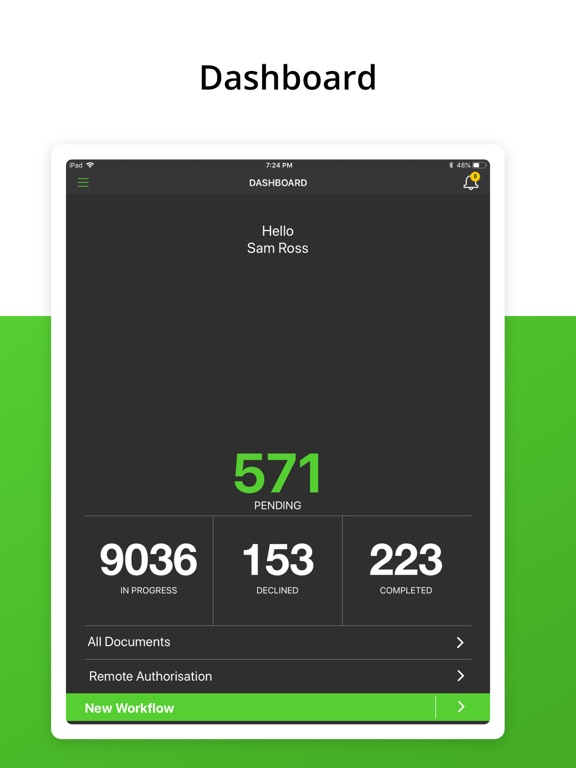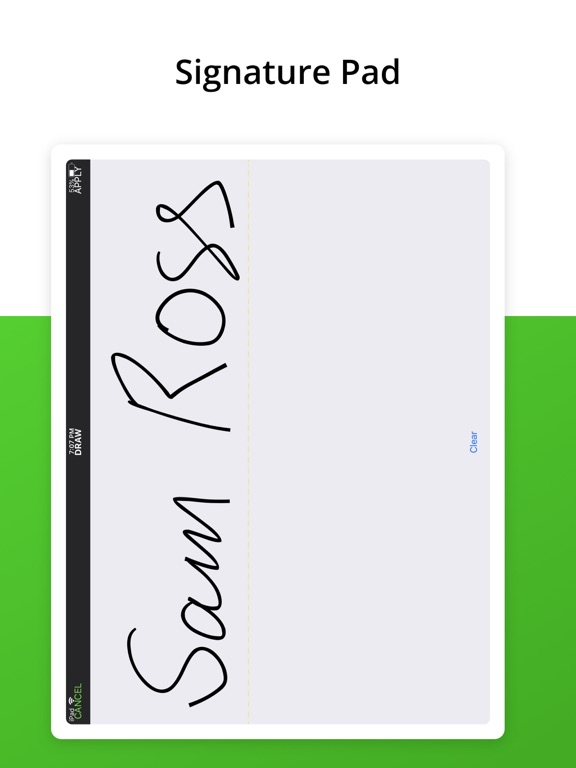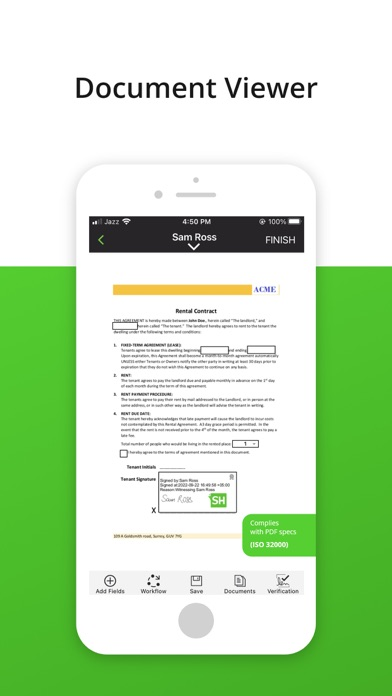SH8
Free
8.6.23for iPhone, iPad and more
Age Rating
SH8 Screenshots
About SH8
SH8 optimises how businesses deliver, review, approve and sign documents. It provides users with the ability to prepare and digitally sign business documents with advanced long-term digital signatures, flexible document workflow and approval and status tracking.
Every SH8 digital signature is legally enforceable and complies with international regulatory bodies. Aligning to ISO standards ensures documents can be verified independently of SH8 and even offline. SH8 enables organisations to reduce costs, increase data security, improve process efficiency.
Key Features
• Ability to get documents from Google Drive and Dropbox
• Workflow preparation for the document signing
• Support for Electronic Signatures and Digital Signatures
• Support for TouchID and Secure Enclave for the Authorised Qualified Signatures
• Advanced long-term digital signatures
• Strong document security using AES 256-bit encryption over TLS/SSL
faster
Simplicity
• Intuitive and easy to use for busy non-technical users
• Allow user to prepare and design the workflow
• Draw e-signature mark using stylus or finger
• Sign on the same device with in-person signatures
• Review and sign anytime and from anywhere
Advanced Security
• Strong encryption for advanced digital signatures using individual PKI certificates
• Additional high strength authentication such as one-time-password (OTP)
• Completely standards-based ensures signatures are verifiable using ISO format PDF readers
• PKI cryptography provides underlying trust and data integrity
traceability
• App syncs directly with user’s online SH8 account
Cost
SH8 for iOS is FREE. To use this app, simply link it to your existing SH8 account. You can register for a FREE trial account from within this app.
Every SH8 digital signature is legally enforceable and complies with international regulatory bodies. Aligning to ISO standards ensures documents can be verified independently of SH8 and even offline. SH8 enables organisations to reduce costs, increase data security, improve process efficiency.
Key Features
• Ability to get documents from Google Drive and Dropbox
• Workflow preparation for the document signing
• Support for Electronic Signatures and Digital Signatures
• Support for TouchID and Secure Enclave for the Authorised Qualified Signatures
• Advanced long-term digital signatures
• Strong document security using AES 256-bit encryption over TLS/SSL
faster
Simplicity
• Intuitive and easy to use for busy non-technical users
• Allow user to prepare and design the workflow
• Draw e-signature mark using stylus or finger
• Sign on the same device with in-person signatures
• Review and sign anytime and from anywhere
Advanced Security
• Strong encryption for advanced digital signatures using individual PKI certificates
• Additional high strength authentication such as one-time-password (OTP)
• Completely standards-based ensures signatures are verifiable using ISO format PDF readers
• PKI cryptography provides underlying trust and data integrity
traceability
• App syncs directly with user’s online SH8 account
Cost
SH8 for iOS is FREE. To use this app, simply link it to your existing SH8 account. You can register for a FREE trial account from within this app.
Show More
What's New in the Latest Version 8.6.23
Last updated on Mar 27, 2024
Old Versions
• Bug fixes and performance improvements.
Show More
Version History
8.6.23
Mar 27, 2024
• Bug fixes and performance improvements.
8.6.22
Feb 27, 2024
• Bug fixes and performance improvements.
8.6.21
Feb 21, 2024
• SigningHub’s enterprise role now has a setting to automatically close the document viewer upon completion of mandatory actions performed by signers
• The "Remember Me" functionality has been enhanced to retain the email address used for login via third-party private authentication methods.
• SigningHub's Firebase push notifications integration now supports the latest HTTP v1 API.
• The "Remember Me" functionality has been enhanced to retain the email address used for login via third-party private authentication methods.
• SigningHub's Firebase push notifications integration now supports the latest HTTP v1 API.
8.6.2
Dec 26, 2023
• SigningHub’s enterprise role now has a setting to automatically close the document viewer upon completion of mandatory actions performed by signers
• The "Remember Me" functionality has been enhanced to retain the email address used for login via third-party private authentication methods.
• SigningHub's Firebase push notifications integration now supports the latest HTTP v1 API.
• The "Remember Me" functionality has been enhanced to retain the email address used for login via third-party private authentication methods.
• SigningHub's Firebase push notifications integration now supports the latest HTTP v1 API.
8.6.0.1
Nov 15, 2023
• Bug fixes and performance improvements.
8.6
Nov 13, 2023
• Public & private document comments.
• Mobile app redirection via workflow link in emails.
• OTP/TOTP authentication for in-person & signature fields.
• Attachment fields in workflows; compulsory or optional.
• Predefined & custom signing reasons for roles.
• Role-level cloud drive availability configuration.
• Role-level signature logo configuration for signing servers.
• Configuring signature appearances and logos in the service plan.
• Add QR codes to individual workflow documents.
• Improved document listing module.
• Mobile app redirection via workflow link in emails.
• OTP/TOTP authentication for in-person & signature fields.
• Attachment fields in workflows; compulsory or optional.
• Predefined & custom signing reasons for roles.
• Role-level cloud drive availability configuration.
• Role-level signature logo configuration for signing servers.
• Configuring signature appearances and logos in the service plan.
• Add QR codes to individual workflow documents.
• Improved document listing module.
8.5.1
Oct 23, 2023
• Bug fixes and performance improvements.
8.5
Sep 20, 2023
• Support for electronic sealing and TOTP-based 2FA.
• Enterprise admins can restrict users to personal contacts/groups.
• Signature appearance customisation for SES.
• Update the level of assurance of fields in pending & in-progress mode.
• Signatures via CSC Server with Client Credentials.
• Configure mandatory Access Authentication and Signing Authentication.
• Option to preserve properties (Signatures, Compliance, Attachments) when uploading and merging documents.
• Enterprise admins can restrict users to personal contacts/groups.
• Signature appearance customisation for SES.
• Update the level of assurance of fields in pending & in-progress mode.
• Signatures via CSC Server with Client Credentials.
• Configure mandatory Access Authentication and Signing Authentication.
• Option to preserve properties (Signatures, Compliance, Attachments) when uploading and merging documents.
8.3.1
Jan 5, 2023
• Bug fixes and performance improvements.
8.3
Sep 27, 2022
• Provides an option for recipients to delegate the signing of documents to multiple persons and multiple schedules.
• Notify users when the latest version of the app is available that is compatible SigningHub.
• Provides an Enterprise admin the ability to mandate the specific signature appearance against the signing server for digitally signing documents.
• Provides an Administrator the ability to make Server Agreement (Terms of Service and Privacy Policy) optional for Login, Sign-up, etc
• Provides the ability to upload documents via File System
• Notify users when the latest version of the app is available that is compatible SigningHub.
• Provides an Enterprise admin the ability to mandate the specific signature appearance against the signing server for digitally signing documents.
• Provides an Administrator the ability to make Server Agreement (Terms of Service and Privacy Policy) optional for Login, Sign-up, etc
• Provides the ability to upload documents via File System
8.2.1
Aug 31, 2022
• Bugs fixes and Improvements.
8.2
Jun 18, 2022
• SigningHub now provides an option at the administrator level to configure the multiple methods to send OTP. This will allow the user to send OTP via Email or SMS according to his own choice at the time of authentication at login, document opening, and signing.
• Performance & Security Improvements
• Performance & Security Improvements
8.1
Mar 16, 2022
• SH8 now provides an option for the document owner to place the QR Code anywhere in the document.
• SH8 now allows signers to delegate the reviewing of documents by forwarding them to someone else before reaching to them.
• SH8 now allows document owners to enforce password policy while configuring password authentication to access documents.
• SH8 now allows document owners to configure guest user language.
• The release of SH8 now adds support for Traditional Chinese, Georgian and Hungarian languages.
• SH8 now allows signers to delegate the reviewing of documents by forwarding them to someone else before reaching to them.
• SH8 now allows document owners to enforce password policy while configuring password authentication to access documents.
• SH8 now allows document owners to configure guest user language.
• The release of SH8 now adds support for Traditional Chinese, Georgian and Hungarian languages.
8.0.2
Jan 20, 2022
• Bugs fixes and Improvements.
8.0
Dec 22, 2021
SH8 FAQ
Click here to learn how to download SH8 in restricted country or region.
Check the following list to see the minimum requirements of SH8.
iPhone
Requires iOS 11.0 or later.
iPad
Requires iPadOS 11.0 or later.
iPod touch
Requires iOS 11.0 or later.
SH8 supports English, Arabic, Danish, Dutch, Estonian, Finnish, French, German, Greek, Hindi, Indonesian, Italian, Japanese, Latvian, Norwegian Bokmål, Polish, Portuguese, Romanian, Russian, Serbian, Simplified Chinese, Spanish, Swedish, Thai, Traditional Chinese, Turkish, Vietnamese