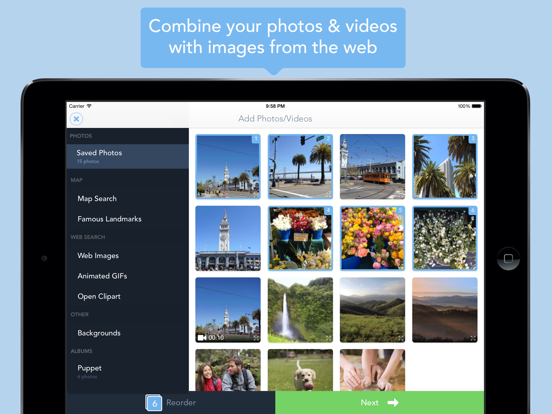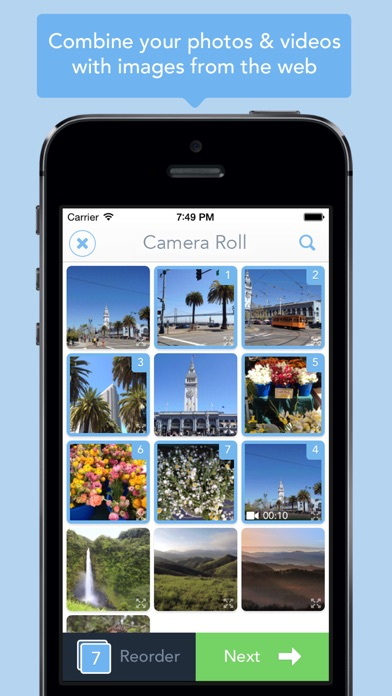Shadow Puppet
FreeOffers In-App Purchases
2.8.4for iPhone, iPad and more
8.3
78 Ratings
Seesaw Learning Inc.
Developer
22.6 MB
Size
Jan 16, 2019
Update Date
Photo & Video
Category
4+
Age Rating
Age Rating
Shadow Puppet Screenshots
About Shadow Puppet
Create custom videos that are easy to share! Combine photos and video clips with your voice and favorite song. Draw on screen, add emoji stickers, zoom and pan. Create videos to tell a story, explain an idea, or send a personalized message.
*** Teachers & students, check out Shadow Puppet Edu. Everything you love about Shadow Puppet plus new features designed for classroom use! ***
++ Featured as Best App for Kids on the Today Show ++
++ Featured by Apple as a "Best New App" for over 6 months ++
YOU CAN CREATE:
∙ Instagram videos—combine photos, videos, music & text
∙ Photo slideshows with music and/or voice over
∙ Personalized photo greetings—100x better than cheesy Hallmark cards
∙ Show and tell video about something you did, made or saw
∙ Simple presentations—think Powerpoint for kids
∙ Tutorials, how-to videos or app demos
IT’S EASY TO MAKE A VIDEO
1. Select - Choose photos or video clips from your camera roll. Or search the web for images and animated GIFs.
2. Create - Add music, record voice over narration, or both!
3. Animate - Add animated titles, draw with emoji wands, zoom in and out
4. Share - Easily share your masterpiece with family & friends!
FEATURES:
+ Use all media from camera roll
∙ Photos
∙ Video clips (30 second clips)
∙ Screenshots or graphics created in other apps
+ Record voice-over as you flip through photos and videos
+ Add music from your iTunes Library or choose one of our background tracks
+ Manipulate your photos and videos on screen and record as you go
∙ Draw with animated pointers and emojis
∙ Zoom in or out, swipe between images, and pan
+ Add animated text titles
∙ Choose text transitions, font, color, size, and placement
+ Easy sharing - no app needed to view!
∙ Share via email or text SMS
∙ Share to Facebook, YouTube, Instagram, Twitter
∙ Upload to iCloud, Drive or Dropbox
∙ Embed on website or blog
+ Video export
∙ .mp4 video file automatically saved to camera roll
∙ Upload to YouTube, Vimeo, Instagram, iCloud, Dropbox, Drive
∙ HD export upgrade available
NEED VIDEO IDEAS?
∙ Share a weekend adventure, travel experience, vacation or special event
∙ Record a thank you note, holiday greeting or happy birthday message
∙ Help kids share their art projects or explain sports victories
∙ Show off your Minecraft world or other favorite gaming tricks
TEACHERS & STUDENTS, CHECK OUT SHADOW PUPPET EDU
Shadow Puppet Edu has all of the functionality of this original app, plus top teacher requested features.
∙ Perfect for digital storytelling, presenting ideas, and assessing progress
∙ Students describe what they've learned, document a group project, practice reading aloud, or count using pointers
∙ Teachers can create mini-lessons, explain concepts visually, or provide discussion prompts
Contact us with any questions at feedback@get-puppet.com or tweet @puppet
*** Teachers & students, check out Shadow Puppet Edu. Everything you love about Shadow Puppet plus new features designed for classroom use! ***
++ Featured as Best App for Kids on the Today Show ++
++ Featured by Apple as a "Best New App" for over 6 months ++
YOU CAN CREATE:
∙ Instagram videos—combine photos, videos, music & text
∙ Photo slideshows with music and/or voice over
∙ Personalized photo greetings—100x better than cheesy Hallmark cards
∙ Show and tell video about something you did, made or saw
∙ Simple presentations—think Powerpoint for kids
∙ Tutorials, how-to videos or app demos
IT’S EASY TO MAKE A VIDEO
1. Select - Choose photos or video clips from your camera roll. Or search the web for images and animated GIFs.
2. Create - Add music, record voice over narration, or both!
3. Animate - Add animated titles, draw with emoji wands, zoom in and out
4. Share - Easily share your masterpiece with family & friends!
FEATURES:
+ Use all media from camera roll
∙ Photos
∙ Video clips (30 second clips)
∙ Screenshots or graphics created in other apps
+ Record voice-over as you flip through photos and videos
+ Add music from your iTunes Library or choose one of our background tracks
+ Manipulate your photos and videos on screen and record as you go
∙ Draw with animated pointers and emojis
∙ Zoom in or out, swipe between images, and pan
+ Add animated text titles
∙ Choose text transitions, font, color, size, and placement
+ Easy sharing - no app needed to view!
∙ Share via email or text SMS
∙ Share to Facebook, YouTube, Instagram, Twitter
∙ Upload to iCloud, Drive or Dropbox
∙ Embed on website or blog
+ Video export
∙ .mp4 video file automatically saved to camera roll
∙ Upload to YouTube, Vimeo, Instagram, iCloud, Dropbox, Drive
∙ HD export upgrade available
NEED VIDEO IDEAS?
∙ Share a weekend adventure, travel experience, vacation or special event
∙ Record a thank you note, holiday greeting or happy birthday message
∙ Help kids share their art projects or explain sports victories
∙ Show off your Minecraft world or other favorite gaming tricks
TEACHERS & STUDENTS, CHECK OUT SHADOW PUPPET EDU
Shadow Puppet Edu has all of the functionality of this original app, plus top teacher requested features.
∙ Perfect for digital storytelling, presenting ideas, and assessing progress
∙ Students describe what they've learned, document a group project, practice reading aloud, or count using pointers
∙ Teachers can create mini-lessons, explain concepts visually, or provide discussion prompts
Contact us with any questions at feedback@get-puppet.com or tweet @puppet
Show More
What's New in the Latest Version 2.8.4
Last updated on Jan 16, 2019
Old Versions
It's now possible to use Shadow Puppet on iOS 12! We've fixed the permissions bugs on iOS 12.1 that were causing issues adding photos from the camera roll and recording voice. Thank you for your patience as we fixed these bugs.
Show More
Version History
2.8.4
Jan 16, 2019
It's now possible to use Shadow Puppet on iOS 12! We've fixed the permissions bugs on iOS 12.1 that were causing issues adding photos from the camera roll and recording voice. Thank you for your patience as we fixed these bugs.
2.8.3
Sep 16, 2015
iOS 9 Support
2.8.2
Mar 11, 2015
2.8.2:
+ Bug fixes
2.6.9:
+ Fix problem where photo edits & rotations wouldn't be properly applied
+ Fix "Open in" problems
2.6:
+ Updated for iOS 8 and iPhone 6 and 6 Plus
+ Updated photo browsing to match the Photos app - see Videos, Favorites, iCloud Photo Library and more all in one place! (iOS 8)
+ Save to iCloud Drive in two taps. Immediately get videos onto your computer! (iOS 8 / OS X Yosemite)
+ Recording not interrupted if you tap Control Center or Notification Center
+ Bug fixes
2.6.9:
+ Fix problem where photo edits & rotations wouldn't be properly applied
+ Fix "Open in" problems
2.6:
+ Updated for iOS 8 and iPhone 6 and 6 Plus
+ Updated photo browsing to match the Photos app - see Videos, Favorites, iCloud Photo Library and more all in one place! (iOS 8)
+ Save to iCloud Drive in two taps. Immediately get videos onto your computer! (iOS 8 / OS X Yosemite)
+ Recording not interrupted if you tap Control Center or Notification Center
2.6.9
Dec 6, 2014
2.6.9:
+ Fix problem where photo edits & rotations wouldn't be properly applied
+ Fix "Open in" problems
2.6:
+ Updated for iOS 8 and iPhone 6 and 6 Plus
+ Updated photo browsing to match the Photos app - see Videos, Favorites, iCloud Photo Library and more all in one place! (iOS 8)
+ Save to iCloud Drive in two taps. Immediately get videos onto your computer! (iOS 8 / OS X Yosemite)
+ Recording not interrupted if you tap Control Center or Notification Center
+ Fix problem where photo edits & rotations wouldn't be properly applied
+ Fix "Open in" problems
2.6:
+ Updated for iOS 8 and iPhone 6 and 6 Plus
+ Updated photo browsing to match the Photos app - see Videos, Favorites, iCloud Photo Library and more all in one place! (iOS 8)
+ Save to iCloud Drive in two taps. Immediately get videos onto your computer! (iOS 8 / OS X Yosemite)
+ Recording not interrupted if you tap Control Center or Notification Center
2.6.8
Dec 1, 2014
2.68:
+ Fix problem where photo edits & rotations wouldn't be properly applied
+ Fix "Open in" problems
2.6:
+ Updated for iOS 8 and iPhone 6 and 6 Plus
+ Updated photo browsing to match the Photos app - see Videos, Favorites, iCloud Photo Library and more all in one place! (iOS 8)
+ Save to iCloud Drive in two taps. Immediately get videos onto your computer! (iOS 8 / OS X Yosemite)
+ Recording not interrupted if you tap Control Center or Notification Center
+ Fix problem where photo edits & rotations wouldn't be properly applied
+ Fix "Open in" problems
2.6:
+ Updated for iOS 8 and iPhone 6 and 6 Plus
+ Updated photo browsing to match the Photos app - see Videos, Favorites, iCloud Photo Library and more all in one place! (iOS 8)
+ Save to iCloud Drive in two taps. Immediately get videos onto your computer! (iOS 8 / OS X Yosemite)
+ Recording not interrupted if you tap Control Center or Notification Center
2.6.5
Nov 5, 2014
2.6.5:
+ Fixed issues saving to Google Drive from "Open In" menu on iOS 8
+ Fixed "red x" issues when selecting photos.
2.6:
+ Updated for iOS 8 and iPhone 6 and 6 Plus
+ Updated photo browsing to match the Photos app - see Videos, Favorites, iCloud Photo Library and more all in one place! (iOS 8)
+ Save to iCloud Drive in two taps. Immediately get videos onto your computer! (iOS 8 / OS X Yosemite)
+ Recording not interrupted if you tap Control Center or Notification Center
+ Fixed issues saving to Google Drive from "Open In" menu on iOS 8
+ Fixed "red x" issues when selecting photos.
2.6:
+ Updated for iOS 8 and iPhone 6 and 6 Plus
+ Updated photo browsing to match the Photos app - see Videos, Favorites, iCloud Photo Library and more all in one place! (iOS 8)
+ Save to iCloud Drive in two taps. Immediately get videos onto your computer! (iOS 8 / OS X Yosemite)
+ Recording not interrupted if you tap Control Center or Notification Center
2.6.1
Sep 17, 2014
2.6.1: Bug Fixes
2.6:
+ Updated for iOS 8 and iPhone 6 and 6 Plus
+ Updated photo browsing to match the Photos app - see Videos, Favorites, iCloud Photo Library and more all in one place! (iOS 8)
+ Save to iCloud Drive in two taps. Immediately get videos onto your computer! (iOS 8 / OS X Yosemite)
+ Recording not interrupted if you tap Control Center or Notification Center
2.6:
+ Updated for iOS 8 and iPhone 6 and 6 Plus
+ Updated photo browsing to match the Photos app - see Videos, Favorites, iCloud Photo Library and more all in one place! (iOS 8)
+ Save to iCloud Drive in two taps. Immediately get videos onto your computer! (iOS 8 / OS X Yosemite)
+ Recording not interrupted if you tap Control Center or Notification Center
2.6
Sep 13, 2014
+ Updated for iOS 8 and iPhone 6 and 6 Plus
+ Updated photo browsing to match the Photos app - see Videos, Favorites, iCloud Photo Library and more all in one place! (iOS 8)
+ Save to iCloud Drive in two taps. Immediately get videos onto your computer! (iOS 8 / OS X Yosemite)
+ Recording not interrupted if you tap Control Center or Notification Center
+ Updated photo browsing to match the Photos app - see Videos, Favorites, iCloud Photo Library and more all in one place! (iOS 8)
+ Save to iCloud Drive in two taps. Immediately get videos onto your computer! (iOS 8 / OS X Yosemite)
+ Recording not interrupted if you tap Control Center or Notification Center
2.5.3
Aug 20, 2014
2.5.3: Bug Fixes
2.5: Lots of great new features!
+ Map Search: Add maps and satellite images directly to videos
+ New Educational Image Search Sources: Metropolitan Museum of Art, British Library, National Oceanic and Atmospheric Services
+ New Fair Use Image Search Sources: Wikimedia Commons, Open ClipArt
+ New gallery of background images, including paper, chalkboard, and solid colors
+ New activity ideas for math, science, history, English, and art
+ More drawing tools
+ Upload directly to Edmodo, Drive, Dropbox, Evernote
2.5: Lots of great new features!
+ Map Search: Add maps and satellite images directly to videos
+ New Educational Image Search Sources: Metropolitan Museum of Art, British Library, National Oceanic and Atmospheric Services
+ New Fair Use Image Search Sources: Wikimedia Commons, Open ClipArt
+ New gallery of background images, including paper, chalkboard, and solid colors
+ New activity ideas for math, science, history, English, and art
+ More drawing tools
+ Upload directly to Edmodo, Drive, Dropbox, Evernote
2.5.2
Aug 11, 2014
+ Map search: Add maps and satellite images directly to videos (perfect for sharing summer travel stories!)
+ Clipart search: Find clipart, cartoons, or drawings to include in videos
+ New gallery of solid color backgrounds
+ More drawing tools
+ Clipart search: Find clipart, cartoons, or drawings to include in videos
+ New gallery of solid color backgrounds
+ More drawing tools
2.5
Aug 7, 2014
+ Map search: Add maps and satellite images directly to videos (perfect for sharing summer travel stories!)
+ Clipart search: Find clipart, cartoons, or drawings to include in videos
+ New gallery of solid color backgrounds
+ More drawing tools
+ Clipart search: Find clipart, cartoons, or drawings to include in videos
+ New gallery of solid color backgrounds
+ More drawing tools
2.1.2
Jun 25, 2014
Bug fixes
Teachers and students, check out our brand new app Shadow Puppet Edu for use in the classroom.
Teachers and students, check out our brand new app Shadow Puppet Edu for use in the classroom.
2.1.1
Jun 20, 2014
- Bug fixes
- Improved video trimming tool
- Improved video export quality
- Improved video trimming tool
- Improved video export quality
2.0.3
May 29, 2014
New in 2.0.3: Upload to YouTube directly from share screen, setting to disable web image search, and bug fixes.
New in 2.0:
+ Include video clips, in addition to still images
+ Add music from your library or choose one of our background songs
+ Easily search the web for images and animated GIFs
+ Overlay text and stickers
+ Draw to animate and highlight
+ Higher quality video export with optional HD export upgrade
New in 2.0:
+ Include video clips, in addition to still images
+ Add music from your library or choose one of our background songs
+ Easily search the web for images and animated GIFs
+ Overlay text and stickers
+ Draw to animate and highlight
+ Higher quality video export with optional HD export upgrade
2.0.2
May 16, 2014
Make your own videos in minutes with tons of new features:
+ Include video clips, not just still images
+ Add music from your library or choose one of our background songs
+ Easily search the web for images and animated GIFs
+ Overlay text and stickers
+ Draw to animate and highlight
+ Higher quality video export with optional HD export upgrade
+ Include video clips, not just still images
+ Add music from your library or choose one of our background songs
+ Easily search the web for images and animated GIFs
+ Overlay text and stickers
+ Draw to animate and highlight
+ Higher quality video export with optional HD export upgrade
2.0.1
May 16, 2014
Make your own videos in minutes with tons of new features:
+ Include video clips, not just still images
+ Add music from your library or choose one of our background songs
+ Easily search the web for images and animated GIFs
+ Overlay text and stickers
+ Draw to animate and highlight
+ Higher quality video export with optional HD export upgrade
+ Include video clips, not just still images
+ Add music from your library or choose one of our background songs
+ Easily search the web for images and animated GIFs
+ Overlay text and stickers
+ Draw to animate and highlight
+ Higher quality video export with optional HD export upgrade
2.0
May 15, 2014
Make your own videos in minutes with tons of new features:
+ Include video clips, not just still images
+ Add music from your library or choose a background audio track
+ Easily search the web for images and animated GIFs
+ Overlay text and stickers
+ Draw to animate and highlight
+ Create videos without an internet connection with on-device processing
+ Optional HD export upgrade
+ Include video clips, not just still images
+ Add music from your library or choose a background audio track
+ Easily search the web for images and animated GIFs
+ Overlay text and stickers
+ Draw to animate and highlight
+ Create videos without an internet connection with on-device processing
+ Optional HD export upgrade
1.12
Dec 18, 2013
Recording a voiceover is now even easier! If you misspeak while recording, you can tap backspace and re-record audio for a single photo instead of for the entire puppet.
Other new features:
∙ Download a video of your puppet from web browser view
∙ Change your profile photo in the settings menu
∙ Bug fixes
v 1.11: Bug fixes
v 1.10: We added the 3 most user requested features:
∙ Save a video of your puppet to your camera roll for yourself, or share the video on Instagram or YouTube
∙ Get a link to a puppet in the app so you can share it however you want (WhatsApp, Line, etc.)
∙ Support for embedding puppets on your blog or website
Other new features:
∙ Download a video of your puppet from web browser view
∙ Change your profile photo in the settings menu
∙ Bug fixes
v 1.11: Bug fixes
v 1.10: We added the 3 most user requested features:
∙ Save a video of your puppet to your camera roll for yourself, or share the video on Instagram or YouTube
∙ Get a link to a puppet in the app so you can share it however you want (WhatsApp, Line, etc.)
∙ Support for embedding puppets on your blog or website
1.11
Nov 1, 2013
1.11: Bug Fixes
1.10: We've added the 3 most user requested features:
* Save a video of your puppet to your camera roll for yourself, or share the video on Instagram or YouTube.
* Get a link to a puppet in the app so you can share it however you want (WhatsApp, Line, etc.).
* Support for embedding puppets on your blog or website.
We also added a new notifications view that shows who you've shared with and how many times your puppet has been played. We also fixed all of the most common bugs.
Thanks for all the support and feedback!
1.10: We've added the 3 most user requested features:
* Save a video of your puppet to your camera roll for yourself, or share the video on Instagram or YouTube.
* Get a link to a puppet in the app so you can share it however you want (WhatsApp, Line, etc.).
* Support for embedding puppets on your blog or website.
We also added a new notifications view that shows who you've shared with and how many times your puppet has been played. We also fixed all of the most common bugs.
Thanks for all the support and feedback!
1.10
Oct 22, 2013
We've added the 3 most user requested features:
* Save a video of your puppet to your camera roll for yourself, or share the video on Instagram or YouTube.
* Get a link to a puppet in the app so you can share it however you want (WhatsApp, Line, etc.).
* Support for embedding puppets on your blog or website.
We also added a new notifications view that shows who you've shared with and how many times your puppet has been played. We also fixed all of the most common bugs.
Thanks for all the support and feedback!
* Save a video of your puppet to your camera roll for yourself, or share the video on Instagram or YouTube.
* Get a link to a puppet in the app so you can share it however you want (WhatsApp, Line, etc.).
* Support for embedding puppets on your blog or website.
We also added a new notifications view that shows who you've shared with and how many times your puppet has been played. We also fixed all of the most common bugs.
Thanks for all the support and feedback!
1.03
Sep 27, 2013
Thanks for all the feedback and great puppets!
This version has more sample content and a getting started puppet to help new users.
This version has more sample content and a getting started puppet to help new users.
1.02
Sep 25, 2013
- Enabled puppet embedding on websites
- Now auto complete from all recently used emails & phone numbers.
- Minor Bug Fixes
- Now auto complete from all recently used emails & phone numbers.
- Minor Bug Fixes
1.01
Sep 17, 2013
Minor updates
1.0
Sep 14, 2013
Shadow Puppet FAQ
Click here to learn how to download Shadow Puppet in restricted country or region.
Check the following list to see the minimum requirements of Shadow Puppet.
iPhone
Requires iOS 7.0 or later.
iPad
Requires iPadOS 7.0 or later.
iPod touch
Requires iOS 7.0 or later.
Shadow Puppet supports English
Shadow Puppet contains in-app purchases. Please check the pricing plan as below:
Puppet Essentials
$1.99
Remove Watermark
$4.99