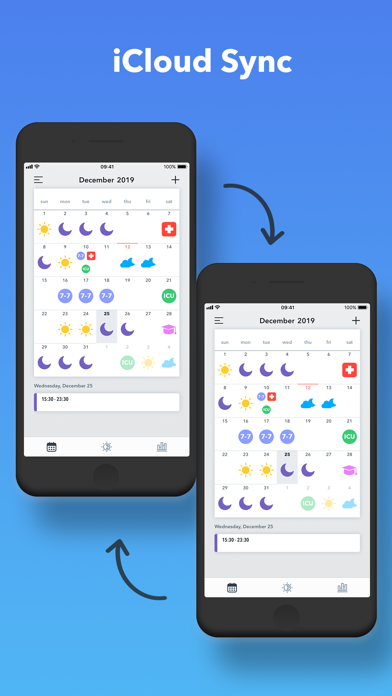Shift Calendar - Work Schedule
Shift Work Calendar
FreeOffers In-App Purchases
2.1.3for iPhone, iPad
9.5
236 Ratings
Omer Baskurt
Developer
42.8 MB
Size
Apr 6, 2024
Update Date
Productivity
Category
4+
Age Rating
Age Rating
Shift Calendar - Work Schedule Screenshots
About Shift Calendar - Work Schedule
EASY SHIFT INPUT
Adding a shift is as simple as tapping on the calendar. An entire month could be filled up in a few seconds. Feel free to customize all the icons with a variety of colors. This way, you can see your schedule without any confusion!
CUSTOM ROTATIONS
The app also includes a rotation feature, so you don’t have to add all shifts manually, which is very helpful. Just create a rotation and you can populate a year of schedule in a few seconds.
TRACK YOUR EARNINGS
Shift Calendar also helps you track your earnings. You can see the monthly and weekly hours of work time for each day as well as breakdowns of your earnings.
TONS OF HELPFUL FEATURES
Shift Calendar allows you to export a monthly report as a PDF or spreadsheet. It also comes with a dark mode, complete iCal and iCloud support, today extension widget. All you have to do is to give our app a try and adapt it to your schedule.
Key Features:
· Customizable icons
· Custom rotations
· Add notes for each event
· Keep track of your earnings
· Add break time for your shifts
· Export a report to PDF or spreadsheet (Excel)
· iOS Calendar sync and iCloud sync
· See your upcoming shifts through widgets
· Dark mode
Additional features:
· Push notifications for shift events
· Add up to 3 shifts per day
· 12-hour support
Shift Calendar’s unique customization features bring you all the necessary support and assistance as you try to plan your schedule at a professional level!
If you always wanted to handle your shifts quickly and simply, don’t hesitate and give Shift Calendar, the ultimate shift planner a try today. This is the ultimate shift planner for shift workers and it makes it easier than ever to track your work schedule from your phone. It’s fast, convenient and it offers you all the necessary support and assistance you need without the hassle.
Privacy Policy: https://www.iubenda.com/privacy-policy/90542716
Terms of Use: https://www.apple.com/legal/internet-services/itunes/dev/stdeula/
Adding a shift is as simple as tapping on the calendar. An entire month could be filled up in a few seconds. Feel free to customize all the icons with a variety of colors. This way, you can see your schedule without any confusion!
CUSTOM ROTATIONS
The app also includes a rotation feature, so you don’t have to add all shifts manually, which is very helpful. Just create a rotation and you can populate a year of schedule in a few seconds.
TRACK YOUR EARNINGS
Shift Calendar also helps you track your earnings. You can see the monthly and weekly hours of work time for each day as well as breakdowns of your earnings.
TONS OF HELPFUL FEATURES
Shift Calendar allows you to export a monthly report as a PDF or spreadsheet. It also comes with a dark mode, complete iCal and iCloud support, today extension widget. All you have to do is to give our app a try and adapt it to your schedule.
Key Features:
· Customizable icons
· Custom rotations
· Add notes for each event
· Keep track of your earnings
· Add break time for your shifts
· Export a report to PDF or spreadsheet (Excel)
· iOS Calendar sync and iCloud sync
· See your upcoming shifts through widgets
· Dark mode
Additional features:
· Push notifications for shift events
· Add up to 3 shifts per day
· 12-hour support
Shift Calendar’s unique customization features bring you all the necessary support and assistance as you try to plan your schedule at a professional level!
If you always wanted to handle your shifts quickly and simply, don’t hesitate and give Shift Calendar, the ultimate shift planner a try today. This is the ultimate shift planner for shift workers and it makes it easier than ever to track your work schedule from your phone. It’s fast, convenient and it offers you all the necessary support and assistance you need without the hassle.
Privacy Policy: https://www.iubenda.com/privacy-policy/90542716
Terms of Use: https://www.apple.com/legal/internet-services/itunes/dev/stdeula/
Show More
What's New in the Latest Version 2.1.3
Last updated on Apr 6, 2024
Old Versions
Bug fixes and improvements
Show More
Version History
2.1.3
Apr 6, 2024
Bug fixes and improvements
2.1.2
Mar 25, 2024
Bug fixes and improvements
2.1.1
Mar 24, 2024
Bug fixes and improvements
2.1.0
Mar 24, 2024
- New display options
- Fixed a time formatting issue
- Fixed a time formatting issue
2.0.2
Mar 21, 2024
Bug fixes and improvements
2.0.1
Mar 20, 2024
Bug fixes and improvements
2.0
Mar 20, 2024
- Re-worked calendar view
- New shift settings: Title, Alert, Location, Travel Time
- New calendar mode: Title
- New shift icons
- In-app (local) events
- Import/Create iOS Calendar events
- UI/UX improvements
- New shift settings: Title, Alert, Location, Travel Time
- New calendar mode: Title
- New shift icons
- In-app (local) events
- Import/Create iOS Calendar events
- UI/UX improvements
1.10.2
Oct 22, 2023
Bug fixes and improvements
1.10.1
Oct 8, 2023
Bug fixes and improvements
1.10.0
Oct 5, 2023
Added the ability to select custom shift colors.
1.9.7
Sep 16, 2023
Bug fixes and improvements
1.9.6
Feb 21, 2023
• Fixed a UI issue in the shift addition screen.
1.9.5
Jan 16, 2022
• Performance improvements on iOS calendar sync
1.9.4
Oct 3, 2021
• Fixed report sharing UI issue on iOS 15 iPad devices.
1.9.3
Sep 17, 2021
• UI improvements
1.9.2
Apr 14, 2021
• Bug fixes and improvements
1.9.1
Apr 1, 2021
• Minor UI improvements
1.9.0
Mar 29, 2021
Added Italian, Japanese, and Korean localizations.
1.8.8
Mar 12, 2021
• Bug fixes and improvements
1.8.7
Feb 24, 2021
• Bug fixes and improvements
1.8.6
Jan 19, 2021
• Bug fixes and improvements
1.8.5
Nov 14, 2020
• Bug fixes and improvements
1.8.4
Nov 5, 2020
• Bug fixes and improvements
1.8.3
Oct 21, 2020
• Bug fixes and improvements
1.8.2
Oct 19, 2020
• Bug fixes and improvements
Shift Calendar - Work Schedule FAQ
Click here to learn how to download Shift Calendar - Work Schedule in restricted country or region.
Check the following list to see the minimum requirements of Shift Calendar - Work Schedule.
iPhone
Requires iOS 16.0 or later.
iPad
Requires iPadOS 16.0 or later.
Shift Calendar - Work Schedule supports English, French, German, Italian, Japanese, Korean, Spanish
Shift Calendar - Work Schedule contains in-app purchases. Please check the pricing plan as below:
Shift Calendar Pro
$6.99
Shift Calendar Pro
$2.99
Shift Calendar Pro
$4.99
Shift Calendar Pro
$6.99
Shift Calendar Pro
$2.99