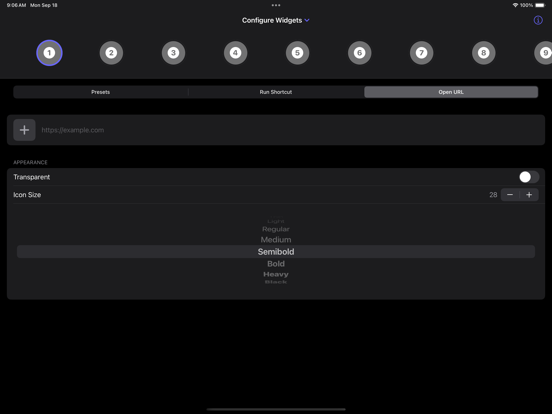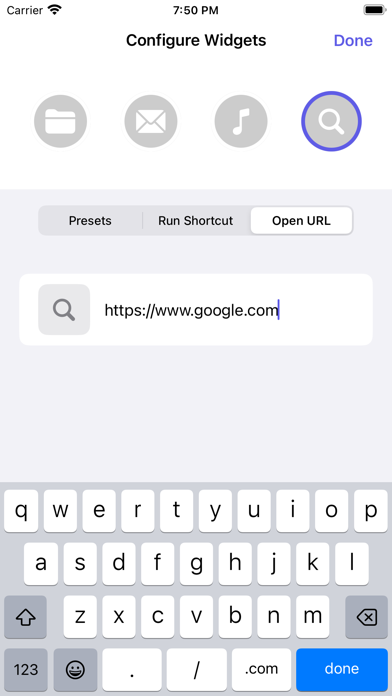ShortFlow: Lockscreen Shortcut
Open App, URL, Shortcut Widget
FreeOffers In-App Purchases
1.7for iPhone, iPad
Age Rating
ShortFlow: Lockscreen Shortcut Screenshots
About ShortFlow: Lockscreen Shortcut
Open any apps, shortcuts, URLs from the Lock Screen.
Place custom widget buttons on your Lock Screen, with your choice of over 4,000 icons. Each can be configured to launch your favorite app, website, or any shortcut from the Shortcuts app.
Other Features:
• Display custom title on a widget
• Built-in presets for quick configuration
• Supports iPhone 14 Pro's Always-On display
• Easily change widgets through the app
Pro Features:
• Transparent widget backgrounds
• Create up to 20 different widgets
• Place an inline widget above time
Place custom widget buttons on your Lock Screen, with your choice of over 4,000 icons. Each can be configured to launch your favorite app, website, or any shortcut from the Shortcuts app.
Other Features:
• Display custom title on a widget
• Built-in presets for quick configuration
• Supports iPhone 14 Pro's Always-On display
• Easily change widgets through the app
Pro Features:
• Transparent widget backgrounds
• Create up to 20 different widgets
• Place an inline widget above time
Show More
What's New in the Latest Version 1.7
Last updated on Sep 18, 2023
Old Versions
Support for iPad Lock Screen Widgets.
Show More
Version History
1.7
Sep 18, 2023
Support for iPad Lock Screen Widgets.
1.6
Dec 12, 2022
Optimized performance.
1.5
Oct 27, 2022
Additional widget configuration for Pro users.
Fixed an issue with WhatsApp.
Fixed an issue with WhatsApp.
1.4
Oct 3, 2022
Optimizations and new presets.
1.3
Sep 25, 2022
Optimizations and new presets.
1.2
Sep 17, 2022
Unlock more features with ShortFlow Pro:
• Transparent widget backgrounds
• Adjust icon sizes & font weights
• Place an inline widget above time
• 4 more widgets for other Lock Screens
• Transparent widget backgrounds
• Adjust icon sizes & font weights
• Place an inline widget above time
• 4 more widgets for other Lock Screens
1.1
Sep 12, 2022
Improved accessibility.
1.0
Sep 12, 2022
ShortFlow: Lockscreen Shortcut FAQ
Click here to learn how to download ShortFlow: Lockscreen Shortcut in restricted country or region.
Check the following list to see the minimum requirements of ShortFlow: Lockscreen Shortcut.
iPhone
Requires iOS 16.0 or later.
iPad
Requires iPadOS 16.0 or later.
ShortFlow: Lockscreen Shortcut supports Japanese, Korean, Simplified Chinese, Traditional Chinese
ShortFlow: Lockscreen Shortcut contains in-app purchases. Please check the pricing plan as below:
ShortFlow Pro
$4.99