
Sibelius KeyPad
for Apple Mac and PC computers
FreeOffers In-App Purchases
2024.2for iPhone, iPad and more
9.1
111 Ratings
Evgeny Cherpak
Developer
25.9 MB
Size
Mar 5, 2024
Update Date
Productivity
Category
4+
Age Rating
Age Rating
Sibelius KeyPad Screenshots
About Sibelius KeyPad
Sibelius KeyPad turns iPhone or iPad into a virtual keypad for your computer, to boost your creativity and productivity in Sibelius.
The app works using a Wi-Fi network, so no direct line of sight is needed. Setup is quick and super easy.
KEYPADS
- Common Notes;
- More Notes;
- Beams/Tremolos;
- Articulations;
- Jazz Articulations;
- Accidentals;
FEATURES
- Automatically switches keypads in Sibelius based on your selection;
- Enjoy the ease of use in a slick user interface you will love;
- Use the Personal Hotspot of your iOS device to control your Mac when you don’t have access to other networks;
- Easy 3 step setup, under 30 seconds
WORKS WITH
- Sibelius for Mac/Windows
REQUIREMENTS
- Mac with macOS 10.10 or newer
- PC with Windows 7 SP1 or newer
- Free helper app, available at https://cherpake.com/get
- Shared network connection: Wi-Fi or Personal Hotspot, see https://cherpake.com/connect
HELPER APP
Download the free helper app from https://cherpake.com/get
Ratings are like gold for indie developers like me - please give the app a quick rating on the App Store.
• Privacy policy can be found at https://www.cherpake.com/privacy
• Terms and Conditions can be found at https://www.cherpake.com/terms
The app works using a Wi-Fi network, so no direct line of sight is needed. Setup is quick and super easy.
KEYPADS
- Common Notes;
- More Notes;
- Beams/Tremolos;
- Articulations;
- Jazz Articulations;
- Accidentals;
FEATURES
- Automatically switches keypads in Sibelius based on your selection;
- Enjoy the ease of use in a slick user interface you will love;
- Use the Personal Hotspot of your iOS device to control your Mac when you don’t have access to other networks;
- Easy 3 step setup, under 30 seconds
WORKS WITH
- Sibelius for Mac/Windows
REQUIREMENTS
- Mac with macOS 10.10 or newer
- PC with Windows 7 SP1 or newer
- Free helper app, available at https://cherpake.com/get
- Shared network connection: Wi-Fi or Personal Hotspot, see https://cherpake.com/connect
HELPER APP
Download the free helper app from https://cherpake.com/get
Ratings are like gold for indie developers like me - please give the app a quick rating on the App Store.
• Privacy policy can be found at https://www.cherpake.com/privacy
• Terms and Conditions can be found at https://www.cherpake.com/terms
Show More
What's New in the Latest Version 2024.2
Last updated on Mar 5, 2024
Old Versions
* [NEW] Arabic and Hebrew localization (finally)
* [NEW] More places I ask for you to write a review, because it's so important
* [FIX] Wake the computer we are trying to connect to using WOL
* [FIX] Minor UI fixes
* [FIX] Allow UI rotation in almost every screen of the app
* [FIX] Connection issues
* [NEW] More places I ask for you to write a review, because it's so important
* [FIX] Wake the computer we are trying to connect to using WOL
* [FIX] Minor UI fixes
* [FIX] Allow UI rotation in almost every screen of the app
* [FIX] Connection issues
Show More
Version History
2024.2
Mar 5, 2024
* [NEW] Arabic and Hebrew localization (finally)
* [NEW] More places I ask for you to write a review, because it's so important
* [FIX] Wake the computer we are trying to connect to using WOL
* [FIX] Minor UI fixes
* [FIX] Allow UI rotation in almost every screen of the app
* [FIX] Connection issues
* [NEW] More places I ask for you to write a review, because it's so important
* [FIX] Wake the computer we are trying to connect to using WOL
* [FIX] Minor UI fixes
* [FIX] Allow UI rotation in almost every screen of the app
* [FIX] Connection issues
2024.1
Jan 26, 2024
* [NEW] Arabic and Hebrew localization (finally)
* [NEW] More places I ask for you to write a review, because it's so important
* [FIX] Wake the computer we are trying to connect to using WOL
* [FIX] Minor UI fixes
* [FIX] Allow UI rotation in almost every screen of the app
* [FIX] Connection issues
* [NEW] More places I ask for you to write a review, because it's so important
* [FIX] Wake the computer we are trying to connect to using WOL
* [FIX] Minor UI fixes
* [FIX] Allow UI rotation in almost every screen of the app
* [FIX] Connection issues
2023.4
Oct 17, 2023
* [NEW] Arabic and Hebrew localization (finally)
* [NEW] More places I ask for you to write a review, because it's so important
* [FIX] Wake the computer we are trying to connect to using WOL
* [FIX] Minor UI fixes
* [FIX] Allow UI rotation in almost every screen of the app
* [FIX] Connection issues
* [NEW] More places I ask for you to write a review, because it's so important
* [FIX] Wake the computer we are trying to connect to using WOL
* [FIX] Minor UI fixes
* [FIX] Allow UI rotation in almost every screen of the app
* [FIX] Connection issues
2023.3
Sep 18, 2023
* [NEW] Arabic and Hebrew localization (finally)
* [NEW] More places I ask for you to write a review, because it's so important
* [FIX] Wake the computer we are trying to connect to using WOL
* [FIX] Minor UI fixes
* [FIX] Allow UI rotation in almost every screen of the app
* [FIX] Connection issues
* [NEW] More places I ask for you to write a review, because it's so important
* [FIX] Wake the computer we are trying to connect to using WOL
* [FIX] Minor UI fixes
* [FIX] Allow UI rotation in almost every screen of the app
* [FIX] Connection issues
2023.2
Jan 25, 2023
* [NEW] Arabic and Hebrew localization (finally)
* [NEW] More places I ask for you to write a review, because it's so important
* [FIX] Wake the computer we are trying to connect to using WOL
* [FIX] Minor UI fixes
* [FIX] Allow UI rotation in almost every screen of the app
* [FIX] Connection issues
* [NEW] More places I ask for you to write a review, because it's so important
* [FIX] Wake the computer we are trying to connect to using WOL
* [FIX] Minor UI fixes
* [FIX] Allow UI rotation in almost every screen of the app
* [FIX] Connection issues
2023.1
Jan 13, 2023
* [NEW] Arabic and Hebrew localization (finally)
* [NEW] More places I ask for you to write a review, because it's so important
* [FIX] Wake the computer we are trying to connect to using WOL
* [FIX] Minor UI fixes
* [FIX] Allow UI rotation in almost every screen of the app
* [FIX] Connection issues
* [NEW] More places I ask for you to write a review, because it's so important
* [FIX] Wake the computer we are trying to connect to using WOL
* [FIX] Minor UI fixes
* [FIX] Allow UI rotation in almost every screen of the app
* [FIX] Connection issues
2022.10
Aug 20, 2022
* [FIX] Computer detection
* [FIX] Minor UI fixes and improvements
* [FIX] Minor UI fixes and improvements
2022.9
Jul 27, 2022
* [FIX] Some keys don't work properly in Windows
* [FIX] Minor UI fixes and improvements
* [FIX] Minor UI fixes and improvements
2022.8
Jul 26, 2022
* [FIX] Some keys don't work properly in Windows
* [FIX] Minor UI fixes and improvements
* [FIX] Minor UI fixes and improvements
2022.7
Jun 30, 2022
* [FIX] Some keys don't work properly in Windows
* [FIX] Minor UI fixes and improvements
* [FIX] Minor UI fixes and improvements
2022.6
Jun 24, 2022
* [FIX] Some keys don't work properly in Windows
* [FIX] Minor UI fixes and improvements
* [FIX] Minor UI fixes and improvements
2022.5
Jun 24, 2022
* [FIX] Some keys don't work properly in Windows
* [FIX] Minor UI fixes and improvements
* [FIX] Minor UI fixes and improvements
2022.4
Jun 23, 2022
* [FIX] Some keys don't work properly in Windows
* [FIX] Minor UI fixes and improvements
* [FIX] Minor UI fixes and improvements
2022.3
May 24, 2022
* [FIX] Connecting & reconnecting to be more reliable.
* [FIX] Minor UI fixes and improvements
* [FIX] Minor UI fixes and improvements
2022.2
May 21, 2022
* [FIX] Connecting & reconnecting to be more reliable.
* [FIX] Minor UI fixes and improvements
* [FIX] Minor UI fixes and improvements
2022.1
Mar 15, 2022
* [FIX] Modernize the UI
* [FIX] Issues with theme changing
* [FIX] Issues with theme changing
2021.2
Mar 14, 2021
* [NEW] Split prevent sleep and use proximity sensor settings
* [FIX] Sync keypads between app and Sibelius on Windows computer
* [FIX] More minor fixes and improvements
2021.1
* [FIX] Syncing selected keypad between the app and your computer
2020.4
* [NEW] Support for Sibelius for Windows
* [FIX] Sync keypads between app and Sibelius on Windows computer
* [FIX] More minor fixes and improvements
2021.1
* [FIX] Syncing selected keypad between the app and your computer
2020.4
* [NEW] Support for Sibelius for Windows
2021.1
Jan 18, 2021
* [FIX] Syncing selected keypad between the app and your computer
2020.4
* [NEW] Support for Sibelius for Windows
2020.4
* [NEW] Support for Sibelius for Windows
2020.5
Dec 8, 2020
* [NEW] Support for Sibelius for Windows
2020.3
* [NEW] Choose computer you want to connect to automatically
* [NEW] Hide computers from the list (useful if you sharing network with other people)
* [NEW] Update Mac helper app from iOS app using administrator user name & password (EXPERIMENTAL)
* [FIX] Disable proximity sensor when device is charging
* [FIX] Try to reconnect when WiFi connection is lost before returning to main menu
* [FIX] Wake On Lan
* [FIX] Support latest iOS version
2020.3
* [NEW] Choose computer you want to connect to automatically
* [NEW] Hide computers from the list (useful if you sharing network with other people)
* [NEW] Update Mac helper app from iOS app using administrator user name & password (EXPERIMENTAL)
* [FIX] Disable proximity sensor when device is charging
* [FIX] Try to reconnect when WiFi connection is lost before returning to main menu
* [FIX] Wake On Lan
* [FIX] Support latest iOS version
2020.4
Dec 7, 2020
* [NEW] Support for Sibelius for Windows
2020.3
* [NEW] Choose computer you want to connect to automatically
* [NEW] Hide computers from the list (useful if you sharing network with other people)
* [NEW] Update Mac helper app from iOS app using administrator user name & password (EXPERIMENTAL)
* [FIX] Disable proximity sensor when device is charging
* [FIX] Try to reconnect when WiFi connection is lost before returning to main menu
* [FIX] Wake On Lan
* [FIX] Support latest iOS version
2020.3
* [NEW] Choose computer you want to connect to automatically
* [NEW] Hide computers from the list (useful if you sharing network with other people)
* [NEW] Update Mac helper app from iOS app using administrator user name & password (EXPERIMENTAL)
* [FIX] Disable proximity sensor when device is charging
* [FIX] Try to reconnect when WiFi connection is lost before returning to main menu
* [FIX] Wake On Lan
* [FIX] Support latest iOS version
2020.3
Aug 20, 2020
* [NEW] Choose computer you want to connect to automatically
* [NEW] Hide computers from the list (useful if you sharing network with other people)
* [NEW] Update Mac helper app from iOS app using administrator user name & password (EXPERIMENTAL)
* [FIX] Disable proximity sensor when device is charging
* [FIX] Try to reconnect when WiFi connection is lost before returning to main menu
* [FIX] Wake On Lan
* [FIX] Support latest iOS version
* [NEW] Hide computers from the list (useful if you sharing network with other people)
* [NEW] Update Mac helper app from iOS app using administrator user name & password (EXPERIMENTAL)
* [FIX] Disable proximity sensor when device is charging
* [FIX] Try to reconnect when WiFi connection is lost before returning to main menu
* [FIX] Wake On Lan
* [FIX] Support latest iOS version
2020.2
Aug 14, 2020
* [NEW] Choose computer you want to connect to automatically
* [NEW] Hide computers from the list (useful if you sharing network with other people)
* [NEW] Update Mac helper app from iOS app using administrator user name & password (EXPERIMENTAL)
* [FIX] Disable proximity sensor when device is charging
* [FIX] Try to reconnect when WiFi connection is lost before returning to main menu
* [FIX] Wake On Lan
* [FIX] Support latest iOS version
* [NEW] Hide computers from the list (useful if you sharing network with other people)
* [NEW] Update Mac helper app from iOS app using administrator user name & password (EXPERIMENTAL)
* [FIX] Disable proximity sensor when device is charging
* [FIX] Try to reconnect when WiFi connection is lost before returning to main menu
* [FIX] Wake On Lan
* [FIX] Support latest iOS version
2020.1
May 20, 2020
* Fix showing button presses
* Change to English layout to overcome Sibelius bug where keypad delimiter key doesn't work
* UI fixes and improvements
* Change to English layout to overcome Sibelius bug where keypad delimiter key doesn't work
* UI fixes and improvements
3.0.3
Feb 27, 2019
* Next and previous buttons in music tabs.
* Swipe left and right to switch between tabs.
* History of connected Mac computers via QR code.
* Now if your Mac still have same IP address you can connect using history instead of re-scanning QR code.
* New icon.
* Swipe left and right to switch between tabs.
* History of connected Mac computers via QR code.
* Now if your Mac still have same IP address you can connect using history instead of re-scanning QR code.
* New icon.
3.0.2
Feb 25, 2019
* Next and previous buttons in music tabs.
* Swipe left and right to switch between tabs.
* History of connected Mac computers via QR code.
* Now if your Mac still have same IP address you can connect using history instead of re-scanning QR code.
* New icon.
* Swipe left and right to switch between tabs.
* History of connected Mac computers via QR code.
* Now if your Mac still have same IP address you can connect using history instead of re-scanning QR code.
* New icon.
Sibelius KeyPad FAQ
Click here to learn how to download Sibelius KeyPad in restricted country or region.
Check the following list to see the minimum requirements of Sibelius KeyPad.
iPhone
Requires iOS 15.0 or later.
iPad
Requires iPadOS 15.0 or later.
iPod touch
Requires iOS 15.0 or later.
Sibelius KeyPad supports English, Arabic, Catalan, Croatian, Czech, Danish, Dutch, Finnish, French, German, Greek, Hebrew, Hindi, Hungarian, Indonesian, Italian, Japanese, Korean, Malay, Norwegian Bokmål, Polish, Portuguese, Romanian, Russian, Simplified Chinese, Slovak, Spanish, Swedish, Thai, Traditional Chinese, Turkish, Ukrainian, Vietnamese
Sibelius KeyPad contains in-app purchases. Please check the pricing plan as below:
Sibelius KeyPad Pro - forever
$5.99
Sibelius KeyPad Pro - 1 year
$3.99
Sibelius KeyPad Pro - 1 month
$0.49
Sibelius KeyPad Pro - lifetime
$2.99







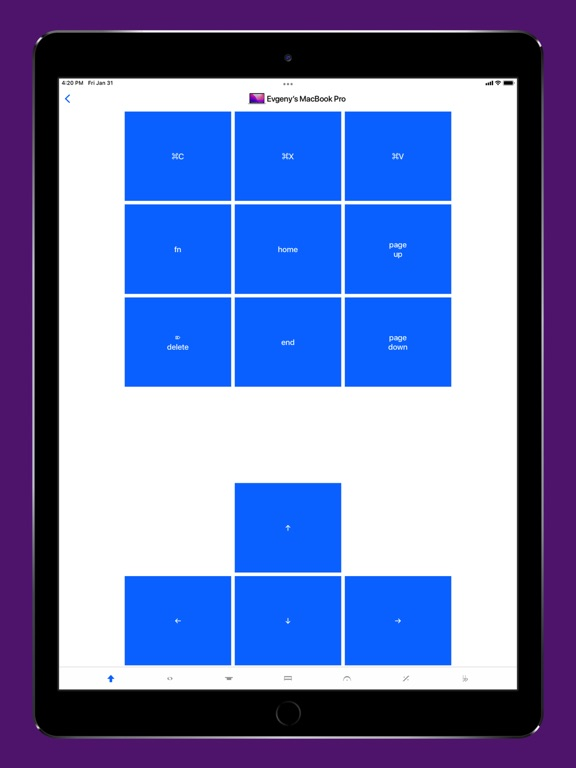





























![File Explorer & Player [Pro]](https://image.winudf.com/v2/image1/MjIwNzM1OTNfMTcwOTY4NjUwMl8wOTk/screen-0.png?fakeurl=1&type=png&w=106)