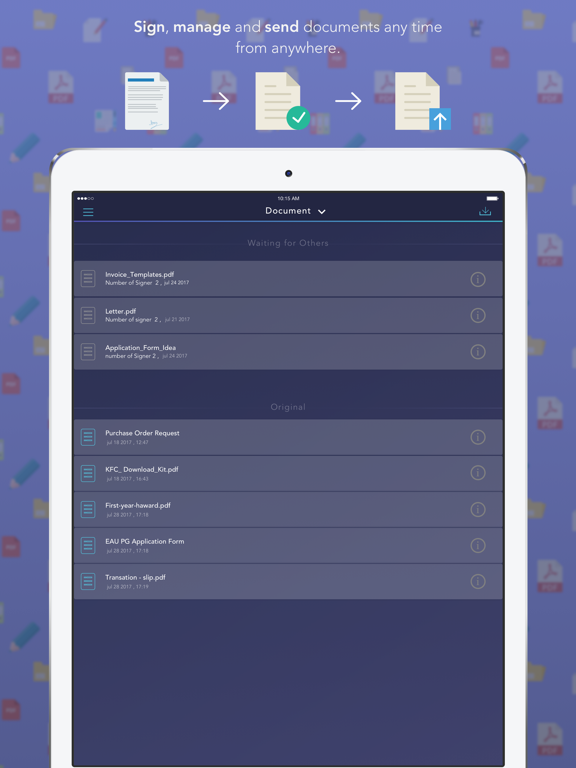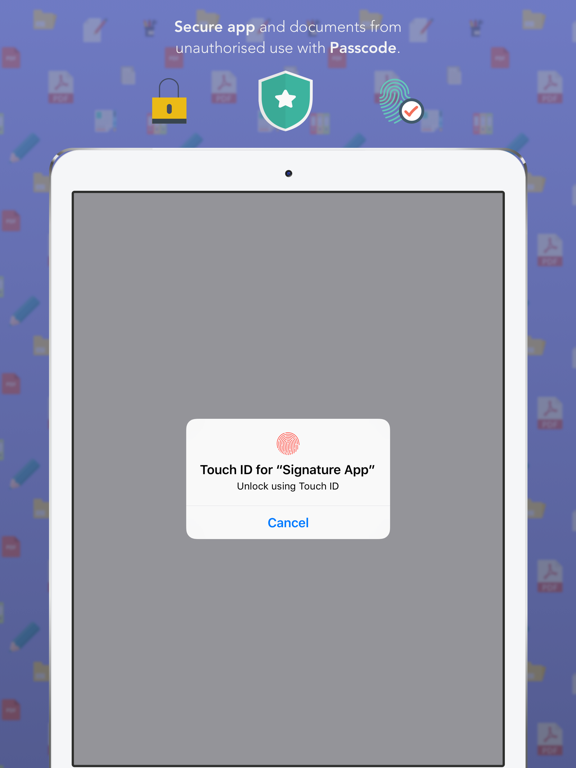Signature App - Sign and Fill PDF & Word Documents
Simple way to sign a document!
FreeOffers In-App Purchases
1.1for iPhone, iPad and more
Age Rating
Signature App - Sign and Fill PDF & Word Documents Screenshots
About Signature App - Sign and Fill PDF & Word Documents
Simple and elegant way to sign a document and get documents signed from your iPhone & iPad.
Need to sign a document on the go? Need to get someone’s signature on a document ? Signature app saves you from the tedious process of scanning, printing, signing .. All you need to do is..
1) Import any PDF or Word document from your iPhone’s or iPad's Dropbox, Google Drive, Box, iCloud and more.
2) Sign realistically with your finger. Looks just like an ink signature.
3) Email the signed document to anyone, or save the document to a free Signature app account.
You can get 5 free credit for signature with free account at signing up.
Signature app is great to sign and fill documents such as
• NDAs
• Invoices
• consulting agreements
• Health care documents
• Financial agreements
• Purchase orders
• Offer letters
• Real estate contracts
KEY FEATURES
• Sign, fill and send any document like - PDF, Word, JPG, PNG etc.
• Easily sign documents from cloud services like Dropbox, Box, OneDrive, Evernote, Google Drive and iCloud.
• Access all documents in one place by using your Signature app account from iPhone & iPad.
• Sign documents yourself, with your finger
• Collect signatures in person from anyone on the spot
• Request for Signature remotely & Send documents to others for signing (Premium Users Only)
• Track document status, receive signature notifications and send reminders to signers
• Enable signers to sign documents one by one or all at once.
• Offline Signing: Fill & sign even when you are not connected to the internet
• Add text, date, checkboxes, logos, images etc
• Save signature for frequent use
• ink colors options and date formats
• Compliant with the ESIGN Act.
Need to sign a document on the go? Need to get someone’s signature on a document ? Signature app saves you from the tedious process of scanning, printing, signing .. All you need to do is..
1) Import any PDF or Word document from your iPhone’s or iPad's Dropbox, Google Drive, Box, iCloud and more.
2) Sign realistically with your finger. Looks just like an ink signature.
3) Email the signed document to anyone, or save the document to a free Signature app account.
You can get 5 free credit for signature with free account at signing up.
Signature app is great to sign and fill documents such as
• NDAs
• Invoices
• consulting agreements
• Health care documents
• Financial agreements
• Purchase orders
• Offer letters
• Real estate contracts
KEY FEATURES
• Sign, fill and send any document like - PDF, Word, JPG, PNG etc.
• Easily sign documents from cloud services like Dropbox, Box, OneDrive, Evernote, Google Drive and iCloud.
• Access all documents in one place by using your Signature app account from iPhone & iPad.
• Sign documents yourself, with your finger
• Collect signatures in person from anyone on the spot
• Request for Signature remotely & Send documents to others for signing (Premium Users Only)
• Track document status, receive signature notifications and send reminders to signers
• Enable signers to sign documents one by one or all at once.
• Offline Signing: Fill & sign even when you are not connected to the internet
• Add text, date, checkboxes, logos, images etc
• Save signature for frequent use
• ink colors options and date formats
• Compliant with the ESIGN Act.
Show More
What's New in the Latest Version 1.1
Last updated on Aug 21, 2017
Old Versions
This app has been updated by Apple to display the Apple Watch app icon.
- Fixed what needed fixing and squished many bugs.
- Fixed what needed fixing and squished many bugs.
Show More
Version History
1.1
Aug 21, 2017
This app has been updated by Apple to display the Apple Watch app icon.
- Fixed what needed fixing and squished many bugs.
- Fixed what needed fixing and squished many bugs.
1.0
Aug 12, 2017
Signature App - Sign and Fill PDF & Word Documents FAQ
Click here to learn how to download Signature App - Sign and Fill PDF & Word Documents in restricted country or region.
Check the following list to see the minimum requirements of Signature App - Sign and Fill PDF & Word Documents.
iPhone
Requires iOS 10.2 or later.
iPad
Requires iPadOS 10.2 or later.
iPod touch
Requires iOS 10.2 or later.
Signature App - Sign and Fill PDF & Word Documents supports English
Signature App - Sign and Fill PDF & Word Documents contains in-app purchases. Please check the pricing plan as below:
Signature App Premium
$9.99