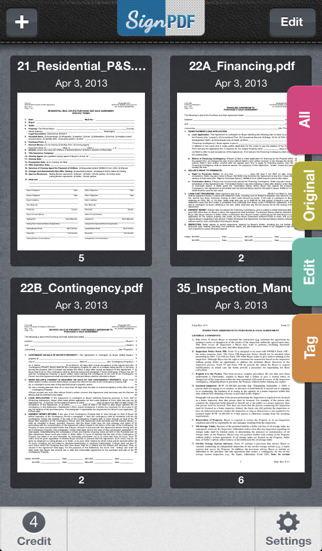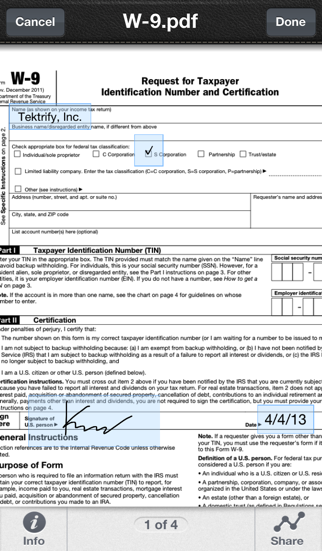SignPDF Pro- Quickly Annotate PDF
$1.99
2.2.0for iPhone, iPad and more
Age Rating
SignPDF Pro- Quickly Annotate PDF Screenshots
About SignPDF Pro- Quickly Annotate PDF
Sign documents anywhere with your iPhone/iPod/iPad! No account required!
Need to sign or fill out a document? SignPDF makes it quick and easy to do both and forget about printing, scanning, or faxing. Simply:
1) Open any PDF from your iPhone, iPod or iPad’s Email, Dropbox, Google Drive, Box.Net, etc...
2) Fill out form with your name, initial, date, check boxes and sign realistically with your finger
3) Email the signed document to anyone, print it or upload to Dropbox, Google Drive, Box.Net, etc...
SignPDF is typically use to sign and fill documents including NDA’s, sales agreements, celebrity endorsements, real estate contracts, financing agreements, permission slips, marriage documents, and more...
*** Key Features:
- Sign documents with just a finger
- No need to print, sign, or fax documents again
- Easily add name, initial, date, check boxes and signature to PDF
- Your important docs stays with you on your device. We don't upload it our server!
- No sign up process or account is needed. Simply sign docs!
- Open documents from your email inbox, Dropbox, and more
- Export documents to use in other apps
- Printing - Print any document with AirPrint enabled printers
Pro Version:
- Will have 9 credits
- No Advertisement
How credits work:
- Sign and share one document will consume 1 credit, no matter how many pages long the document is.
Need to sign or fill out a document? SignPDF makes it quick and easy to do both and forget about printing, scanning, or faxing. Simply:
1) Open any PDF from your iPhone, iPod or iPad’s Email, Dropbox, Google Drive, Box.Net, etc...
2) Fill out form with your name, initial, date, check boxes and sign realistically with your finger
3) Email the signed document to anyone, print it or upload to Dropbox, Google Drive, Box.Net, etc...
SignPDF is typically use to sign and fill documents including NDA’s, sales agreements, celebrity endorsements, real estate contracts, financing agreements, permission slips, marriage documents, and more...
*** Key Features:
- Sign documents with just a finger
- No need to print, sign, or fax documents again
- Easily add name, initial, date, check boxes and signature to PDF
- Your important docs stays with you on your device. We don't upload it our server!
- No sign up process or account is needed. Simply sign docs!
- Open documents from your email inbox, Dropbox, and more
- Export documents to use in other apps
- Printing - Print any document with AirPrint enabled printers
Pro Version:
- Will have 9 credits
- No Advertisement
How credits work:
- Sign and share one document will consume 1 credit, no matter how many pages long the document is.
Show More
What's New in the Latest Version 2.2.0
Last updated on Sep 25, 2015
Old Versions
This app has been updated by Apple to display the Apple Watch app icon.
- Fix crash and black screen when opening a doc
- Fix freeze when first load up
- Fix crash and black screen when opening a doc
- Fix freeze when first load up
Show More
Version History
2.2.0
Sep 25, 2015
This app has been updated by Apple to display the Apple Watch app icon.
- Fix crash and black screen when opening a doc
- Fix freeze when first load up
- Fix crash and black screen when opening a doc
- Fix freeze when first load up
2.1.0
Sep 8, 2015
- Add iCloud syncing
- Add option to auto save signature
- Fix document turn landscape after sign and safe
- Other fixes
- Add option to auto save signature
- Fix document turn landscape after sign and safe
- Other fixes
2.0.0
Jun 5, 2014
- Fix can’t open a password protected pdf
- Other fixes
If you like the update and feel generous with your time, it would mean a lot of you can rate iLoader on the App Store.
Thank you guys!
- Other fixes
If you like the update and feel generous with your time, it would mean a lot of you can rate iLoader on the App Store.
Thank you guys!
1.7.0
Feb 28, 2014
Version: 1.7.0:
- Allow smaller size for sign, initial, text like before
- Remove time from date picker and allow you to choose the year
- Improve tagging
- Allow smaller size for sign, initial, text like before
- Remove time from date picker and allow you to choose the year
- Improve tagging
1.6.0
Jan 21, 2014
Version 1.6.0:
- Add date picker for when adding date
- Remove Ads after buying any of the credit
- Fix text blurry text added
- Fix all rotation problem. It should only be in portrait when in setting and passcode lock
- Fix iPad sign screen not displaying right
Let us know if you have any your thoughts and suggestions.
Thanks,
Tektrify Team
- Add date picker for when adding date
- Remove Ads after buying any of the credit
- Fix text blurry text added
- Fix all rotation problem. It should only be in portrait when in setting and passcode lock
- Fix iPad sign screen not displaying right
Let us know if you have any your thoughts and suggestions.
Thanks,
Tektrify Team
1.5.0
Dec 8, 2013
Version 1.5.0:
- Fix pdf not attaching in iOS 7
- iOS 7 compatible
- Make text left align instead of center align
- Other bug fixes
Let us know if you have any other problem.
Thanks
- Fix pdf not attaching in iOS 7
- iOS 7 compatible
- Make text left align instead of center align
- Other bug fixes
Let us know if you have any other problem.
Thanks
1.3.0
Sep 7, 2013
Version 1.3.0:
- Fix rotation problem
- Fix Sign, Initial, Text, Date some time not saving
- Other minor bug fixes
Please let us know if you have any problems or feature requests.
Thanks,
- Fix rotation problem
- Fix Sign, Initial, Text, Date some time not saving
- Other minor bug fixes
Please let us know if you have any problems or feature requests.
Thanks,
1.0.0
Apr 26, 2013
SignPDF Pro- Quickly Annotate PDF FAQ
Click here to learn how to download SignPDF Pro- Quickly Annotate PDF in restricted country or region.
Check the following list to see the minimum requirements of SignPDF Pro- Quickly Annotate PDF.
iPhone
Requires iOS 6.0 or later.
iPad
Requires iPadOS 6.0 or later.
iPod touch
Requires iOS 6.0 or later.
SignPDF Pro- Quickly Annotate PDF supports English
SignPDF Pro- Quickly Annotate PDF contains in-app purchases. Please check the pricing plan as below:
Unlimited Credits
$17.99
6 Credits
$1.99
24 Credits
$4.99