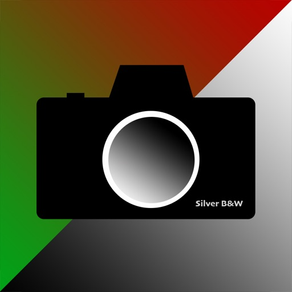
Silver B&W Camera
B&W and Color Photo Camera
FreeOffers In-App Purchases
5.0.6for iPhone, iPad and more
9.9
1 Ratings
Ahola Development
Developer
11 MB
Size
Feb 9, 2024
Update Date
Photo & Video
Category
4+
Age Rating
Age Rating
Silver B&W Camera Screenshots
About Silver B&W Camera
Color and black & white camera app with ProRAW and RAW formats and manual control support for every photography enthusiastic.
You can take great B&W photos where color is transformed to grayscale just the way you want. And you can take great color photos — even in RAW or ProRAW format and you can control the camera with manual focus and exposure settings. Users in over hundred countries have downloaded this camera app.
Color adjustment sliders for B&W transformation and quick access mode buttons are shown on screen alongside preview window. After settings are selected preview window can be expanded to full screen for better viewing if so desired.
Great photo features include
• ability to shoot B&W or color photos (default mode can be selected in settings)
• sliders to set how light or dark red, green and blue color are transformed to grayscale
• quick access buttons to select color mode, natural b&w transformation or any single color channel to grayscale transformation
• exposure bias +/-
• manual exposure (ISO and shutter speed)
• manual white balance
• manual focus
• zoom with control buttons or pinch gesture
• flash mode selection
• camera lens selection if device has multiple cameras
• image stabilization setting (automatic or off)
• RAW and ProRAW mode (**) (see additional information on www.ahola.dev/raw)
• JPEG and HEIC photo formats (**)
Also great video features
• 4K, Full HD and 720p video (*)
• 60, 50, 30, 25 and 24 fps (*)
• video stabilization standard, cinematic or off (*)
• color and B&W
• H.264 and HEVC video file formats (*)
This app is free download and is ad supported. If paid version is previously downloaded or in app purchase of full version is made at any time then no ads are shown.
** Note about app privacy: Ahola Development does not collect any user data or track users in any way. All data collection and user tracking is done by ad framework used in app. This framework is Google AdMob and it operates in confinement set by Apple in iOS and iPadOS systems restricting access to user private and personal data. **
(*) Actual available settings are depending on a device capabilities and selected combination of settings. For example cinematic stabilization mode may not be usable or available. Mismatching settings are downscaled to best available device capability. 4K video with 24, 25 or 30 fps on iPhone 11 Pro and later devices. HEVC video mode requires supported device.
(**) HEIC and ProRAW requires supported device otherwise feature can not be used.
You can take great B&W photos where color is transformed to grayscale just the way you want. And you can take great color photos — even in RAW or ProRAW format and you can control the camera with manual focus and exposure settings. Users in over hundred countries have downloaded this camera app.
Color adjustment sliders for B&W transformation and quick access mode buttons are shown on screen alongside preview window. After settings are selected preview window can be expanded to full screen for better viewing if so desired.
Great photo features include
• ability to shoot B&W or color photos (default mode can be selected in settings)
• sliders to set how light or dark red, green and blue color are transformed to grayscale
• quick access buttons to select color mode, natural b&w transformation or any single color channel to grayscale transformation
• exposure bias +/-
• manual exposure (ISO and shutter speed)
• manual white balance
• manual focus
• zoom with control buttons or pinch gesture
• flash mode selection
• camera lens selection if device has multiple cameras
• image stabilization setting (automatic or off)
• RAW and ProRAW mode (**) (see additional information on www.ahola.dev/raw)
• JPEG and HEIC photo formats (**)
Also great video features
• 4K, Full HD and 720p video (*)
• 60, 50, 30, 25 and 24 fps (*)
• video stabilization standard, cinematic or off (*)
• color and B&W
• H.264 and HEVC video file formats (*)
This app is free download and is ad supported. If paid version is previously downloaded or in app purchase of full version is made at any time then no ads are shown.
** Note about app privacy: Ahola Development does not collect any user data or track users in any way. All data collection and user tracking is done by ad framework used in app. This framework is Google AdMob and it operates in confinement set by Apple in iOS and iPadOS systems restricting access to user private and personal data. **
(*) Actual available settings are depending on a device capabilities and selected combination of settings. For example cinematic stabilization mode may not be usable or available. Mismatching settings are downscaled to best available device capability. 4K video with 24, 25 or 30 fps on iPhone 11 Pro and later devices. HEVC video mode requires supported device.
(**) HEIC and ProRAW requires supported device otherwise feature can not be used.
Show More
What's New in the Latest Version 5.0.6
Last updated on Feb 9, 2024
Old Versions
• Minor update to keep everything working well.
Show More
Version History
5.0.6
Feb 9, 2024
• Minor update to keep everything working well.
5.0.5
Jan 3, 2024
• Minor update to keep everything up to date.
5.0.4
Oct 6, 2023
• Minor update
5.0.3
Sep 18, 2023
• Minor update
5.0.2
Jul 20, 2023
• Stability and performance improvements
5.0.1
Apr 20, 2023
• Free download, all features available
• Ad supported app (*)
• Stability and performance improvements
(*) If paid version (full version) is previously downloaded or in app purchase of full version is made at any time then no ads are shown and no additional purchase is required.
• Ad supported app (*)
• Stability and performance improvements
(*) If paid version (full version) is previously downloaded or in app purchase of full version is made at any time then no ads are shown and no additional purchase is required.
5.0
Jan 9, 2023
• Free download, all features available
• Ad supported app (*)
• Stability and performance improvements
(*) If paid version (full version) is previously downloaded or in app purchase of full version is made at any time then no ads are shown and no additional purchase is required.
• Ad supported app (*)
• Stability and performance improvements
(*) If paid version (full version) is previously downloaded or in app purchase of full version is made at any time then no ads are shown and no additional purchase is required.
4.0.1
Oct 18, 2022
• Minor fixes and improvements
IMPORTANT: For new users Silver B&W Camera is a paid download - no in app purchases or subscriptions. You need to pay only once. Your original first download of this app determines your purchase status. Starting from version 4.0 no in app purchase is required (same applies to versions 1.0 - 1.0.2). If your first download was a free download of any of the versions 2.0 to 3.1.4 you need to make an in app purchase to get all features if not done so already. So the version you originally first downloaded determines your status and all prior purchases are valid and no new payments are required. You can check your purchase status by going to Settings and there to About page. Status: Full Version OK indicates you have all features activated.
IMPORTANT: For new users Silver B&W Camera is a paid download - no in app purchases or subscriptions. You need to pay only once. Your original first download of this app determines your purchase status. Starting from version 4.0 no in app purchase is required (same applies to versions 1.0 - 1.0.2). If your first download was a free download of any of the versions 2.0 to 3.1.4 you need to make an in app purchase to get all features if not done so already. So the version you originally first downloaded determines your status and all prior purchases are valid and no new payments are required. You can check your purchase status by going to Settings and there to About page. Status: Full Version OK indicates you have all features activated.
4.0
Aug 19, 2022
• Single paid download - no in app purchases or subscriptions
IMPORTANT: Your original first download of this app determines your purchase status. Starting from version 4.0 no in app purchase is required (same applies to versions 1.0 - 1.0.2). If your first download was any of versions 2.0 to 3.1.4 you need to make in app purchase to get all features if not done so already. So the version you originally first downloaded determines your status and all prior purchases are valid and no new payments are required. You can check your purchase status by going to Settings and there to About page. Status: Full Version OK indicates you have all features activated.
IMPORTANT: Your original first download of this app determines your purchase status. Starting from version 4.0 no in app purchase is required (same applies to versions 1.0 - 1.0.2). If your first download was any of versions 2.0 to 3.1.4 you need to make in app purchase to get all features if not done so already. So the version you originally first downloaded determines your status and all prior purchases are valid and no new payments are required. You can check your purchase status by going to Settings and there to About page. Status: Full Version OK indicates you have all features activated.
3.1.4
Aug 1, 2022
• Manual settings usability improvements
3.1.3
May 27, 2022
• Option to start in full window preview mode
• Usability improvements
• Usability improvements
3.1.2
Mar 10, 2022
• Stability and performance improvements
3.1.1
Jan 2, 2022
• Stability and performance improvements
3.1
Nov 2, 2021
Update with great new features
• ProRAW photo format support
• Option to choose RAW or ProRAW
• Option to choose JPEG or HEIC photo format
• Option to choose H.264 or HEVC video
• Option to choose 3x3 or 4x4 grid view
• Other minor fixes and improvements
• ProRAW photo format support
• Option to choose RAW or ProRAW
• Option to choose JPEG or HEIC photo format
• Option to choose H.264 or HEVC video
• Option to choose 3x3 or 4x4 grid view
• Other minor fixes and improvements
3.0.1
Sep 11, 2021
Major new release to support manual camera modes (button M)
• Bias setting to compensate autoexposure
• Manual exposure (ISO and shutter speed settings)
• Manual white balance setting
• Manual focus
• Bias setting to compensate autoexposure
• Manual exposure (ISO and shutter speed settings)
• Manual white balance setting
• Manual focus
3.0
Sep 7, 2021
Major new release to support manual camera modes (button M)
• Bias setting to compensate autoexposure
• Manual exposure (ISO and shutter speed settings)
• Manual white balance setting
• Manual focus
• Bias setting to compensate autoexposure
• Manual exposure (ISO and shutter speed settings)
• Manual white balance setting
• Manual focus
2.0.6
Mar 14, 2021
- minor fixes and improvements
2.0.5
Feb 6, 2021
- minor fixes and improvements
2.0.4
Feb 1, 2021
- improved settings screens
- fix for some missing quick zoom buttons
- other minor fixes and improvements
- fix for some missing quick zoom buttons
- other minor fixes and improvements
2.0.3
Jan 19, 2021
- minor fixes and improvements
2.0.2
Dec 17, 2020
- minor fixes and improvements
2.0.1
Dec 1, 2020
- changed to free download
- offers in app purchase to get all features (RAW format and full resolution)
- free two weeks trial in app purchase is available to evaluate all features
- new video focus options in video settings
- fixed video and audio issues some users have experienced
- offers in app purchase to get all features (RAW format and full resolution)
- free two weeks trial in app purchase is available to evaluate all features
- new video focus options in video settings
- fixed video and audio issues some users have experienced
2.0
Nov 13, 2020
- changed to free download
- offers in app purchase to get all features (RAW format and full resolution)
- free two weeks trial in app purchase is available to evaluate all features
- new video focus options in video settings
- offers in app purchase to get all features (RAW format and full resolution)
- free two weeks trial in app purchase is available to evaluate all features
- new video focus options in video settings
1.0.2
Sep 16, 2020
- minor fixes and changes
1.0.1
Sep 10, 2020
- fixed problem with devices having telephoto lens not able to select that lens in RAW mode
- fixed pinch zoom enabled in RAW only mode (disabling RAW capture inadvertently)
- fixed pinch zoom enabled in RAW only mode (disabling RAW capture inadvertently)
Silver B&W Camera FAQ
Click here to learn how to download Silver B&W Camera in restricted country or region.
Check the following list to see the minimum requirements of Silver B&W Camera.
iPhone
Requires iOS 15.0 or later.
iPad
Requires iPadOS 15.0 or later.
iPod touch
Requires iOS 15.0 or later.
Silver B&W Camera supports English
Silver B&W Camera contains in-app purchases. Please check the pricing plan as below:
Full Version (no ads)
$1.99
Free Trial (no ads)
$0.00



























