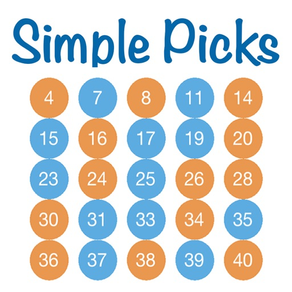
Simple Picks
Free
2.4for iPhone, iPad
Age Rating
Simple Picks Screenshots
About Simple Picks
All I wanted was a simple app to choose random numbers for playing the local keno game. All I found were apps that cost money one was or the other. Other apps focused on time-consuming animations and all I wanted were numbers!
This app is a simplistic random number generator with minimal animations. Totally free with non-obtrusive ads at the top (please click them!). I have the numbers color-coded for odd (orange) and even (blue). Numbers are sorted for your convenience.
To change the count of numbers to select (up to 25) just tap the "Pick" shaded area at the top left. To change the pool of numbers (1-100) just tap the "1-xxx" (where xxx = some displayed number) at the top right. Touch the refresh icon at the bottom right to generate new numbers.
OPERATION NOTE: Tapping the top "Pick:" or 1-80 (for example) area to select a new value for the number to pick and the range of numbers to pick from. Touching individual numbers that have been selected has no action. Touch the bottom-right recycle icon to regenerate a new random series.
OPERTAIONAL NOTE 2: Tap the lower left button to invert the selected numbers!
OPERTAIONAL NOTE 3: Tap the middle bottom voice button and have the numbers read to you!
Win big!
This app is a simplistic random number generator with minimal animations. Totally free with non-obtrusive ads at the top (please click them!). I have the numbers color-coded for odd (orange) and even (blue). Numbers are sorted for your convenience.
To change the count of numbers to select (up to 25) just tap the "Pick" shaded area at the top left. To change the pool of numbers (1-100) just tap the "1-xxx" (where xxx = some displayed number) at the top right. Touch the refresh icon at the bottom right to generate new numbers.
OPERATION NOTE: Tapping the top "Pick:" or 1-80 (for example) area to select a new value for the number to pick and the range of numbers to pick from. Touching individual numbers that have been selected has no action. Touch the bottom-right recycle icon to regenerate a new random series.
OPERTAIONAL NOTE 2: Tap the lower left button to invert the selected numbers!
OPERTAIONAL NOTE 3: Tap the middle bottom voice button and have the numbers read to you!
Win big!
Show More
What's New in the Latest Version 2.4
Last updated on May 17, 2018
Old Versions
* Update to iOS 11.x
* General maintenance
Show More
Version History
2.4
Oct 12, 2014
* Update to iOS 11.x
* General maintenance
Simple Picks FAQ
Click here to learn how to download Simple Picks in restricted country or region.
Check the following list to see the minimum requirements of Simple Picks.
iPhone
iPad
Simple Picks supports English































