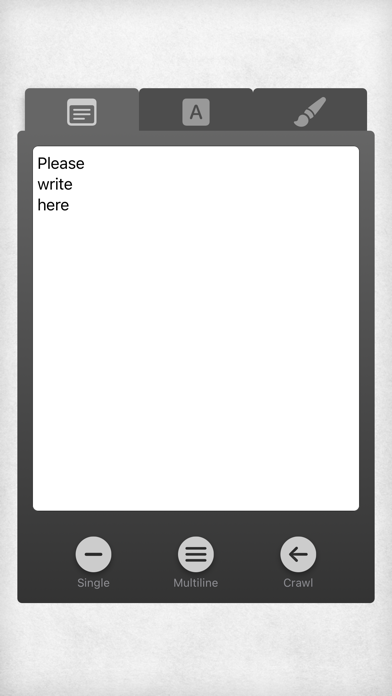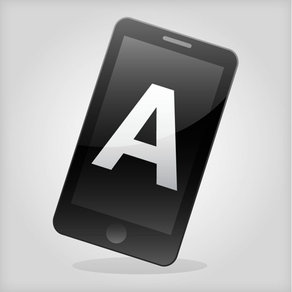
SimpleSign
Display full size words
Free
6.1for iPhone, iPad and more
9.9
4 Ratings
idota limited
Developer
4.9 MB
Size
Jul 22, 2021
Update Date
Photo & Video
Category
4+
Age Rating
Age Rating
SimpleSign Screenshots
About SimpleSign
Display full size characters and words in the full screen.
Long sentence can slide through screen with animation.
- Showing score or answer of quiz in party
- Contact to the person that stands far from you
- Substitution of signboard
etc. It is useful in many situation.
[Functional Description]
- Appears one character on screen from 45 different characters.
- Changing color of character and background.
- Changing font type.
- Long sentence can be displayed by one line or paragraph with sliding animation on/off.
Long sentence can slide through screen with animation.
- Showing score or answer of quiz in party
- Contact to the person that stands far from you
- Substitution of signboard
etc. It is useful in many situation.
[Functional Description]
- Appears one character on screen from 45 different characters.
- Changing color of character and background.
- Changing font type.
- Long sentence can be displayed by one line or paragraph with sliding animation on/off.
Show More
What's New in the Latest Version 6.1
Last updated on Jul 22, 2021
Old Versions
- Hide Status Bar
- Supports Dark Mode
- Bug fixes
- Supports Dark Mode
- Bug fixes
Show More
Version History
6.1
Jul 22, 2021
- Hide Status Bar
- Supports Dark Mode
- Bug fixes
- Supports Dark Mode
- Bug fixes
6.0
Mar 3, 2021
- Supports iOS14
- Add a font design change button
- Add a font design change button
5.0
Mar 28, 2019
- Bug fixes
- Supports iOS12
- Supports iOS12
4.0
Mar 31, 2017
- Add a RGB full color enabled color change palette
- Add a Animation speed change slider
- Supports iOS10
- Add a Animation speed change slider
- Supports iOS10
3.0
Nov 20, 2015
- Supports iOS9.1
- Supports iPad Pro / iPhone6Plus
- Add Text animation mode
- Change the text editing screen
- Supports iPad Pro / iPhone6Plus
- Add Text animation mode
- Change the text editing screen
2.3
Dec 16, 2014
Supports iOS8.1
2.2
Sep 28, 2014
Bug fixes
2.1
Sep 3, 2014
- Change the button on the text display screen.
- Change the Ad.
- Change the Ad.
2.0
Nov 27, 2013
- Additional text color and background color change palette
- Change the text editing screen
- Additional return button in the results display
- Supports upside down orientation display
- Change the text editing screen
- Additional return button in the results display
- Supports upside down orientation display
1.1
Nov 6, 2013
Supports iOS7
1.0
May 7, 2013
SimpleSign FAQ
Click here to learn how to download SimpleSign in restricted country or region.
Check the following list to see the minimum requirements of SimpleSign.
iPhone
Requires iOS 14.0 or later.
iPad
Requires iPadOS 14.0 or later.
iPod touch
Requires iOS 14.0 or later.
SimpleSign supports English, Japanese