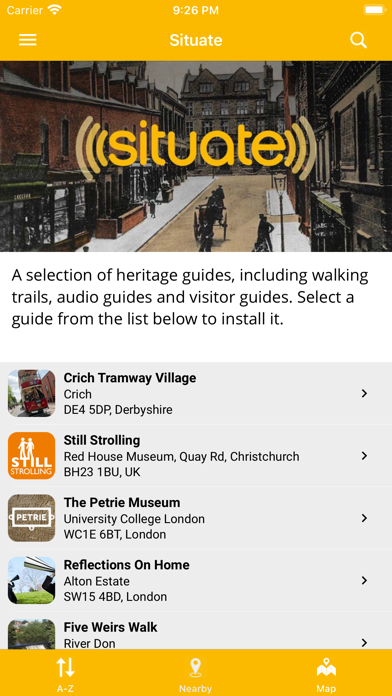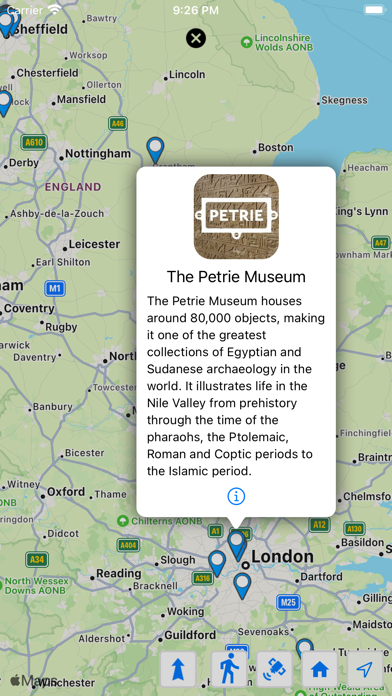Situate
Visitor guides & trails
Free
1.25.0for iPhone, iPad and more
Age Rating
Situate Screenshots
About Situate
The Situate app will allow you to access details about visitor attractions that have been added to the Situate platform.
As new visitor attractions are added you will automatically see them listed in the Situate app, and will be able to access all available content at no charge.
The app is Bluetooth Beacon and GPS enabled. For visitor attractions that use beacon technology or GPS you will be shown content automatically as you move around the venue. Please note that you do not have to be in the venue in order to access any of the content in the app.
The app also uses GPS and Bluetooth Low Energy to determine your location when the app is running in the background. It will trigger notifications when you are close to a venue. We have used GPS and Bluetooth Low Energy in a power-efficient way: such as only performing Bluetooth Low Energy scans when you are close to a venue. However, as with all apps that use location, please note that continued use of GPS running in the background can dramatically decrease battery life.
Also the app will continue playing an audio on background if it was playing when the app was open and you will be able to control the play/pause from the phones playback controls.
For venues that have set up GPS locations to trigger content we provide an interactive map. This marks all the points of interest on the map and allows you to click straight through to content. It also highlights your current position.
As new visitor attractions are added you will automatically see them listed in the Situate app, and will be able to access all available content at no charge.
The app is Bluetooth Beacon and GPS enabled. For visitor attractions that use beacon technology or GPS you will be shown content automatically as you move around the venue. Please note that you do not have to be in the venue in order to access any of the content in the app.
The app also uses GPS and Bluetooth Low Energy to determine your location when the app is running in the background. It will trigger notifications when you are close to a venue. We have used GPS and Bluetooth Low Energy in a power-efficient way: such as only performing Bluetooth Low Energy scans when you are close to a venue. However, as with all apps that use location, please note that continued use of GPS running in the background can dramatically decrease battery life.
Also the app will continue playing an audio on background if it was playing when the app was open and you will be able to control the play/pause from the phones playback controls.
For venues that have set up GPS locations to trigger content we provide an interactive map. This marks all the points of interest on the map and allows you to click straight through to content. It also highlights your current position.
Show More
What's New in the Latest Version 1.25.0
Last updated on Dec 15, 2023
Old Versions
This version includes the new Situate branding, support for NFC, and various technical updates.
Show More
Version History
1.25.0
Dec 15, 2023
This version includes the new Situate branding, support for NFC, and various technical updates.
1.24.7
May 8, 2023
General compatibility updates and bug fixes.
1.24.6
Jan 14, 2020
Various bug fixes with iOS 13 compatibility.
1.24.5
Aug 2, 2019
Various minor bug fixes. Improved loading mechanism when launching the app.
1.24.4
Jun 8, 2019
Fixes a bug with map markers, adds some new translation strings.
1.24.3
Jun 7, 2019
Bug fixes, improvements to various features including: improvements to audio capability, improvements to GPS and beacon detection, additional content types.
1.18
Oct 19, 2017
This version fixes some compatibility problems with iOS11.
1.14
Sep 21, 2017
Major enhancements to the way maps work, and how they are accessed in the app. Also, there have been improvements to the beacon and GPS triggering mechanism.
1.11
Dec 9, 2016
This version includes enhancements to key features such as maps and floor plans. The beacon and GPS triggering has also been improved.
1.10.3
Sep 8, 2016
Fixed a bug in the Settings page
1.10.2
Aug 17, 2016
Minor fix for the title
1.10.1
Aug 15, 2016
Minor bug fixes
1.10.0
Jun 24, 2016
We have extended the ability for users to receive notifications. These would be limited to messages from the specific venues you have installed and the Situate administrators. Notifications could include announcements about venue information, events and updates to the app.
1.9.2
May 24, 2016
Bug fixes
1.9.1
Apr 30, 2016
We have increased compatibility with the user's Accessibility settings. All text in the app should now respond properly to text size settings.
We have added French translations for the core app text.
Various bug fixes have been made.
We have added French translations for the core app text.
Various bug fixes have been made.
1.9.0
Apr 11, 2016
New Features:
-------------------
- We are introducing a new feature called "Your Highlights", which gives you the ability to save any content by pressing the star and then viewing them all by going on the menu navigation and select "Your Highlights".
- Ability to zoom on an Floor Map to see the floor plan of the venue
- The application will now give you the option to rate it. You can find the Rate App option in the navigation menu.
- The floor plan can have custom markers now and will animate if they are set as a beacon.
Fixes:
--------
- Application will now check on start if there are any updates
- Contents will disappear now if they are having a time constraint.
-------------------
- We are introducing a new feature called "Your Highlights", which gives you the ability to save any content by pressing the star and then viewing them all by going on the menu navigation and select "Your Highlights".
- Ability to zoom on an Floor Map to see the floor plan of the venue
- The application will now give you the option to rate it. You can find the Rate App option in the navigation menu.
- The floor plan can have custom markers now and will animate if they are set as a beacon.
Fixes:
--------
- Application will now check on start if there are any updates
- Contents will disappear now if they are having a time constraint.
1.8.0
Dec 12, 2015
- There is a new user setting: Audio Autoplay. If this is on, when an audio content is opened it will start playing automatically.
- If the app goes onto the background whilst an audio item is playing, it will continue playing and allow you to control play/pause using the phone's playback controls.
- Fix minor bugs
- If the app goes onto the background whilst an audio item is playing, it will continue playing and allow you to control play/pause using the phone's playback controls.
- Fix minor bugs
1.7.0
Nov 11, 2015
- Added on Homepage a map that shows all the install applications you have in order to be able to see what are the nearest venues based on your current location.
- Venues can now setup as many interactive maps as they want. They can include their own GPS locations that trigger content or they can add a custom pin in the map.
- Fix minor bugs with iOS 9.1
- Venues can now setup as many interactive maps as they want. They can include their own GPS locations that trigger content or they can add a custom pin in the map.
- Fix minor bugs with iOS 9.1
1.6.0
Oct 12, 2015
- We've added interactive maps. These are now available for any venues that have set up GPS locations to trigger content.
- Improvements for iOS 9
- Minor bug fixes
- Improvements for iOS 9
- Minor bug fixes
1.5.2
Sep 21, 2015
Minor bug fixes
1.5.1
Sep 1, 2015
New features:
- Added a Settings page where you can control the notifications and behaviour of the app.
- You can now click on the title of the audio that is playing on the bottom bar and it will take you to the audio page.
- Added a Settings page where you can control the notifications and behaviour of the app.
- You can now click on the title of the audio that is playing on the bottom bar and it will take you to the audio page.
1.5.0
Jul 30, 2015
- Added a shared link to share your contents
- Fix an issue where if an application had beacons and GPS triggers and the bluetooth was off on the device, it didn't allow GPS triggers to run
- Fix issue with image content where the tap to zoom didn't work
- Fix an issue where if an application had beacons and GPS triggers and the bluetooth was off on the device, it didn't allow GPS triggers to run
- Fix issue with image content where the tap to zoom didn't work
1.4.1
Jul 18, 2015
- We have added a 'skip' button to allow you to bypass the content update step if you have a poor internet connection
- We have improved the triggering of background location notifications and made them more efficient.
- We fixed an issue with audio player where the app could crash if a thumbnail wasn't associated with the audio item.
- Various bug fixes.
- We have improved the triggering of background location notifications and made them more efficient.
- We fixed an issue with audio player where the app could crash if a thumbnail wasn't associated with the audio item.
- Various bug fixes.
1.4.0
Jun 15, 2015
- Introduction Tour
- GPS location triggers
- Background location notifications
- Audio now plays whilst still allowing the user to browse other content in the app
- GPS location triggers
- Background location notifications
- Audio now plays whilst still allowing the user to browse other content in the app
1.3.2
May 7, 2015
- Fix layout issues on iOS7
- Improved the accuracy and response time of the location detection
- Improved the accuracy and response time of the location detection
Situate FAQ
Click here to learn how to download Situate in restricted country or region.
Check the following list to see the minimum requirements of Situate.
iPhone
Requires iOS 9.0 or later.
iPad
Requires iPadOS 9.0 or later.
iPod touch
Requires iOS 9.0 or later.
Situate supports English