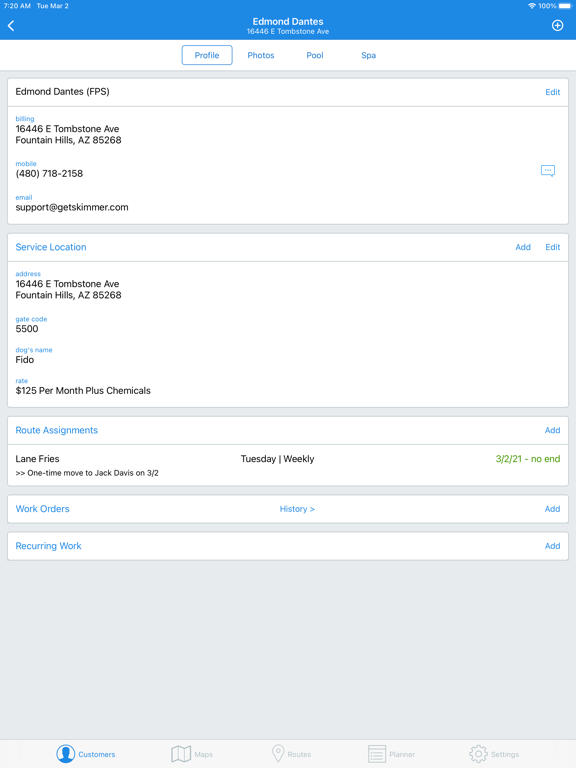Skimmer Pro
For Modern Pool Professionals
Free
11.6.1for iPhone, iPad and more
Age Rating
Skimmer Pro Screenshots
About Skimmer Pro
Pool service software for the modern pool pro. Everything you need to run your pool service business, all in one app.™
Learn more: https://getskimmer.com
Watch demo video: https://getskimmer.com/Demo
Sign up: https://getskimmer.com/Account/Register
• Manage & Optimize Routes
• Manage Multiple Properties & Multiple Bodies of Water
• Create Work Orders (Both Repairs & Recurring Jobs)
• Work Online or Offline via Mobile App
• Easily Track & Enter Readings & Dosages
• Access Customer Service Histories
• Manage Customer Equipment
• Create General & Customized Checklists
• Manage Parts & Purchasing via Shopping List
• Provide Proof of Service Photos
• Deliver Beautiful Completed Service Emails
• Easily Generate Invoices and Bill Your Customers
• Produce Reports for Usage, Profit, Labor, Installed Items, and Dosages
• Send Bulk Emails to All or Some of the Customer Base
WORK ONLINE OR OFFLINE
Skimmer works the same whether you have an internet connection or not. You shouldn't have to think about it, and now you don't. Plus, it automatically syncs to the Cloud, so your data is always safe.
CUSTOMER INFO
With Skimmer, you always have the most up-to-date customer information with you. Track all your customers, each with the ability to have multiple locations and bodies of water. Always have up-to-date contact information, wherever you go.
ROUTE MANAGEMENT & OPTIMIZATION
Everything you need to customize and optimize routes, along with tracking all your service stop data. See your route on a map, along with distance and time to complete. Easily move stops to a different day or from one tech to another.
KNOW WHERE YOUR TECHS ARE
With just a glance you know where each and every tech is, when they started, and when they should finish for the day. With a simple tap, you can see their entire day’s route and service stop details, so you can manage and grow your business with more information than ever before.
SERVICE HISTORY
Easily see a pool’s entire service history. Color coding shows when a pool’s chemistry was out of range. Quickly find when parts were installed or the last time a checklist item was performed.
TRACK READINGS AND DOSAGES
Skimmer is the fastest way to enter all your readings and dosages. Review chemical history to identify issues before they happen. Track your chemical usage and costs by customer, location, or tech to ensure you’re charging enough.
SHOPPING LIST
Ever forget to buy a part, or install it, or even bill for it? Skimmer tracks a part from the moment it's needed until the time it's billed for. So nothing ever gets forgotten.
SERVICE EMAILS
Email your customers beautiful service reports automatically when you finish each route stop. Include proof of service photos along with chemical readings and dosages.
WORK ORDERS
Easily manage repairs, service calls, and even recurring items like filter cleans. Add customized checklists and tasks to different work order types. Then when you’re done, send an email report to your customers with photos and captions showing them what you did.
INVOICING
Say goodbye to spending hours processing invoices. No more wasting hours just to get paid. With Skimmer's invoice generation, you can do an entire month's billing in just five minutes!
REPORTING
Skimmer generates reports on all aspects of your service such as invoicing, profitability, labor, chemical dosages, and installed parts and products. Skimmer reports make it easy to forecast chemical needs and make rate adjustments for unprofitable customers.
BROADCAST EMAILS
Communicate to some or all of your customers with ease! Target customers by tag, service date, or route assignment to send messages, alerts, and promotions. Advise customers of incoming storms, service date changes, or service reminders for equipment in just a few clicks.
Get the Skimmer pool service app today!
Learn more: https://getskimmer.com
Watch demo video: https://getskimmer.com/Demo
Sign up: https://getskimmer.com/Account/Register
• Manage & Optimize Routes
• Manage Multiple Properties & Multiple Bodies of Water
• Create Work Orders (Both Repairs & Recurring Jobs)
• Work Online or Offline via Mobile App
• Easily Track & Enter Readings & Dosages
• Access Customer Service Histories
• Manage Customer Equipment
• Create General & Customized Checklists
• Manage Parts & Purchasing via Shopping List
• Provide Proof of Service Photos
• Deliver Beautiful Completed Service Emails
• Easily Generate Invoices and Bill Your Customers
• Produce Reports for Usage, Profit, Labor, Installed Items, and Dosages
• Send Bulk Emails to All or Some of the Customer Base
WORK ONLINE OR OFFLINE
Skimmer works the same whether you have an internet connection or not. You shouldn't have to think about it, and now you don't. Plus, it automatically syncs to the Cloud, so your data is always safe.
CUSTOMER INFO
With Skimmer, you always have the most up-to-date customer information with you. Track all your customers, each with the ability to have multiple locations and bodies of water. Always have up-to-date contact information, wherever you go.
ROUTE MANAGEMENT & OPTIMIZATION
Everything you need to customize and optimize routes, along with tracking all your service stop data. See your route on a map, along with distance and time to complete. Easily move stops to a different day or from one tech to another.
KNOW WHERE YOUR TECHS ARE
With just a glance you know where each and every tech is, when they started, and when they should finish for the day. With a simple tap, you can see their entire day’s route and service stop details, so you can manage and grow your business with more information than ever before.
SERVICE HISTORY
Easily see a pool’s entire service history. Color coding shows when a pool’s chemistry was out of range. Quickly find when parts were installed or the last time a checklist item was performed.
TRACK READINGS AND DOSAGES
Skimmer is the fastest way to enter all your readings and dosages. Review chemical history to identify issues before they happen. Track your chemical usage and costs by customer, location, or tech to ensure you’re charging enough.
SHOPPING LIST
Ever forget to buy a part, or install it, or even bill for it? Skimmer tracks a part from the moment it's needed until the time it's billed for. So nothing ever gets forgotten.
SERVICE EMAILS
Email your customers beautiful service reports automatically when you finish each route stop. Include proof of service photos along with chemical readings and dosages.
WORK ORDERS
Easily manage repairs, service calls, and even recurring items like filter cleans. Add customized checklists and tasks to different work order types. Then when you’re done, send an email report to your customers with photos and captions showing them what you did.
INVOICING
Say goodbye to spending hours processing invoices. No more wasting hours just to get paid. With Skimmer's invoice generation, you can do an entire month's billing in just five minutes!
REPORTING
Skimmer generates reports on all aspects of your service such as invoicing, profitability, labor, chemical dosages, and installed parts and products. Skimmer reports make it easy to forecast chemical needs and make rate adjustments for unprofitable customers.
BROADCAST EMAILS
Communicate to some or all of your customers with ease! Target customers by tag, service date, or route assignment to send messages, alerts, and promotions. Advise customers of incoming storms, service date changes, or service reminders for equipment in just a few clicks.
Get the Skimmer pool service app today!
Show More
What's New in the Latest Version 11.6.1
Last updated on Apr 16, 2024
Old Versions
Addresses issues some customers experienced when loading calendars in version 11.6
Show More
Version History
11.6.1
Apr 16, 2024
Addresses issues some customers experienced when loading calendars in version 11.6
11.6
Apr 12, 2024
Take readings and dosages with work orders
Increased Photo Capacity:
- Take 10 pictures with route stops and work orders
- Take 30 pictures per service location
Minor bug fixes and performance improvements
Increased Photo Capacity:
- Take 10 pictures with route stops and work orders
- Take 30 pictures per service location
Minor bug fixes and performance improvements
11.5
Mar 9, 2024
Send your customers texts messages when:
- you're on your way to their location
- you complete service and work orders
- you skip a stop
Improved performance for first-time data sync
Minor bug fixes and performance improvements
- you're on your way to their location
- you complete service and work orders
- you skip a stop
Improved performance for first-time data sync
Minor bug fixes and performance improvements
11.4.1
Feb 14, 2024
Resolves an application crash experienced by some users when viewing work order or route stop details.
11.4
Feb 5, 2024
Minor bug fixes
New user login experience and improved data synchronization on logout/login
New user login experience and improved data synchronization on logout/login
11.2
Jul 24, 2023
Customer support improvements and bug fixes.
11.1
Jul 12, 2023
Camera performance and stability, bug fixes, and increased application security.
10.1
Mar 29, 2023
Skipped Stop Reasons
- Updated UI for skipped stops. Those with permission to see other tech's routes can now see how many stops have been skipped without tapping into each technician. This provides admins and owners better visibility into the status of each technician's route.
- Provide a reason for a skipped stop. Techs can now provide a reason for skipping a stop. This provides admins, owners, and the customer with greater detail.
- Alert the office when a stop is skipped. An alert to the office can now be sent when a stop is skipped. If a reason is provided, it will be included.
- Alert the customer when a stop is skipped. An alert to the customer's email address can now be sent when a stop is skipped. If a reason is provided, it can be included in the notification to the customer.
Bug fixes and performance improvements.
- Resolved an issue when saving work orders
- Resolved a display issue when editing text (iOS)
- Updated UI for skipped stops. Those with permission to see other tech's routes can now see how many stops have been skipped without tapping into each technician. This provides admins and owners better visibility into the status of each technician's route.
- Provide a reason for a skipped stop. Techs can now provide a reason for skipping a stop. This provides admins, owners, and the customer with greater detail.
- Alert the office when a stop is skipped. An alert to the office can now be sent when a stop is skipped. If a reason is provided, it will be included.
- Alert the customer when a stop is skipped. An alert to the customer's email address can now be sent when a stop is skipped. If a reason is provided, it can be included in the notification to the customer.
Bug fixes and performance improvements.
- Resolved an issue when saving work orders
- Resolved a display issue when editing text (iOS)
10.0
Jan 31, 2023
Bug fixes and performance improvements.
- Resolved compatibility issues with iOS 16
- Resolved a crash in the Customers tab when an emoji is present
- Improved pinch-to-zoom behavior in the image viewer
- Resolved compatibility issues with iOS 16
- Resolved a crash in the Customers tab when an emoji is present
- Improved pinch-to-zoom behavior in the image viewer
9.9
Oct 14, 2022
Bug fixes and performance improvements.
9.8
Oct 3, 2022
Bug fixes and performance improvements.
9.7
Sep 29, 2022
• New service tech permissions:
- Prevent service techs from moving route stops on mobile app
- Prevent service techs from reordering route stops on mobile app
• General maintenance and performance improvements
- Prevent service techs from moving route stops on mobile app
- Prevent service techs from reordering route stops on mobile app
• General maintenance and performance improvements
9.6
Apr 18, 2022
Branding updates and various stability and performance improvements.
9.2
Jan 9, 2022
Minor changes to app versioning to provide better customer support.
9.0.1
Sep 28, 2021
Minor bug fixes and stability improvements.
8.8
Apr 13, 2021
We have updated the application icon.
8.7
Mar 27, 2021
Fixes bug that prevented items in the shopping list from being swiped.
8.6
Mar 9, 2021
Enhanced our integration with Google Maps to work with special characters in the address.
8.5
Feb 13, 2021
You can now create and apply Tags to Customers and then filter the list of Customers by those Tags.
8.2
Jul 11, 2020
You can now enter the baseline filter pressure for each pool, and techs can see and edit that information on the route stop. They can also now edit the pool's list of equipment. When looking at route assignments on a customer's profile, you will now see the next visit date if the frequency is Every 2, 3, or 4 weeks. You can also now change a setting to have the Readings and Dosages auto-expanded on the route stop screen.
8.1
Jun 17, 2020
Updated service emails so the date and time always appear in English.
8.0
May 10, 2020
You can now enter a Location Code that will appear with the service location address. Work order types have a new option to require a photo to finish the work order. After you add a service location to a customer, the new location will be selected immediately. Tapping to get directions now works in the United States, Canada, and Australia.
7.8
Apr 6, 2020
Fixed an issue that prevented some users from being able to tap into their route.
7.7
Apr 5, 2020
Improved performance of the sync and prevented crashes when the user accidentally taps twice when trying to take photos.
7.6
Apr 2, 2020
You can turn the vibrate when tapping finish feature ON or OFF on the Settings tab. Now, when you look at a customer profile, if you have made any one-time moves for this week, they will be displayed with the Route Assignments. When you make a customer inactive, you can now specify to delete route assignments and work orders for that customer too.
Skimmer Pro FAQ
Click here to learn how to download Skimmer Pro in restricted country or region.
Check the following list to see the minimum requirements of Skimmer Pro.
iPhone
Requires iOS 12.0 or later.
iPad
Requires iPadOS 12.0 or later.
iPod touch
Requires iOS 12.0 or later.