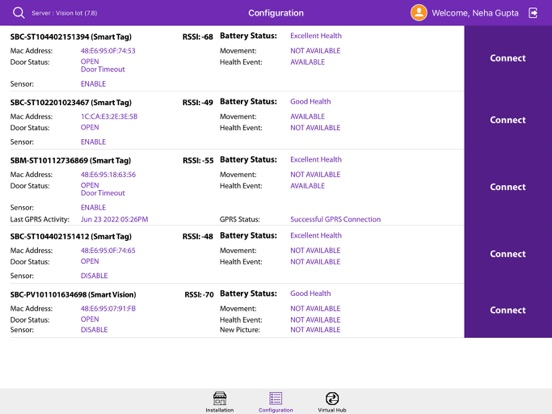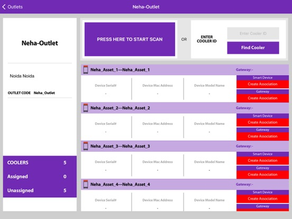
Smart Cooler Installation
Free
2.7for iPad
Age Rating
Smart Cooler Installation Screenshots
About Smart Cooler Installation
Smart Cooler Installation Application makes it easier to install and manage our wide range of products designed for the Cooler Market.
INSTALL DEVICES
One application lets you install and associate a smartdevice to an outlet or asset
Rapidly deploy large number of devices with pre-defined configurations
MANAGE SMART DEVICES
Define custom profiles or select from pre-defined profiles that automatically configure transmit power, boradcast rate and advertisement interval
Set custom Eddystone URL's for beacons for user engagement
Enable or Disable iBeacon advertisement
Automatically update to the latest firmware
Setup Energy Saving to preserve battery life
Contactless Asset Scanning and Telemetry download
Offline Access lets you control the devices even when internet is not available.
“Continued use of GPS running in the background can dramatically decrease battery life."
INSTALL DEVICES
One application lets you install and associate a smartdevice to an outlet or asset
Rapidly deploy large number of devices with pre-defined configurations
MANAGE SMART DEVICES
Define custom profiles or select from pre-defined profiles that automatically configure transmit power, boradcast rate and advertisement interval
Set custom Eddystone URL's for beacons for user engagement
Enable or Disable iBeacon advertisement
Automatically update to the latest firmware
Setup Energy Saving to preserve battery life
Contactless Asset Scanning and Telemetry download
Offline Access lets you control the devices even when internet is not available.
“Continued use of GPS running in the background can dramatically decrease battery life."
Show More
What's New in the Latest Version 2.7
Last updated on Jul 1, 2022
Old Versions
- Vision IOT Theme support
- New Smart Device support has been added
- Bug Fixes
- New Smart Device support has been added
- Bug Fixes
Show More
Version History
2.7
Jul 1, 2022
- Vision IOT Theme support
- New Smart Device support has been added
- Bug Fixes
- New Smart Device support has been added
- Bug Fixes
2.6
Oct 29, 2020
- Fixed login issue in iOS 14
2.5
Oct 21, 2020
- UI update of the main screen – removed phone and email from outlet info
- Fixed data download issue after logout
- Fixed previous user device visible issue in VH screen.
- Update BugFender SDK
- Replaced Fabric with Firebase.io
- Fixed login issue for iPad Pro Model
- Fixed App Crash issue in iOS 14
- Bugfixes
Known Issue:
- Data download for FFM2BB is not available, will be fixed in future version
- Fixed data download issue after logout
- Fixed previous user device visible issue in VH screen.
- Update BugFender SDK
- Replaced Fabric with Firebase.io
- Fixed login issue for iPad Pro Model
- Fixed App Crash issue in iOS 14
- Bugfixes
Known Issue:
- Data download for FFM2BB is not available, will be fixed in future version
2.4
Mar 8, 2019
- Bug fix for crash on login
2.3
Feb 15, 2019
- Speed improvements
- All data (outlets, assets, firmware, remote commands) is downloaded before showing the outlet screen
- Change the app behaviour when a cooler SN is scanned that already has assigned SmartDevice
- New MAC address range support
- Bugfixes for Sollatek GBR1 and GBR3
- All data (outlets, assets, firmware, remote commands) is downloaded before showing the outlet screen
- Change the app behaviour when a cooler SN is scanned that already has assigned SmartDevice
- New MAC address range support
- Bugfixes for Sollatek GBR1 and GBR3
2.1
Nov 12, 2018
- Bug fixes for speeding association process.
2.0
Oct 25, 2018
- Support for Sollatek FFX
- Support of dynamic server selection at time login
- Login speed optimization
- Fix for Application size issue
- Other bugfixes and improvements
- Support of dynamic server selection at time login
- Login speed optimization
- Fix for Application size issue
- Other bugfixes and improvements
1.9
Jul 2, 2018
1. Bugfixes
2. Sollatek Devices optimizations (GBR1, GBR3)
3. Improved device support (Sollatek and Insigma)
4. Apply Power saving interval based on server configuration
2. Sollatek Devices optimizations (GBR1, GBR3)
3. Improved device support (Sollatek and Insigma)
4. Apply Power saving interval based on server configuration
1.8
Apr 18, 2018
1. UI: Showing unassigned device list progress in bottom right-hand corner
2. UI: Sollatek FFM-B data visualization
3. Implementation of new API to speed up loading of the outlet and asset data.
4. Bugfixes
5. Automatic Firmware upgrade at the end of installation of SmartTag 3rd generation
6. Manual Firmware upgrade from the configuration screen of SmartTag 3rd generation
2. UI: Sollatek FFM-B data visualization
3. Implementation of new API to speed up loading of the outlet and asset data.
4. Bugfixes
5. Automatic Firmware upgrade at the end of installation of SmartTag 3rd generation
6. Manual Firmware upgrade from the configuration screen of SmartTag 3rd generation
1.7
Dec 16, 2017
- Multilanguage support from server side
- Sollatek FFM-B installation and data download
- Bugfixes
- Sollatek FFM-B installation and data download
- Bugfixes
1.6
Sep 26, 2017
- Bugfixes
- Show Outlet Info in Configuration and Virtual Hub Screens
- Downloading image as a progress bar
- Localization : Add support of localization in application
- Setting/toggle for data download vs. only command execution
- Show Outlet Info in Configuration and Virtual Hub Screens
- Downloading image as a progress bar
- Localization : Add support of localization in application
- Setting/toggle for data download vs. only command execution
1.5
Mar 4, 2017
App Enhancements.
1.4
Jan 3, 2017
- App Enhancements
1.3
Dec 12, 2016
- App Enhancements
1.2
Nov 29, 2016
- App enhancements.
1.1
Nov 17, 2016
- App Enhancements
1.0
Oct 14, 2016
Smart Cooler Installation FAQ
Click here to learn how to download Smart Cooler Installation in restricted country or region.
Check the following list to see the minimum requirements of Smart Cooler Installation.
iPad
Requires iPadOS 10.0 or later.
Smart Cooler Installation supports English