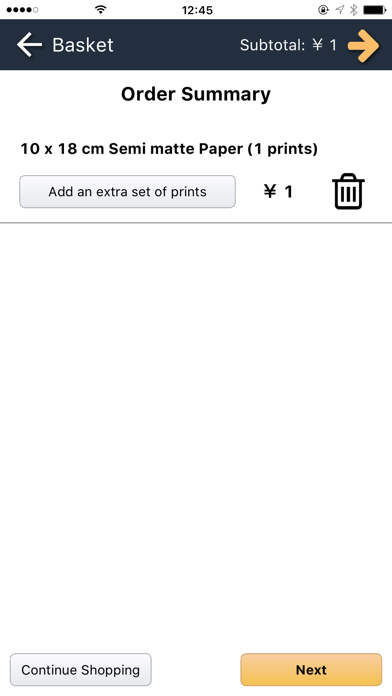Smart Picture Creation
Free
9.2for iPhone, iPad and more
Noritsu Precision Co., Ltd.
Developer
70 MB
Size
Mar 30, 2023
Update Date
Photo & Video
Category
4+
Age Rating
Age Rating
Smart Picture Creation Screenshots
About Smart Picture Creation
"Smart Picture Creation" is an app that allows users to order prints from iPhone.
Choose images that you want to print on the app and send them via Internet. This app makes it easy to enjoy Shop's high-quality prints.
[Procedure]
(1) Start the app.
(2) Choose your preferred photo products such as "Print" "Photobook" "Calendar" "Card" etc.
※ Available photo products may vary depending on shops.
(3) Choose types such as sizes and design.
(4) Choose images that you want to print.
Images can be sorted by dates, folders, and file names.
Images can be edited such as zoom in/out, crop, brightness adjustment, etc.
(5) Set numbers of print you prefer.
(6) Check the result of cropping.
(7) Confirm order contents.
(8) Press "Order" button to confirm your order, so that the order is processed and sent to shop.
[Notes]
・For initial startup of the app, Shop ID code needs to be specified.
Please contact to shop which supports "Smart Picture Creation" for the Shop ID.
・By input of Shop ID, you can choose certain store to place your orders.
Your contact information which is put on proceeding steps is sent and registered at the shop.
・If you want to change store to place your orders, uninstall the app and re-install.
・Supported OS: iOS 7 - 8.4 , 9.x , 10.x
Choose images that you want to print on the app and send them via Internet. This app makes it easy to enjoy Shop's high-quality prints.
[Procedure]
(1) Start the app.
(2) Choose your preferred photo products such as "Print" "Photobook" "Calendar" "Card" etc.
※ Available photo products may vary depending on shops.
(3) Choose types such as sizes and design.
(4) Choose images that you want to print.
Images can be sorted by dates, folders, and file names.
Images can be edited such as zoom in/out, crop, brightness adjustment, etc.
(5) Set numbers of print you prefer.
(6) Check the result of cropping.
(7) Confirm order contents.
(8) Press "Order" button to confirm your order, so that the order is processed and sent to shop.
[Notes]
・For initial startup of the app, Shop ID code needs to be specified.
Please contact to shop which supports "Smart Picture Creation" for the Shop ID.
・By input of Shop ID, you can choose certain store to place your orders.
Your contact information which is put on proceeding steps is sent and registered at the shop.
・If you want to change store to place your orders, uninstall the app and re-install.
・Supported OS: iOS 7 - 8.4 , 9.x , 10.x
Show More
What's New in the Latest Version 9.2
Last updated on Mar 30, 2023
Old Versions
- Added the feature that users can delete their own account.
- Modified the 'Checkout' screen slightly.
- Modified the 'Checkout' screen slightly.
Show More
Version History
9.2
Mar 30, 2023
- Added the feature that users can delete their own account.
- Modified the 'Checkout' screen slightly.
- Modified the 'Checkout' screen slightly.
5.0.2
Mar 14, 2022
- Added sorting options for prints. (available only when the shop enables it)
5.0
Dec 3, 2020
- Fix the issue that buttons do not work after inputting Japanese or Chinese.
- Fix the issue that shop's message could be cut off.
- Fix other minor issues.
- Fix the issue that shop's message could be cut off.
- Fix other minor issues.
4.2
Jul 20, 2020
- Added the feature of simple user registration.
(This is enabled depending on the photo shop.)
- Added the link to the photo shop's email.
- Fixed the issue that the date of a photo could wrongly converted to the one day earlier.
- Fixed the issue that the position is wrongly jumped if the cropped size is tiny.
(This is enabled depending on the photo shop.)
- Added the link to the photo shop's email.
- Fixed the issue that the date of a photo could wrongly converted to the one day earlier.
- Fixed the issue that the position is wrongly jumped if the cropped size is tiny.
4.1.3
Apr 21, 2020
Fixed the issue that the trimmed position is wrongly moved when images are transferred.
4.1.2
Feb 20, 2020
- Fixed the issue that a horizontal line appears in some images.
- Modified not to show photos included in 'Recent Deleted'.
- Fixed the issue that an order including photos in iCloud will end in an error.
(Since iOS 11, devices move some photos to iCloud leaving the thumbnails, in order to make space of storage.)
- Modified not to show photos included in 'Recent Deleted'.
- Fixed the issue that an order including photos in iCloud will end in an error.
(Since iOS 11, devices move some photos to iCloud leaving the thumbnails, in order to make space of storage.)
4.1.1
Dec 23, 2019
Fixed bugs
4.1.0
Nov 13, 2019
Improved the method of reading images
4.0.0
Feb 27, 2019
Add the selecting receive shop feature
Fixed bugs
Fixed bugs
3.0.0
Mar 23, 2018
add the tax display feature
fixed bugs
fixed bugs
2.0.1
Nov 30, 2017
Minor version up
2.0.0
Oct 1, 2017
Major version up
1.1.0
Jun 13, 2017
Minor version up
1.0.6
Apr 17, 2017
Fixed bug
1.0.5
Mar 21, 2017
Fixed bug
1.0.4
Mar 8, 2017
Fixed bug
1.0.3
Jan 24, 2017
Fixed bug
1.0.2
Dec 21, 2016
Fixed bug
1.0.1
Nov 11, 2016
Fixed bug
1.0
Oct 25, 2016
Smart Picture Creation FAQ
Click here to learn how to download Smart Picture Creation in restricted country or region.
Check the following list to see the minimum requirements of Smart Picture Creation.
iPhone
Requires iOS 11.0 or later.
iPad
Requires iPadOS 11.0 or later.
iPod touch
Requires iOS 11.0 or later.
Smart Picture Creation supports English