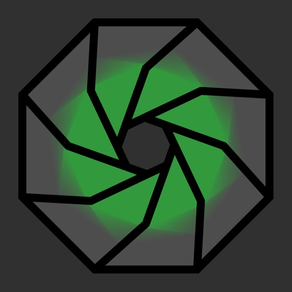
Smart ScreenShot
Share screenshots much easier
Free
1.0for iPhone, iPad and more
5.7
65 Ratings
Vladimir Borozdin
Developer
80.5 MB
Size
Jan 31, 2018
Update Date
Utilities
Category
4+
Age Rating
Age Rating
Smart ScreenShot Screenshots
About Smart ScreenShot
SmartScreenShot enhances standard screenshot capture with additional features.
Each time you take a screenshot, you can share the screenshot as a permanent URL.
After taking a screenshot, tap on it, then tap "Share" icon and select SmartScreenShot.
It will be anonymously uploaded to https://imgur.com and the uploaded screenshot’s URL will be copied to the clipboard.
You can simply paste the screenshot URL in any IM service to share with your friends.
Screenshot URLs are saved in the application and you can copy them again or remove them via the main menu.
Each time you take a screenshot, you can share the screenshot as a permanent URL.
After taking a screenshot, tap on it, then tap "Share" icon and select SmartScreenShot.
It will be anonymously uploaded to https://imgur.com and the uploaded screenshot’s URL will be copied to the clipboard.
You can simply paste the screenshot URL in any IM service to share with your friends.
Screenshot URLs are saved in the application and you can copy them again or remove them via the main menu.
Show More
What's New in the Latest Version 1.0
Last updated on Jan 31, 2018
Old Versions
This app has been updated by Apple to display the Apple Watch app icon.
Show More
Version History
1.0
Jan 29, 2018
This app has been updated by Apple to display the Apple Watch app icon.
Smart ScreenShot FAQ
Click here to learn how to download Smart ScreenShot in restricted country or region.
Check the following list to see the minimum requirements of Smart ScreenShot.
iPhone
Requires iOS 8.0 or later.
iPad
Requires iPadOS 8.0 or later.
iPod touch
Requires iOS 8.0 or later.
Smart ScreenShot supports English



























