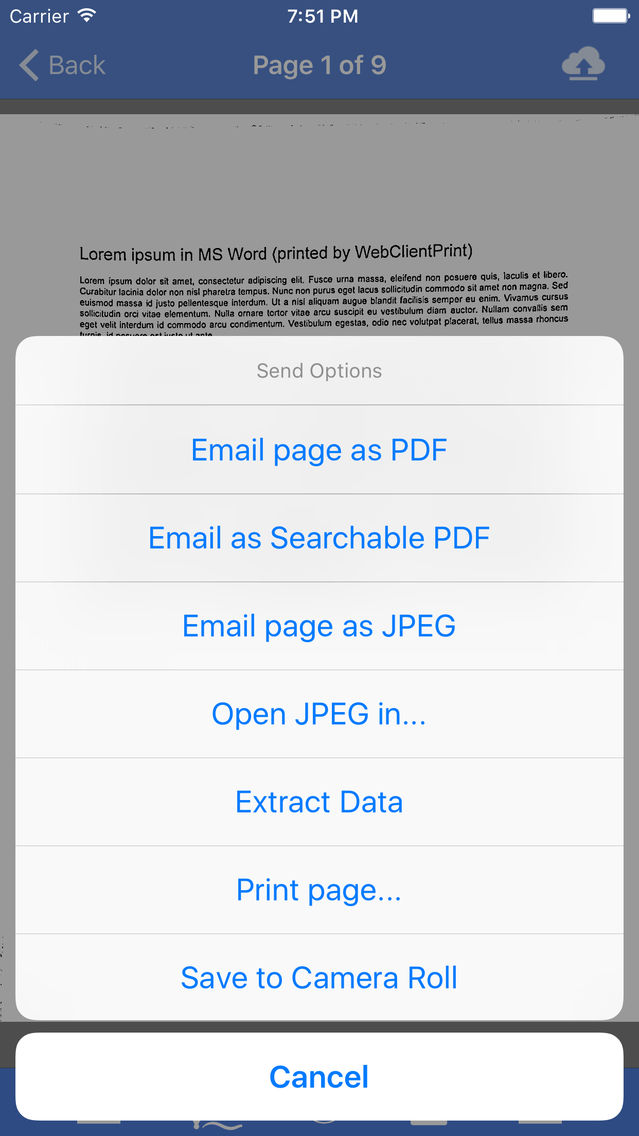smartscan mobile
Free
2.2.1for iPhone, iPad
Age Rating
smartscan mobile Screenshots
About smartscan mobile
smartscan allows you to easily create single or multipage PDF documents simply by taking photos. Using our Black and White processing feature you can get High-Quality PDF of the smallest size. You can easily share these documents with co-workers by sending email or opening in another app. You can also perform OCR (optical character recognition) on any page of your document. For better usage you can also organize your documents in folders.
Key features:
•Auto shot mode - document page will be captured automatically by device camera on Auto Focus
•Automated document corners detection and transformation to original proportions
•Ability to create Multi Page document
•Ability to add color markups on individual pages
•Ability to add signature annotations on individual pages
•Ability to add free text annotations on individual pages
•Ability to rotate individual pages
•Ability to add pages to the existing document
•Ability to merge existing document into a single document
•Ability to copy existing document into a new document
•Ability for setting specific PDF Page size for each document
•Perform OCR of the whole page using “Extract Data” feature
•Perform OCR of the selected region/zone on the page
•Ability to view document pages in full-screen mode
•Get small size PDF documents of High-Quality when using Black and White mode
•Ability to save images to Camera Roll
•Ability to send documents to another app using “Open In” feature
•Ability to create and send documents in PDF, Searchable PDF or JPEG formats
•Ability to organize your documents in folders
•Ability to send feedback with screen shot using shake gesture
Key features:
•Auto shot mode - document page will be captured automatically by device camera on Auto Focus
•Automated document corners detection and transformation to original proportions
•Ability to create Multi Page document
•Ability to add color markups on individual pages
•Ability to add signature annotations on individual pages
•Ability to add free text annotations on individual pages
•Ability to rotate individual pages
•Ability to add pages to the existing document
•Ability to merge existing document into a single document
•Ability to copy existing document into a new document
•Ability for setting specific PDF Page size for each document
•Perform OCR of the whole page using “Extract Data” feature
•Perform OCR of the selected region/zone on the page
•Ability to view document pages in full-screen mode
•Get small size PDF documents of High-Quality when using Black and White mode
•Ability to save images to Camera Roll
•Ability to send documents to another app using “Open In” feature
•Ability to create and send documents in PDF, Searchable PDF or JPEG formats
•Ability to organize your documents in folders
•Ability to send feedback with screen shot using shake gesture
Show More
What's New in the Latest Version 2.2.1
Last updated on Apr 12, 2018
Old Versions
Comunication with smartPortal was updated
Show More
Version History
2.2.1
Apr 12, 2018
Comunication with smartPortal was updated
2.1.4
Feb 15, 2018
Added integration with smartportal mobile, updated logo image on Passcode screen
2.1.0
May 8, 2017
Updated App Icon and Launch Image
Several bug fixes with disappearing buttons on toolbar
Several bug fixes with disappearing buttons on toolbar
2.0.0
Dec 8, 2016
•Several critical bug fixes for iOS 10
•Use new Photos framework instead of ALAsset
•Improve Choose Photo controller
•Fix memory issues
•Use new Photos framework instead of ALAsset
•Improve Choose Photo controller
•Fix memory issues
1.4.1
May 5, 2016
1. Added Expanding Menu button for "Take Picture", "Choose Existing"
2. Display pages on View Document as a Grid
3. Create medium images in background for View Document screen
4. Hide toolbar on Documents screen, display when some document is selected, add Rename button.
5. Check if Camera and Photo Library are not restricted by user
6. Several critical bug fixes
7. Updated help
2. Display pages on View Document as a Grid
3. Create medium images in background for View Document screen
4. Hide toolbar on Documents screen, display when some document is selected, add Rename button.
5. Check if Camera and Photo Library are not restricted by user
6. Several critical bug fixes
7. Updated help
1.3.0
Mar 1, 2016
1. Add Signature, Free Text annotations
2. Add Passcode protection
3. Replace Alert Views and Action Sheets with UIAlertController
4. Several bug fixes
2. Add Passcode protection
3. Replace Alert Views and Action Sheets with UIAlertController
4. Several bug fixes
1.2.1
Nov 21, 2015
Bug fix: app was crashing when creating multipage PDF document
1.2.0
Oct 29, 2015
Several bug fixes for iOS 9.
1.1.7
Sep 10, 2015
1. Added Auto shot mode - when turned on document page will be captured automatically by device camera on Auto Focus
2. Improved workflow for Multipage Document creation
3. Added feature for requesting help and sending feedback with screen shot using shake gesture
4. Added new sliding menu on iPhone for accessing Folders, Settings and Help
5. Improved page corners detection
6. Several critical bug fixes
2. Improved workflow for Multipage Document creation
3. Added feature for requesting help and sending feedback with screen shot using shake gesture
4. Added new sliding menu on iPhone for accessing Folders, Settings and Help
5. Improved page corners detection
6. Several critical bug fixes
1.0.2
Jun 7, 2014
Fixed bug with app crash when display Color Picker on device running iOS 7.1
1.0.1
Mar 26, 2014
1. Fixed bug with status bar in iOS 6
2. Fixed bug with crash on changing Brightness, Contrast, Saturation
3. Fixed bug with empty document created in Multi Page mode after Retake photo
4. Fixed memory issues
5. Fixed bug with saving, merging and creating document in current folder
6. Fixed bug with crash when saving to Existing document
7. Fixed bug with Sorting controller on iPhone does not disappear when displaying Folders or Taking Photo
8. Fixed several UI bugs
2. Fixed bug with crash on changing Brightness, Contrast, Saturation
3. Fixed bug with empty document created in Multi Page mode after Retake photo
4. Fixed memory issues
5. Fixed bug with saving, merging and creating document in current folder
6. Fixed bug with crash when saving to Existing document
7. Fixed bug with Sorting controller on iPhone does not disappear when displaying Folders or Taking Photo
8. Fixed several UI bugs
1.0.0
Mar 11, 2014
smartscan mobile FAQ
Click here to learn how to download smartscan mobile in restricted country or region.
Check the following list to see the minimum requirements of smartscan mobile.
iPhone
iPad
smartscan mobile supports English