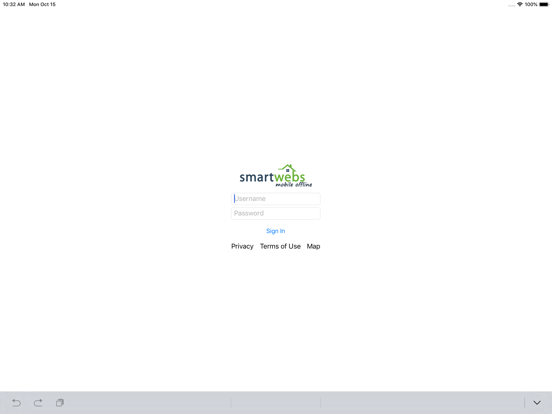Smartwebs Mobile Offline
Free
2.13.3for iPhone, iPad and more
Age Rating
Smartwebs Mobile Offline Screenshots
About Smartwebs Mobile Offline
**When reinstalling the app, please upload any existing data in the current version before uninstalling to prevent data loss**
** We also recommend that you disable auto-update for apps so you have control over when Smartwebs Mobile Offline gets updated. Because the app works offline this is the safest way to minimize the chances of losing data **
Smartwebs is the premier compliance processing software solution, making the creation of violations, work orders and managing architectural requests a breeze. With the Smartwebs Offline app, you can perform the above functions without requiring the use of a data connection while out in the field.
To use the Smartwebs Offline app, just log in while on an active internet connection and download your selected association data before heading out into the field. After you complete your inspections in the field, reconnect to a wireless network back at the office or at home and upload your inspection activity within 24 hours.
Please note that an active Smartwebs account is required to use the app or its features. Visit smartwebs.net for more details.
Encountering a problem? Please contact us directly at support@smartwebs.net instead of using the rating/review section to inform us of technical issues. This will allow us to respond much more quickly and effectively.
** We also recommend that you disable auto-update for apps so you have control over when Smartwebs Mobile Offline gets updated. Because the app works offline this is the safest way to minimize the chances of losing data **
Smartwebs is the premier compliance processing software solution, making the creation of violations, work orders and managing architectural requests a breeze. With the Smartwebs Offline app, you can perform the above functions without requiring the use of a data connection while out in the field.
To use the Smartwebs Offline app, just log in while on an active internet connection and download your selected association data before heading out into the field. After you complete your inspections in the field, reconnect to a wireless network back at the office or at home and upload your inspection activity within 24 hours.
Please note that an active Smartwebs account is required to use the app or its features. Visit smartwebs.net for more details.
Encountering a problem? Please contact us directly at support@smartwebs.net instead of using the rating/review section to inform us of technical issues. This will allow us to respond much more quickly and effectively.
Show More
What's New in the Latest Version 2.13.3
Last updated on Mar 25, 2024
Old Versions
Fixed an issue that prevented access to the camera
Fixed a date format issue when locale is set to locale other than US
Other fixes and enhancements
Fixed a date format issue when locale is set to locale other than US
Other fixes and enhancements
Show More
Version History
2.13.3
Mar 25, 2024
Fixed an issue that prevented access to the camera
Fixed a date format issue when locale is set to locale other than US
Other fixes and enhancements
Fixed a date format issue when locale is set to locale other than US
Other fixes and enhancements
2.13.0
Oct 16, 2023
Added support for dark mode
Added ability to see violation history when online
Added closed-letter functionality
Progress bar when downloading - more user feedback
Various bug fixes and improvements
Added ability to see violation history when online
Added closed-letter functionality
Progress bar when downloading - more user feedback
Various bug fixes and improvements
2.12.5
Dec 21, 2022
Fixes data issue for Location when that location is disabled on the site
2.12.4
Dec 1, 2022
Change in how disabled users are handled
Added more logging to upload process for debugging purposes
Added more logging to upload process for debugging purposes
2.12.3
Jul 25, 2022
Fixed: Crash for some users when creating a new violation
Updated app icon
Added app version to login screen
Updated graphics
Updated app icon
Added app version to login screen
Updated graphics
2.12.2
Jul 12, 2022
Change button to "Send" when creating a stage 0 violation
Fix crash when creating stage 0 multi violation
Fix ability to create a violation with empty CTA text
Fix ability to create multi violation
Fix crash creating violation for HOA with no existing violations
Fix issue where user can not escalate violation to same stage
Disabling "Delete All" button when no Association data downloaded
Fix crash when creating stage 0 multi violation
Fix ability to create a violation with empty CTA text
Fix ability to create multi violation
Fix crash creating violation for HOA with no existing violations
Fix issue where user can not escalate violation to same stage
Disabling "Delete All" button when no Association data downloaded
2.12.1
Jun 8, 2022
Added ability to show the letter template during violations creation/escalation
Added ability to add pictures to on-hold violations
Added auto off-hold capability
Added the ability to search by unit/building number
Fixed several crashes
Fixed non-responsive UI issue after install
Fixed crash when escalating at highest stage
Fixed inability to escalate back to original stage on re-open
Fixed unit status not being displayed
Added ability to add pictures to on-hold violations
Added auto off-hold capability
Added the ability to search by unit/building number
Fixed several crashes
Fixed non-responsive UI issue after install
Fixed crash when escalating at highest stage
Fixed inability to escalate back to original stage on re-open
Fixed unit status not being displayed
2.12.0
May 31, 2022
Added ability to show the letter template during violations creation/escalation
Added ability to add pictures to on hold violations
Added auto off-hold capability
Added the ability to search by unit/building number
Fixed several crashes
Added ability to add pictures to on hold violations
Added auto off-hold capability
Added the ability to search by unit/building number
Fixed several crashes
2.11.1
Jan 31, 2020
Fixed a crash affecting some iOS 12.x users
2.11
Jan 29, 2020
New
-Filter: violations by Category or Subcategory
Updated
-Settings: option to automatically return to navigation mode after creating a violation
-"Recenter" button returns you to navigation mode
-"My Location" turns off navigation mode and returns you to current location on map
-Arc projects now filter by Creation Date
-If CCRs, multi-violation letter templates or multi-violation policies are not configured, a warning is now displayed
-If Camera permission has not been granted, Device Settings opens automatically
-Settings: added an option to prevent iOS devices from incorrectly rotating pictures when saving (default is ON)
Fixed
-Picture and Reason Text from previous violation would not reset when pressing Queue+/Send+
-Other miscellaneous fixes we don't have room to mention here
-Filter: violations by Category or Subcategory
Updated
-Settings: option to automatically return to navigation mode after creating a violation
-"Recenter" button returns you to navigation mode
-"My Location" turns off navigation mode and returns you to current location on map
-Arc projects now filter by Creation Date
-If CCRs, multi-violation letter templates or multi-violation policies are not configured, a warning is now displayed
-If Camera permission has not been granted, Device Settings opens automatically
-Settings: added an option to prevent iOS devices from incorrectly rotating pictures when saving (default is ON)
Fixed
-Picture and Reason Text from previous violation would not reset when pressing Queue+/Send+
-Other miscellaneous fixes we don't have room to mention here
2.10.2
Sep 20, 2019
Fixed
-Adding images to a violation (whether through the camera or by uploading an existing file) would fail and cause a crash for some users.
-Adding images to a violation (whether through the camera or by uploading an existing file) would fail and cause a crash for some users.
2.10.1
Sep 18, 2019
**Please upload ALL violation data BEFORE updating to this new version. Failing to do so may cause data corruption and/or data loss.**
NEW
-Multi-violations can now be created from the Offline app!
UPDATED
-Added additional safeguards to prevent creating duplicate violations.
-Added the ability to include manually uploaded documents in violation letters, as long as your letter template has open slots for them.
Plus more small enhancements and fixes than we can list here.
NEW
-Multi-violations can now be created from the Offline app!
UPDATED
-Added additional safeguards to prevent creating duplicate violations.
-Added the ability to include manually uploaded documents in violation letters, as long as your letter template has open slots for them.
Plus more small enhancements and fixes than we can list here.
2.10.0
Sep 11, 2019
**Please upload ALL violation data BEFORE updating to this new version. Failing to do so may cause data corruption and/or data loss.**
NEW
-Multi-violations can now be created from the Offline app!
UPDATED
-Added additional safeguards to prevent creating duplicate violations.
-Added the ability to include manually uploaded documents in violation letters, as long as your letter template has open slots for them.
Plus more small enhancements and fixes than we can list here.
NEW
-Multi-violations can now be created from the Offline app!
UPDATED
-Added additional safeguards to prevent creating duplicate violations.
-Added the ability to include manually uploaded documents in violation letters, as long as your letter template has open slots for them.
Plus more small enhancements and fixes than we can list here.
2.09
Apr 11, 2019
Updated
-Cure periods: when violation is escalated or cure remaining days is manually modified, date and time that violation's cure period will expire is now displayed.
-Duration periods: when violation is closed, date and time that violation's duration period will expire is now displayed.
Fixed
-Association data would fail to download if association name had special characters in it.
-Cure periods: when violation is escalated or cure remaining days is manually modified, date and time that violation's cure period will expire is now displayed.
-Duration periods: when violation is closed, date and time that violation's duration period will expire is now displayed.
Fixed
-Association data would fail to download if association name had special characters in it.
2.08
Mar 9, 2019
Notable fixes
-If the app is forced-closed, users were being asked to login again.
-When closing a violation that was past its duration period, the unit would vanish from the unit list and map.
Plus a few other minor bugfixes.
-If the app is forced-closed, users were being asked to login again.
-When closing a violation that was past its duration period, the unit would vanish from the unit list and map.
Plus a few other minor bugfixes.
2.07.1
Jan 28, 2019
Updated
- App log now captures more details related to errors or crashes for better troubleshooting.
Fixed
- Resolved an issue where if the app crashed before you uploaded, images taken before the crash would also fail to save or upload correctly.
-- Note that resolving this required removing the ability to undo/delete violations created during your current session. This ability will be restored soon to ensure it works without harmful side effects.
- App log now captures more details related to errors or crashes for better troubleshooting.
Fixed
- Resolved an issue where if the app crashed before you uploaded, images taken before the crash would also fail to save or upload correctly.
-- Note that resolving this required removing the ability to undo/delete violations created during your current session. This ability will be restored soon to ensure it works without harmful side effects.
2.07.0
Jan 11, 2019
Updated:
-Uploads: a dialog now appears to indicate how many violations, pictures and notes are being uploaded.
-Downloads: a toggle appears on the association list so you can display all associations, or only those you have downloaded.
-Logging: enhanced the data captured from the app to make troubleshooting problems easier.
-When logging out, a confirmation dialog now appears. This can be disabled via the Settings menu.
-Uploads: a dialog now appears to indicate how many violations, pictures and notes are being uploaded.
-Downloads: a toggle appears on the association list so you can display all associations, or only those you have downloaded.
-Logging: enhanced the data captured from the app to make troubleshooting problems easier.
-When logging out, a confirmation dialog now appears. This can be disabled via the Settings menu.
2.05.5
Dec 14, 2018
Updated:
-Images: all images added to a violation from the app will now include an address stamp at the bottom. This will allow users to manually match images to addresses later if needed.
--Only images taken with the camera will include a timestamp as well.
-Error logs: added a date picker so user can send Smartwebs Support the log from previous days, not just today.
Fixed:
-Corrected data loss issues during upload.
-"Copy to Gallery" now toggles properly based on the setting.
-Images: all images added to a violation from the app will now include an address stamp at the bottom. This will allow users to manually match images to addresses later if needed.
--Only images taken with the camera will include a timestamp as well.
-Error logs: added a date picker so user can send Smartwebs Support the log from previous days, not just today.
Fixed:
-Corrected data loss issues during upload.
-"Copy to Gallery" now toggles properly based on the setting.
2.05.4
Nov 29, 2018
Updated:
-Unit notes area now indicates how many unit notes are present and is scrollable if more than two are present
-Filter: when filter is set, user is automatically taken back to t he Map or Address List view to show changes
-Filter: if a status requires stages to work (i.e. Fix and Closed), all stages are enabled automatically if none were already selected
-Added "Fix" icon to legend
-Added additional diagnostic tools to improve app stability
-Unit notes area now indicates how many unit notes are present and is scrollable if more than two are present
-Filter: when filter is set, user is automatically taken back to t he Map or Address List view to show changes
-Filter: if a status requires stages to work (i.e. Fix and Closed), all stages are enabled automatically if none were already selected
-Added "Fix" icon to legend
-Added additional diagnostic tools to improve app stability
2.05.3
Nov 21, 2018
Updated:
-Changed default color for data not downloaded to black.
-Added additional diagnostic tools to help in troubleshooting when log files are sent to Smartwebs Support.
Fixed:
-Several causes of crashes.
-Small typo in download message.
-Changed default color for data not downloaded to black.
-Added additional diagnostic tools to help in troubleshooting when log files are sent to Smartwebs Support.
Fixed:
-Several causes of crashes.
-Small typo in download message.
2.05.2
Nov 9, 2018
Many improvements (34 in all), including:
-Association list now searchable
-Address List: name/address search
-Settings: ability to set default views, app sleep setting and also email error logs to Smartwebs Support without leaving the app
-Added commonly-used violations selector
-Global filter settings now applies for all views
-Upload countdown timer now color-coded and easier to read
-"Include in Letter" is now disabled if "Reason_Text" field is missing from letter template
-Association list now searchable
-Address List: name/address search
-Settings: ability to set default views, app sleep setting and also email error logs to Smartwebs Support without leaving the app
-Added commonly-used violations selector
-Global filter settings now applies for all views
-Upload countdown timer now color-coded and easier to read
-"Include in Letter" is now disabled if "Reason_Text" field is missing from letter template
2.04.10
Sep 13, 2018
New
-Users will be taken to the Map View after all actionable violations are escalated for a unit. This can be disabled in Settings > "Navigate to map after all violations are escalated".
Updated
-Upload button now stays enabled and a warning appears if there is no internet connection.
Fixed
-Data loss during upload on slow/unstable internet connections.
-Cure ("C") icon appearing on wrong units.
-Stage Filter would not filter units on Map View correctly.
-Users will be taken to the Map View after all actionable violations are escalated for a unit. This can be disabled in Settings > "Navigate to map after all violations are escalated".
Updated
-Upload button now stays enabled and a warning appears if there is no internet connection.
Fixed
-Data loss during upload on slow/unstable internet connections.
-Cure ("C") icon appearing on wrong units.
-Stage Filter would not filter units on Map View correctly.
2.04.9
Aug 1, 2018
Fixed:
-If upload was interrupted due to signal loss, images would fail to re-upload on the next attempt.
-If upload was interrupted due to signal loss, images would fail to re-upload on the next attempt.
2.04.8
Jul 27, 2018
Fixed a source of crashes that affected several users.
2.04.7
Jul 25, 2018
Fixed: updated login page to support usernames with spaces (same as Office site).
Other minor improvements.
Other minor improvements.
Smartwebs Mobile Offline FAQ
Click here to learn how to download Smartwebs Mobile Offline in restricted country or region.
Check the following list to see the minimum requirements of Smartwebs Mobile Offline.
iPhone
Requires iOS 9.0 or later.
iPad
Requires iPadOS 9.0 or later.
iPod touch
Requires iOS 9.0 or later.