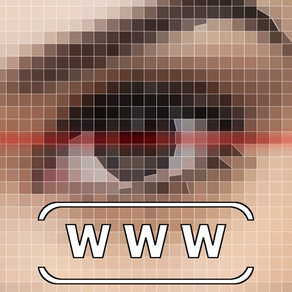
Snap2Go
Free
2.0.1for iPhone, iPod touch
Age Rating
Snap2Go Screenshots
About Snap2Go
Typing a long url (e.g. http://vneticworkshop.wix.com/thomasleungportfolio )....Old School....Just snap and circle the URL/ QR code to browse the website.
Here we go!
Long URL(s) from magazine
Step 1: Take a photo anywhere
Step 2: highlight the URL
Step 3: The App crop the image and OCR text from image automatically
Step 4: Go to website
Multiple QR codes
Step 1: Take a photo anywhere
Step 2: highlight all the QR Codes
Step 3: The Apps decodes all the QR codes from the photo and store the result in a list automatically
Step 4: Go to website and/or browse other decoded QR code contents
You can share the URLs and browse the daily history afterwards
Here we go!
Long URL(s) from magazine
Step 1: Take a photo anywhere
Step 2: highlight the URL
Step 3: The App crop the image and OCR text from image automatically
Step 4: Go to website
Multiple QR codes
Step 1: Take a photo anywhere
Step 2: highlight all the QR Codes
Step 3: The Apps decodes all the QR codes from the photo and store the result in a list automatically
Step 4: Go to website and/or browse other decoded QR code contents
You can share the URLs and browse the daily history afterwards
Show More
What's New in the Latest Version 2.0.1
Last updated on Feb 5, 2023
Old Versions
UI fixed: Cannot show buttons on main screen in iPhone 12 or above.
Show More
Version History
2.0.1
Feb 5, 2023
UI fixed: Cannot show buttons on main screen in iPhone 12 or above.
2.0
Feb 4, 2021
New
- Use Vision framework (best performance and accuracy)
- Recognize multiple URLs/URIs/ QR codes simultaneously
- Auto concatenate multiple lines URI
- Support iOS 14
- Supported languages: English, Traditional Chinese
- Added Tutorials
Enhancement
1. Revamped the UI/UX
2. Added zoom slider
Bugs Fixed
1. Fixed font cannot display in dark mode
2. Fixed cannot modify the Uri
3. Fixed the Share Extension malfunction
Tutorial:
https://vneticworkshop.wixsite.com/thomasleungportfolio/snap2go
- Use Vision framework (best performance and accuracy)
- Recognize multiple URLs/URIs/ QR codes simultaneously
- Auto concatenate multiple lines URI
- Support iOS 14
- Supported languages: English, Traditional Chinese
- Added Tutorials
Enhancement
1. Revamped the UI/UX
2. Added zoom slider
Bugs Fixed
1. Fixed font cannot display in dark mode
2. Fixed cannot modify the Uri
3. Fixed the Share Extension malfunction
Tutorial:
https://vneticworkshop.wixsite.com/thomasleungportfolio/snap2go
1.7
Jul 13, 2020
- Added share extension (You can share the image, embedded the QR codes, from other APP such as the Photos APP to the snap2go APP)
1.6
May 2, 2020
1. New
a) Allow sharing the history list via AirDrop
b) Add "AirDrop" in activities sheet
c) Add "Parse QRCodes from photo"
2. Optimization
a) Use CIColorKernel to create a customized Threshold filter to improve the performance and accuracy
b) Updated the main page UI
a) Allow sharing the history list via AirDrop
b) Add "AirDrop" in activities sheet
c) Add "Parse QRCodes from photo"
2. Optimization
a) Use CIColorKernel to create a customized Threshold filter to improve the performance and accuracy
b) Updated the main page UI
1.5
Oct 18, 2019
-Support iOS 13
- fix image tuning for OCR
- fix image tuning for OCR
1.4
Oct 28, 2018
- fine tune the OCR accuracy
- add remove noise filter
- fixed the image cropping error
- Add OCR result preview
- add remove noise filter
- fixed the image cropping error
- Add OCR result preview
1.3
May 15, 2017
- Add "Find QR codes from the picture"
Now you can select a picture from the camera roll. The picture saved from the email, WhatsApp, web page screen capture and etc.
It scans all the QR code from the picture. it Done for you!
Now you can select a picture from the camera roll. The picture saved from the email, WhatsApp, web page screen capture and etc.
It scans all the QR code from the picture. it Done for you!
1.2
Jan 4, 2017
- Scan multiple QR codes from one shot
- Bugs Fixed
- Increase accuracy
- Bugs Fixed
- Increase accuracy
1.1
Feb 8, 2016
- Added Zoom function
- Added visited web site log
- Added home screen quick action
- Enhanced the accuracy
- Bug fixed .
- Added visited web site log
- Added home screen quick action
- Enhanced the accuracy
- Bug fixed .
1.0
Dec 11, 2015
Snap2Go FAQ
Click here to learn how to download Snap2Go in restricted country or region.
Check the following list to see the minimum requirements of Snap2Go.
iPhone
Requires iOS 15.0 or later.
iPod touch
Requires iOS 15.0 or later.
Snap2Go supports English, Traditional Chinese



























