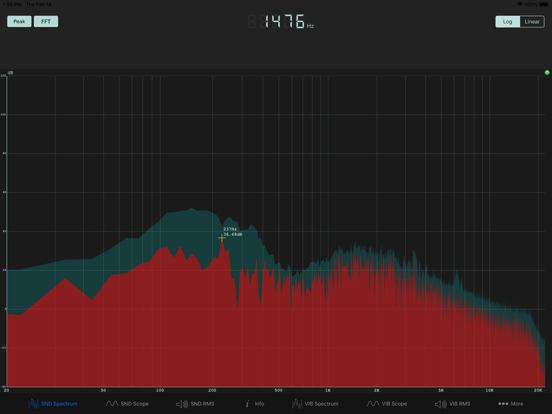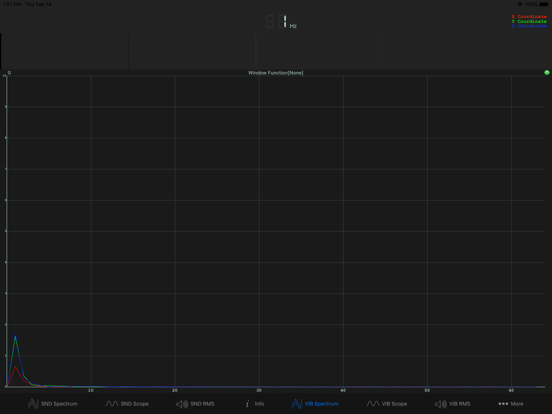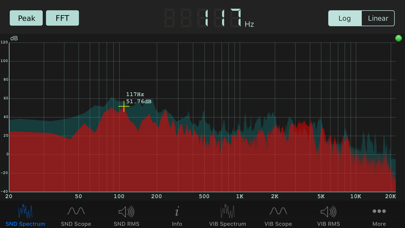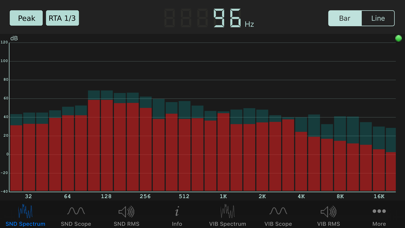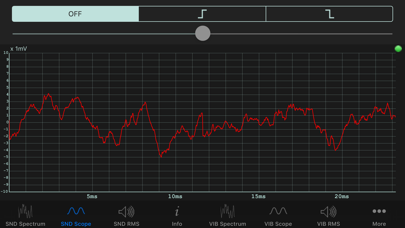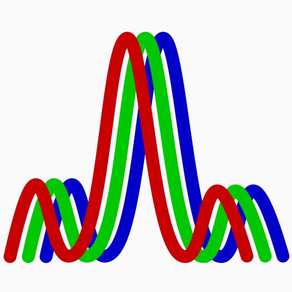
Sonic Tools SVM
Free
2.1.6for iPhone, iPad and more
9.3
1K+ Ratings
Rikki Systems Inc.
Developer
4.2 MB
Size
Apr 7, 2023
Update Date
Utilities
Category
4+
Age Rating
Age Rating
Sonic Tools SVM Screenshots
About Sonic Tools SVM
This is an analyzer for sound, vibration and magnetic field. Overall we have the following measuring functions.
As the source code of this is widely published as an open source software on GitHub, you can make custom version of this.
And also we welcome sponsers of Github Sponsers or patrons on Patreon. See the bttom of this.
* Sound (Analyzer [FFT / RTA / Spectrogram], Scope, RMS, Signal Generator)
* Vibration (Analyzer [FFT], Scope, RMS)
* Magnetic field (Scope, RMS)
You can pinch (zoom) and pan (scroll) on measurement screens other than RTA and spectrogram, and pan (band selection) on RTA. You can pause by tapping the measurement screen. Since the measurement time is displayed at the time of pause, it is suitable for leaving as evidence. Please take a screenshot of the screen in the system standard way.
[Application example]
· Record the present situation as quantitative evidence, such as by using recording and use it for the improvement of obstacles.
· Use it for science education.
· Use it along with the sweep generator to improve the acoustic characteristics of the listening room.
Octave RTA (real-time analyzer) has two configurable items, Please use "Settings .app" and change the following as necessary.
· Window function
· Latency
Note:
This application has an audio signal oscillation function, and depending on the operation it may generate sound that is harmful to the human body, so please refrain from using things like headphones or headsets. We are not responsible for damage caused by using that equipment.
The resolution of the spectrum analysis of speech is about 11 Hz inherent, however, the actual resolution is in the maximum of 3 Hz by interpolation processing. It is not the accuracy that can be used to tune an instrument. Please use the instrument tuning application for that purpose.
If you can not find the current point by zooming in or scrolling, you can return to the default state that you can see the whole picture by pressing and holding the measurement screen long.
If a remarkable peak near 1 Hz lasts for more than 10 seconds from the beginning of the spectrum analysis results. It will ignore the peak below 1 Hz after 10 seconds. In most cases, this might happen when the accelerometer is dull.
For a good result with Octave RTA, we recommend using Window Function and Fast Latency Mode.
The adjustable range of the FFT/Scope/RMS gain is from -20 dB to 20 dB.
The adjustable range of the SP gain is from 0 dB to 80 dB.
The noise reduction threshold is from -80 dB to 0 dB.
Allows you to output the data of Sound Spectrum, Sound Spectrogram, and every RMS'.
You can use the data files by Files.app on iOS or iTunes File Sharing on Mac.
Please note that the output file of Spectrogram is not small not like other data files.
[Method of being a sponser of Github Sponsers]
1. Visit https://github.com/tmatsugaki.
2. Push "Sponser" button.
---
[Method of being a patron of Patreon]
1. Search "Sonic Tools SVM" on Patreon.
2. Push "Join" button of a rank of member ships.
You can take a chance to get skills to modify this app and so on.
Just a donation also welcome.
As the source code of this is widely published as an open source software on GitHub, you can make custom version of this.
And also we welcome sponsers of Github Sponsers or patrons on Patreon. See the bttom of this.
* Sound (Analyzer [FFT / RTA / Spectrogram], Scope, RMS, Signal Generator)
* Vibration (Analyzer [FFT], Scope, RMS)
* Magnetic field (Scope, RMS)
You can pinch (zoom) and pan (scroll) on measurement screens other than RTA and spectrogram, and pan (band selection) on RTA. You can pause by tapping the measurement screen. Since the measurement time is displayed at the time of pause, it is suitable for leaving as evidence. Please take a screenshot of the screen in the system standard way.
[Application example]
· Record the present situation as quantitative evidence, such as by using recording and use it for the improvement of obstacles.
· Use it for science education.
· Use it along with the sweep generator to improve the acoustic characteristics of the listening room.
Octave RTA (real-time analyzer) has two configurable items, Please use "Settings .app" and change the following as necessary.
· Window function
· Latency
Note:
This application has an audio signal oscillation function, and depending on the operation it may generate sound that is harmful to the human body, so please refrain from using things like headphones or headsets. We are not responsible for damage caused by using that equipment.
The resolution of the spectrum analysis of speech is about 11 Hz inherent, however, the actual resolution is in the maximum of 3 Hz by interpolation processing. It is not the accuracy that can be used to tune an instrument. Please use the instrument tuning application for that purpose.
If you can not find the current point by zooming in or scrolling, you can return to the default state that you can see the whole picture by pressing and holding the measurement screen long.
If a remarkable peak near 1 Hz lasts for more than 10 seconds from the beginning of the spectrum analysis results. It will ignore the peak below 1 Hz after 10 seconds. In most cases, this might happen when the accelerometer is dull.
For a good result with Octave RTA, we recommend using Window Function and Fast Latency Mode.
The adjustable range of the FFT/Scope/RMS gain is from -20 dB to 20 dB.
The adjustable range of the SP gain is from 0 dB to 80 dB.
The noise reduction threshold is from -80 dB to 0 dB.
Allows you to output the data of Sound Spectrum, Sound Spectrogram, and every RMS'.
You can use the data files by Files.app on iOS or iTunes File Sharing on Mac.
Please note that the output file of Spectrogram is not small not like other data files.
[Method of being a sponser of Github Sponsers]
1. Visit https://github.com/tmatsugaki.
2. Push "Sponser" button.
---
[Method of being a patron of Patreon]
1. Search "Sonic Tools SVM" on Patreon.
2. Push "Join" button of a rank of member ships.
You can take a chance to get skills to modify this app and so on.
Just a donation also welcome.
Show More
What's New in the Latest Version 2.1.6
Last updated on Apr 7, 2023
Old Versions
Small bug fix
Turkey localization (Not confident)
Turkey localization (Not confident)
Show More
Version History
2.1.6
Apr 7, 2023
Small bug fix
Turkey localization (Not confident)
Turkey localization (Not confident)
2.1.5
Nov 8, 2022
Small Bug Fixes
2.1.4
Dec 30, 2021
Changed the value of the vibration scope from absolute value to positive/negative value.
However, instead of displaying the raw iOS data as it is, it is converted to a format that does not feel strange.
Because of starting to publish this app on GitHub, I'd like to stop maintaining this in the near future.
However, instead of displaying the raw iOS data as it is, it is converted to a format that does not feel strange.
Because of starting to publish this app on GitHub, I'd like to stop maintaining this in the near future.
2.1.3
Dec 19, 2021
Corrected the output of Spectrogram.
2.1.2
Jun 19, 2021
We have not prepared a reference sound source, but we have made it compatible with calibration.
Improved the oscillator that wasn't working well.
Improved the oscillator that wasn't working well.
2.1.1
May 16, 2021
Added several localizations.
2.1.0
May 4, 2021
Fixed a bug that some values did not follow the gain.
Enabled to display the value exceeding 100dB in the Sound RMS view.
It's rare, but if you have an acoustic calibrator, try adjusting the gain accordingly.
Enabled to display the value exceeding 100dB in the Sound RMS view.
It's rare, but if you have an acoustic calibrator, try adjusting the gain accordingly.
2.0.1
Jul 18, 2020
Enabled to change the window function even in portrait mode.
2.0
Jul 10, 2020
On the sound spectrum, reduced the gap between the graph and the scale.
1.71
Sep 18, 2019
The Sound Oscillator has been improved.
1.7
Sep 6, 2019
This version allows you to output the data of Sound Spectrum, Sound Spectrogram, and every RMS'.
1.6.6
May 18, 2019
Added RTA 1/12 mode.
At the moment, the power consumption is high and the response is not good, so please use it when you want to discharge the battery quickly.
At the moment, the power consumption is high and the response is not good, so please use it when you want to discharge the battery quickly.
1.6.5
May 17, 2019
The response of RTA has been subtly improved.
1.6.4
May 15, 2019
Fixed localization issues.
1.6.3
May 14, 2019
Fixed an issue that you can't pick the bar of RTA less than 32 Hz.
1.6.2
May 13, 2019
RTA marker has been added.
Fixed an issue that occurs when rotating.
Fixed an issue that occurs when rotating.
1.6.1
May 9, 2019
Fixed a bug on the Sound Spectrum view.
1.6.0
May 2, 2019
Sound Coloring and simple Spectrogram have been added.
The adjustable range of the FFT/Scope/RMS gain is from -20 dB to 20 dB.
The adjustable range of the SP gain is from 0 dB to 80 dB.
The noise reduction threshold is from -80 dB to 0 dB.
The adjustable range of the FFT/Scope/RMS gain is from -20 dB to 20 dB.
The adjustable range of the SP gain is from 0 dB to 80 dB.
The noise reduction threshold is from -80 dB to 0 dB.
1.5.5
Apr 16, 2019
We have improved the pinch operation which was conventionally extremely inconvenient.
Removed ads.
Removed ads.
1.5.4
Feb 22, 2019
The tab editing result can be saved.
1.5.3
Feb 19, 2019
The timing of clearing Peak values of the Sound Spectrum has been changed.
Chinese localization has been added.
Chinese localization has been added.
1.5.2
Oct 3, 2018
Changed the unit of vibration spectrum display from conventional relative dB display to G (Gauss) display.
1.5.1
Sep 20, 2018
Minor bug fixes
Adapt to X/XS/XR
Adapt to X/XS/XR
1.5
Sep 14, 2018
Added new functions below.
For a good result with Octave RTA, we recommend using Window Function and Fast Latency Mode.
* Octave(Full,1/3,1/6) RTA (Real Time Analyzer)
* FFT Window Function (Use Settings.app to configure)
* Latency Control (Use Settings.app to configure)
For a good result with Octave RTA, we recommend using Window Function and Fast Latency Mode.
* Octave(Full,1/3,1/6) RTA (Real Time Analyzer)
* FFT Window Function (Use Settings.app to configure)
* Latency Control (Use Settings.app to configure)
1.4
Sep 7, 2018
Some improvements
Sonic Tools SVM FAQ
Sonic Tools SVM is available in regions other than the following restricted countries:
Greece
Sonic Tools SVM supports English, Arabic, German, Hindi, Japanese, Korean, Portuguese, Russian, Simplified Chinese, Spanish, Thai, Traditional Chinese, Turkish, Vietnamese
Click here to learn how to download Sonic Tools SVM in restricted country or region.
Check the following list to see the minimum requirements of Sonic Tools SVM.
iPhone
Requires iOS 12.0 or later.
iPad
Requires iPadOS 12.0 or later.
iPod touch
Requires iOS 12.0 or later.