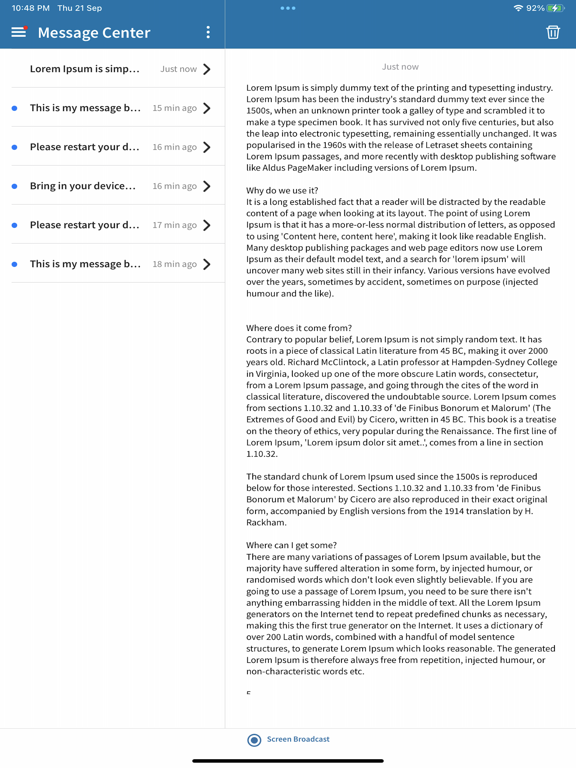SOTI MobiControl
Part of SOTI ONE Platform
Free
2024.1.0for iPhone, iPad and more
Age Rating
SOTI MobiControl Screenshots
About SOTI MobiControl
Elevate your enterprise's device management capabilities with SOTI MobiControl – the definitive Enterprise Mobility Management (EMM) solution for businesses. Designed to meet the demands of modern corporate environments, SOTI MobiControl empowers you to efficiently oversee and manage iPhones and iPads from unboxing to retirement.
SOTI MobiControl for iOS and iPadOS devices
Over-the-Air Enrollment and Configuration:
• Enroll new iPhones and iPads remotely
• Distribute enrollment profiles via email or QR codes
• Set up Wi-Fi networks and VPN connections remotely
• Configure email accounts and calendar settings on devices
App Deployment and Management:
• Push apps and productivity tools remotely
• Automatically update apps to ensure security and functionality
• App Whitelisting and Blacklisting
Security Policy Enforcement:
• Minimum passcode length and complexity mandate
• Set limits on the number of passcode attempts before wiping the device
• Enforce encryption for stored data to protect sensitive information
• Implement policies to ensure devices are Activation Lock enabled during enrollment
OS Updates Management:
• Push the latest OS updates to enrolled devices
• Schedule OS updates to minimize disruption
• Identify devices with outdated OS versions for immediate attention
• Ensure devices are always up to date without end user intervention
Content Management:
• Ensure employees have access to up-to-date resources
• Share images, videos and multimedia content to devices for training or informational purposes
• Remotely push content updates to enrolled devices
Location Based Tracking:
• Locate lost or stolen devices on a map
• Lock devices remotely to prevent unauthorized access
• Initiate a full device wipe in case of theft
• Monitor devices for compliance with location-based policies
About SOTI:
SOTI is the world’s most trusted provider of mobile device management solutions (https://soti.net/solutions/internet-of-things), with more than 17,000 enterprise customers and millions of devices managed worldwide. SOTI’s innovative portfolio of solutions (https://soti.net/products/soti-one-platform) and services provides the tools organizations need to truly mobilize their operations and optimize their mobility investments. SOTI extends secure mobility management (https://soti.net/solutions/mobile-security) to provides an integrated solution to manage and secure all mobile devices and connected peripherals in an organization. For more information, visit https://soti.net.
SOTI MobiControl for iOS and iPadOS devices
Over-the-Air Enrollment and Configuration:
• Enroll new iPhones and iPads remotely
• Distribute enrollment profiles via email or QR codes
• Set up Wi-Fi networks and VPN connections remotely
• Configure email accounts and calendar settings on devices
App Deployment and Management:
• Push apps and productivity tools remotely
• Automatically update apps to ensure security and functionality
• App Whitelisting and Blacklisting
Security Policy Enforcement:
• Minimum passcode length and complexity mandate
• Set limits on the number of passcode attempts before wiping the device
• Enforce encryption for stored data to protect sensitive information
• Implement policies to ensure devices are Activation Lock enabled during enrollment
OS Updates Management:
• Push the latest OS updates to enrolled devices
• Schedule OS updates to minimize disruption
• Identify devices with outdated OS versions for immediate attention
• Ensure devices are always up to date without end user intervention
Content Management:
• Ensure employees have access to up-to-date resources
• Share images, videos and multimedia content to devices for training or informational purposes
• Remotely push content updates to enrolled devices
Location Based Tracking:
• Locate lost or stolen devices on a map
• Lock devices remotely to prevent unauthorized access
• Initiate a full device wipe in case of theft
• Monitor devices for compliance with location-based policies
About SOTI:
SOTI is the world’s most trusted provider of mobile device management solutions (https://soti.net/solutions/internet-of-things), with more than 17,000 enterprise customers and millions of devices managed worldwide. SOTI’s innovative portfolio of solutions (https://soti.net/products/soti-one-platform) and services provides the tools organizations need to truly mobilize their operations and optimize their mobility investments. SOTI extends secure mobility management (https://soti.net/solutions/mobile-security) to provides an integrated solution to manage and secure all mobile devices and connected peripherals in an organization. For more information, visit https://soti.net.
Show More
What's New in the Latest Version 2024.1.0
Last updated on Mar 21, 2024
Old Versions
UI Enhancements
Few Important Bug Fixes
Few Important Bug Fixes
Show More
Version History
2024.1.0
Mar 21, 2024
UI Enhancements
Few Important Bug Fixes
Few Important Bug Fixes
2024.0.0
Oct 30, 2023
- Enhanced UI and User Experience for a more intuitive interaction.
- Introducing Dark Mode Support for a sleek and comfortable viewing experience.
- Now fully compatible with iOS 17 for seamless integration and performance.
- Introducing Dark Mode Support for a sleek and comfortable viewing experience.
- Now fully compatible with iOS 17 for seamless integration and performance.
13.4.6
Jun 16, 2023
The application logo has been updated to reflect the redesigned branding for SOTI MobiControl.
Fixed some issues to improve the security restrictions put in place.
Fixed some issues to improve the security restrictions put in place.
13.4.5
Sep 21, 2022
General improvements.
13.4.4
Oct 6, 2021
General improvements.
13.4.3
Aug 31, 2021
The following improvements were made:
- Support for device registration with Microsoft Azure.
- Remote Screen Sharing does not crash when MobiControl attempts to locate the device.
- When files in Content Library are not yet available to the user, the number of filtered files takes them into account.
- The number of files downloaded in Content Library is accurate when some files are about to expire.
- General stability issues.
- Support for device registration with Microsoft Azure.
- Remote Screen Sharing does not crash when MobiControl attempts to locate the device.
- When files in Content Library are not yet available to the user, the number of filtered files takes them into account.
- The number of files downloaded in Content Library is accurate when some files are about to expire.
- General stability issues.
13.4.2
Mar 22, 2021
The following improvements were made:
- Expired files in Content Library no longer visible when searched.
- Correct screen shown when starting Remote Screen Sharing from PDF outline view in Content Library.
- Appropriate error message displayed when trying to access a corrupt PDF file in Content Library.
- Total number of Content Library files downloaded does not include expired or files not yet available.
- General stability issues.
- Expired files in Content Library no longer visible when searched.
- Correct screen shown when starting Remote Screen Sharing from PDF outline view in Content Library.
- Appropriate error message displayed when trying to access a corrupt PDF file in Content Library.
- Total number of Content Library files downloaded does not include expired or files not yet available.
- General stability issues.
13.4.1
Nov 23, 2020
The following improvements were made:
- Support for outline and thumbnail views of PDF files in Content Library
- Remote Screen Sharing performance issues addressed when working with SOTI Assist 2.0.
- User credentials accepted even if the application is not launched within an hour of being deployed to the device by MobiControl.
- General stability issues.
- Support for outline and thumbnail views of PDF files in Content Library
- Remote Screen Sharing performance issues addressed when working with SOTI Assist 2.0.
- User credentials accepted even if the application is not launched within an hour of being deployed to the device by MobiControl.
- General stability issues.
13.4.0
Aug 6, 2020
The following improvements were made:
- Significantly reduced data usage and improved video quality when Remote Screen Sharing with SOTI Assist.
- Support for Remote Screen Sharing when "Control Without Permission" is disabled.
- Under-the-hood improvements to replace deprecated components (UIWebView).
The following issues were resolved:
- Correctly display Content Library summary
- Correctly display Content Library files when in Airplane Mode
- Display message contents in Message Centre when using Light Mode.
- Crashes when failing to connect to MobiControl on iOS 9 and lower devices.
- Various improvements to the operation of Remote Screen Sharing while in Airplane Mode.
- Significantly reduced data usage and improved video quality when Remote Screen Sharing with SOTI Assist.
- Support for Remote Screen Sharing when "Control Without Permission" is disabled.
- Under-the-hood improvements to replace deprecated components (UIWebView).
The following issues were resolved:
- Correctly display Content Library summary
- Correctly display Content Library files when in Airplane Mode
- Display message contents in Message Centre when using Light Mode.
- Crashes when failing to connect to MobiControl on iOS 9 and lower devices.
- Various improvements to the operation of Remote Screen Sharing while in Airplane Mode.
13.3.0
Mar 11, 2020
The following improvements were made:
- Added support for (iOS 13) Dark Mode.
- Push notifications are used to report connection errors in a multi-server scenario.
The following issues were resolved:
- Agent would not automatically connect to MobiControl after enrolling using the Enrollment ID method.
- Agent would fail to connect to MobiControl when starting a Remote Screen Sharing session.
- User would be asked for LDAP credentials even though the device was enrolled using password credentials.
- Minor UI issues.
- Added support for (iOS 13) Dark Mode.
- Push notifications are used to report connection errors in a multi-server scenario.
The following issues were resolved:
- Agent would not automatically connect to MobiControl after enrolling using the Enrollment ID method.
- Agent would fail to connect to MobiControl when starting a Remote Screen Sharing session.
- User would be asked for LDAP credentials even though the device was enrolled using password credentials.
- Minor UI issues.
13.2.5
Sep 13, 2019
Users will be asked to provide consent to the collection of data before they can use the app.
13.2.4
Jul 15, 2019
- A visual indicator is provided when the SOTI MobiControl administrator is remotely viewing the device while the application is in the foreground.
- Support for GPS-based location services.
- Support for GPS-based location services.
13.2.3
Apr 4, 2019
Fixed connection issues while the app is in the background.
13.2.2
Mar 4, 2019
Resolved connection issues in Remote Screen Sharing when the agent is enrolled using Enrollment ID.
13.2.1
Dec 31, 2018
Improvements:
- Remote Screen Sharing can now be initiated directly from the app for iOS 12+ devices.
Issues Resolved:
- Remote Screen Sharing session crashed on iOS 11.3+ devices
- Remote Screen Sharing session stopped if app was forcefully shutdown
- App crashed when saving or assigning a Content Library image to Photo Library or Contact on iOS 11.3+ devices
- App crashed if Server Address was first entered incorrectly and then correctly at enrollment
- Remote Screen Sharing can now be initiated directly from the app for iOS 12+ devices.
Issues Resolved:
- Remote Screen Sharing session crashed on iOS 11.3+ devices
- Remote Screen Sharing session stopped if app was forcefully shutdown
- App crashed when saving or assigning a Content Library image to Photo Library or Contact on iOS 11.3+ devices
- App crashed if Server Address was first entered incorrectly and then correctly at enrollment
13.2.0
Nov 1, 2018
- Remote Screen Sharing.
- Connection issues resolved in iOS 12.
- Connection issues resolved in iOS 12.
13.1.2
Jul 20, 2018
Data collection works while application is in the background even if a secure Add Device Rule is used to enroll the device.
13.1.1
Jun 1, 2018
Bug fixes.
13.1.0
May 2, 2018
- Bug fixes.
13.0.6
Feb 21, 2018
Resolved the following issues:
- Disconnecting from the server would take an extended period of time
- Closing the app while connected would result in connectivity issues
- Enrollment Id screen for iPads in Landscape would show distorted
- Screen would flicker for few seconds while taking screenshot during a Remote View session
- Build version information not correctly reported.
- Disconnecting from the server would take an extended period of time
- Closing the app while connected would result in connectivity issues
- Enrollment Id screen for iPads in Landscape would show distorted
- Screen would flicker for few seconds while taking screenshot during a Remote View session
- Build version information not correctly reported.
13.0.5
Oct 24, 2017
Resolved the following issues:
- Video files of different formats were not getting displayed with a default icon in the Content Library.
- Log did not appear in right pane of device configuration page.
- On "Location" tab, sometimes a message would popup saying "Couldn't retrieve your current location. Please try again later."
- On MobiControl console, connectivity type would show as wifi even when the device was connected on cellular
- Upgraded to openssl 1.0.2k
- Video files of different formats were not getting displayed with a default icon in the Content Library.
- Log did not appear in right pane of device configuration page.
- On "Location" tab, sometimes a message would popup saying "Couldn't retrieve your current location. Please try again later."
- On MobiControl console, connectivity type would show as wifi even when the device was connected on cellular
- Upgraded to openssl 1.0.2k
13.0.4
Sep 28, 2017
- Bug fixes
13.0.3
Aug 21, 2017
- Bug fixes
13.0.2
Jul 6, 2017
- Resolved issue that caused App to crash when using Content Library in certain languages
- Content library folder showing on device after it is deleted from MobiControl server
- App crash issues when a large number of files are pushed through Content Library
- Files getting downloaded again on device when closing and restarting app during Content Library file download
- Allow video files to be paused, fast-forward or rewound when running app on iOS 10
- Content library folder showing on device after it is deleted from MobiControl server
- App crash issues when a large number of files are pushed through Content Library
- Files getting downloaded again on device when closing and restarting app during Content Library file download
- Allow video files to be paused, fast-forward or rewound when running app on iOS 10
13.0.1
Dec 20, 2016
- Communication security by introducing support for TLS 1.2
- Removes erroneous log file from the Content Library
- Inaccurate queued files in the Content Library when disconnecting and reconnecting
- Distorted/overlapping UI on iPad including message that was partially concealed.
- The inability to navigate back from the logs screen
- The ability to accept Terms & Conditions when there are no terms to accept
- Remote Control termination when user taps but does not proceed with un-enrollment
- Removes erroneous log file from the Content Library
- Inaccurate queued files in the Content Library when disconnecting and reconnecting
- Distorted/overlapping UI on iPad including message that was partially concealed.
- The inability to navigate back from the logs screen
- The ability to accept Terms & Conditions when there are no terms to accept
- Remote Control termination when user taps but does not proceed with un-enrollment
SOTI MobiControl FAQ
Click here to learn how to download SOTI MobiControl in restricted country or region.
Check the following list to see the minimum requirements of SOTI MobiControl.
iPhone
Requires iOS 12.0 or later.
iPad
Requires iPadOS 12.0 or later.
iPod touch
Requires iOS 12.0 or later.
SOTI MobiControl supports English, French, German, Hungarian, Italian, Japanese, Korean, Polish, Portuguese, Russian, Simplified Chinese, Spanish, Traditional Chinese, Turkish