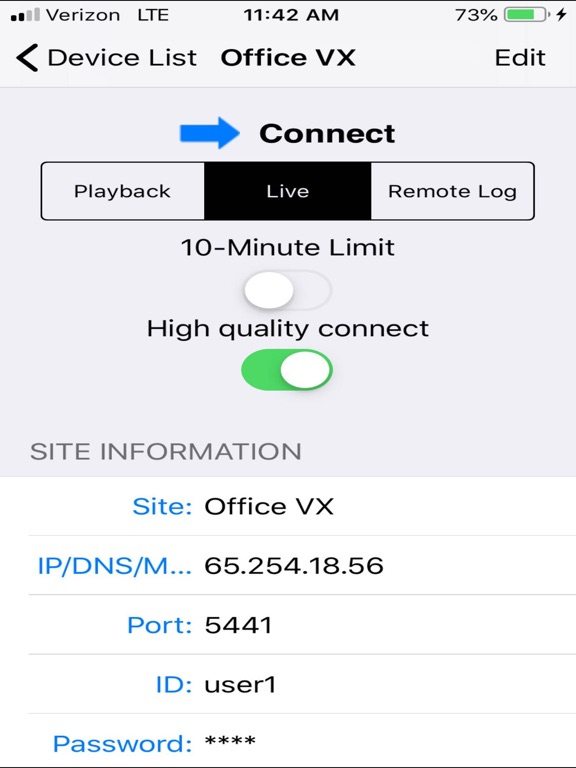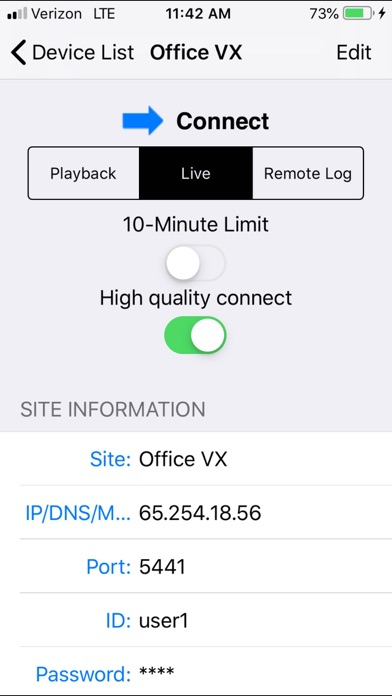Speco Player
Free
2.4.16for iPhone, iPad and more
3.7
154 Ratings
Components Specialties, Inc
Developer
20.7 MB
Size
Sep 3, 2019
Update Date
Utilities
Category
4+
Age Rating
Age Rating
Speco Player Screenshots
About Speco Player
Speco Player is designed to work with the HU, NU, VX, VT, HT, VS, WVS, HS, WRSP, DS, WDS, NS, NSP, and NSL (and now N32NS) DVR models of Speco Technologies.
Speco Player is designed to give a user remote viewing access of their DVR/NVR. Whether it is live viewing or playback access, Speco Player keeps you in contact with your DVR/NVR.
Features include:
- Store multiple locations to access and recall with one touch
- PTZ Control
- View in either portrait or landscape mode
- View 1, 4, 9, 10 or 16 channels at a time
- Limits viewing of live or recorded video to a maximum 10 minutes
- Change view with use of double tap (double tap to go from 4 to 1 channel view, double tap again to return to 4 channel view)
- Dynamic IP via ddns.specoddns.net
- Select either live view or playback of recorded content
- View Log Activity
Speco Player is designed to give a user remote viewing access of their DVR/NVR. Whether it is live viewing or playback access, Speco Player keeps you in contact with your DVR/NVR.
Features include:
- Store multiple locations to access and recall with one touch
- PTZ Control
- View in either portrait or landscape mode
- View 1, 4, 9, 10 or 16 channels at a time
- Limits viewing of live or recorded video to a maximum 10 minutes
- Change view with use of double tap (double tap to go from 4 to 1 channel view, double tap again to return to 4 channel view)
- Dynamic IP via ddns.specoddns.net
- Select either live view or playback of recorded content
- View Log Activity
Show More
What's New in the Latest Version 2.4.16
Last updated on Sep 3, 2019
Old Versions
Fixes issues when running on older iOS versions.
Show More
Version History
2.4.16
Sep 3, 2019
Fixes issues when running on older iOS versions.
2.2.9
Mar 1, 2019
Provided option to view high resolution video in live view.
2.2.7
Nov 30, 2018
Bug fix for display of 16 and 32 channel units in 1x1 mode.
2.2.5
Sep 19, 2018
Enhancements and Bug Fixes for iOS 12 and Playback from an Event Log Entry
2.2.2
Aug 7, 2018
- Will now work with the N32NS devices from Speco Technologies
- Bug fixes with viewing of log activity
- Bug fixes with viewing of log activity
2.1.8
Apr 25, 2018
- Improved Connectivity and Quicker Connection Times
- Connectivity to VX
- Connectivity to VX
2.1.4
Oct 11, 2017
- Improved connectivity over certain Wi-Fi Networks
- Numeric Keypad for Network Port Entry
- iOS 11 Enhancements
- Numeric Keypad for Network Port Entry
- iOS 11 Enhancements
2.1.1
Jun 15, 2017
- Connectivity available over IPv6 network
- Correction for access over certain Wi-Fi networks
- Bug fix on passcode usage
- Correction for access over certain Wi-Fi networks
- Bug fix on passcode usage
2.0.9
Apr 28, 2017
Users have the option to disable the 10 minute time limit when connection is made via Wi-Fi.
2.0.7
Jan 27, 2017
Able to play back recorded video from Speco Technologies' 3MP and 4MP cameras.
2.0.5
Nov 11, 2016
Bug fixes for PTZ control and Playback.
2.0.4
Nov 3, 2016
Fixes bug of date selection on Playback
1.6.1
Jul 28, 2015
Corrects bug with timecode display on log information
1.5.7
Dec 15, 2014
- View System and Event Logs (Note: Firmware must be at 4.2.1 or higher to use this feature)
- Easy DDNS entry (no longer needed to type full DDNS name)
- About screen providing version number for troubleshooting
- Passcode lock of app
- Disable use of cellular network for connection
- Easy DDNS entry (no longer needed to type full DDNS name)
- About screen providing version number for troubleshooting
- Passcode lock of app
- Disable use of cellular network for connection
1.4.8
May 14, 2014
Corrects a bug found with audio popping occurring on occasion when connecting to a DS platform DVR.
1.4.3
May 4, 2013
Bug Fix for Playback during Daylight Savings Time
1.4.2
Jan 9, 2013
- App can now connect to DS model DVRs
- First time users will now see entry for demo RS and DS sites
- 2 way audio communication available for DS, RS and HD model DVRs
- First time users will now see entry for demo RS and DS sites
- 2 way audio communication available for DS, RS and HD model DVRs
1.3.0
Mar 1, 2012
- Displays all channels available on RS or HD DVR. No longer limited to 4
- Automatically attempts to re-connect to DVR if connection is lost
- Uses icons to display status of recording and/or events
- Drag and drop channel views to different positions
- Display and use Pause/Play button for video in middle of channel views
- Fix for PTZ when it is running on a tour or preset
- Automatically attempts to re-connect to DVR if connection is lost
- Uses icons to display status of recording and/or events
- Drag and drop channel views to different positions
- Display and use Pause/Play button for video in middle of channel views
- Fix for PTZ when it is running on a tour or preset
1.2.5
Jan 3, 2012
Bug fixes for PTZ controls
1.2.3
Nov 29, 2011
Speco Player FAQ
Click here to learn how to download Speco Player in restricted country or region.
Check the following list to see the minimum requirements of Speco Player.
iPhone
Requires iOS 8.0 or later.
iPad
Requires iPadOS 8.0 or later.
iPod touch
Requires iOS 8.0 or later.
Speco Player supports English, Japanese, Korean