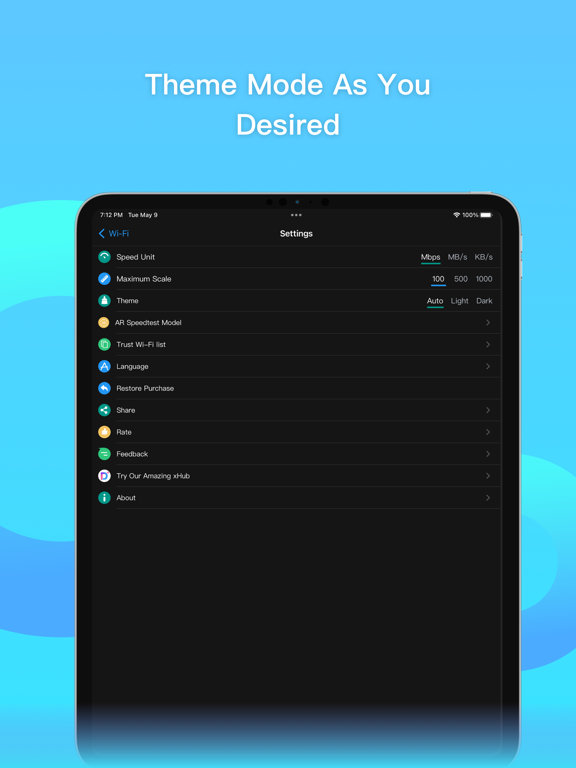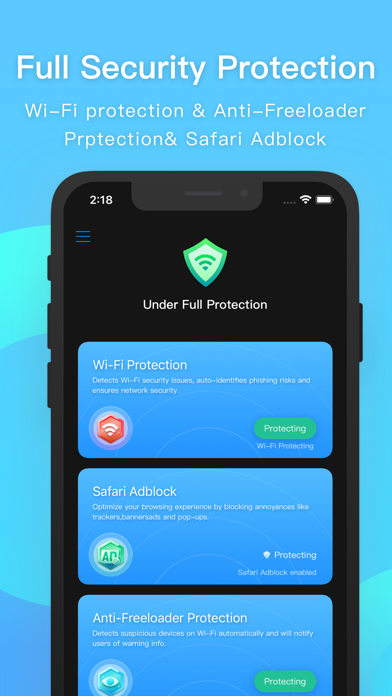iWifi - AR speed & signal test
Internet scanner & analyzer
FreeOffers In-App Purchases
1.6.2for iPhone, iPad and more
Age Rating
iWifi - AR speed & signal test Screenshots
About iWifi - AR speed & signal test
iWifi - test the speed on next-generation mobile network
Features:
- Test the internet speed of Download, Upload and Ping
- Connection consistency shows in a graph
- Discover Wi-fi signal strength
- Record the results for each test
- LAN device scan
- Wifi security check
- Security protection
*Adblock: Optimize your browsing experience
*Wi-Fi Protection: Protect Wi-Fi network security
- AR speed test
Thanks to Verge Science for this video https://www.youtube.com/watch?v=6ADqAX-heFY , in which they creatively use our app to measure wifi signal strength in a room. This gave us a new idea. It's the new AR speed test feature! Try it.
IAP:
After one-time purchase or Monthly/Yearly subscription. You could unlock below VIP features:
- Unlimited Tests
- More Accurate
- No Ads
All purchases are tied to your iTunes account
Subscription:
Payment will be charged to your Apple ID account at the confirmation of purchase. The subscription automatically renews unless it is canceled at least 24 hours before the end of the current period. Your account will be charged for renewal within 24 hours prior to the end of the current period. You can manage and cancel your subscriptions by going to your App Store account settings after purchase.
Terms of Use
https://www.7littlemen.com/term-conditions.html
Privacy Policy
https://www.7littlemen.com/privacy.html
Features:
- Test the internet speed of Download, Upload and Ping
- Connection consistency shows in a graph
- Discover Wi-fi signal strength
- Record the results for each test
- LAN device scan
- Wifi security check
- Security protection
*Adblock: Optimize your browsing experience
*Wi-Fi Protection: Protect Wi-Fi network security
- AR speed test
Thanks to Verge Science for this video https://www.youtube.com/watch?v=6ADqAX-heFY , in which they creatively use our app to measure wifi signal strength in a room. This gave us a new idea. It's the new AR speed test feature! Try it.
IAP:
After one-time purchase or Monthly/Yearly subscription. You could unlock below VIP features:
- Unlimited Tests
- More Accurate
- No Ads
All purchases are tied to your iTunes account
Subscription:
Payment will be charged to your Apple ID account at the confirmation of purchase. The subscription automatically renews unless it is canceled at least 24 hours before the end of the current period. Your account will be charged for renewal within 24 hours prior to the end of the current period. You can manage and cancel your subscriptions by going to your App Store account settings after purchase.
Terms of Use
https://www.7littlemen.com/term-conditions.html
Privacy Policy
https://www.7littlemen.com/privacy.html
Show More
What's New in the Latest Version 1.6.2
Last updated on Feb 29, 2024
Old Versions
- Some bug fixes
Show More
Version History
1.6.2
Feb 29, 2024
- Some bug fixes
1.6.1
Sep 28, 2023
- Fix some crash issues
1.6.0
May 24, 2023
- Fresh new security protection
*Adblock: Optimize your browsing experience
*Wi-Fi Protection: Protect Wi-Fi network security
- Lan Device scan enhance
Experience a more secure and efficient digital environment with these exciting new features.
*Adblock: Optimize your browsing experience
*Wi-Fi Protection: Protect Wi-Fi network security
- Lan Device scan enhance
Experience a more secure and efficient digital environment with these exciting new features.
1.5.3
Apr 23, 2023
- Switch AR model style in AR speed measurement interface
1.5.2
Apr 19, 2023
Fix some UI issue
1.5.1
Mar 7, 2023
* Optimized IAP page display
* Fixed some minor issues
* Fixed some minor issues
1.5.0
Mar 2, 2023
* Improved speed test accuracy and reliability
* Now you can easily share your signal test results as PDF files
* Fixed the issue causing the app to crash when scanning for devices
* Now you can easily share your signal test results as PDF files
* Fixed the issue causing the app to crash when scanning for devices
1.4.17
Feb 16, 2023
Fix a UI issue
1.4.16
Feb 10, 2023
Optimized signal strength test
1.4.15
Feb 1, 2023
Fix a wording error
1.4.14
Jan 18, 2023
Add more AR speed test 3D models
1.4.13
Jan 12, 2023
Fix a UI issue
1.4.12
Jan 3, 2023
修复AR模式开关问题
1.4.11
Jan 1, 2023
Fix the upload speed test failure issue
1.4.10
Sep 1, 2022
Optimize upload test logic
Fix widget UI issue
Fix widget UI issue
1.4.9
Mar 22, 2022
Fix a network scan failed issue
1.4.8
Dec 31, 2021
Add trusted Wifi list
1.4.7
Oct 31, 2021
Fix AR button UI issue
1.4.6
Oct 28, 2021
Support iOS 15
1.4.5
Jul 7, 2021
Fix some bugs
1.4.4
Jun 25, 2021
Fix a scan crash issue
1.4.3
Jun 7, 2021
Fix some crash issue
1.4.2
May 10, 2021
Fix some UI issue
1.4.1
Apr 19, 2021
Simplify AR testing steps
1.4.0
Mar 26, 2021
Optimize AR speed test UI
iWifi - AR speed & signal test FAQ
Click here to learn how to download iWifi - AR speed & signal test in restricted country or region.
Check the following list to see the minimum requirements of iWifi - AR speed & signal test.
iPhone
Requires iOS 13.0 or later.
iPad
Requires iPadOS 13.0 or later.
Mac
Requires macOS 10.13 or later.
iPod touch
Requires iOS 13.0 or later.
iWifi - AR speed & signal test supports English, French, German, Italian, Japanese, Korean, Portuguese, Russian, Simplified Chinese, Spanish, Traditional Chinese
iWifi - AR speed & signal test contains in-app purchases. Please check the pricing plan as below:
Unlock All Features(Weekly)
$3.99
Unlock All Features(Yearly)
$19.99
Unlock All Features(Lifetime)
$7.99
Unlock All Features(Monthly)
$3.99
Unlock All Features(Yearly)
$9.99
Lifetime VIP
$19.99
Unlock All Features(Yearly)
$9.99
Unlock All Features(Monthly)
$3.99
Unlock All Features(Weekly)
$3.99
Unlock All Features(Yearly)
$39.99