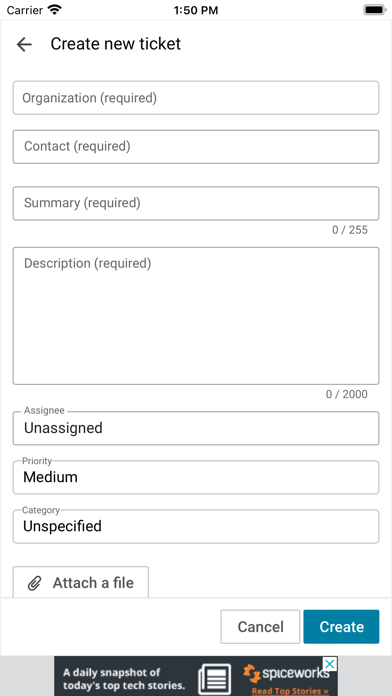Spiceworks Help Desk
Manage your Cloud Help Desk
Free
1.1.9for iPhone, iPod touch
Age Rating
Spiceworks Help Desk Screenshots
About Spiceworks Help Desk
Manage your Spiceworks Cloud Help Desk - Anywhere.
Take your help desk tickets and users with you wherever you go! With Spiceworks Help Desk (mobile), Spiceworks users have the tools and info they need to do their IT jobs – at their fingertips.
Used by over 1 million IT pros worldwide, Spiceworks free IT management tools & apps (and online community) simplifies “everything IT” about the IT workday. From network inventory and monitoring to help desk, vendor ratings & reviews and more, Spiceworks delivers everything an IT pro needs to get their daily grind done. All for free.
Spiceworks Help Desk for IT Pros.
RUN YOUR HELP DESK & TEND TO YOUR TICKETS
- See and respond to all of your trouble tickets
- Create new tickets, close and re-open existing ones
- Add and edit ticket description and details
- Assign tickets and set priorities, due date & more
- Receive notifications on your mobile device for new/assigned/reopened tickets, and ticket comments
..and you’ll be off-and-running and able to take your tickets and users with you!
Take your help desk tickets and users with you wherever you go! With Spiceworks Help Desk (mobile), Spiceworks users have the tools and info they need to do their IT jobs – at their fingertips.
Used by over 1 million IT pros worldwide, Spiceworks free IT management tools & apps (and online community) simplifies “everything IT” about the IT workday. From network inventory and monitoring to help desk, vendor ratings & reviews and more, Spiceworks delivers everything an IT pro needs to get their daily grind done. All for free.
Spiceworks Help Desk for IT Pros.
RUN YOUR HELP DESK & TEND TO YOUR TICKETS
- See and respond to all of your trouble tickets
- Create new tickets, close and re-open existing ones
- Add and edit ticket description and details
- Assign tickets and set priorities, due date & more
- Receive notifications on your mobile device for new/assigned/reopened tickets, and ticket comments
..and you’ll be off-and-running and able to take your tickets and users with you!
Show More
What's New in the Latest Version 1.1.9
Last updated on Dec 8, 2022
Old Versions
Bug fix: 404 error when using the Ticket View selector to change views (Open tickets, All Tickets, etc.)
Show More
Version History
1.1.9
Dec 8, 2022
Bug fix: 404 error when using the Ticket View selector to change views (Open tickets, All Tickets, etc.)
1.1.5
Apr 7, 2022
In this update, we’ve added a “refresh” button in the top right, next to the search icon. Tapping “refresh” will force a refresh of the ticket list you’re viewing, allowing you to see and work the latest tickets. This means you can get the latest list of tickets, even if new tickets were created or updated since you opened the mobile app and loaded the ticket list.
1.1.4
Feb 25, 2022
In this update, we’ve added support for the "swipe to go back" gesture, allowing you to easily navigate from the "ticket details" view back to the "ticket list" view. Just tap-hold and swipe right (from the left edge of your screen), as you would do to navigate "back" in other apps, or your browser. Advanced option - when viewing the "ticket attributes" slide-out (where you can change ticket organization, custom attributes, assignee, due date, etc.) you can also tap-hold and swipe to the right from the /center/ of the screen to quickly close the "ticket attributes" slide-out, instead of using the "back arrow" in the top left. We’ve also resolved an issue where tap-hold on certain links in the app (like the "new ticket" icon), would render a "link preview" unexpectedly.
1.1.2
Feb 8, 2022
In this update, we’ve added a convenient “Help and Feedback” link to the left-drawer. Please use that link to reach out to us if you’d like to request changes to the app, or to report bugs! We’ve also resolved an issue where opening a ticket by tapping on an iOS-level Spiceworks Help Desk “push notification” popup would make subsequent uses of the “search” function behave unexpectedly.
1.1.1
Jan 22, 2022
This update provides you with the ability to select your existing "custom" Ticket views in the nav bar - if you haven't setup any custom views, you can do so from the Settings area (using a desktop browser). Any custom Ticket views you create are synced up - they will show up within the app and on your desktop browser. We also resolved some bugs with ticket attachments, which were sometimes preventing you from attaching images when creating tickets or adding ticket comments.
1.0.0
Jan 9, 2022
Spiceworks Help Desk FAQ
Click here to learn how to download Spiceworks Help Desk in restricted country or region.
Check the following list to see the minimum requirements of Spiceworks Help Desk.
iPhone
Requires iOS 14.1 or later.
iPod touch
Requires iOS 14.1 or later.
Spiceworks Help Desk supports English