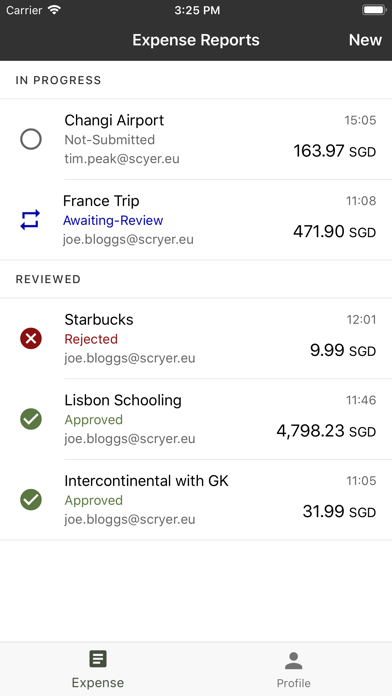Statement
Assignee Expense Management
Free
1.2.0for iPhone, iPod touch
Age Rating
Statement Screenshots
About Statement
Statement provides Assignee Expense Management Services, globally. Built from the ground up for users working in multiple currencies and countries, Statement offers the flexibility and transparency multinational business needs.
Our services can be integrated with your employer’s ERP/HRIS/ARM system, allowing users to select from corporate exchange rates, use employer-defined expense types, and enables consolidated reporting to finance.
GETTING STARTED
- If you would like to create a new account with Statement, contact us at sales@scryer.eu. We can talk you through the steps to implement the app for you or your company.
- If you have already been provided with login details by an existing account manager, you can simply download the app and log in.
CREATE EXPENSE REPORTS
- Users can create office-specific expense reports, then attribute multiple expenses to each report.
- Reports can then be submitted to a designated reviewer's email address. If an intermediary approval stage was requested during configuration, this will also go to any approvers first to check the transaction. This allows for a centralised management of expenses, particularly useful for mobility teams.
- Receipt images can be added using the phone's camera or photo library. Multiple images per expense can be added if required.
HANDLE MULTIPLE CURRENCIES
- Expenses can be added in over 140 currencies, with your corporate exchange rates also provided if they're integrated.
- Expenses will be reported in your bank account currency, allowing for multiple expense currencies to be submitted and approved in a single report.
A STREAMLINED APPROVAL/REVIEW WORKFLOW
Reports are generated and submitted via email to approvers/reviewers.
Users can see what stage in the process the report is at, including where the report has been approved/rejected.
If an expense is rejected, any reason provided for rejection will be visible to the user.
Rejected reports can be regenerated, corrected, and resubmitted. This saves users time re-entering expenses should one of them be rejected.
ABOUT SCRYER
Scryer is a software company based in Norwich UK, with talented developers passionate about building and maintaining high-quality, functional applications. We also have extensive experience with Enterprise Integration Services, enabling us to build software compatible with your existing infrastructure and service providers.
Privacy policy: www.scryer.io/privacy
Statement Licensing Agreement: www.scryer.io/terms
Contact us at sales@scryer.eu to request a demo today. We look forward to hearing from you!
Our services can be integrated with your employer’s ERP/HRIS/ARM system, allowing users to select from corporate exchange rates, use employer-defined expense types, and enables consolidated reporting to finance.
GETTING STARTED
- If you would like to create a new account with Statement, contact us at sales@scryer.eu. We can talk you through the steps to implement the app for you or your company.
- If you have already been provided with login details by an existing account manager, you can simply download the app and log in.
CREATE EXPENSE REPORTS
- Users can create office-specific expense reports, then attribute multiple expenses to each report.
- Reports can then be submitted to a designated reviewer's email address. If an intermediary approval stage was requested during configuration, this will also go to any approvers first to check the transaction. This allows for a centralised management of expenses, particularly useful for mobility teams.
- Receipt images can be added using the phone's camera or photo library. Multiple images per expense can be added if required.
HANDLE MULTIPLE CURRENCIES
- Expenses can be added in over 140 currencies, with your corporate exchange rates also provided if they're integrated.
- Expenses will be reported in your bank account currency, allowing for multiple expense currencies to be submitted and approved in a single report.
A STREAMLINED APPROVAL/REVIEW WORKFLOW
Reports are generated and submitted via email to approvers/reviewers.
Users can see what stage in the process the report is at, including where the report has been approved/rejected.
If an expense is rejected, any reason provided for rejection will be visible to the user.
Rejected reports can be regenerated, corrected, and resubmitted. This saves users time re-entering expenses should one of them be rejected.
ABOUT SCRYER
Scryer is a software company based in Norwich UK, with talented developers passionate about building and maintaining high-quality, functional applications. We also have extensive experience with Enterprise Integration Services, enabling us to build software compatible with your existing infrastructure and service providers.
Privacy policy: www.scryer.io/privacy
Statement Licensing Agreement: www.scryer.io/terms
Contact us at sales@scryer.eu to request a demo today. We look forward to hearing from you!
Show More
What's New in the Latest Version 1.2.0
Last updated on Jun 26, 2018
Old Versions
This app has been updated by Apple to display the Apple Watch app icon.
Report cancellation
Reports can now be cancelled once they've been submitted, by simply swiping left on a report. They can then be edited and resubmitted to a reviewer.
Report deletion confirmation
Deleting a report now requires confirmation, to ensure deletion doesn't occur in error.
Report cancellation
Reports can now be cancelled once they've been submitted, by simply swiping left on a report. They can then be edited and resubmitted to a reviewer.
Report deletion confirmation
Deleting a report now requires confirmation, to ensure deletion doesn't occur in error.
Show More
Version History
1.2.0
Jun 26, 2018
This app has been updated by Apple to display the Apple Watch app icon.
Report cancellation
Reports can now be cancelled once they've been submitted, by simply swiping left on a report. They can then be edited and resubmitted to a reviewer.
Report deletion confirmation
Deleting a report now requires confirmation, to ensure deletion doesn't occur in error.
Report cancellation
Reports can now be cancelled once they've been submitted, by simply swiping left on a report. They can then be edited and resubmitted to a reviewer.
Report deletion confirmation
Deleting a report now requires confirmation, to ensure deletion doesn't occur in error.
1.1.0
Jun 13, 2018
Reviewer history
Reviewer history is now selectable when creating or editing a report.
This allows users to select from reviewer emails used in submitted reports.
Last reviewer auto-population
The last reviewer email to receive/modify a report will be pre-populated
when creating a new report. As it stands this will always pre-populate,
which may be changed subject to feedback from users.
Currency display issue
Fixed a bug causing monetary values to be displayed incorrectly
when using certain language settings.
Reviewer history is now selectable when creating or editing a report.
This allows users to select from reviewer emails used in submitted reports.
Last reviewer auto-population
The last reviewer email to receive/modify a report will be pre-populated
when creating a new report. As it stands this will always pre-populate,
which may be changed subject to feedback from users.
Currency display issue
Fixed a bug causing monetary values to be displayed incorrectly
when using certain language settings.
1.0.7
Apr 26, 2018
We regularly update Statement to improve it's performance and reliability.
1.0.4
Apr 23, 2018
Statement FAQ
Click here to learn how to download Statement in restricted country or region.
Check the following list to see the minimum requirements of Statement.
iPhone
Requires iOS 9.0 or later.
iPod touch
Requires iOS 9.0 or later.
Statement supports English