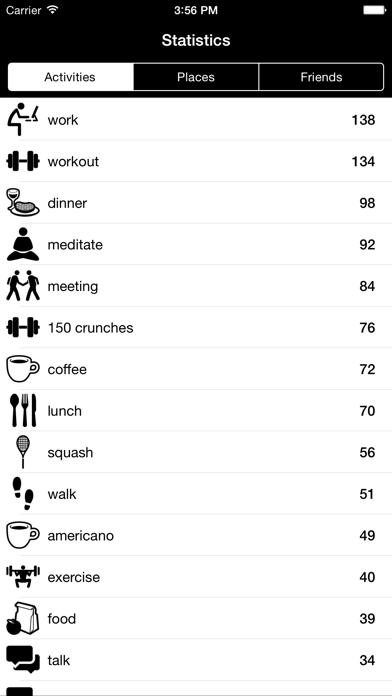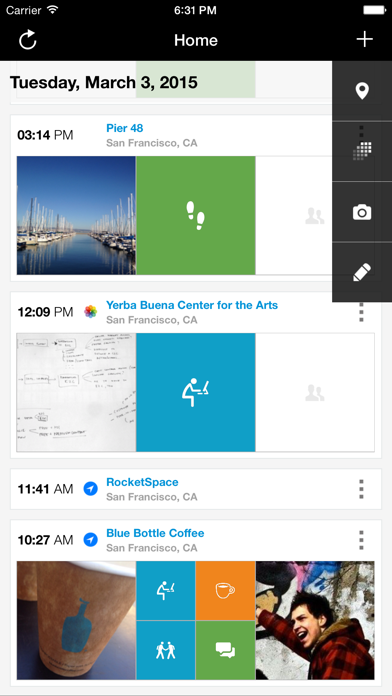STEP - Journal for Life
$0.99
1.6.4for iPhone, iPod touch
Age Rating
STEP - Journal for Life Screenshots
About STEP - Journal for Life
Looking for the best journal / diary app? Featured in 137 App Stores worldwide, STEP Journal helps you capture and tell the amazing story of your life. Let apps turn your life into poetry with minimal effort and complete privacy. The true power of Automated Journaling!
Using iPhone sensors and native apps, STEP Journal gathers the scattered moments of your life on your behalf. You can easily add meaning to each event with cute icons. Statistics and Calendar views allow you to look back and reflect on your days.
TechCrunch - "the app is easy to use, aggregates personal data in an attractive and illuminating way, and is private.”
Mashable - “STEP Journal lets you journal with emojis instead of words and communicate what you're doing (or eating) with a few pictures.”
Features
Seamless import of:
- EVENTS from iPhone Calendar(s)
- PHOTOS and their locations from iPhone Camera Roll
- LOCATIONS using iPhone’s Location Services
You can:
- Capture daily moments by clicking on intelligently recommended icons
- Add activities, location, time, pictures, friends, or notes with just a few clicks
- Keep your moments private or share them instantly on Facebook, Twitter, and Foursquare
Using iPhone sensors and native apps, STEP Journal gathers the scattered moments of your life on your behalf. You can easily add meaning to each event with cute icons. Statistics and Calendar views allow you to look back and reflect on your days.
TechCrunch - "the app is easy to use, aggregates personal data in an attractive and illuminating way, and is private.”
Mashable - “STEP Journal lets you journal with emojis instead of words and communicate what you're doing (or eating) with a few pictures.”
Features
Seamless import of:
- EVENTS from iPhone Calendar(s)
- PHOTOS and their locations from iPhone Camera Roll
- LOCATIONS using iPhone’s Location Services
You can:
- Capture daily moments by clicking on intelligently recommended icons
- Add activities, location, time, pictures, friends, or notes with just a few clicks
- Keep your moments private or share them instantly on Facebook, Twitter, and Foursquare
Show More
What's New in the Latest Version 1.6.4
Last updated on Feb 15, 2019
Old Versions
Fix some bugs
Improved performance
Improved performance
Show More
Version History
1.6.4
Feb 15, 2019
Fix some bugs
Improved performance
Improved performance
1.6.3
Sep 21, 2018
Support iPhone XR, XS, XS Max
1.5.11
Aug 19, 2018
- Minor bug fixes
- Sync issue is fixed
- Sync issue is fixed
1.5.10
Jul 17, 2018
Minor bug fixes
1.5.9
Jun 20, 2018
Minor bug fixes
1.5.8
May 31, 2018
Main UI/UX is enhanced.
Minor bug fixes.
Minor bug fixes.
1.5.7
Jan 12, 2017
Bug fixes
1.5.6
Dec 3, 2016
Bug fixes (sync, Renew Authentication alert).
Have a great day :)
Have a great day :)
1.5.5
Jun 23, 2016
Minor bugs caught and killed (fixed). Thank you!
1.5.4
Mar 17, 2016
Fixed add friends bug related to authorising access to Facebook friends every time "Add friend" is tapped
Minor performance improvements
Minor performance improvements
1.5.3
Jan 14, 2016
- edit place bug fixed
1.5.2
Jan 6, 2016
- minor bug fixes
- import from social services (Facebook, Instagram, Twitter, Foursquare) discontinued
- import from social services (Facebook, Instagram, Twitter, Foursquare) discontinued
1.5.1
Jul 27, 2015
- minor bug fixes
- sync improvements
- sync improvements
1.5
Jun 11, 2015
- Introducing Dayview - swipe through your days one by one, see all what happened at a glance. An alternative to the Timeline view
- Introducing Calendar - accessible from both Dayview and Timeline, allows for easier jumping among days (plus, a bit of random Time Travel)
- New way of sending your feedback - with app open, shake the phone and Report Bug or Send Feedback (reporting bug takes screenshot of the app and you can even draw on it to better explain the issue)
- Discontinued support for Fitbit & Jawbone activity trackers
- Minor bug fixes (sync)
- Introducing Calendar - accessible from both Dayview and Timeline, allows for easier jumping among days (plus, a bit of random Time Travel)
- New way of sending your feedback - with app open, shake the phone and Report Bug or Send Feedback (reporting bug takes screenshot of the app and you can even draw on it to better explain the issue)
- Discontinued support for Fitbit & Jawbone activity trackers
- Minor bug fixes (sync)
1.4.6
Apr 29, 2015
- Adjustments to accommodate for changes in Facebook API
Due to those changes you will only be able to add to entries those Facebook friends who are using STEP Journal. Sorry, we wish it was as before...
- Minor bug fixes (sync)
Due to those changes you will only be able to add to entries those Facebook friends who are using STEP Journal. Sorry, we wish it was as before...
- Minor bug fixes (sync)
1.4.5
Apr 1, 2015
STEP Journal used to say "NearNameOfPopularPlace" when it was not sure about the exact place of the event. You said it was confusing, thus we've chosen to rather be broadly right rather than precisely wrong and STEP will now say "Place in areaX". It could be "Place in SOMA" for San Francisco or "Place in 7th district" for Hunger Games. Kidding, that's for Paris.
Did we make it better? Worse? - let us know at feedback@step.pe. We always respond to your emails!
Other changes in 1.4.5:
- compatibility with iPhone 6 and 6+
- bug fixes (sharing to social services bug, sync issues, etc)
- discontinued support for Motion Sensor (as for the time being we've removed Dashboard, there's no value in connecting Motion)
- discontinued support for Spanish, French, German and Portuguese languages.
Just FYI - we're working on something new for the next version. Seriously new. Hope you'll find that useful. Hold on tight!
Did we make it better? Worse? - let us know at feedback@step.pe. We always respond to your emails!
Other changes in 1.4.5:
- compatibility with iPhone 6 and 6+
- bug fixes (sharing to social services bug, sync issues, etc)
- discontinued support for Motion Sensor (as for the time being we've removed Dashboard, there's no value in connecting Motion)
- discontinued support for Spanish, French, German and Portuguese languages.
Just FYI - we're working on something new for the next version. Seriously new. Hope you'll find that useful. Hold on tight!
1.4.4
Feb 27, 2015
Minor bug fixes (Facebook friends sync, etc)
1.4.3
Feb 20, 2015
Major UX changes:
- when adding activities, choose from Recent | Favorite | Suggested
- save Favorite activities (star them in Search)
- easier access to Calendar, Sources and Settings from tab bar
- fixing various bugs (including Facebook authentication error and pin drop bug when adding a new place)
- discontinued Dashboard feature
Super happy? Happy? Unhappy? Let us know what you think -> feedback@step.pe
- when adding activities, choose from Recent | Favorite | Suggested
- save Favorite activities (star them in Search)
- easier access to Calendar, Sources and Settings from tab bar
- fixing various bugs (including Facebook authentication error and pin drop bug when adding a new place)
- discontinued Dashboard feature
Super happy? Happy? Unhappy? Let us know what you think -> feedback@step.pe
1.4.2
Nov 14, 2014
minor bug fixes
1.4.1
Nov 10, 2014
minor bug fixes
1.4.0
Sep 16, 2014
Improvements of Automated Journaling:
- Location based entries created automatically when you return to a previously recorded place (based on GPS background refresh)
- Predicted activities automatically added to Location based entries (context awareness)
- Decreased battery drainage (geo-fencing, etc)
UX improvements:
- Access Dashboard, Calendar and Statistics directly from the main Timeline
- Large map view, other minor tweaks
We are running a few question survey on the experience of using STEP Journal. At the end of September we'll randomly select one respondent and send him/her a 30 USD Amazon gift card. Please share your experience at bit.ly/stepnme. Highly appreciated!
For other feedback / suggestions / comments reach out to us using feedback@step.pe or tweet to @STEPjournal
- Location based entries created automatically when you return to a previously recorded place (based on GPS background refresh)
- Predicted activities automatically added to Location based entries (context awareness)
- Decreased battery drainage (geo-fencing, etc)
UX improvements:
- Access Dashboard, Calendar and Statistics directly from the main Timeline
- Large map view, other minor tweaks
We are running a few question survey on the experience of using STEP Journal. At the end of September we'll randomly select one respondent and send him/her a 30 USD Amazon gift card. Please share your experience at bit.ly/stepnme. Highly appreciated!
For other feedback / suggestions / comments reach out to us using feedback@step.pe or tweet to @STEPjournal
1.3.7
Aug 20, 2014
Few helpful improvements for your lifelogging needs:
- geofencing feature for more accuracy and less battery consumption
- tweaks to automatic journaling logic (wider place search radius, etc.)
- few bugs killed
If you are based in San Francisco Bay Area and would like to share your thoughts about STEP Journal with the team, please reach out to us at feedback@step.pe.
- geofencing feature for more accuracy and less battery consumption
- tweaks to automatic journaling logic (wider place search radius, etc.)
- few bugs killed
If you are based in San Francisco Bay Area and would like to share your thoughts about STEP Journal with the team, please reach out to us at feedback@step.pe.
1.3.6
Jul 23, 2014
We’ve noticed and fixed bug causing 1.3.5 to crash during sync. Sincere apologies to all of you who were affected by this naughty bug!
STEP Journal Team
STEP Journal Team
1.3.5
Jul 18, 2014
Few helpful things for your journaling needs:
- improvements to automatic journaling logic (places, step time, etc)
- new Help (FAQ) section in Menu
- fun and useful notifications
Some great things are coming in the nearest future, yet meanwhile, if you have questions or comments, reach out to us at feedback@step.pe
- improvements to automatic journaling logic (places, step time, etc)
- new Help (FAQ) section in Menu
- fun and useful notifications
Some great things are coming in the nearest future, yet meanwhile, if you have questions or comments, reach out to us at feedback@step.pe
1.3.4
May 22, 2014
- Minor UI improvements and bug fixes
STEP - Journal for Life FAQ
Click here to learn how to download STEP - Journal for Life in restricted country or region.
Check the following list to see the minimum requirements of STEP - Journal for Life.
iPhone
Requires iOS 10.0 or later.
iPod touch
Requires iOS 10.0 or later.
STEP - Journal for Life supports English, Japanese, Korean, Russian, Simplified Chinese, Traditional Chinese